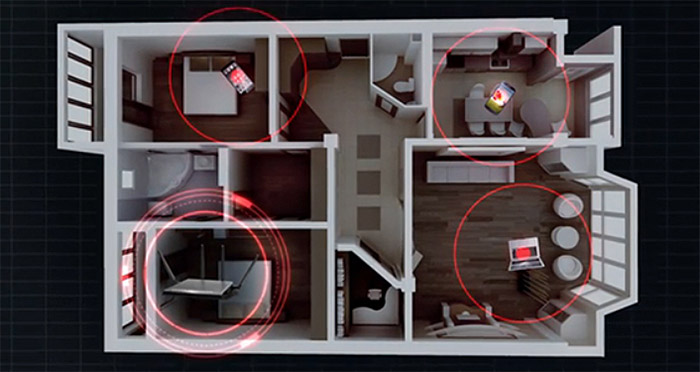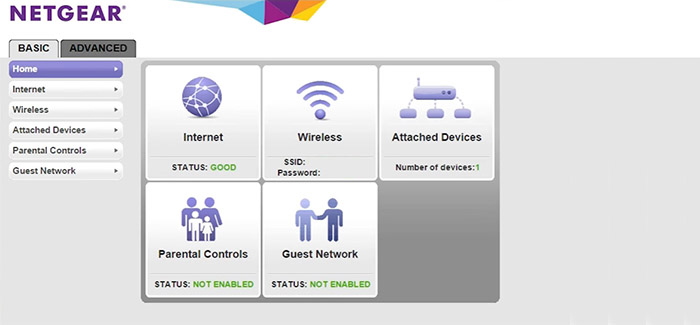Besides these common features, both the Asus RT-AC88U and the Netgear X4S differentiate themselves by taking advantage of some ‘more exotic’ features. The Netgear X4S R7800 has support for the 160 MHz bandwidth mode which uses two wide channels bonded together to transmit and receive data, therefore significantly increasing the bandwidth while working with compatible devices (so, unlike the Linksys WRT3200ACM, it is implemented as 80 + 80 MHz). But, as with the MU-MIMO technology, it also suffers from the lack of enough compatible devices. The Asus RT-AC88U, on the other hand, decided to implement the link aggregation feature (just like Synology did with its RT2600ac) that combines the first and the second port into a single, faster connection which can go up to 2Gbps.
The router supports the 802.3ad LACP (Link Aggregation Control Protocol) standard and it allows the user to connect a compatible NAS (which also supports LACP) and get significantly higher network transfer speeds via wire, which is a godsend for small businesses (if they can get over the gaming-focused design of the RT-AC88U).
In order to test the wireless performance of either of the two routers, I took two computers with compatible wireless cards and I tested the speed performance by positioning a client at different locations inside the home (using the 802.11ac standard and the 5GHz radio band). First, I took the Netgear Nighthawk X4S R7800 and I connected the two devices: 5 feet away from the router, I was able to measure an average of 515 Mbps, while at about 100 feet, I measured 225 Mbps. Next, I took the Asus RT-AC88U and went through the same steps: at 5 feet, I managed to measure and average of 585 Mbps and after increasing the distance to 100 feet, the speed decreased to 245 Mbps. At close range, the Asus does have the upper hand, but at a higher distance, I noticed that the speed performance was surprisingly similar.
On the next step, I took a couple of devices which support the 802.11n standard only (the 2.4GHz radio) and once again, I tested the speed performance of both routers. So, first, I took the Netgear X4S and, at 5 feet, I managed to measure an average of 150 Mbps, while at 100 feet, the speed went down to 108 Mbps (the performance is surprisingly consistent). Afterwards, I took the Asus RT-AC88U and connected the two devices and, 5 feet away, I measured an average of 238 Mbps while, after increasing the distance to 100 feet, I measured an average of 110 Mbps (once again, it seems that the Asus has the head start, but, as the user moves away from the router, the speed performance gets quite similar for both routers).
Verdict: The Asus RT-AC88U and the Netgear Nighthawk X4S R7800 are early adopters of some of the best WiFi technologies available which has allowed them to gain an edge over the competition, theoretically at least, because most users won’t really use the MU-MIMO feature or the 160 MHz bandwidth mode, but I do see the great usefulness of the link aggregation if used with a NAS. Furthermore, if we take into account that the Asus RT-AC88U has a better wireless performance, then it wins this round.
ALSO CHECK OUT: GOOGLE WIFI VS AMPLIFI HD
Setup
Both the Asus RT-AC88U and the Netgear X4S will allow the user to configure their network using a browser-based setup wizard (go to https://www.routerlogin.net in the case of Netgear and to 192.168.1.1 using the Asus RT-AC88U), which will guide them through choosing the connection type (can usually be done automatically), a username and password for the interface as well as an SSID name and passkey for your WiFi networks. After this is done, the user can further configure some more advanced settings and features by navigating the full interface.
The RT-AC88U’s UI is divided into two mains sections, General and Advanced Settings and some of the main features which have the role of improving the way the router functions are the Network Map (a great tool for showing the status of the network), the AiProtection network security by Trend Micro (which detects malware and spyware or any type of vulnerability in real-time), the Parental Controls, the Adaptive QoS (prioritize the bandwidth by the type of traffic and view/monitor in real-time the activity of every connected client), the Game Boost (connect to a WTFast private network in order to boost the online gaming performance – tread carefully because it can get you banned in some online games), Port Forwarding/Port Triggering, DMZ, NAT Passthrough, IPv6, Dual-WAN (link aggregation), IPSec VPN server and Wake on LAN.
Furthermore, Asus has also added support for Alexa (to enable voice commands or your Guest Network, as well as pause, cut off or restore the Internet completely to all devices, turn on the Game Mode, upgrade the firmware, restart the device and more) and for the IFTTT platform (which allows the router to connect devices with ‘if this, then that’ statements – useful in a smart home environment). Similarly to the RT-AC88U, the Netgear X4S user interface is also divided into two main sections, Basic and Advanced, and these are some of its most important features: Parental Controls (you’ll need an OpenDNS account), Guest Network, Attached Devices (the status of every connected device), QoS (can be either the Dynamic QoS which prioritizes the traffic automatically or you can do it manually by selecting the priority of each device in the Attached Devices section), Port Forwarding/Port Triggering, Router/AP/Bridge Mode, UPnP, IPv6 and VLAN/ Bridge Settings. Furthermore, the X4S will also work with Alexa, which will allow the user to enable remote access to the router and enable the Netgear Skill.
Now, I have to take to take into account the fact that both these routers fight against the new wave of WiFi systems that challenge the whole concept of a single unit device. So, do these routers have an available app? The answer is yes, the Asus RT-AC88U and Netgear Nighthawk X4S R7800 have their own proprietary app, the Netgear Genie app and Asus Router app, but, as expected, both applications have fewer options than the browser-based interface and neither of them are as polished as the WiFi systems apps.
Note: If the default firmware is not enough and you want more features or if the software has simply become unstable (some manufacturers have the bad habit of fixing one problem by generating a hundred more), then you can install AsusWRT Merlin on the RT-AC88U router and DD-WRT on the Netgear X4S.
Verdict: Both the Asus RT-AC88U and the Netgear X4S have a simple-to-use initial setup and each of these devices is equipped with everything one may expect from a higher-end router (and more), but, some may argue that Netgear still hasn’t managed to create a proper user-friendly interface, while Asus has been praised as having one of the best designed UI, (maybe) second only to the Synology routers (the RT1900ac and the RT2600ac). But, since this can be a matter of preference and neither lack anything essential, this round is a tie.
Conclusion
Although a bit older, the Asus RT-AC88U and the Netgear Nighthawk R7800 X4S are still as relevant as a couple of years ago and can still deliver a top notch wireless performance. From a design point of view, these two routers don’t look that much different, but the additional four ports on the AC88U will definitely make it more appealing. Furthermore, it’s true that both routers are advertised as having a multitude of features (out of which most will be left untouched by the large majority of people), so they’ll remain a favourite choice for a long time and that’s not a bad thing because both devices are more than capable in the wireless performance department and even if Asus RT-AC88U performed slightly better, the Netgear X4S has proven to be a bit more stable in the long run.
Check the products here:
Netgear Nighthawk X4S R7800:

Mark is a graduate in Computer Science, having gathered valuable experience over the years working in IT as a programmer. Mark is also the main tech writer for MBReviews.com, covering not only his passion, the networking devices, but also other cool electronic gadgets that you may find useful for your every day life.