The Asus RT-AX86U was launched a few months back along with the RT-AX82U in a bid to dominate the mid-range WiFi 6 consumer market and while I wouldn’t say they managed to leave their competitors behind, I’ll just mention that it’s difficult for most to offer a package of features that’s just as compelling.
| ASUS RT-AX86U | |
|---|---|
| Amazon.com | Check Offer |
There’s support for the ‘usual’ WiFi 6 technologies, such as OFDMA, 1024QAM modulation, 160Hz channel bandwidth and TWT, but there are some extra ones to help create a proper mesh network (the AiMesh), as well as some gaming features since, apparently the Asus RT-AX86U (just like the RT-AX82U) is a gaming router. I mean, there are some red accents on the case, but the lack of RGB almost fooled me into believing this a regular WiFi 6 router. In any case, the support for NVidia GeForce Now Cloud Gaming Optimization is still there, as well as the support for 2Gbps link aggregation, but the RT-AX86U went a few steps forward and has added a 2.5GbE port, as well as a better processor (than the RT-AX82U) and a whopping 1GB of RAM which does remind me of the well-equipped RT-AC86U.
And it’s no surprise since the Asus RT-AX86U is essentially the successor to the RT-AC86U. Let’s face it, the WiFi 6 devices are getting cheaper, but they’re still out of reach for a lot of people and, since there’s already a WiFi 6E Asus router out, is there even a point on adopting the WiFi 6? The manufacturers clearly made a mess with these overlapping WiFi standard releases, but the point is that the adoption of the WiFi 6E is still far in the future (maybe), so, if you need a better network that can handle more clients right now and if you have some compatible devices, then you will most definitely benefit from the WiFi 6 features. That being said, let’s find out whether the Asus RT-AX86U is worth the extra dollars over the RT-AX82U.
UPDATE 04.08.2021: I have updated the wireless test results to the numbers that I got after changing the server device from a MacBook + multiGigabit adapter to a device with a native 2.5GbE port (and yes, the results are better).
Design and Build Quality
While Asus went all out with the design of the RT-AX82U, it did take a more conservative approach with the RT-AX86U, so don’t expect those flashy RBG lights, but a mostly black plastic case covered by a matte finish and with some red sections that are barely visible (since they point downwards). The idea was to make it more office-friendly and, since the Asus RT-AX86U is, apparently, the official successor to the RT-AC86U, there are more than a few common design traits. Indeed, both routers are designed to stay upwards and there’s that Y-shape on the front, but the RT-AX86U needed a bit more ventilation cut-outs, so there are a few surrounding the Asus logo. Overall, I do think that it looks less dynamic than the RT-AC86U and, if you check its profile, it looks like it has a beer belly.
So yes, in terms of size, the Asus RT-AX86U is larger than the RT-AC86U (which had retained the dimensions of the RT-AC68U) and it measures 9.44 x 6.41 x 3.14 inches without the antennas (or 24.0 x 16.3 x 8.0 cm), but the good news is that the footprint remains pretty much the same as its predecessors.
The base of the router has more complicated angles (it’s a bit over-designed), but it’s solid enough to keep the device in place (also thanks to a couple of silicone bands that keep the router from budging). It’s true that it won’t take more space than necessary from your desk, but, if you want to mount it on the wall, you can’t. The Asus RT-AX86U has followed in the footsteps of its predecessors, so it lacks any mounting holes and, instead, you get a busy rear section with lots of patterns and cut-out areas for the air to move in and out of the case.
And they work really well since, while testing the router, the temperature remained decent, with no signs that it may overheat. The status LEDs are still on the front (towards the bottom), with the Power LED on the right side and going towards the left, we get two LEDs for the WiFi networks (5GHz and 2.4GHz), followed by the 2.5G LAN LED (that lights up solid white regardless of the type of connection, be it at 1Gbps or 2.5Gbps), the Internet LED (red when there is no link), four LEDs for the Ethernet LAN ports and a WPS LED.

The ports are positioned on the rear side, close to the built-in stand and Asus has removed the central plastic section with the LED On/Off button that was characteristic to the RT-AC86U and the RT-AC68U, so there is no division between some ports and button anymore.
That being said, from the left, there’s a DC-In port which is finally using an universal connector, there’s a Power switch, a Reset button (press and hold it for 10 seconds to return the router to its factory settings) and two USB 3.0 (type-A) ports for storage devices. Going forward, we get the 2.5GbE port which can act as either WAN (if you have the suitable Internet connection) or LAN, followed by a Gigabit WAN port and four Gigabit LAN ports. The first LAN port is the Gaming port which, just like on the RT-AX82U, it prioritizes the connected client device which is going to be very useful when you’re playing games online. Of course, the LED switch is still available and you will be able to find it on the right side of the case, while the WPS button sits on the other side. It’s also worth mentioning that the three antennas are removable (the RT-AX82U had its antennas non-removable).
Internal Hardware
If you want to open up the Asus RT-AX86U, you need to remove the two screws under the large label that goes across the rear side of the router, but be aware that you will have to rip through a small warranty seal to remove one of the two screws (that’s right, I buy my routers and then I immediately void the warranty). This is probably the weirdest case that I had to open so far since the stand is made of two pieces that get interlinked – and be aware that there are also some screws that you need to remove from the bottom section. After having a look at the PCB, the first thing that caught my attention is the fourth antenna – a RFPCA3026-01 Rev01 from Walsin – so yes, similarly to the RT-AC86U, there is an internal antenna.
| Asus RT-AX86U | |
| CPU | quad-core 1.8GHz Broadcom BCM4908KFEBG SoC (ARM Cortex A53) |
| RAM | 1GB (2x 512MB) Nanya NT5CC256M16ER-EK |
| Storage | 256MB Macronix MXIC MX30LF2G189C-TI |
| Switch | Broadcom BCM54991E |
| 5GHz Radio | Broadcom BCM43684KRFBG 802.11a/n/ac/ax 4×4:4 |
| 2.4GHz Radio | Broadcom BCM6710KFFBG 802.11b/g/n/ax 3×3:3 |
On the board, I could identify 256MB of flash storage from Macronix (MXIC MX30LF2G189C-TI) and afterwards, I removed three screws, so I could turn the PCB on the other side, where there was a large heatsink. Here, I saw a NS777202 K2017 10/100/1000Base-T Quad Port Transformer Module and a SWAP B2007 NET NS892402 10/100/1000Base-T Single Port Transformer Module, so, to see the main circuits, I had to remove the heatsink – it has a few screws on the top, but make sure to also remove the screw from the other side of the PCB.
Doing so will expose a quad-core Broadcom BCM4908KFEBG SoC clocked at 1.8 GHz (ARM Cortex A53), 1GB of RAM from Nanya (2x NT5CC256M16ER-EK 93711903EW) and a Broadcom BCM54991E switch chip. As for the WiFi chips, there’s a Broadcom BCM43684KRFBG 802.11an/ac/ax 4×4:4 chip for the 5GHz band and a Broadcom BCM6710KFFBG 802.11b/g/n/ax 3×3:3 chip for the 2.4GHz band; I also saw four Skyworks SKY85743 highly integrated 5GHz front-end modules. It may seem that the there is a lot of unused space inside the case, but it’s just a way to ensure a decent passive ventilation, I suppose. The Asus RT-AX86U is advertised as an AX5700-class router which means that it features a maximum theoretical data transfer rate of 4,804Mbps on the 5GHz band and up to 861Mbps on the 2.4GHz band.
Features and Performance
Most of the features of the Asus RT-AX86U are identical to the RT-AX82U, so expect the same OFDMA support which is mandatory for any WiFi 6 router since it splits the channel bandwidth in smaller orthogonal resource units, allowing the transmission of smaller packets more efficiently at a lower latency and it seems like it’s bi-directional if you set it from the web-based UI (it’s not that rare in this price range since I have also seen it on the EnGenius EWS850AP). There’s also MU-MIMO which seems to have gotten far more attention with the new standard than with the WiFi 5. This technology makes sure that multiple client devices will be served at the same time, without the need to compete for the bandwidth, but you do need to have compatible clients which were quite scarce for a while, but I have seen devices that support MU-MIMO more often the last couple of years (especially in the mobile department). BeamForming is also supported (great for focusing the signal towards compatible devices), as well as the 1024QAM (Nitro-QAM was a thing for a long time with some mid-to-high-end Asus routers) and the 160MHz channel bandwidth which, again, it’s a great feature, but only if you have compatible clients.

And a lot of people haven’t yet fully adopted the WiFi 5 standard, so AX client devices are out of reach for most for at least a few years (unless you go and buy the latest flagship smartphones or a new laptop). Things get even more complicated after Asus has launched a WiFi 6E router and I also saw that Netgear has already announced its Nighthawk RAXE500, while TP-Link is also preparing its own take on the WiFi 6E standard, so why bother with the RT-AX86U or any other WiFi 6 router, for that matter? I know that the manufacturers are very competitive and always eager to showcase the latest tech, but this time they managed to confuse not only the consumer market, but the SMBs and larger enterprises as well. I do think that it will take some time until the WiFi 6E will become the norm (I suspect more than 5 years), so if you want a better network performance right now, the WiFi 6 is acceptable, although not much of an upgrade over WiFi 5 if you don’t have compatible clients. That being said, the Asus RT-AX86U does also come with a 2.5GbE port which can be used as LAN, but also as WAN, if you have access to a powerful link, above the current 1Gbps ‘standard’.
Asus RT-AX86U
-Pros
- Impressive wireless performance using both a WiFi 6 client and a WiFi 5 client device
- The 2.5GbE WAN/LAN port is a welcomed addition
- As always the app is feature-rich and easy to use
- WiFi 6 draft-level features
- Support for AiMesh
Cons
- Can't be mounted on the wall
- It can only be positioned vertically

Mark is a graduate in Computer Science, having gathered valuable experience over the years working in IT as a programmer. Mark is also the main tech writer for MBReviews.com, covering not only his passion, the networking devices, but also other cool electronic gadgets that you may find useful for your every day life.




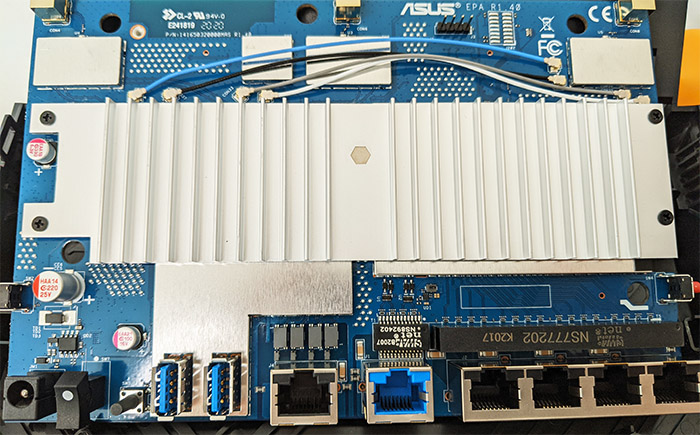

I have a Netgear R7800 running OpenWRT. I’m debating buying the Asus RT-AX86U because I am starting to have more and more clients that have WiFi 6 (Mac, PC, 2 iPhones, iPad). I also have several WiFi 5 clients and a few that work on Wireless N 2.4 Ghz. The house is about 1300sf on a single floor. The router is located about 1/3 way down from the front of the house. While all the clients in the front of the house receive strong signal, those in the back get weak reception.
Would the Asus router provide stronger signal compared to the Netgear? Thanks for any advice!
The Netgear R7800 is really great in terms of coverage, so don’t expect the RT-AX86U to double that reach. Still, it should be a bit better even with WiFi 5 client devices. As for the WiFi 6 devices, depending on the WiFi adapter, it can be a night and day performance difference. If the back of your house is divided by really thick walls and even the Asus router has issues (which I doubt), then you can always get a cheaper and older Asus router to create a mesh network and still have a better signal than the single R7800. Also, be aware that if you don’t have multi-Gigabit Internet or servers in your home, there isn’t really a need to get the RT-AX86U, since there are cheaper alternatives.
Thanks! I will try the Asus. I will let you know if it has better coverage.
Hi, i bought this device on monday. Its superb, sure, but i have a little problem with it: my Samsung S10e only can download (speedtest.net) ~400Mbit/s. I have 1000Mbit/s internet and it is okay on LAN (PC). I saw at other website, someone can DL with ~800Mbit/s with iPhone 11 pro max. Sure i will try it with iPhone in the future, but can you suggest any idea which i can try on the routers config. pages? Thanks, Gabor
I don’t know exactly the type of WiFi chip that the Samsung S10e uses, but the phone does have support for WiFi 6, so you should experience a better performance. Do you see a higher speed with other client devices? If it’s widespread, then the issue is the router (a bad unit or a misconfiguration). If not, then perhaps it’s the smartphone and there may be some work-arounds to make it perform better.
No, the iPAD 9s speed isnt higher than this numbers (but it havent AX chip). So, i waiting for my friends iPhone to test. 🙂
Does enabling IPS protection limits the max throughput?
Yes, it can have an impact on the throughput, but it shouldn’t be anything dramatic – a cut of about 10% or less from the speed you get from your ISP. I would still use AiProtection since it has proven to be useful for network security.
1. I got asus AC 59u on 1st floor room, and right bellow this room is my fire tv stick (ground floor) it looses WAN speeds to 300mbps on 5GHz so does my pixel phone how to position antenna to get coverage on groud floor from this 1st floor room or If AX88u will give good coverage ?
I don’t wanna get into AI mesh, would prefer one router.
2. Also all the time it’s got only 10mb ram free with hardly any CPUs usage so is it bottlenecking? is it causing other smart devices to not perform ?
1. If I understand right, you get 300Mbps on your firestick in the room below your router and you see a similar WiFi performance in the same place using a Pixel phone? If this is right, then it may be the signal strength, but I would check if the Pixel phone gets a better throughput near the router, to cut out the possibility that this is the maximum supported wireless speed. I am not saying that the position of the antennas doesn’t matter, it’s just that you won’t really see a significant gain, regardless on how you put the antennas. The Asus RT-AX88U can have a better coverage, but you shouldn’t go for WiFi 6 unless you actually have WiFi 6 client devices. There still are some very powerful 802.11ac routers out there that should be more than enough.
2. Regarding the high RAM use, do you have any external storage device connected to the router? If not, it may be a memory leak and you should see improvements after a restart. To answer your question, a high RAM usually means that the memory is cached and not used, so you should see some network problems only if the router runs out of resources – your smart devices should be safe (did you experience any problems with them, outside the potential coverage issue?)
1. hey are these performance results actual internet speedtest.net results or what router is transmitting.
2. also can u tell what u mean by client to server and server to client ? what is upload speed and what is download speed ? and what is TX and RX value in this ?
3. currently i am having AC 59U will i see huge ranger improvement if i were to get AC86u for 5ghz ? AC59u might be bottle necking ram with smart plugs, lights even though it has nothing heavy connected to it other than fire TV single device (1080p).
Hi,
1. These are the results that I got inside the network, so my ISP speed wasn’t taken into account.
2. Client to server refers to the data transmitted upstream (upload) and the server to client is downstream. As for TX/RX, TX refers to the transmitted data (so, upload), while RX refers to the received data (download).
3. Yes, the extra RAM on the AC86U and the more powerful CPU should deliver a better performance than what you see on the RT-AC59U.
Hello again, seems it was some funky driver issue with my Intel card on the z390 board. Work full speed up and down on another PC.
It’s interesting to see how a driver can mess up completely the WiFi performance and can lead to returning perfectly working routers. Thank you for getting back and showing what caused the issues in your network!
I bought 2 of these ax68u routers, and put them in AP and media mode. My line is 500/500, when i test speed link from router to router i get 500/200. One time I got 500 UL, but most of the time less than 200 UL. Have i missed some settings?
Hi. To make sure I understand properly, you have one RT-AX68U as the main router and a secondary RT-AX68U connected via cable in access point mode? If that’s the case, can you check the speed that you get at the main router? You can also check if you have enabled AiProtection since it can cut from the throughput, as well as if there’s any VPN running. Lastly, you can try each router independently as the main router (in turns) to make sure that they can get the max available speed and that there isn’t an issue at the hardware level.
Hi, i have pfsense box as router, cable from that box into WAN on AX68U in AP mode, (not router). In another room i have AX68U in Media Bridge mode with cable from a LAN port into a computer. When i do a speed test on that PC i get 500DL and 160UL. Since main “router” is in AP mode there is no VPN or AiProtection as i can see, probably work more or less like a “switch”.
I can’t see why i dont get 500UL. I also forced 80MHz, and i’m using WPA2-Personal.
I assume the pfSense box has no trouble getting the max speed from your ISP and I noticed that the secondary RT-AX68U is connected in Media bridge mode, so it’s a wireless connection between the two routers. I know that this is a better mode than using it as a repeater, but I think you should still take into account some backhaul impact on the bandwidth. Did you have a similar configuration before with other routers? If yes, did it performed better?