No-Go Zones and Area cleaning?
While they’re not called No-Go zones, you can create Virtual Boundaries where you will either completely block the access to a certain area or just disable the mop there. As for area cleaning, I did use it several times while testing the mopping pads and the carpet cleaning performance, so it works very well.
Does it get stuck?
In most cases, it does not. It didn’t get tangled with cables, nor did it went in tight spaces from where it could not return. But, if the carpet doesn’t adhere well enough to the floor, it is possible for the robot vacuum cleaner to push it around and, at some point, it may get stuck half-way up. Usually, it will just back up, but it can get completely stuck.
Low Battery Mode
While the ECOVACS DEEBOT T20 Omni does have a fairly big battery, the moment it reaches the Low Battery mode, it will quickly return to its base station to recharge.

From what I saw so far, the device accurately pin points the location of the charging station, so it doesn’t hang or forget where it should go. Also, it’s great to see that the object avoidance algorithms continue to function even then.
Hard floor performance
I have very little carpet, so the house has mostly hard floors. And the performance is, as expected, really good for this type of floors. To get better insight, just read the Navigation section.
Carpet performance
The T20 Omni is the first model from ECOVACS to lift the mopping pads when the robot vacuum cleaner detects that it’s going over the carpet – the rotating motion also stops. And the detection seems to be just as quick as on the X2 Omni, which is excellent. I don’t have many carpets in my home, almost none at all, but I did run a few tests to see if the suction power level actually raises and indeed, it does go to the MAX+ mode as soon as it goes above carpets.
It’s not 9,000Pa, but even the 6,000Pa do a good job at removing dust and dirt, but do be aware that in case of long hair, it will tangle on the side brushes. This is what happens with most robot vacuum cleaners on the market and I suppose the only device to have a hair-cutting system would be the UWANT X100.
How easy it is to clean up?
The last few flagship robot vacuum cleaners, DEEBOT made the cleaning process as automated as possible, including the regular maintenance. Every time the ECOVACS DEEBOT T20 Omni returns to the base, the mopping pads are thoroughly washed and dried, so you may want to wash them yourself about every month to ensure that they’re perfectly clean in the long run. The dust bin can be cleaned manually, but the docking station does a good job at removing all dirt and pushing it towards the dust bag.
You do need to change the filters at some point – the app will give you a rough approximation when to do so. And you will have to add clean water, as well as remove the dirty water from the two tanks. ECOVACS has also included a brush which can be used to clean the side brushes, as well as the main rotating brush.
The battery life
After performing the teardown of the ECOVACS DEEBOT T20 Omni, I could see the type of battery that’s installed and its rated capacity is 4,800mAh, while the typical is 5,200mAh. The manufacturer claims that we can get up to 170 minutes in Standard mode while both vacuuming and mopping a hard floor, all that on a single charge.
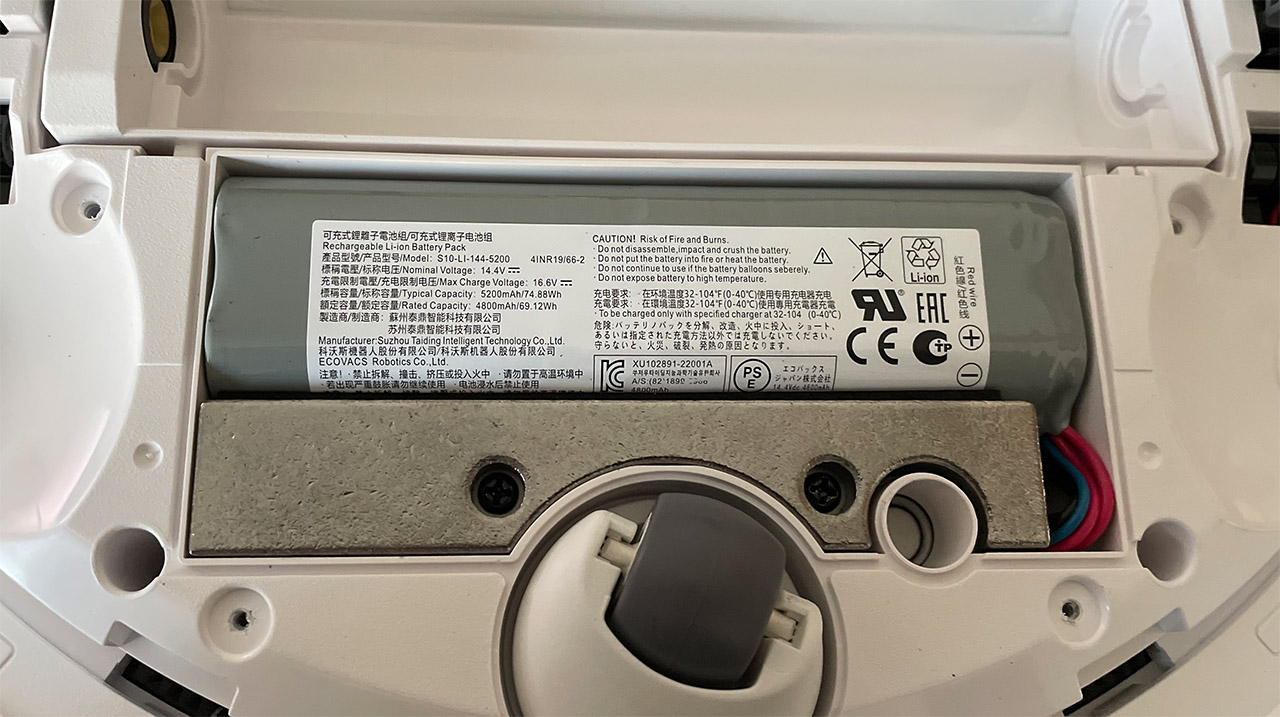
Of course, in my tests, it did not pass 2 hours and a more realistic time, especially if the mopping pads are cleaned several times on a single run, is about 1 hour and 30 minutes. Not that great, but far from terrible.
The availability of spare parts
The ECOVACS DEEBOT T20 Omni is far better served than the X2 Omni considering that a lot of its accessories are standard-sized. So, you should be able to find a replacement rotating main brush, as well as the two side brushes. The filters and the dust bag are also standard-sized, but everything, such as the water tanks are proprietary.
The Conclusion
As the former flagship robot vacuum cleaner (that title now belongs to the X2 Omni), the ECOVACS DEEBOT T20 Omni is featured-packed and offers a lot of value for the money. The LiDAR navigation is excellent and, for the most part, it performed as good as the AIVI system we saw on the X2 Omni, just that it could not detect very small objects. The mopping pads work fine and the cleaning station functions did make my life significantly easier.
The app is great as long as it doesn’t get stuck in weird behaviors. I enjoyed the extra control that I had over other robot vacuum cleaners, but I did encounter some bugs that are not as harmless as on the X2 Omni. I am sure that the developers will iron them out and at that point, I think that the ECOVACS DEEBOT T20 Omni will be become a user favorite especially for those that aren’t keen on having an extra camera in their homes.
ECOVACS DEEBOT T20 Omni
Pros
- The LiDAR + dToF sensors work really well in most cases
- The rotating mopping pads system works well
- It does not bump into stuff even when it maps the rooms
- The app is feature-rich
- The voice assistant
Cons
- I have encountered quite a few bugs with the app.
- Demands your precise location.
- You can only choose the names of the rooms from a preset list
- It could not detect some small objects

Mark is a graduate in Computer Science, having gathered valuable experience over the years working in IT as a programmer. Mark is also the main tech writer for MBReviews.com, covering not only his passion, the networking devices, but also other cool electronic gadgets that you may find useful for your every day life.

