Using the X1 Omni as a stepping stone, the ECOVACS DEEBOT X2 Omni has focused a bit more towards ergonomics, boldly leaving behind the standard circular shape in favor of a rectangular case, it upped the suction power (up to 9,000Pa) and it seems that the self-cleaning station is a bit more compact.
| ECOVACS DEEBOT X2 Omni | |
|---|---|
| Ecovacs.com | Check Product |
| Amazon.com | Check Product |
The technologies that turned so many heads when the X1 Omni was released are here as well, such as the patented AIVI 3D object recognition and avoidance system, but it has received several upgrades, so it’s now on the second version.

LIDAR continues to be used for quick room mapping and we’re now dealing with a dual-laser system; the built-in Yiko assistant is also on its second gen release, so there has been a lot of development in the software side of the robot vacuum cleaner. Are these algorithms balanced enough? There have been complaints about some occasional bugs, so we’ll have to test it and find out. The hardware is equally impressive, the ECOVACS DEEBOT X2 Omni offering a dual mopping pads system with a retractable function when the robot vacuum cleaner reaches a carpet and a wider roller brush (just one, unlike the dual brushes of the Roborock vacuum).
The cleaning station remains as sophisticated as before, auto filling the water tank, cleaning and drying the mopping pads and, of course, it also auto-empties the dust bin, overall requiring very little maintenance. So yes, the ECOVACS DEEBOT X2 Omni currently holds the title of the flagship robot vacuum cleaner, but is it worth the hefty cost? Let’s find out.
Design and Build Quality
There are very few manufacturers that dared shape their robot vacuum cleaners differently, but ECOVACS realized that the DEEBOT X2 Omni would have been too wide if it would have been circular, so it decided to make the robot vacuum cleaner rectangular. It doesn’t have sharp angles or anything of the sorts, but it does have a very particular design.

The bumper is positioned in the same manner as on regular robot vacuum cleaners, on the front and it works in the same way, letting the device know when it has reached an obstacle. Embedded within the bumper, we can see the TrueDetect 3D sensor along the AIVI 3D camera and the camera light indicator. It’s not the first time I see a camera on a robot vacuum cleaner since both the Yeedi Cube and the Trifo Lucy relied on VSLAM, but the novelty comes from the addition of the Solid State LiDAR system which occupies the right side of the bumper. You may have seen that small bump above certain robot vacuum cleaner where the mechanical LiDAR would scan the room, but the Solid-state LiDAR lacks any spinning components.
It relies on a few lasers which help determine the distance towards the objects. The range is less than the regular LiDAR, but working alongside the camera system may prove to be the better system, borrowing what’s best from both mapping/navigation systems. I noticed that the LiDAR side doesn’t have any edge sensor since it doesn’t need any, but there are a couple on the other side to ensure that the device will properly move around the objects. On the rear side, there are two magnetic parts for the connection with the cleaning station, as well as various outlets for the water and dust to pass through.
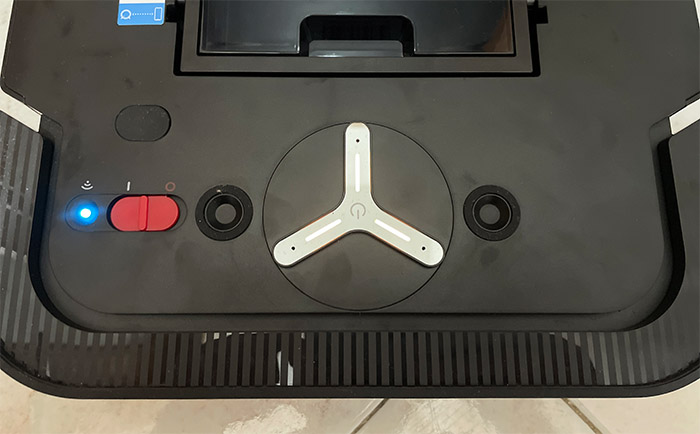
At the top, the ECOVACS DEEBOT X2 Omni has an Y-shaped touch-sensitive area which Start/Pause the current cleaning process at a single tap, and, to return it to its base, tap and hold for 3 seconds. There are also a few LEDs, so it’s a very flashy button, but know that the holes are actually microphones which are needed for the communication with the voice assistant. To see more, you need to remove the top lid and it’s a banal process considering that its held by a few magnets. Underneath this lid, we can see the On/Off button, the Reset WiFi button and what appears to be three small speakers.
Additionally, here is also where you’ll find the dustbin (42.2oz or 0.42L) and I admit I expected it to be a bit larger, but we’ll see how it fares during our tests. If you’re feeling particularly nosy, remove the slightly wider silicone cover to expose the microUSB port and the console port, both used for maintenance and potentially for firmware change (the narrower silicone pieces cover two screws). Turning the ECOVACS DEEBOT X2 Omni upside down, you’ll immediately see the two mop pads and they’re held by Velcro strips, so it is possible to properly wash them (if the auto-washing system is not enough).

Next, we see the two wheels, the floating rubber brush (only made out of silicone) and the side brush. Yes, I know that the T20 Omni has two of them, but even a single one can do wonders. And that takes us to the size of the robot vacuum cleaner. The ECOVACS DEEBOT X2 Omni measures 14.0 x 12.6 x 3.7 inches, so it should be short enough to pass underneath most types of furniture and the narrow profile will allow it to reach spaces which would be inaccessible to a circular robot cleaner (funny enough, I am currently testing a mini robot vacuum cleaner from SwitchBot which tries to accomplish the same task).
ECOVACS DEEBOT X2 Omni Teardown
The ECOVACS DEEBOT X2 Omni is an expensive robot vacuum cleaner, so it’s very important to have the option for an easy access to its internal components since a lot of people will want to fix it, instead of the quick replacement option.

The first thing I did was to remove the two screws from underneath the lid and then, at the bottom of the ECOVACS DEEBOT X2 Omni, I removed the screws to detach the first plastic part, exposing the battery. After that, we need to work on the bumper – remove the screws and take out the metallic piece which holds the plastic bumper into place (the metal was a nice touch). Then, you can do the same for the other side, but not before you remove the plastic that hides the plastic piece.
At this point, you need to identify the larger screw holes and take out all of the screws, but you will soon realize that there are four of them hiding underneath the mop pads. To detach the pads, you need to take out the Velcro-held cloth and then remove the glued sticker from the middle of each circular pad. You will see four screws hiding underneath each sticker. After that, you should be able to detach the top part. But be careful, because it is connected to the motherboard underneath it.
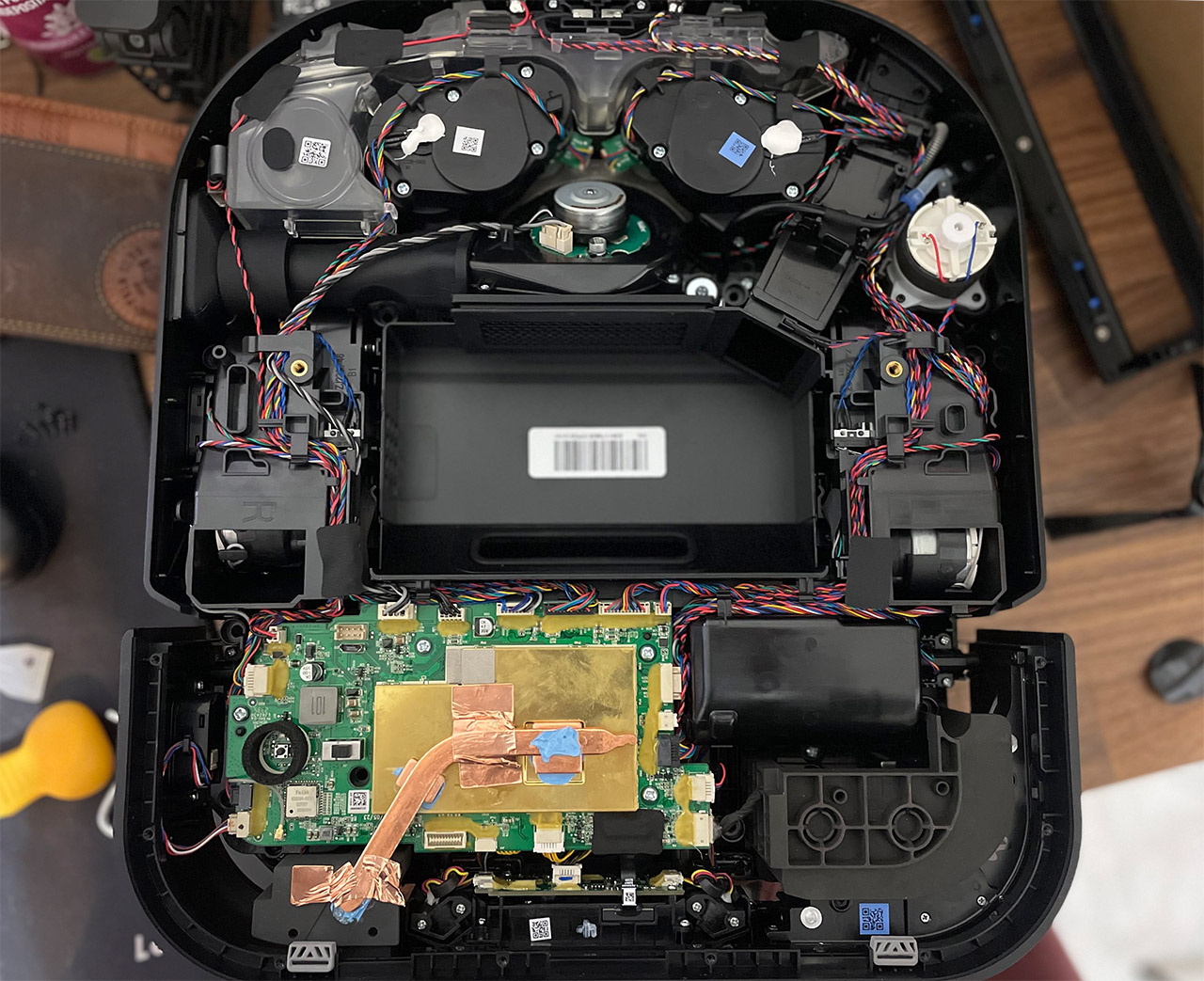
After doing so myself, I immediately noticed that there is a copper-based cooling system which has moved while doing the previous step since it was almost glued to it and this made me realize that you’re going to have a bad time fixing this robot vacuum cleaner in case anything goes wrong. Sure, it has some phenomenal technologies, but very little thought has been put into its repairability factor. Anyway, I had a quick glance over the main components since I couldn’t really advance without breaking anything and this is not an inexpensive device.
I could see the Nidec brushless motor which can go up to 9,000Pa, as well as the two motors that are responsible for the mopping pads. I could also identify the Fn-Link 6223A-SRD C07077 WiFi (802.11n) and Bluetooth v4.2 chip.
The Docking Station
I remember my excitement when I first witnessed a cleaning docking station that would remove the dust from the robot vacuum cleaner and push it forward to the dustbin. Well, the ECOVACS DEEBOT X2 Omni has taken it to a whole new level.
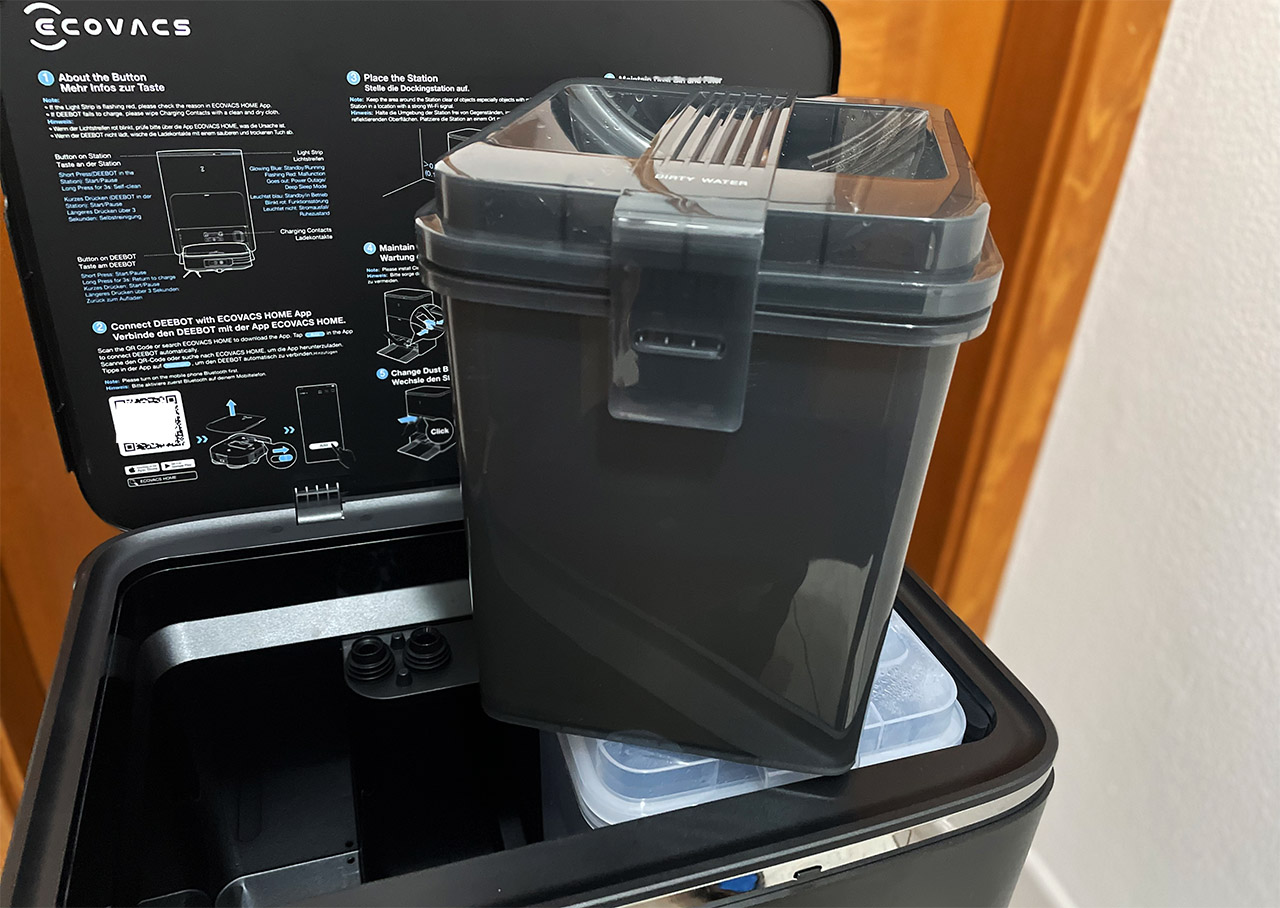
Kind of because its functions don’t really differ that much from the X1 Omni, only the size has changed. Indeed, the new cleaning station measures 20.8 x 17.4 x 15.5 inches and, while it’s far from compact (it’s almost a piece of furniture at this point), it is smaller than the X1 Omni station. You can also add a few inches for the optional ramp, but overall, considering that the ECOVACS DEEBOT X2 Omni will enter the enclosure almost completely, it doesn’t really have that much larger footprint than other robot vacuum cleaners. Now let’s talk about its functions.
Before anything else, you can open the top lid to see the two plastic bins, one for the Clean Water, the other for the Dirty Water – the manufacturer has also printed detailed instruction on the underside of the lid. Each bin is 1 gallon (4L) and they work similar to a close circuit – you put water in the clean water bin and then after, the cleaning process is done, the station will remove the dirty water from the ECOVACS DEEBOT X2 Omni robot vacuum cleaner and push it into the secondary bin.

Since it’s generously sized, you don’t really need to throw the dirty water after each cleaning cycle, so there is less maintenance than with the more basic self-cleaning stations. Close the lid and you will be able to see the metallic strip immediately underneath it that has a small button embedded within it. There is also an LED to its right which will flash red in case of malfunction, and it will glow blue if everything is working properly.
The aforementioned button can be used to Start/Stop the cleaning process (of the robot vacuum cleaner) and long press it for about three seconds to initiate the self-cleaning process. Go a bit lower and you should see another lid which can be opened (and closed) with a single push. This lid hides the 3L dust bag and it seems to be a universal one, so it’s easy to replace. I guess another improvement would be to go completely bagless – hopefully with future device generations. Lastly, be aware that after attaching the ramp, it is necessary to operate the inner blue button to detach it.

Are the Mopping Pads effective?
While the vacuuming aspect has been easily reproduced, the robot vacuum cleaner has always struggled to get the mopping part right. It started with a wet cloth, followed by the oscillating mopping module and now we have reached the dual mopping pads which rotate and scrub difficult stains. Is this a better system? The professional scrubbers follow a similar approach, but how well is it implemented on the ECOVACS DEEBOT X2 Omni?
The X1 had some issues with the plates, something that was eventually corrected, and it seems that the plates on the X2 Omni are low enough to perform some amount of scrubbing, potentially removing even older stains, but we will test that soon. The velocity is not incredible, so don’t expect something similar to the aforementioned professional scrubbers, but the plates still rotate plenty fast. The two piece of cloth which attach to the mopping plates can be replaced easily so you can clean them yourself if the auto-cleaning system is no longer enough.
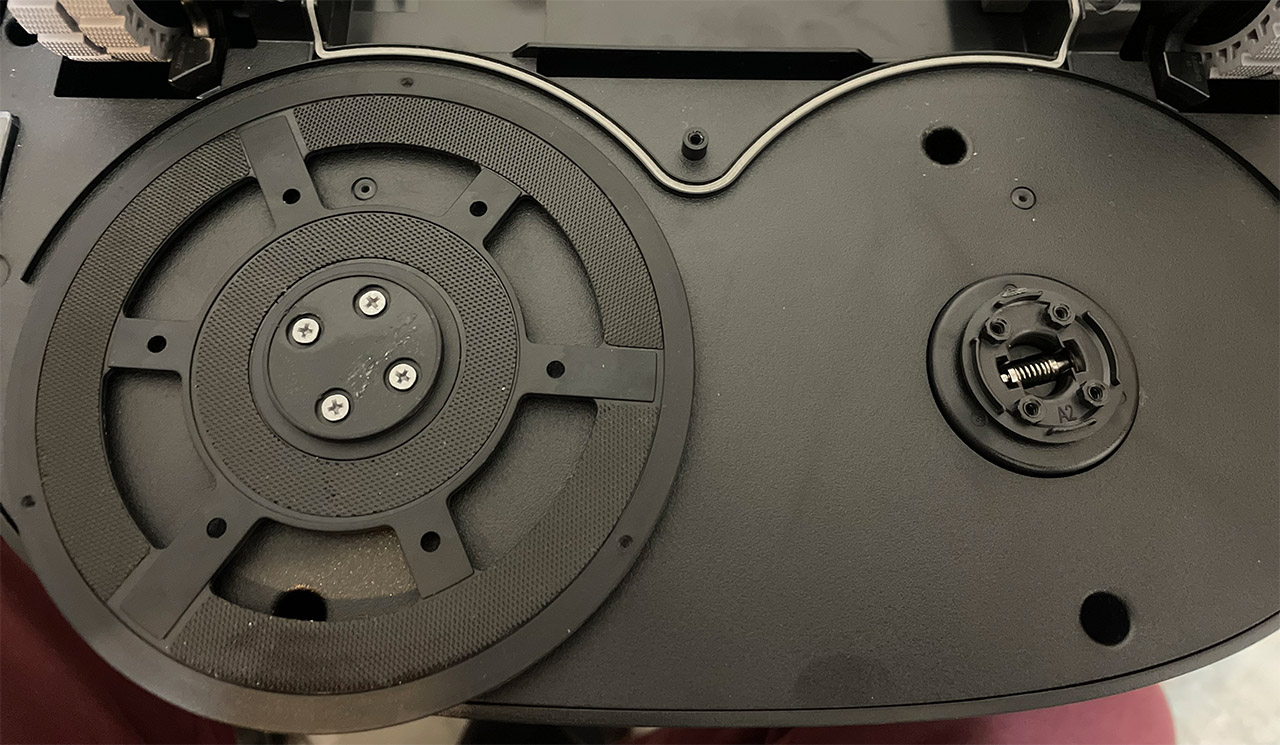
The issue is that you do need to rely on Ecovacs to make these available since they seem proprietary. Perhaps, after more brands will adopt this system, we will see more options on the third-party market. That being said, let’s see how well the mopping pads handle spills and difficult spots. Since this is a flagship robot vacuum cleaner, I did not hold back and spilled some raspberry juice with pulp on the floor, leaving it ‘to mature’ for a few hours.
After the stuff got solid and resembled old, difficult-to-remove stains, I enabled the spot cleaning feature, leaving the ECOVACS DEEBOT X2 Omni to do its magic. I could have made it go twice, but I wanted to see how well it handles this spot on a single run. As you can see from the video, it took most of it, leaving very little behind.
A second run will clean it completely. I also need to mention that the robot vacuum cleaner returns to clean the pads every time it finishes a room (the time, such as every 15 minutes can also be set in the app).
The Installation
The hardware installation requires the connection of the cleaning station to a power source, to switch the power button of the ECOVACS DEEBOT X2 Omni to On (the red button underneath the lid) and then to put the robot vacuum cleaner inside the station. Then, download and install the ECOVACS Home app. I did so myself and I immediately got asked to allow the app to track what I do across other apps (they have got to be kidding me), if I gave the device access to the local network for tracking devices (not necessary) and then for Notifications (didn’t need them).
After that, I chose the Region/Language and had to agree to the User Agreement, as well as the Privacy Policy to move forward. The data collection is as invasive as with other devices, something that’s common now and should not be. So, expect data collection from the app and from the smartphone (including some network data), but there is a particularity that we need to talk about.
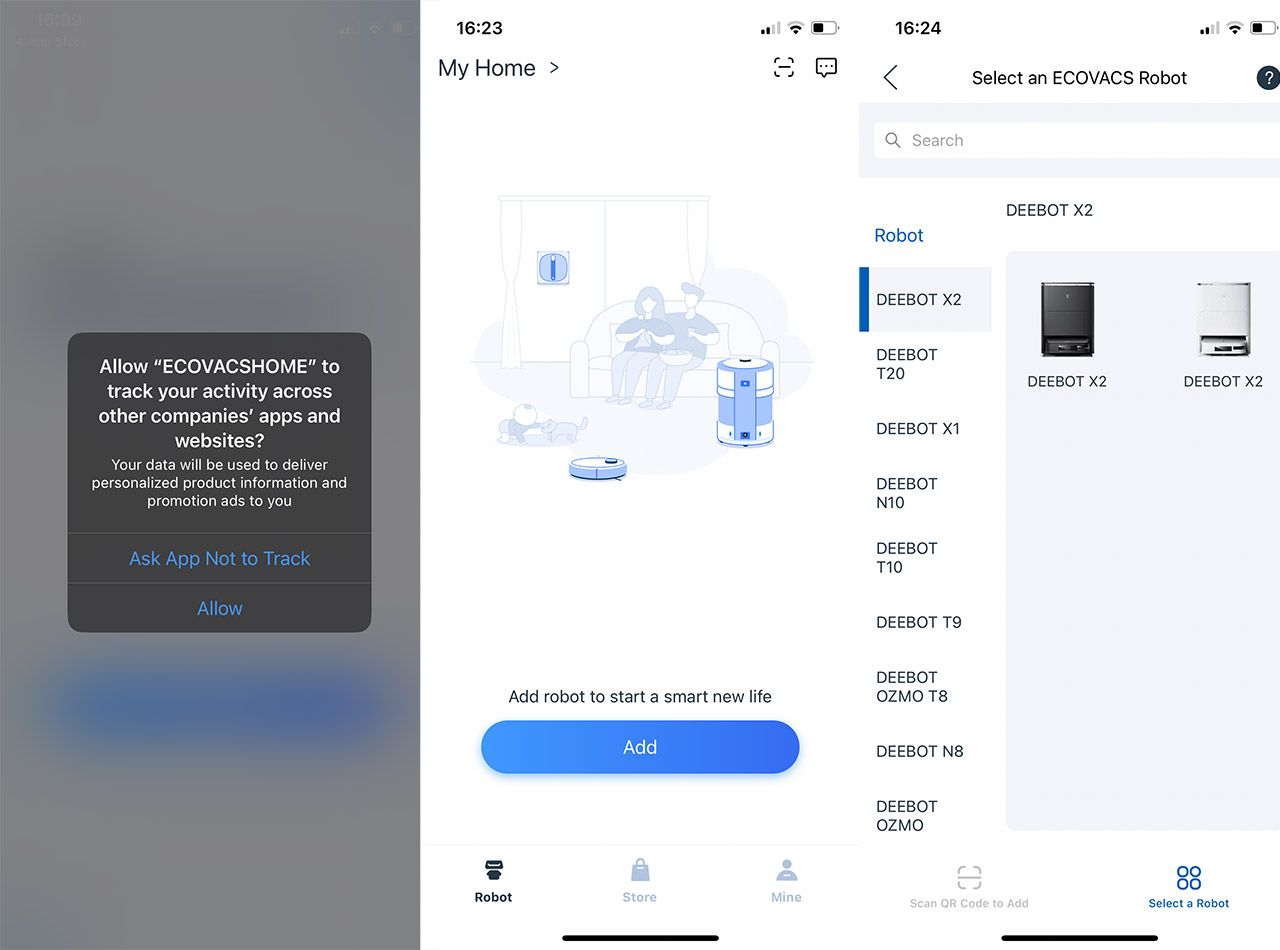
The device has a built-in voice assistant which always listens awaiting the ‘Okay, Yiko’ command. The manufacturer says that any voice data is ignored up until this command, but it’s up to you if you believe that no data will be stored, such as your daily conversations. Don’t get me wrong, Alexa and Google assistant do the same thing, but do be aware of the potential privacy risks. Now we finally get to register an account.
After agreeing to the User and Privacy Policies again, I could finally create the account and could Add the robot vacuum cleaner. The pairing process requires the use of the smartphone camera to scan the QR code. I decided to add the device manually, so I selected it from the list and followed the on-screen instructions. After that, I was asked to give the ECOVACS DEEBOT X2 Omni access to the local network and I chose the 2.4GHz WiFi since this is the max it supports.
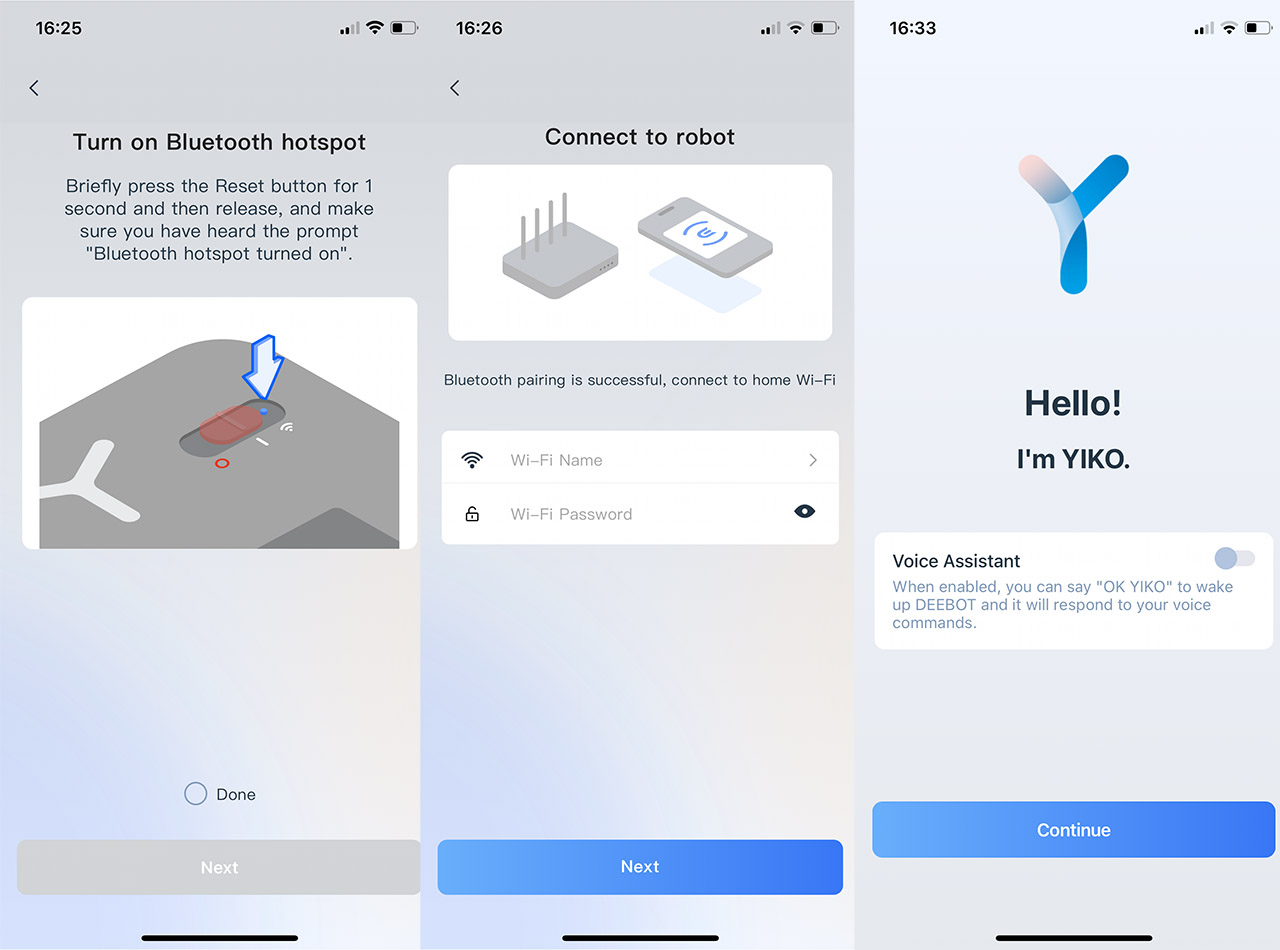
After that, I updated the robot vacuum cleaner to the last version available and that’s about it – I liked that my minimum privacy measures didn’t go in conflict with the pairing process at all.
The Mobile Application
To get access to all the settings and options available, the first thing that you need to do is map your floor. My upper floor is roughly 1,000 square feet and the device needed about 4 minutes to detect the shape of the rooms. After that, the app will give you the option to either see in 2D or 3D the floor plan and I was impressed that it was able to detect the type of floor I had, which is hard floor and no carpet.
Here, it’s possible to select a specific room and have the ECOVACS DEEBOT X2 clean only that location, but I wanted to see how flexible is the map customization, so I tapped on the third icon from the top right to access the Map Management. As you can see, Multiple floors are supported, which makes sense considering the price tag of the device and you can also enable the Display Furniture option. The type of furniture is automatically detected, but you can also add the pieces manually using the Home Settings > Indoor Furniture.
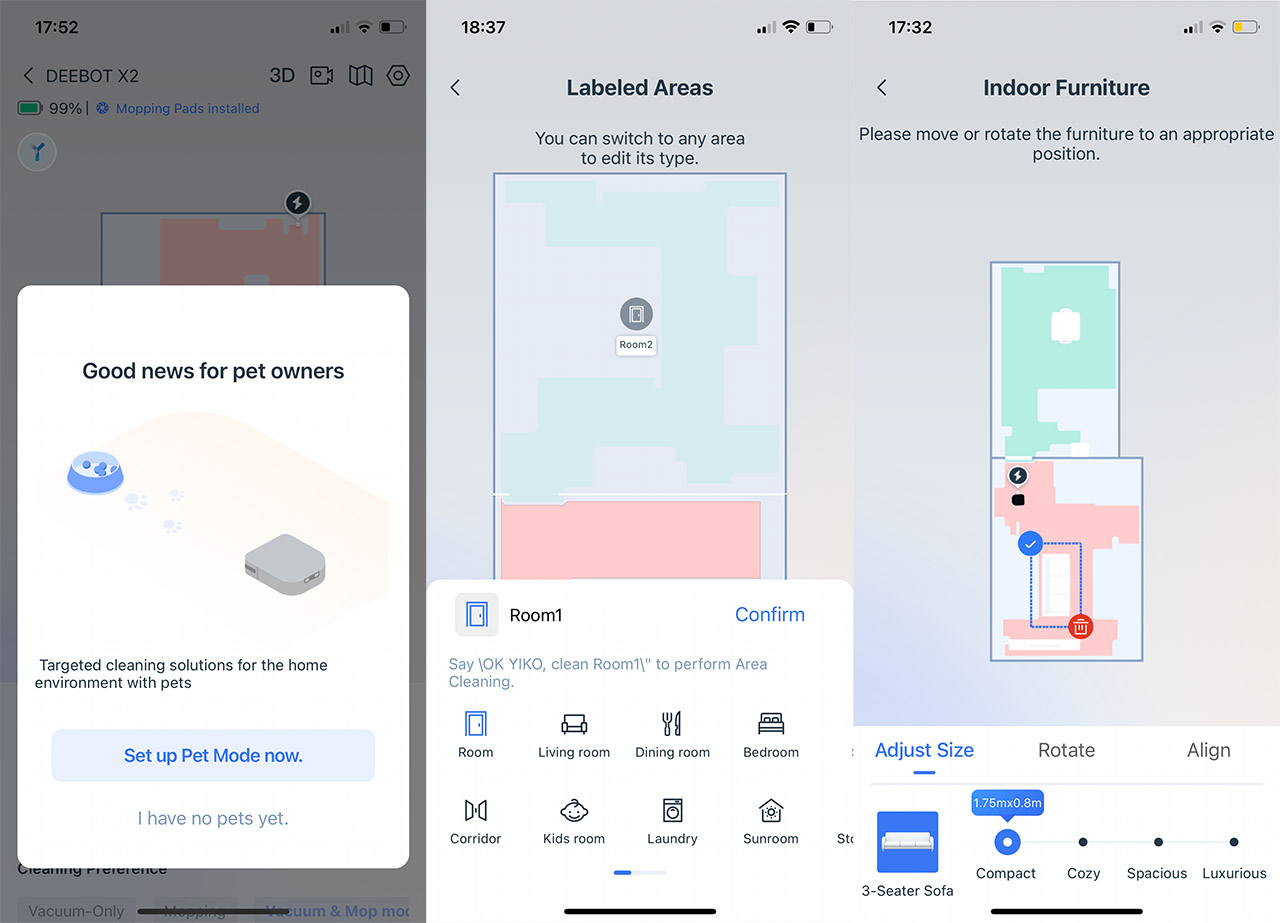
I could divide the rooms and change the names (although I could only select from a few presets), but I could not figure out how exactly do I add furniture. I am fairly certain that I am dealing with a bug, but the options is either grayed out at times or the furniture itself remains unselectable – tapping on any piece does nothing. Anyway, everything else seems to work out fine, such as the virtual boundaries and the outer wall adjustment.
After mapping another floor, the robot vacuum cleaner not only knew it was in the kitchen, but it also detected several pieces of furniture, allowing me to add new pieces or delete the existing ones, so the previous behavior was most likely a bug. Returning to the main page, between the 2D/3D icon and the Map customization, there’s a Video icon which you can tap and it will take you to Camera section. It’s a very similar experience to what I saw with the Trifo Lucy, where I could see what’s going on while the robot vacuum cleaner is roaming around the house. And it’s possible to move it manually, plus there’s a whole suite of quick action buttons on the bottom right.
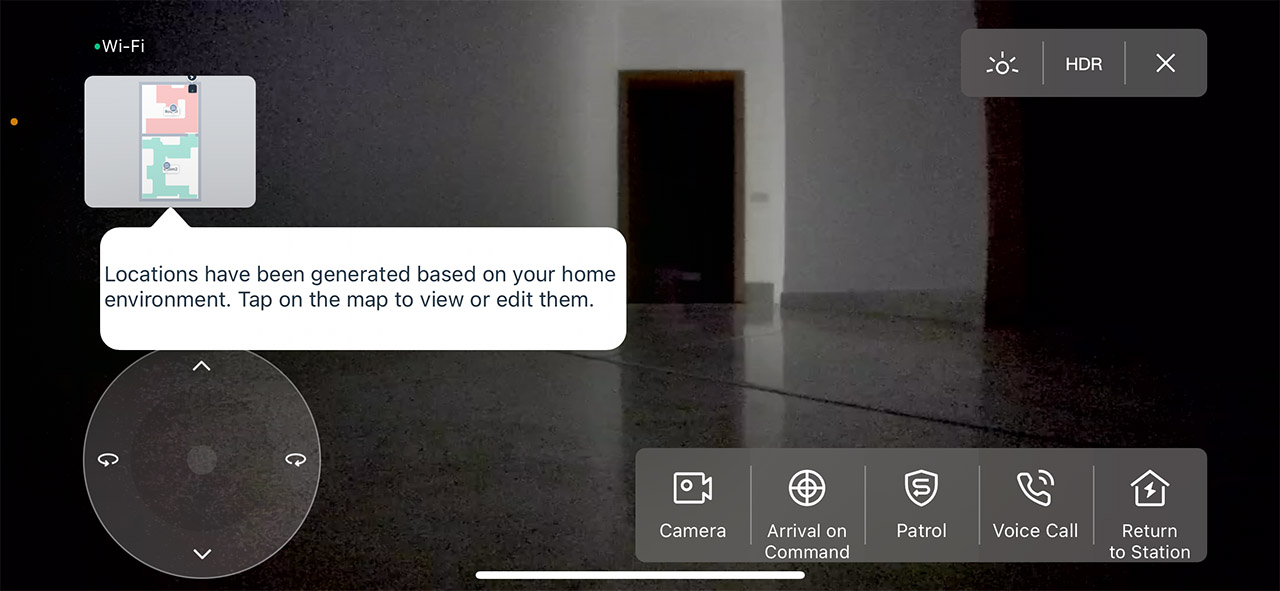
It’s possible to let the device do a whole home Patrol, Voice Call or set it to Arrive on Command. There’s also the option to enable HDR. Underneath the map, you can tap on the Station Features to raise up the settings that pertain to the cleaning station. You can Empty the Dust from the robot vacuum cleaner, start the Hot Air Drying process, clean the Mopping Pads and start the Self Cleaning process. Additionally, there’s the Child Lock option which disables all the Station’s operations and disables the outer buttons.
Now, it’s time to slide up to hide the map and see some of the available main settings. You can Start the Whole House Cleaning or add a specific area for the ECOVACS DEEBOT X2 Omni to go to. There is also the AI algorithms which learn from the robot vacuum cleaner behavior and improve how it cleans the rooms next time – it will also adjust the suction power based on the type of flooring. Know that the AI option is disabled by default. Going lower, we see that it’s possible to create Schedules where you can set the type of cleaning that’s going to occur and there’s the Smart Cleaning options.
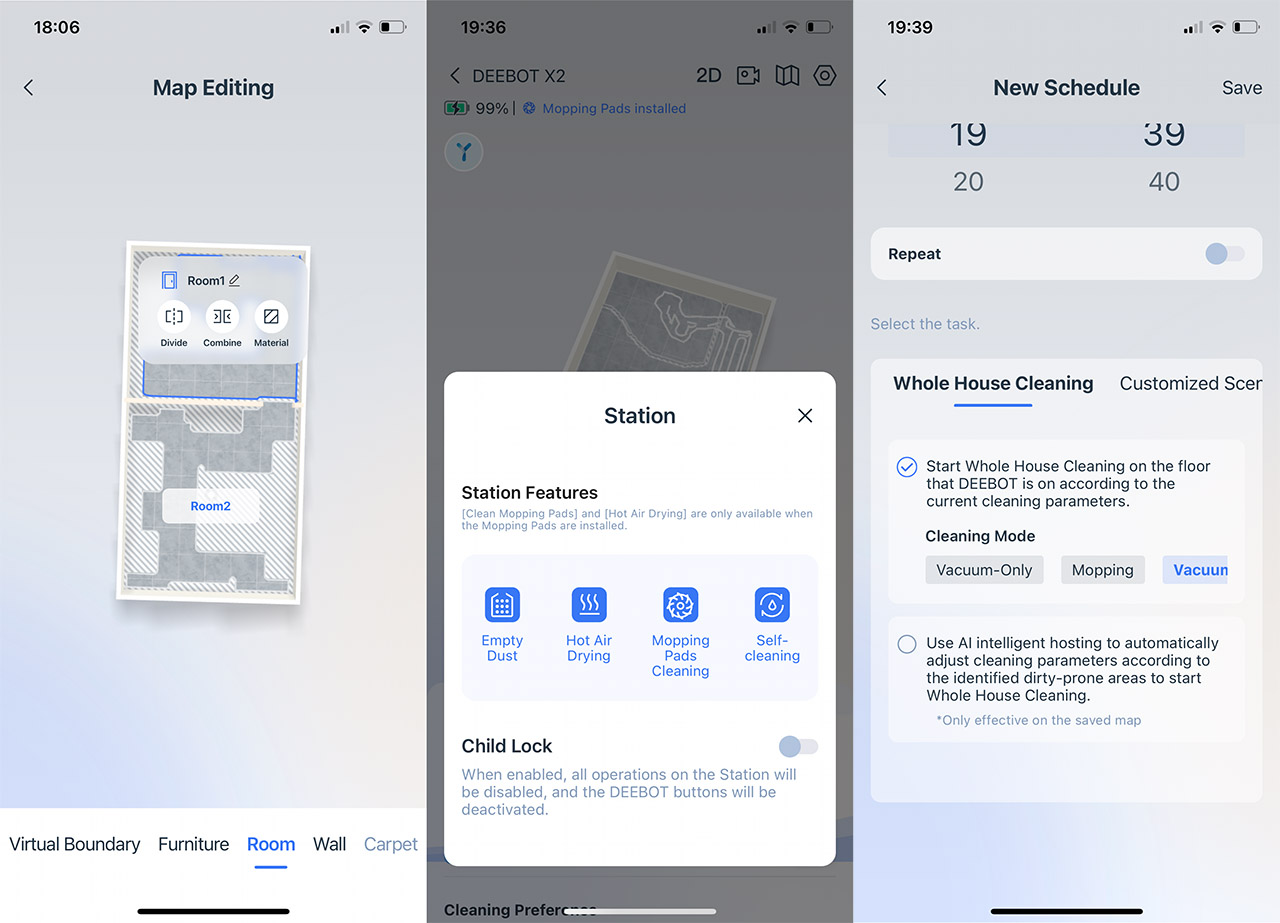
Some of them are the Continuous Cleaning where the device will charge enough to quickly resume unfinished cleaning tasks, the Auto Boost Suction which pushes to the max when going above carpets and you can also disable the AIVI 3D 2.0 technology. There are a few Station Settings where you can adjust the time it takes for the Mop to require cleaning, as well as the washing method (EE, Hot Water or Deep Washing). The Hot Air Drying Time can also be adjusted from 2 to 4 hours.
There are some more Settings available where you can create Scenario Cleanings which basically means that you can set different parameters for each room. And we also get some YIKO Settings, such as the mesh mode, as I call it, which detects other robot vacuum cleaners from the same WiFi network (only the Z2 and the X2 are supported), so that the nearest device will respond to your commands.
The Navigation: AIVI 3D 2.0 and Dual-Laser LiDAR
The past ECOVACS generations would either rely on lasers to navigate the room and detect obstacles or on a front-facing camera to do the same job. It doesn’t really matter which tech is superior, because the better approach is a combination of these technologies.

The ECOVACS DEEBOT X2 does have a simplified LiDAR system which has a smaller reach (still, we’re dealing with a 210-degree field of view), but as a consequence, the robot vacuum cleaner doesn’t have that raised piece of plastic for the lasers, allowing it to go underneath furniture a lot better than its competitors. Being a simplified version doesn’t really matter that much considering that the AIVI 3D camera system not only compensates for any shortcomings, but it further enhances the accuracy with which the device moves and detects small objects.
I could talk all day about how the engineers fine tuned this and that, but it’s better to just see the ECOVACS DEEBOT X2 in action. First, let’s start with the positives. The mapping is quick and consistent and while I was impressed by how close to the edges the Yeedi Cube was, the ECOVACS DEEBOT X2 Omni takes it to a whole new level. As you can see from the video, the robot vacuum cleaner really likes to get close and personal with the furniture and walls, even if there are only a few inches on both sides.
This way, the dust won’t simply be pushed to the sides, especially since the device is side-vented which means that it will blow dust particles around. The single side brush seems to be more than enough and perhaps a better system in this case since a double-brush may have just pushed the dirt to the sides. Mirrors don’t have an impact and the ECOVACS DEEBOT X2 Omni will just move next to them, although I won’t deny that the map in the app does think that there is some extra space there. The cleaning pattern is not the same as on the regular LiDAR systems (that zig-zag pattern) and instead, it seems to prefer edge brushing, going in straight lines afterwards.
It probably could have been better, but then again, the entire surface was mopped and vacuumed, so I won’t complain about it. Now let’s talk about the object detection. I used four types of objects, the first being a slipper and the robot vacuum cleaner saw it and moved past it every time. Next, there’s a very small remote – I did expect for the ECOVACS DEEBOT X2 Omni to go over it, but it didn’t which is fantastic especially considering that the size of the object was 2.5 x 1.5 x 0.4 inches (6.5 x 3.7 x 1.0cm), the last being the height. The next thing that I checked was how the device handles the cables and here we see the first semi-negative aspect.

In most cases, the ECOVACS DEEBOT X2 Omni will see the cables and will avoid them, but there are some situations where it can struggle. As you can see from the video, the robot vacuum cleaner does attempt to go around the cable, but then it stuck itself in a corner and, while trying to get out, it went past it slightly. This meant that the sensors no longer detected the cable and it did reach the side brush. I did have to rescue it manually, so, while this may not happen on a daily basis, it is possible and I do suggest to keep cables protected. Lastly, I had to run the poop test.
This test has been passed by a single robot vacuum cleaner, the Yeedi Cube, and all other would fail it not because of detection issues, but because when the device would return to its base, it would forget that the fake poop was there. And that includes the Trifo Lucy which had icons on the map for each detected object (it would be cool to see such a system on the ECOVACS DEEBOT X2 Omni as well). The X2 Omni did see the fake poop and went around it and that’s including the time when it had to return to the base.

But while I was testing it the past few days, one time, it did happen that a wheel went over it. So it’s a game of chances – it’s low that the poop will be smeared, but it’s not zero. I assume that the algorithms will get better in time and the detection will become flawless. But what about during the night? Is it just as accurate? I do suggest to do the mapping during the day, but I did run both the mapping and the cleaning process during the night and I did not encounter any issues.
The Performance
The Noise
There are four Vacuum Power levels, the least powerful being the Quiet mode and this is what you want to use in case the robot vacuum cleaner needs to operate during the night. Using a sound meter, it managed to measure about 40dB, so it’s quiet, but audible. The standard setting is the Average mode which does raise the noise to an average of 52dB, so it’s still fairly acceptable. The Strong mode didn’t really differ that much, producing a sound of about 56dB, but the highest setting, the Max+ is a bit noisier, going past 65dB.
| Mode | Noise Level (dB) |
| Quiet Mode | 40dB |
| Average Mode | 52dB |
| Strong Mode | 56dB |
| Max+ Mode | 65dB |
Obviously the loudest part is going to be when the power station will remove the dust from the ECOVACS DEEBOT X2 Omni (75dB+), so I suggest to disable this function during the night – it can easily be done from the Schedule section.
ECOVACS DEEBOT X2 Omni
-Pros
- The navigation is accurate and the device gets very close to the furniture and walls
- The mopping system is well though-out (the two tanks and the rotating pads)
- The app is filled with lots of options and settings
- The voice assistant
- Does not violently bump into stuff
Cons
- Some bugs with the map (in the app)
- You need to select the names of the rooms instead of writing whatever you want

Mark is a graduate in Computer Science, having gathered valuable experience over the years working in IT as a programmer. Mark is also the main tech writer for MBReviews.com, covering not only his passion, the networking devices, but also other cool electronic gadgets that you may find useful for your every day life.

