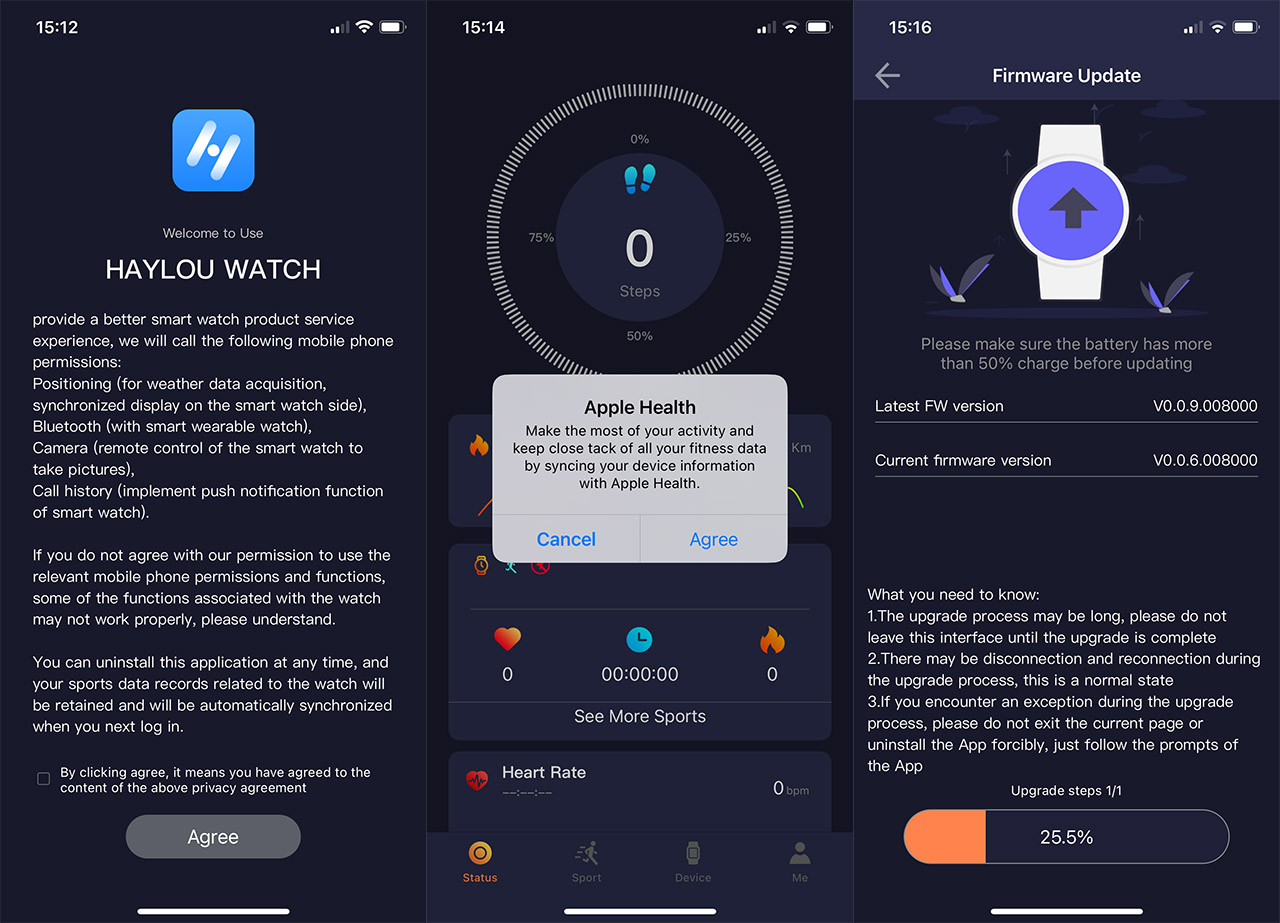The Haylou Watch S8 is an inexpensive smartwatch which offers some interesting features, such as an AMOLED display, blood pressure measuring and it allows the user to take calls from the wrist, none of these technologies being common in the price range of the S8.
| Haylou Watch S8 | |
|---|---|
| Haylou.com | Check Product |
| Aliexpress.com | Check Product |
So, it’s fairly similar to the Solar Plus and I assumed it may be a successor to the S7, but I realized that there is no previously-released S-series and instead, it’s most likely a way to show that it can be considered a significantly more budget-friendly alternative to the Apple Watch 8.

The curved screen is a nice touch, but the OS main page is a dead-giveaway that Haylou was trying to mimic the Apple experience – there are all of the icons spread out in a similar fashion to the Watch OS. But, if you’re familiar to the Zepp-OS-type of software, which was not only used by Amazfit smartwatches, but also common on the Haylou and the Kospet smartwatches, know that the developers have made some major changes in the looks and layout department.
Indeed, the OS does feel more mature and dare I say, more premium that on the Amazfit T-Rex 2 which comes with a way higher price tag. And the build quality is also better than expected, although some corners had to be cut to keep the Haylou Watch S8 as inexpensive as it currently is. But I am sure most users will ignore any shortcomings simply due to the promised value they may get from the money. So, is the Haylou Watch S8 worth it? Let’s find out.
Design and Build Quality
Design-wise, the Haylou Watch S8 is somewhat similar to the GST, also sporting a rectangular case (this time, the display is centered), but it does kind of enters the rugged realm.

Just a bit though, because the frame does protrude a bit especially near the strap connection. And it’s also worth mentioning an elevated section for the rotating crown and the side button. The display is slightly raised above the frame, so there is no protective lip meaning that you should not wear the Haylou Watch S8 if you’re a constructions worker. Then again, the Haylou Watch S8 has a water resistance of 3 ATM, so, while it’s not really shockproof, a bit of water won’t damage the smartwatch.
The bezels are not very prominent, but since it’s an AMOLED display and most of the backgrounds are black, you’re not going to notice the transition. The crown is easy to rotate and has a satisfying click when doing so, its role being to move between the options of the menus (and zooming into the icons of the main page) without having to touch the screen. The problem is that it has no Enter function, so pressing it again will just return to the previous section. The side button simply opens up the Sports modes. It’s worth mentioning that the buttons appear to be made of metal, same as the frame, while the rear panel, which gets in contact with the skin is made of a glossy plastic.

I did say that the Haylou Watch S8 can receive calls and that’s because there is a built-in speaker on the right side of the frame, while the two mics are positioned on both sides. Adding all these elements did make the smartwatch a slightly bit bulky and it does measure 2.0 x 1.5 x 0.5 inches (5.1 x 3.9 x 1.2cm), but the most important aspect is its weight because at 2.1oz (58.5g), you’re going to feel it on your wrist. So, is it comfortable? It’s not uncomfortable, but as I said before, you will need some time to adjust to the weight, plus I feel like the smartwatch wobbles a lot more when I move my wrist then other larger smartwatches, such as the Amazfit T-Rex 2.
Then there’s the strap. I do appreciate that the locking mechanism is the universal one and that Haylou took some liberties on the strap itself. I like new approaches, but at the same time, the way the strap needs to be tucked next to the wrist doesn’t feel as comfortable as with regular straps. Again, it may just be a matter of accommodation. Now let’s talk a bit about the rear panel.

We do know that the Haylou Watch S8 has a Heart Rate monitoring sensor and the entire assembly is also used to detect the Sp02 Blood Oxygen as well as the Blood Pressure. I don’t think that there is any smartwatch on the market which is certified to accurately detect blood pressure, so take the numbers with a grain of salt and, if you think you have high BP, do speak with your doctor and use professional gear. Lastly, I need to mention the two magnetic pins which are, of course proprietary just for this model because why not.
The Display
The Haylou Watch S8 sports a 1.96-inch AMOLED curved display with a resolution of 502 x 410 pixels which rivals smartwatches that cost several times more. And yes, as expected, the black levels are very deep, almost not being able to see the difference between the bezels and the display itself, and the whites are fairly clean, with a slight warm tone. It’s pretty much identical to the display of the Haylou Solar Plus.

In terms of brightness, the display can get blindly bright, so there’s no issue about seeing what’s happening on the screen if it’s a very sunny day. The viewing angles are great and, since the display is fairly large, the text is easily readable. Perhaps the only initial complaint was the tiny icons on the main page, but after rotating the crown, I found out that the icons can be enlarged, so all is good. Now let’s talk a bit about the Always-On Display feature because it’s an interesting implementation.
While before, you could only choose to have the actual display being lit for the whole time, the Haylou Watch S8 does have the option to enable an analogue watchface which does use less power than the regular smartwatch. It’s still going to eat up the battery life a lot faster than when the display is not enabled, but this is the tradeoff you have to accept. Not even the TicWatch Pro 3 managed to prolong the battery life with its secondary display.

As for the Tilt-to-Wake function, it’s well implemented and the smartwatch would always turn on the display after I moved my wrist.
The Internal Hardware and Connectivity
Although the Haylou Watch S8 does come with an FCC ID code, I could not find any application on the official website, so no chance on getting a good look at the internal components. Haylou has disclosed some info and we do know that the smartwatch uses a 2-in-1 dual chip design, but that’s about it.
If I were to take the Haylou Solar Plus as an example, it did use the RealTek platform and it did have 16MB of storage. There is a high chance that we’re dealing with similar stats with the Haylou Watch S8 as well. This is enforced by the fact that the smartwatch does use Bluetooth 5.3 for the connection to the smartphone, same as the Solar Lite. And this means that there is a fairly high ceiling for the bandwidth and the coverage is wide, reaching 30 feet with some interference (the usual kind found in a home, such as walls, furniture).

Are the sensors accurate?
If you check the Sports section of the OS, you will see that there is a fairly limited amount of options to choose from, pretty much all focused on cardio. And there is a good reason for that. I did wear both the Haylou Watch S8 and the Amazfit T-Rex 2 while working out and I have noticed that, while the latter did manage to keep up with the heart rate fluctuations, as much as it could, the former did not. It did have a good start, but as soon as the HR went up and down constantly, the smartwatch sort of gave up and just showed a stable lower heart rate.
So it’s not accurate for gym workouts, but I didn’t stop there. I decided to also have a ten-minute cardio on an air bike. And this time, the Haylou Watch S8 performed much better, being able to keep up with the Amazifit T-Rex 2 smartwatch, both showing pretty much the same heart rate. This happened because the fluctuations were less severe and the HR stayed stable at a higher level. As for the Sp01, I don’t have a professional tool to test the accuracy of the Haylou Watch S8, and, while I do appreciate that there is a blood pressure measurement tool, I would take those values with a grain of salt.
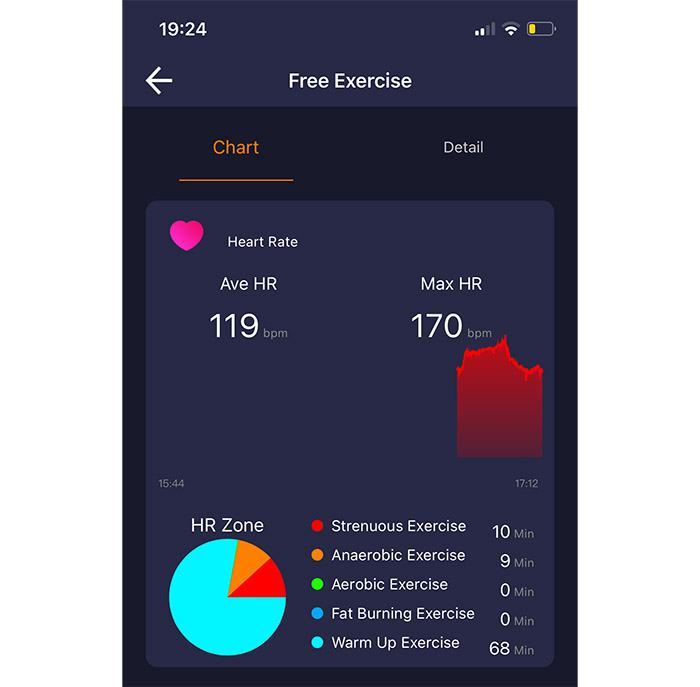
I am not saying that it won’t show high values when the BP is actually high, it’s just that the accuracy just can’t be that great – if you worry about high BP, make sure to use proper professional measurement tools.
The Mobile App
The Haylou Watch S8 will work just fine on its own, but to get the full smartwatch experience, you can pair it to a mobile phone and the app that’s required to do so is called Haylou Watch (I expected the Fun app to work, but it was not the case). Now let’s talk about the permissions.
First, there’s the access to Bluetooth which is necessary for the smartwatch to communicate with the phone, then, I really liked that the manufacturer made a quick list of what each permission does. That’s how we know that the permission for the Position is needed for the weather and to sync the display, the Call history for push notifications. I decided to block its access to the location since it didn’t serve me and I was surprised to see that this is the first app that asks on which server I want to store the data or if I want the data to be stored at all. This is a huge step in the right direction, so kudos to Haylou.
Afterwards, I was asked whether I give the app access to the Photo Library (better not) and to the Camera (again, no reason, unless you want the smartwatch to enable the camera on your phone). Then, I entered some personal info (age, height, weight) and I could finally pair the app to the smartwatch. The app quickly detected the Haylou Watch S8 and I was given the option to choose which apps will give me push notifications (another big plus for Haylou). After that, there was an update (to v0.0.9.008000) and I gained access to the app GUI.
There are four main sections, the first shows the Status info which includes the data collected while doing Sports, as well as some other fluctuations in Sleep, BP and more. The second is the Sport section which shows detailed data about how far you went on a specific cardio activity. The third section is dedicated to the Haylou Watch S8 smartwatch and it allows you to download specific Watch Faces, as well as adjust a fair amount of settings. There is a wide overlap with the settings from the smartwatch itself: Alarm Clock, DND, Backlight, Raise to Wake, HR and a lot more. Lastly, we get the option to check some Profile-related settings.
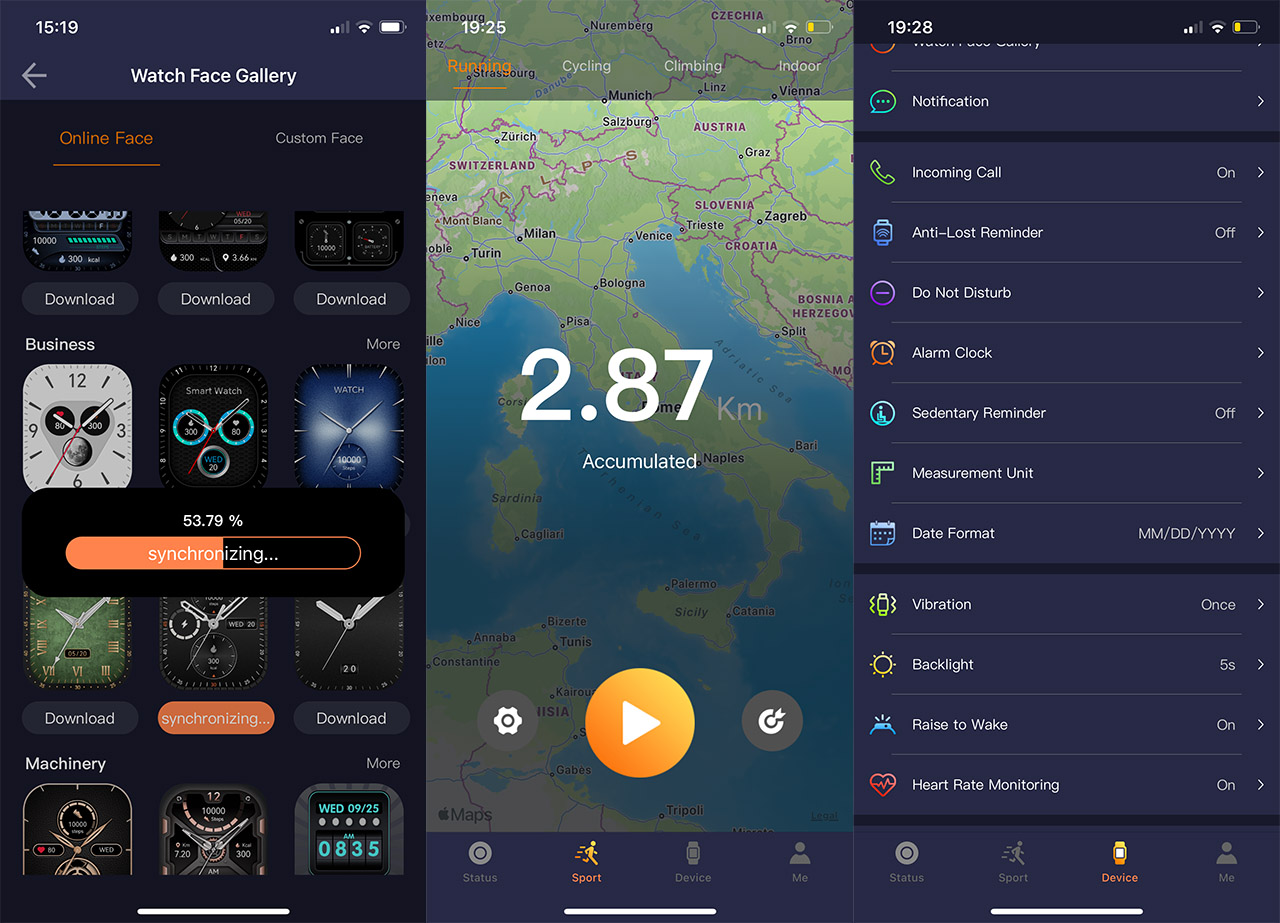
The Software Experience
I did say in the intro that the software, while far less complex than the WearOS, feels far more mature than the previous lightweight operating system that came with some of the budget-friendly smartwatches. And yes, even the Zepp OS from the Amazfit series has the proprietary lightweight OS at its core. The first thing that I noticed was that the curved glass manages to create a particular effect, where the watchface seems to be slightly underneath the glass. Just like it happens with regular watches.
Then, I saw that the icons where everywhere and difficult to tell apart, but the crown does zoom in for a better view. The text for the options is also bigger and crisper, most likely due to the higher resolution. The layout, with the exception of that Apple-esque main page, is intuitive and allows for quick navigation – you never feel lost. I am also fairly sure that there is more RAM than on the Solar Plus since everything moves fast with no stuttering at all. It’s pretty clear that I am not a fan of the main page, but Haylou does have multiple Theme layouts available, so I quickly moved to a list-style which I think benefits this smartwatch much more.
Probably the main weakness of all non-Apple and non-Wear OS smartwatches is that there are no third-party apps available at all, so you will have to rely on the manufacturer to add what you need from the start. Then again I usually end up using a few apps for the entire duration of the smartwatch’s life, while the main applications, such as payment-related ones, I use the smartphone. Even speaking from the wrist loses its novelty in a matter of hours. Getting the notifications on the wrist is great though.
That being said, Haylou wasn’t shy about adding as many apps as it could, so there is a very large variety that you can use. Besides the Sports tracking, Call and Notifications, there’s Sleep, Weather, Music, Breathing Exercises, Find My Phone and more. I could also mention that there is a Game if you’re bored and I also saw AI voice, but couldn’t use it since it insisted that the smartwatch was not connected to the phone (it was). Some other changes to the layout are that swiping down from the top shows notifications, while the status info window can be summoned with a swipe up. And you can also check the latest visited apps with a swipe right from the left.

The Battery Life of the Haylou Watch S8
The Haylou Watch S8 is equipped with a 270mAh battery which is a bit below the 280mAh of the Solar Plus, but the manufacturer says that we should still get up to 8 days of continuous 24/7 HR monitoring and up to 20 days on standby. I did not use 24/7 HR monitoring, but I did wear the Haylou Watch S8 while working out twice and I did check the time quite often for the past 4 days. And the battery went down to about 20 percent. This means that with normal use, about 5 days, 5 days and a half is a realistic performance.
The Conclusion
The Haylou Solar Plus and Lite were impressive entry-level smartwatches, but the Haylou Watch 8 manages to outdo them without really exiting the budget-friendly smartwatch market segment. We get a very good AMOLED screen that’s curved, the OS has been improved and it offers lots of apps and settings, and we do get the option to receive calls from the wrist. The battery life is alright which is perhaps the only relevant shortcoming of the device, but other than that, the Haylou Watch S8 is most likely the best smartwatch in its price range.
Haylou Watch S8

Mark is a graduate in Computer Science, having gathered valuable experience over the years working in IT as a programmer. Mark is also the main tech writer for MBReviews.com, covering not only his passion, the networking devices, but also other cool electronic gadgets that you may find useful for your every day life.