EVVR has been working hard at developing simple solutions for turning regular electronic products into smart devices and the EVVR energy monitoring smart plug is one of the latest tools built as a means to control the power that’s used by your appliances.
| EVVR smart plug and relay | |
|---|---|
| EVVR.io | Check Product |
And, of course, we do gain extra features to schedule and monitor the power usage, including the integration with Apple’s Homekit. I know it’s a nice ecosystem, but I never trust brands, even ones as big as Apple to keep the support indefinitely, so hopefully the device will also work with Home Assistant.
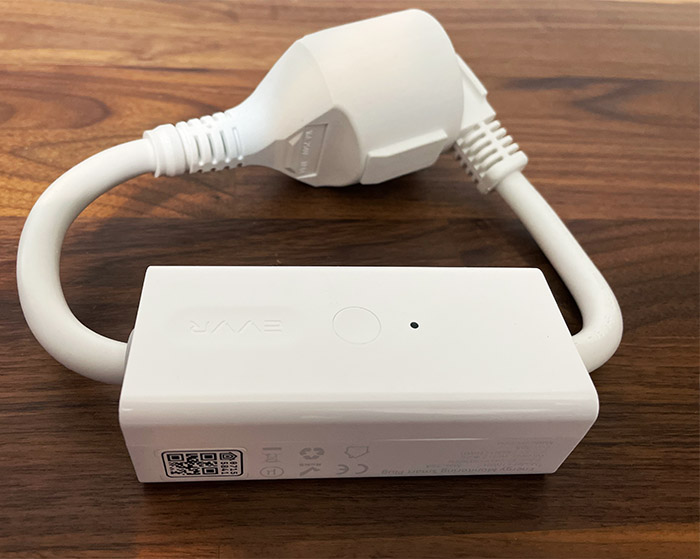
From what I could gather, it does seem that there is a good integration with Home Assistant, so we will test that very soon. That being said, although it has a sort of unique approach, the EVVR energy monitoring smart plug is far from being the first of its kind, directly competing with the likes of TP-Link KASA WiFi smart plug which has put a lot more focus towards the WiFi extension aspect.
The EVVR energy monitoring smart plug can handle currents up to 16A and it supports 3-core cables, plus there’s the gain of protection from overloading, from high temperature, as well as protection from zero-crossing switching. I have used some smart plugs over the years and they’ve proven useful for power consumption monitoring, so let’s put the EVVR energy monitoring smart plug to the test as well and see how well it performs.
Design and Build Quality
I mentioned that the design approach behind the EVVR energy monitoring smart plug is fairly unique and it’s true, there are no other smart plugs that look in the same manner, perhaps the closest being the TP-Link Kasa device. The EVVR smart plug has a main case in the middle, while on both sides, there are two cables, one ending with the plug (the type depends on the country you’re ordering from).

And the other ends with a plug connector extension which allows you to attach any device you want to monitor and control. And yes, everything is made of plastic, although it seems to be hard enough to survive shocks and remain intact for a long time. It’s also worth mentioning that the size of the smart plug is 3.7 x 1.7 x 1.3 inches (or 9.5 x 4.3 x 3.2cm). But is it suitable for outdoor use? The EVVR energy monitoring smart plug seems to be very robust and well built, but there is no mention about an IP rating, which leads me to believe that the device is not really built for outdoor use.
I did open it up as you will see in the next section and there are silicone seals to prevent dust and maybe even water to enter the enclosure, but the smart plug should still be used indoors only. I did see that the user manual says that the device will remain operational when the temperature ranges between -4 and 140 degrees F, which offers some leeway on where you can use it. Returning to the central (main) section, we can see that there is a button and an LED next to the EVVR logo. The button has the role of turning On or Off the smart plug at a short press and, if you hold the button for 5 seconds, it will turn Off or On the LED. The LED shows a surprisingly wide array of status info.

When it’s flashing blue, then the EVVR energy monitoring smart plug is in Setup mode and, if it’s solid blue, then the device is connected to both the HomeKit and the WiFi. Three red blinks show that the smart plug has gotten too hot or it’s overloaded, while continuous red flashes show that the smart plug has been disconnected from the WiFi. I have been using a Gosund smart plug over the years to check the power consumption of various devices and it worked well for now, so how is the EVVR energy monitoring smart plug a better option?
The problem with the regular smart plugs is that they usually cover an extra socket and can protrude a lot outwards, making it awkward to have furniture near the wall. The EVVR smart relay has a 90-degree angled plug, so it doesn’t protrude more than any other electronic device would and, of course, it does not cover adjacent outlets. The rest of the smart plug pretty much mimics a slightly thicker cord.
What’s inside the EVVR energy monitoring smart plug?

The middle part of the EVVR energy monitoring smart plug can be opened by removing the two small screws on the side and, by doing so, we can see the silicone seals for the cables. But, to be able to operate outdoors, a lot more sealing would have been needed, so again, keep the device indoors.
After removing the plastic panel, we get a better view of the smart relay and it looks very similar to the In-Wall Relay Switch that I tested a few years back – most likely it has a very similar concept behind it. I did remove the relay completely out of its case and I could identify the HLW8112 2242W1D energy metering IC.
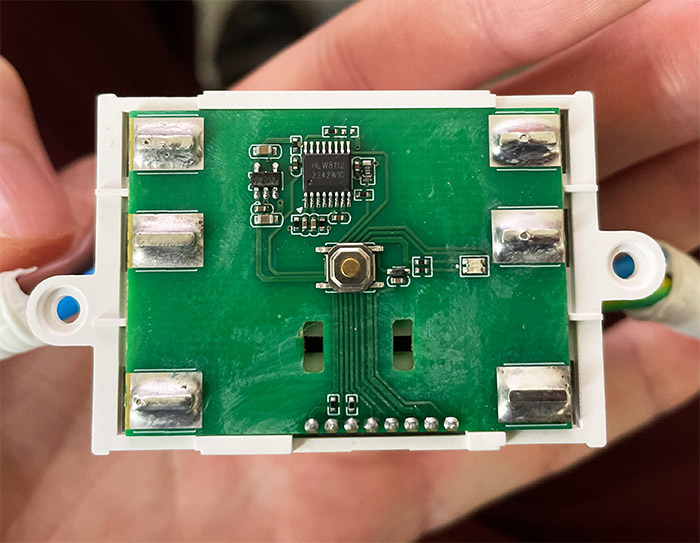
Using the Apps
I didn’t misspell, we are dealing with more than one app to get the full experience when using the EVVR energy monitoring smart plug and I do have a few concerns about it that I will mention a bit farther down. Since it’s a HomeKit device, the first thing that I did was to pair the EVVR energy monitoring smart plug to the Home app on my iPhone. The process is not very complicated since I had to connect the relay to a power source and wait until the LED started flashing blue.
Then, from the Home app, I clicked on Add Accessory which opened the camera to search for the QR code. There is one on the device, but you can also find it on the User Manual. Then, the EVVR energy monitoring smart plug got detected as a Plug and I had to use the 2.4GHz WiFi network to pair it to the app. After selecting the location and the name, the smart plug was successfully added to the Home app.
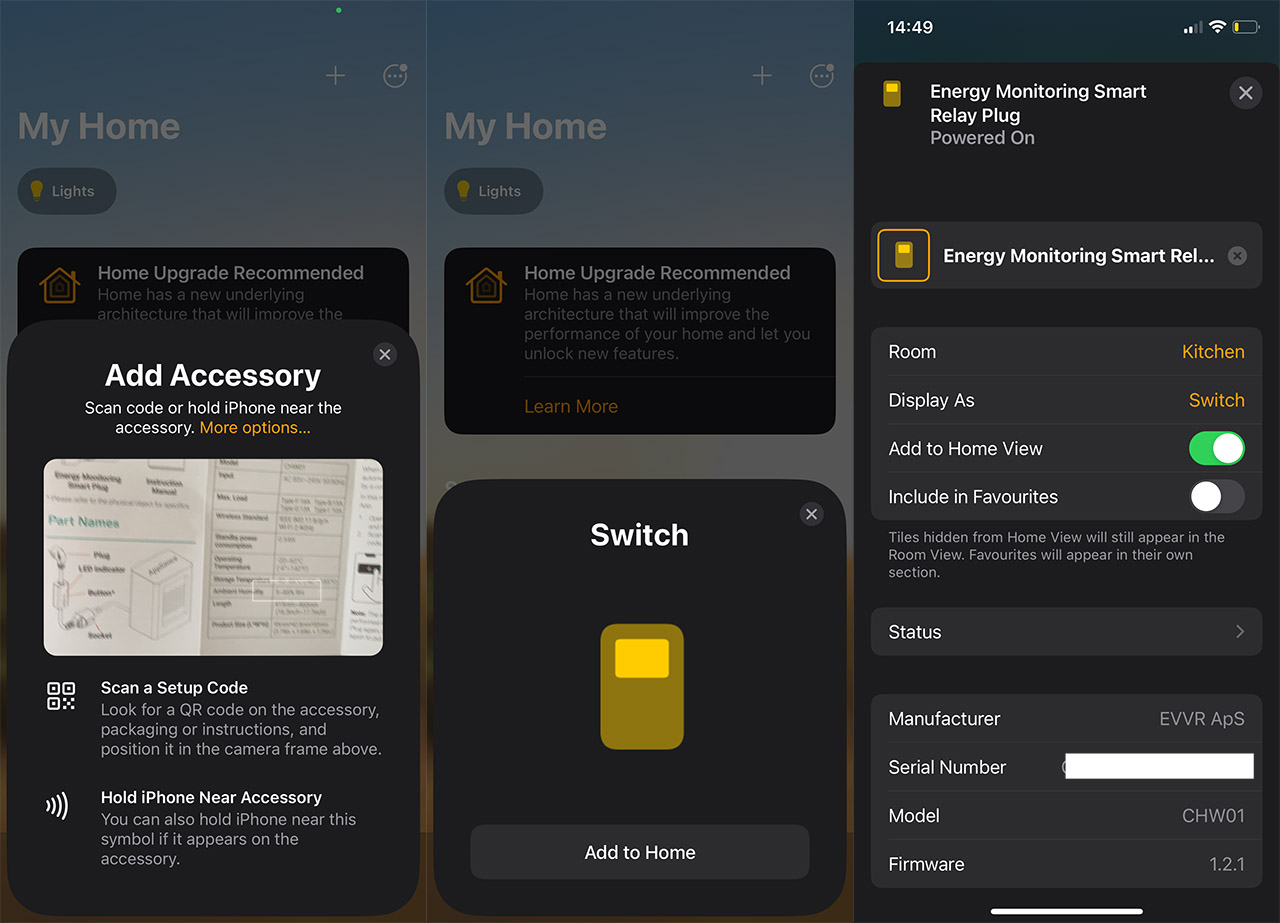
That’s nice, but what options do we have? You can turn on or off the smart plug. That’s it, not other options are available at this point and to gain the full spectrum of features, we do need to install the EVVR app. This app will not see the smart plug unless you have a HomeKit hub in the network. I understand that EVVR relied on some protocols from the HomeKit for the power consumption detection, but it would have been better if they didn’t and made sure that the user gets the full experience directly from the EVVR app.
Then, as a complementary feature, add the integration with the HomeKit. Sort of a bonus if you rely on the Apple ecosystem. I didn’t have a HomeKit hub, but that didn’t stop me from running HomeBridge on a Linux machine, and it was enough for the EVVR app to see it as a full-fledged controller. Then, the EVVR energy monitoring smart plug was also detected, giving me access to the extra features.
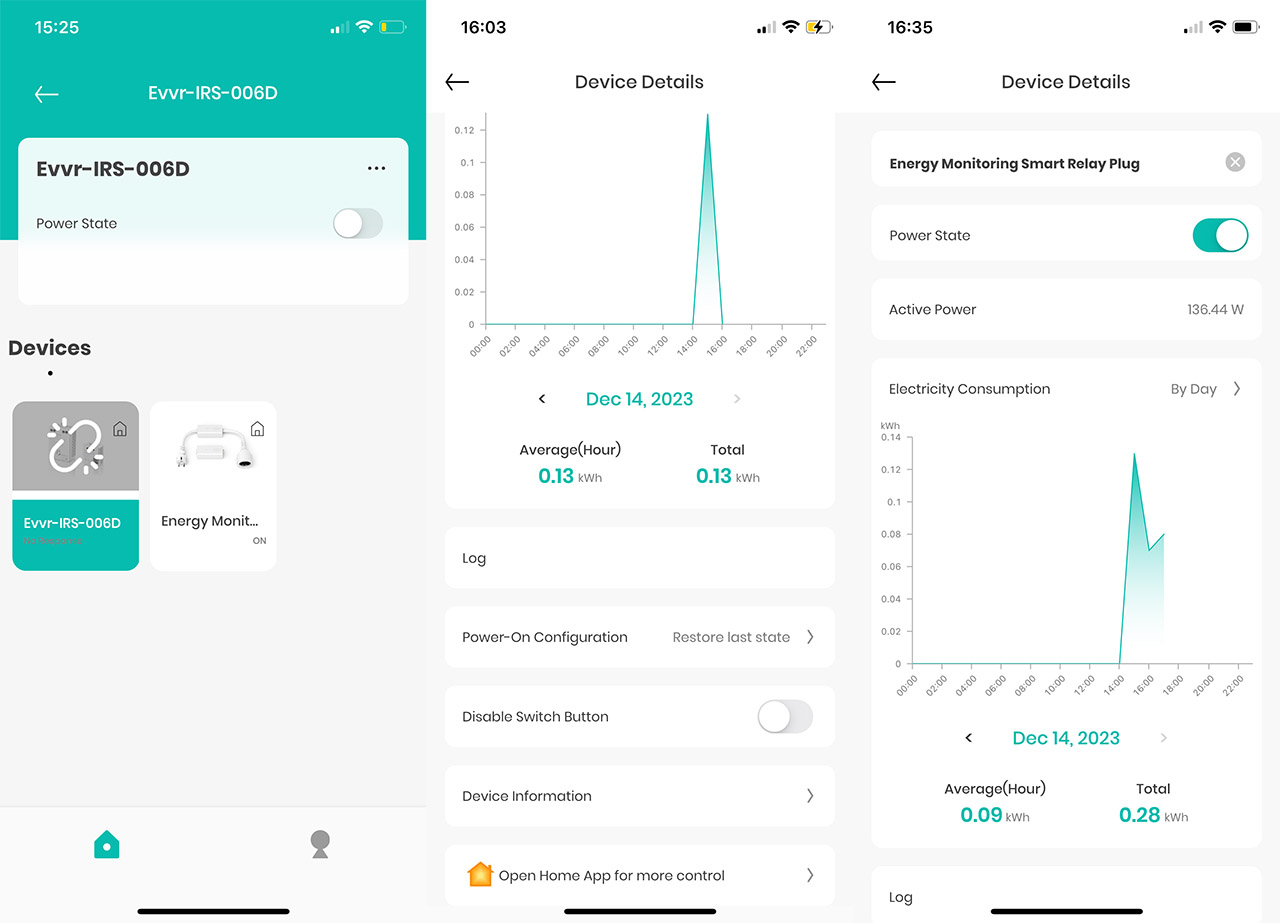
I connected the smart plug to a dehumidifier that I kept in the kitchen and I could immediately see the Active Power, a graph over various periods of time, the Average and total kWh, as well as a Log to see what happened with the device in the past. Scrolling down, we get to choose what happens at Power-On (the default is to Restore last state), we can Disable the Switch Button (if you have curious kids) and check Device info. It’s a bit funny to read that I can open the Home App for more control. There is no additional control, there is less using that app.
Can it be used with Home Assistant?
Yes it can, but it’s a limited experience due to the lack of communication with the HomeKit controller. To pair it to the HA, you need to first remove the EVVR energy monitoring smart plug from the Home app and, in the Integrations section from HA, the EVVR Switch should become available.
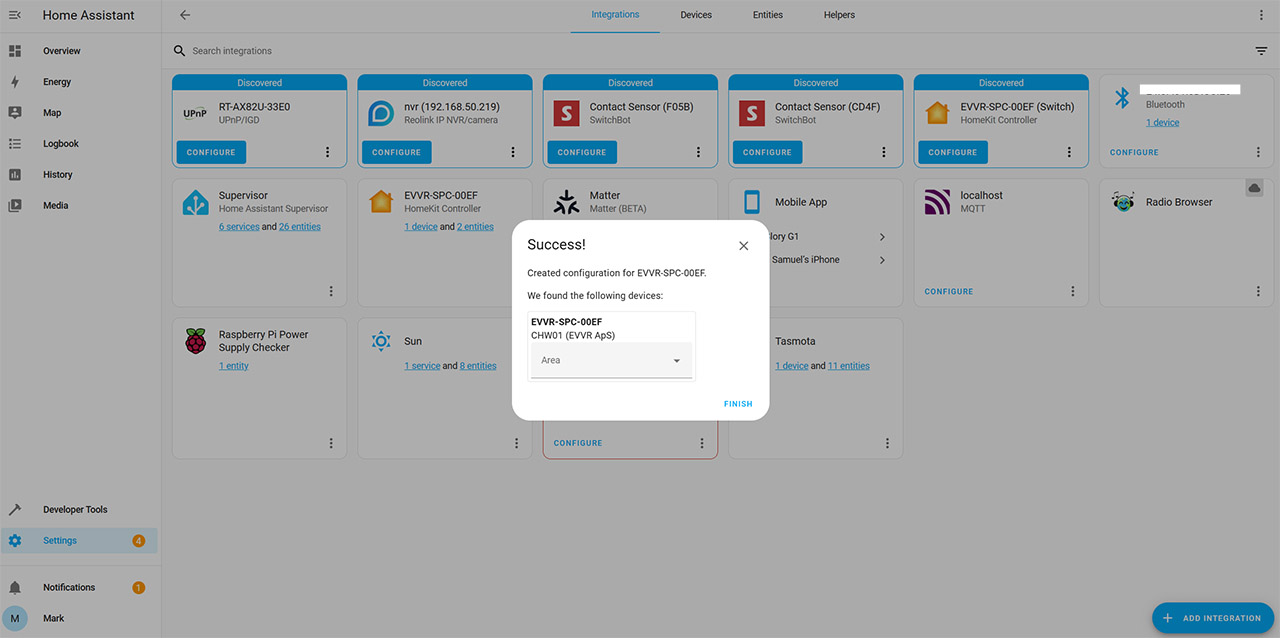
Home Assistant will ask for the Pairing code and it’s written in the user manual, above the QR code which you previously scanned (to pair the smart plug to the Home app). Then, select the location and that’s about it. You can now turn on or off the smart plug. There are no additional functions since it needs the HomeKit controller for that.
How accurate is the EVVR energy monitoring smart plug?
I have three energy monitoring tools, the first being the Gosund smart plug that I used over the years for various applications, the second is a digital monitoring tool with no connection to an app, just a display which shows the detected numbers. The last is, of course the EVVR energy monitoring smart plug. I connected these three devices to my dehumidifier which was set to low and the Gosund showed an average of 18.8W which was expected considering the slow air flow.
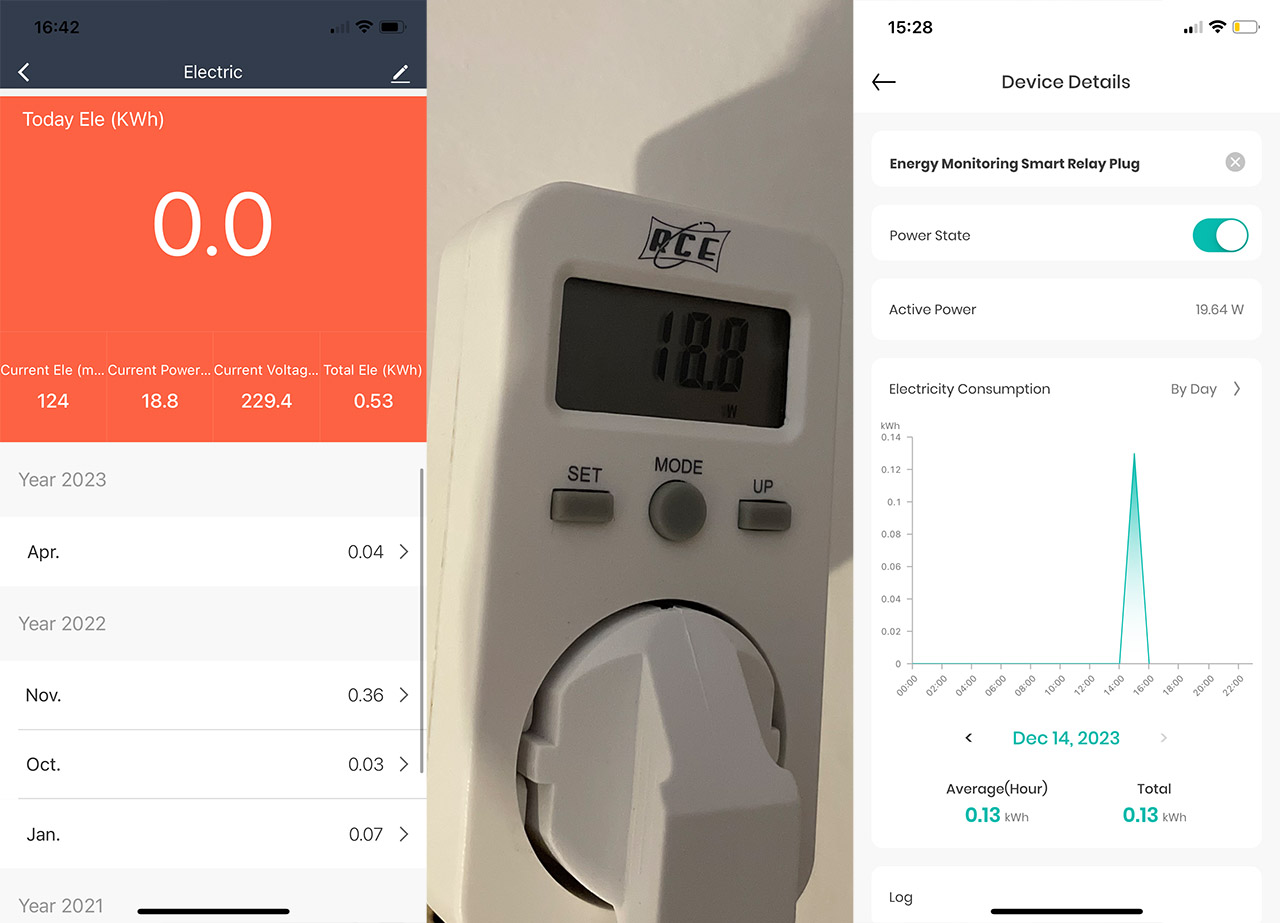
Then, the digital meter displayed 18.8W which confirmed that both were accurate and could use this number as the reference point. The EVVR energy monitoring smart plug showed 19.64W which deviates a bit from the previous values. How come? I think that the other two devices have a very lower power consumption on their own, while the EVVR energy monitoring smart plug does eat up more by itself. And yes, just by itself, the EVVR smart plug can eat up to 1.5W for the connection to the router and for other sensors.
The Conclusion
The EVVR energy monitoring smart plug is an excellent way to add your indoor devices to a smart home ecosystem, especially if you’re using the Apple HomeKit – you can use Home Assistant, but you’re going to lose the energy monitoring aspect. Its design is fairly unique and doesn’t require extra space, nor does it rob an additional outlet. So, yes, it’s a fairly simple, yet effective device to complete a smart home.

Mark is a graduate in Computer Science, having gathered valuable experience over the years working in IT as a programmer. Mark is also the main tech writer for MBReviews.com, covering not only his passion, the networking devices, but also other cool electronic gadgets that you may find useful for your every day life.

