The IMILAB EC3 Lite is currently the entry-level model from the wired outdoor security camera series and it’s not really the successor to the EC2 (that’s the battery-powered EC4), but a completely new type of hardware.
| IMILAB EC3 Lite | |
|---|---|
| ImilabGlobal.com | Check Product |
New from IMILAB because it does follow the classic formula of wired cameras, so we’re dealing with a bullet-type camera with two small fins on the sides (antennas) and the only way you can connect to your router is by WiFi. Yes, there is no support for PoE which is a bit unfortunate and that also seems to be the case for the EC3 as well as the EC3 Pro.

One of the highlights of the EC3 series is the built-in AI detection algorithms for people which IMILAB claims are very fast, way faster than the Cloud-based detection. And I believe that local processing is superior to Cloud communication, but does the IMILAB EC3 Lite come with this technology? It seems that it indeed does and the resolution is also the same as on the Imilab EC3 Pro (2,304 x 1,296 pixels), so what exactly is the difference between these two models?
I am not really sure because besides the design difference perhaps what could set these two models aside could be the night vision range. The IMILAB EC3 Lite does have both IR LEDs and a floodlight in case of complete darkness, so maybe the sensor doesn’t reach as far as the Pro. In any case, both cameras are IP66-rated so despite being made of plastic, they should survive outdoor conditions and, since I have the EC3 Lite available for test, let’s see how well it performs.
Design and Build Quality
I am usually accustomed with heavy outdoor cameras that are made of various types of metallic alloy, so I admit it was a bit surprising just how lightweight the IMILAB EC3 Lite felt in my hands. The manufacturer mentioned a net weight of 334 grams (11.8oz), but I wasn’t convinced that this is the actual weight of the camera, so I checked it myself and it was only 200g (7oz). As you may have anticipated, the IMILAB EC3 Lite is pretty much entirely made of plastic with the exception of the neck that connects the stand to the main body.

And the device follows the usual ‘color’ palette, meaning that the case is covered by a white matte finish, while the front, where the lens resides is glossy black. I suppose I should mention that the IMILAB EC3 Lite measures 6.5 x 3.6 x 3.4 inches (16.5 x 9.3 x 8.6 cm), so, while fairly compact, it should be very much noticeable by any passerby. And that’s what we want because the mere presence of the camera needs to be a deterrent for any potential intruder.
There are two small antennas that can be adjusted to point upwards (I did an article on whether the position of the antennas actually matters) and I noticed that at the bottom, the IMILAB EC3 Lite had a screwed in cover for the microSD card and the Reset button.
Also at the bottom of the IMILAB EC3 Lite, there’s the speaker which, when paired with the microphone in the front, it will allow you to speak with any person that sits in front of the camera (or make weird noises to scare off people). This speaker required that the plastic case had some cuts, so will that have an impact on the water resistance?

I checked and the water or the dust should not be able to go past the speaker, so the IP66-rating should still stand. And yes, the camera is built to withstand outdoor conditions, including water sprays and it will remain operational when the temperature ranges between -22 to 140 (-30 and 60 degrees C). So, it covers most common winters and summers in the world. The microSD card slot supports cards up to 64GB and that’s a bit of a problem for two reasons.
One is the obvious limitation for the local microSD storage – most other brands support up to 512GB, although the most common is the support for 256GB. But the second problem requires extra attention. There is a single cable that gets out of the camera and it’s not PoE, just the regular power cable. You guessed it, you can’t add the IMILAB EC3 Lite to an NVR and the local storage is just 64GB, so for any serious long-term use of the camera, you may have to go with the Cloud storage subscription plans.
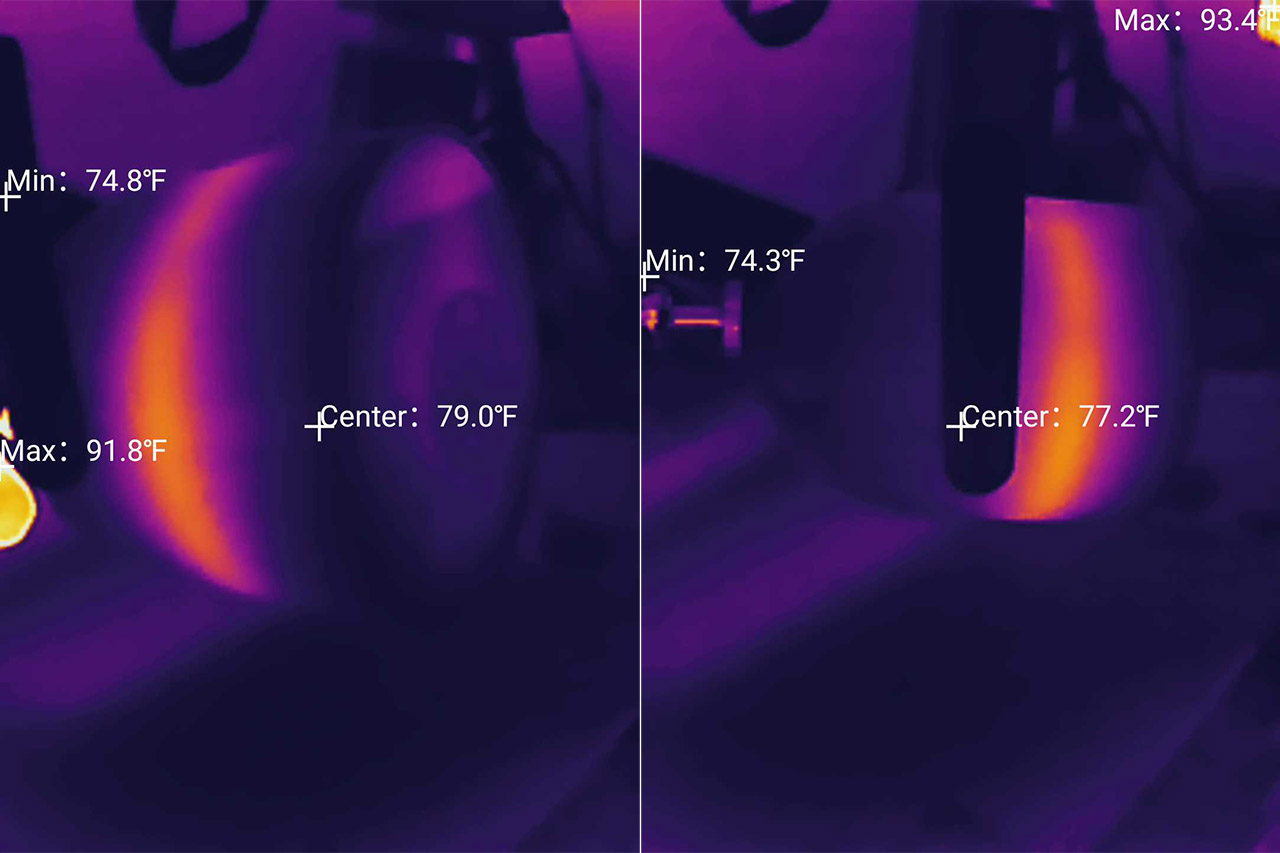
The stand is made of plastic and it allows for wide angle adjustments, but yes, everything needs to be done manually since the camera lacks any motors for automatic positioning.
IMILAB EC3 Lite Teardown
IMILAB made available the internal parts of the camera on the FCC ID website, so I didn’t have to bother opening it up myself. I will still mention that if you want to open it yourself, take out the front glossy part out, remove the screws and you should be able to reach the PCB.
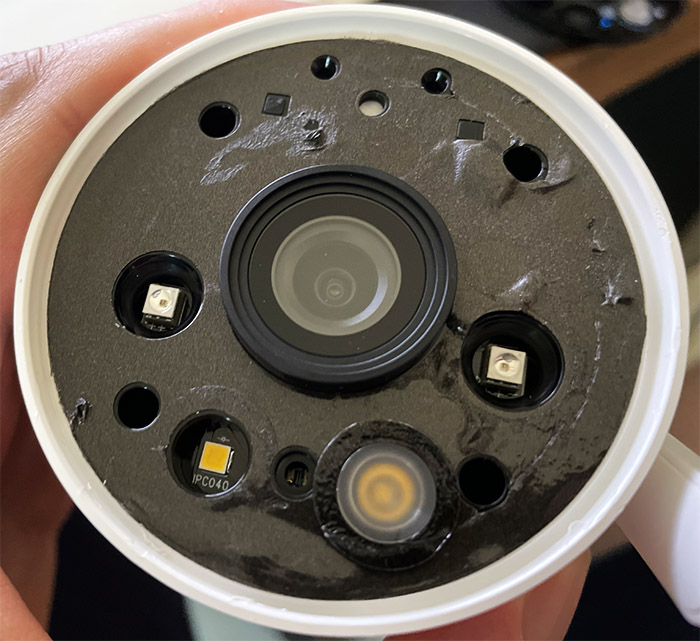
Well, I still need to mention that the glossy black part is glued to the internal side of the camera and that I have not seen any silicone seal to prevent water ingress. I don’t mean to say that the glue won’t prevent it because it most likely will, for a time, but when the temperatures go past 104 F degrees, that glue may start being less effective, so despite that IP66 rating, I would avoid mounting the IMILAB EC3 Lite in the open, completely exposed to the elements.
There is also no water protection for the Power cable connector either. That being said, based on the photos that the manufacturer has posted, I could identify the single-core Cortex A7 processor (Star SSC323 AC21423B2233F-IMI2 ARM), 64MB of DDR2 RAM and the SSW1018 WiFi chip from Singmaster.
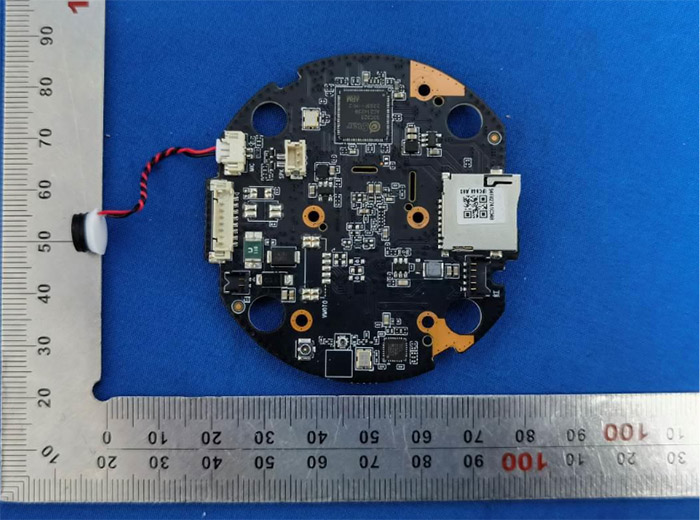
Installation and App
The IMILAB EC3 Lite relies on the same application as the battery-powered EC4, so if you want to check the live view and use any other features, you do need to install the IMILAB Home app. To gain access to the interface, the app will ask you to Agree with their Privacy Policy and there is some data collection going on. Let’s get a general idea about what’s collected: the mobile phone identifiers, device-related info (includes installation location, device ID), some info during the smart device connection (WiFi network info, including the password, the IP and signal strength, Bluetooth MAC address and more) and there’s also some video/image data collection.
The live view data is kept on the phone, but as expected, anything sent to the Cloud remains there. It includes videos, photos, notifications and other type of important info. After that, I had to create an account and the app required precise location which I politely declined to give – there was also the User Experience Program for more data collection, which I also declined.
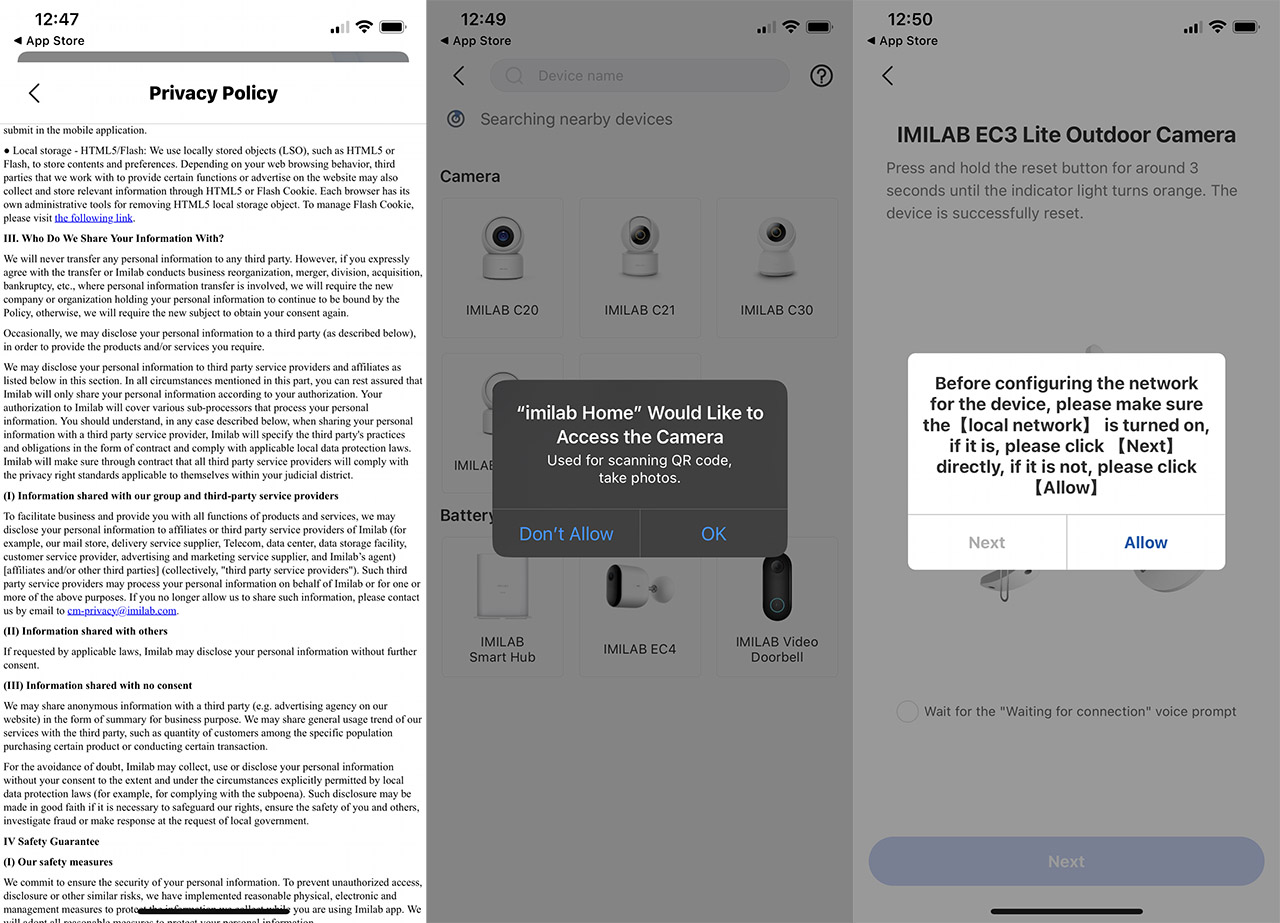
Then I could finally add the camera and it seems that the initial pairing is done via Bluetooth? Anyway, I still had to manually select the camera from the list and scan the QR code from the label attached to the cord of the IMILAB EC3 Lite. The next step got stopped abruptly because I HAD to give it access to the network – I can enter the WiFi credentials on my own, but no, such an action was not allowed. So I gave it access to the network and had to enter the WiFi data manually anyway, excellent programming.
Afterwards, I connected the camera and please don’t power it up beforehand because the voice prompt saying ‘Waiting fro connection’ will compulsively repeat that phrase every few seconds. Spare yourself the headache – why not just add a flashing led? Anyway, I finally got through and before gaining access to the app GUI, I was presented with a pitch about the Cloud storage privileges and I noticed the ‘Smart Detection’ being one of them.
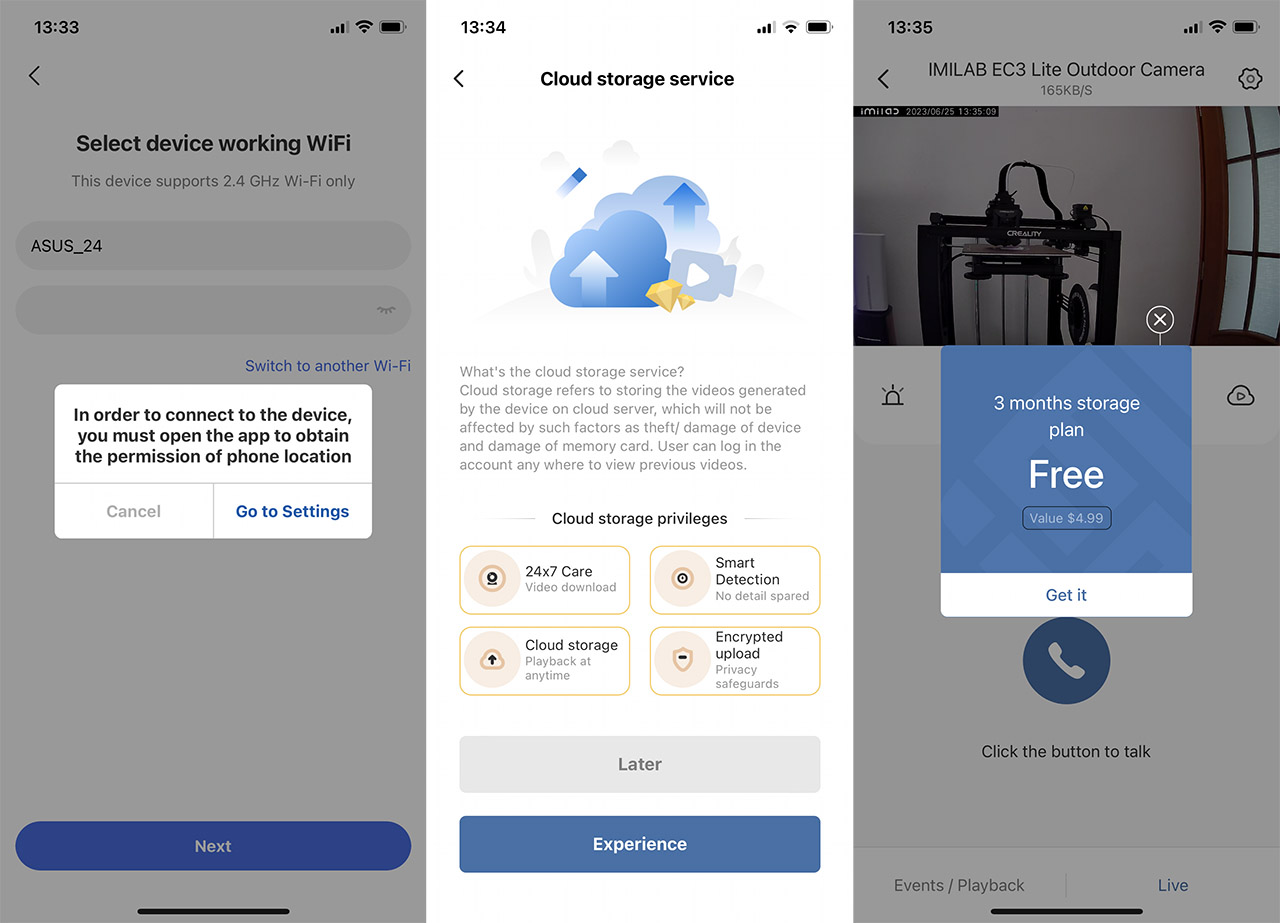
So does the IMILAB EC3 Lite only support the smart detection at the Cloud level? Something didn’t sound right, so I had to check it out. Well, the app definitely has the human/object movement detection ready and available, so it’s not a privilege given only to the Cloud storage users. The app GUI will show the usual live view covering the top half of the window and you do get the option to switch between 480p and the 2K image quality. A bit below you can start the alarm (both visual and audio alarm), capture and photo, start recording or go to the Cloud.
Further down, we can see the push to talk button. Some Settings are also available and, under the Camera settings, we can set a Sleep schedule, enable WDR and set the type of Night vision that you prefer. It can be only black and white, only colored (using the white light) or both which implies that the spotlight will turn on depending on whether the camera detects people. The other important section is the Home monitoring where you do need to enable the Events to be able to see the smart motion detection in action – we’ll talk about it in a separate section.
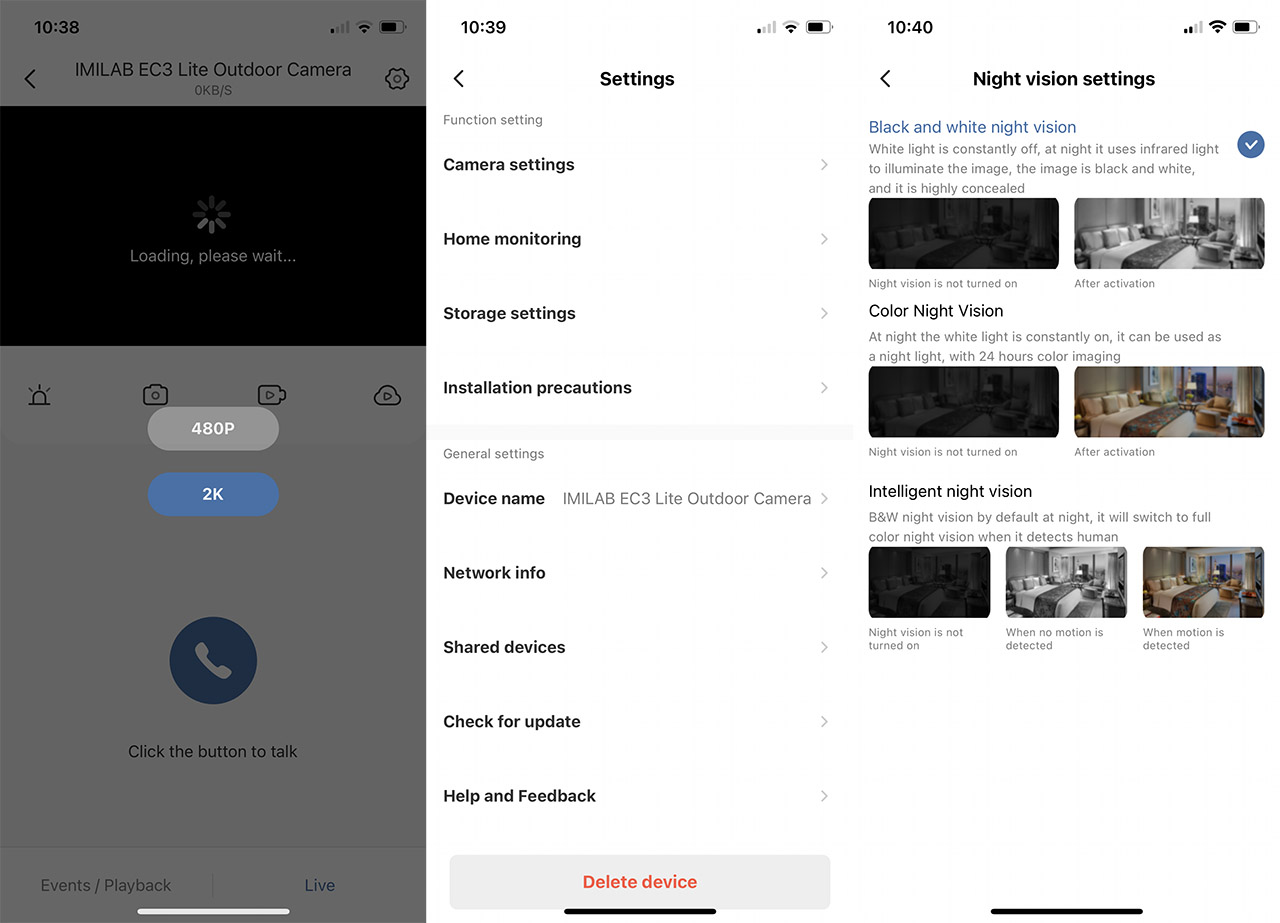
The Image Quality
The IMILAB EC3 Lite uses a 3-megapixel camera lens with an F/2.0 aperture and the max resolution can go up to 2,304 x 1,296 pixels (which I suppose is more justifiably called 2K than the 1440p). And the image quality during the day is really good, with no distortions at the corners. I have added a video and as you can see, I could read the license plates from parked cars even if they were at about 70 feet (I blurred it, but it’s very much visible otherwise).
There is a very good amount of detail and everything should remain clear as long as you don’t need to zoom into the footage. I did stretch it to 1440p and yes, a lot of the detail is gone, but for the intended purpose, it’s more than fine (there are 4K cameras that can zoom very far, but, as expected, the price tag is several times more than that of the IMILAB EC3 Lite). I am fairly sure that the colors are lightly over saturated, although a bit lower than on the Reolink cameras.
So, during the day it performed well, but what about during the night? Before talking about the image quality, know that IMILAB has implemented some algorithms that will enable the IR LEDs for the black and white footage only if a certain brightness level is met. Otherwise, it will film in color (without spotlight). And I did not find a way to force it to behave in a certain manner.
With that in mind, as you can see from the video, the light poles are bright enough to cause the street to look almost as bright as day. And it seems that the light sources are noticeably overblown. Things do get better as soon as the spotlights are enabled, but I couldn’t get it to trigger unless the camera was pointing at a darker area. The same is true for the IR night vision mode – I had to point it at a tree and away from the light poles.
The Smart Motion Detection
I have seen two main types of smart motion detection successfully implemented within security cameras. One is the hands-off approach of Reolink which will show an icon on the live view when it detects movement, whether from an object, car, human or pet. The other is the ANNKE (or Hikvision) approach which requires some serious in-depth configuration to work well.
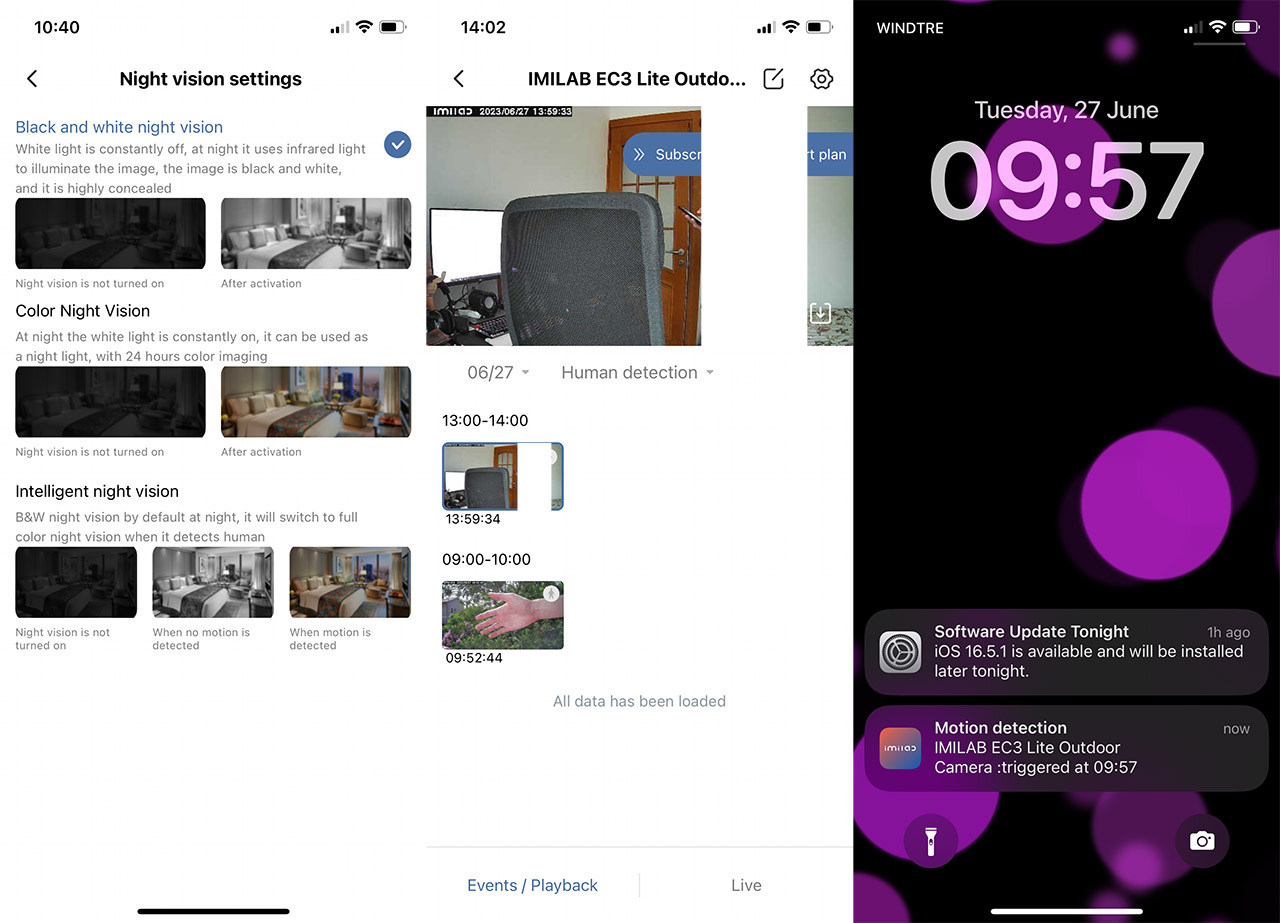
The IMILAB EC3 Lite offers a system similar to that of Reolink, but it’s a bit more subtle in its implementation. There are two main types of detection, one for moving objects, the other for humans. And both work well but only in the immediate proximity of the camera. The videos that I previously recorded pointed towards a street and even if the cars would pass, no notification would come that there was movement detected. It is possible to set areas and borders which once crossed will trigger the movement sensor, but the smart events seem to only go a few feet in front of the camera.
What’s interesting is that I waved my hand in front of the lens and it detected it as human which was pretty neat. As you can see from the app, there is a Playback button which will group the videos by the detection type and I saw that in case it did ‘see’ human movement it would only capture a photo and not register a short video.
This is the case when using the local storage and perhaps IMILAB may do it differently on the Cloud. About the notifications, I positioned the camera about 40 feet away from the router (and on a different floor + some walls in between them) and the message on the phone appeared almost immediately. This is one of the strong points of the IMILAB EC3 Lite since on other camera, it usually takes at least a couple of seconds more.
The Conclusion
It’s nice to see some of the advanced features making their way on the more inexpensive security cameras on the market and what’s more interesting is that the IMILAB EC3 Lite has these algorithms working at the device level. So you’re not forced to upload anything on the Cloud and the notifications from movement detection are way faster than if they had to go through the manufacturer’s server (something that Reolink should implement as well). I would have liked to see PoE support and be able to add the camera to an NVR, especially since the local storage is limited to a measly 64GB, so hopefully IMILAB will add it on their future cameras.
IMILAB EC3 Lite
-Pros
- Good image quality
- The notifications arrive almost instantaneously
- Decent night vision
- Strong WiFi signal even if the router is far
- Two-way communication available
Cons
- MicroSD limited to 64GB
- No option to connect to NVR (no PoE)
- The smart motion detection distance is limited to a few feet in front of the camera

Mark is a graduate in Computer Science, having gathered valuable experience over the years working in IT as a programmer. Mark is also the main tech writer for MBReviews.com, covering not only his passion, the networking devices, but also other cool electronic gadgets that you may find useful for your every day life.

