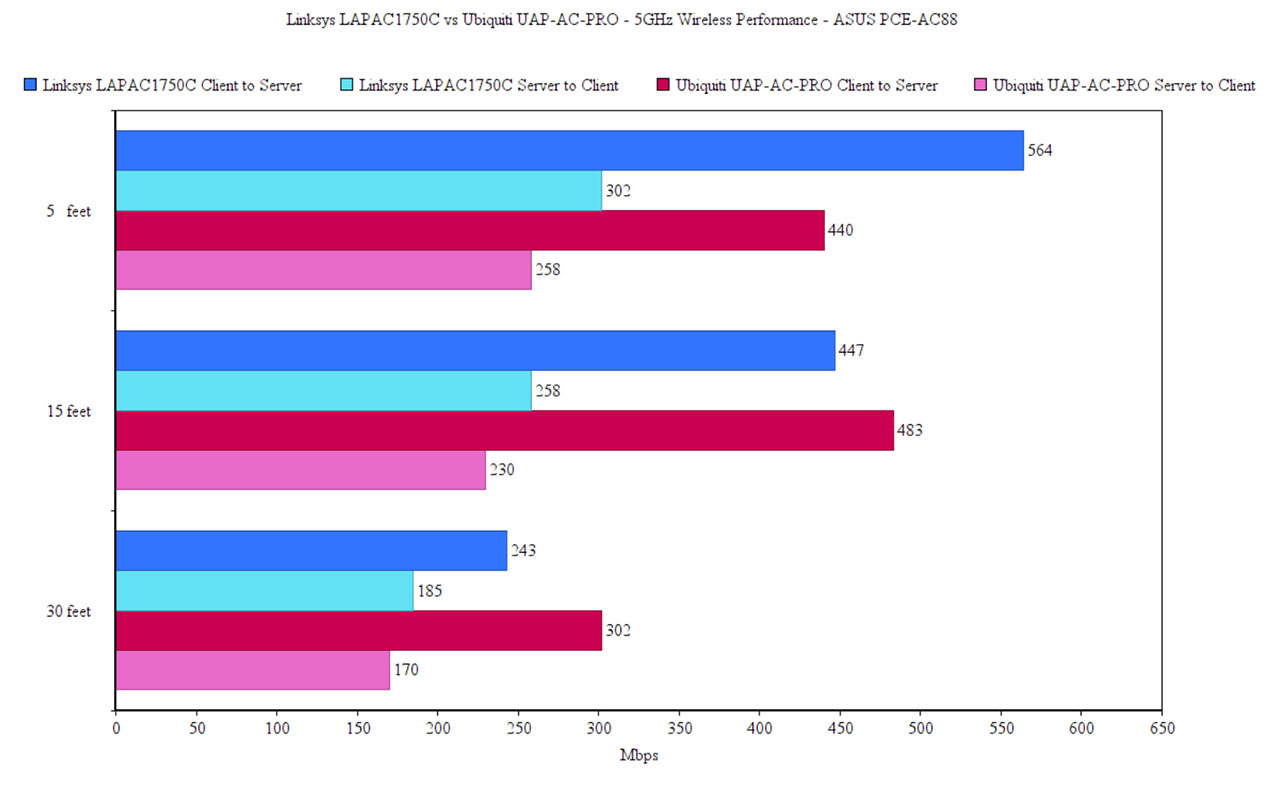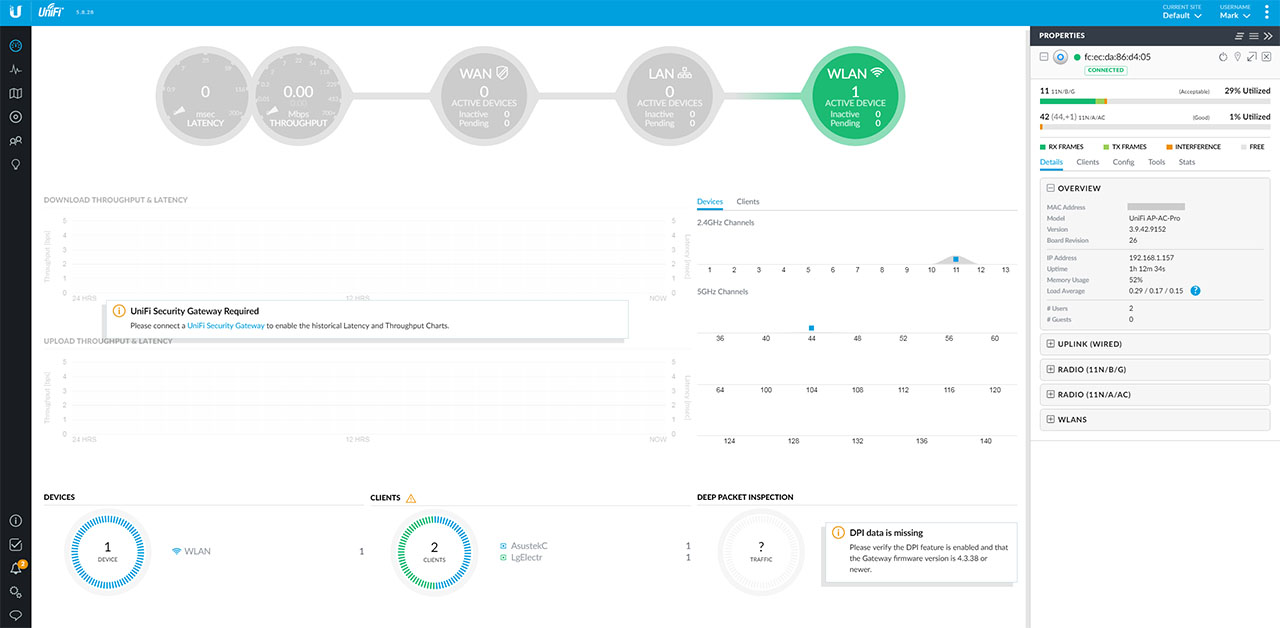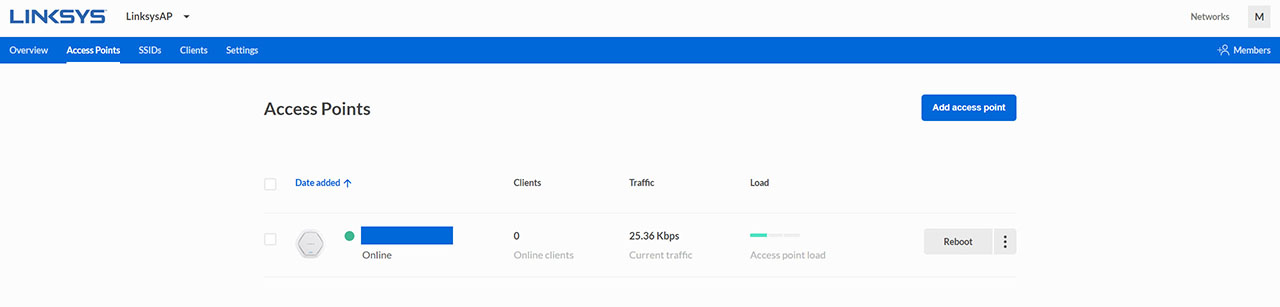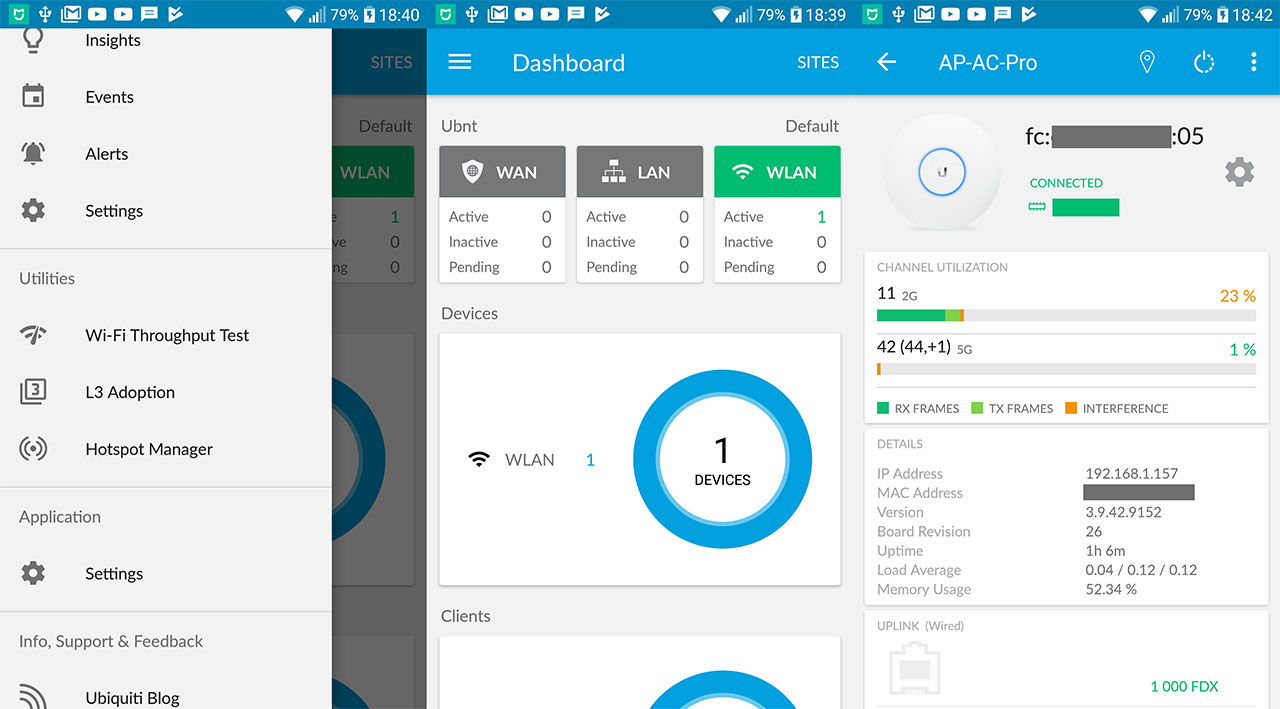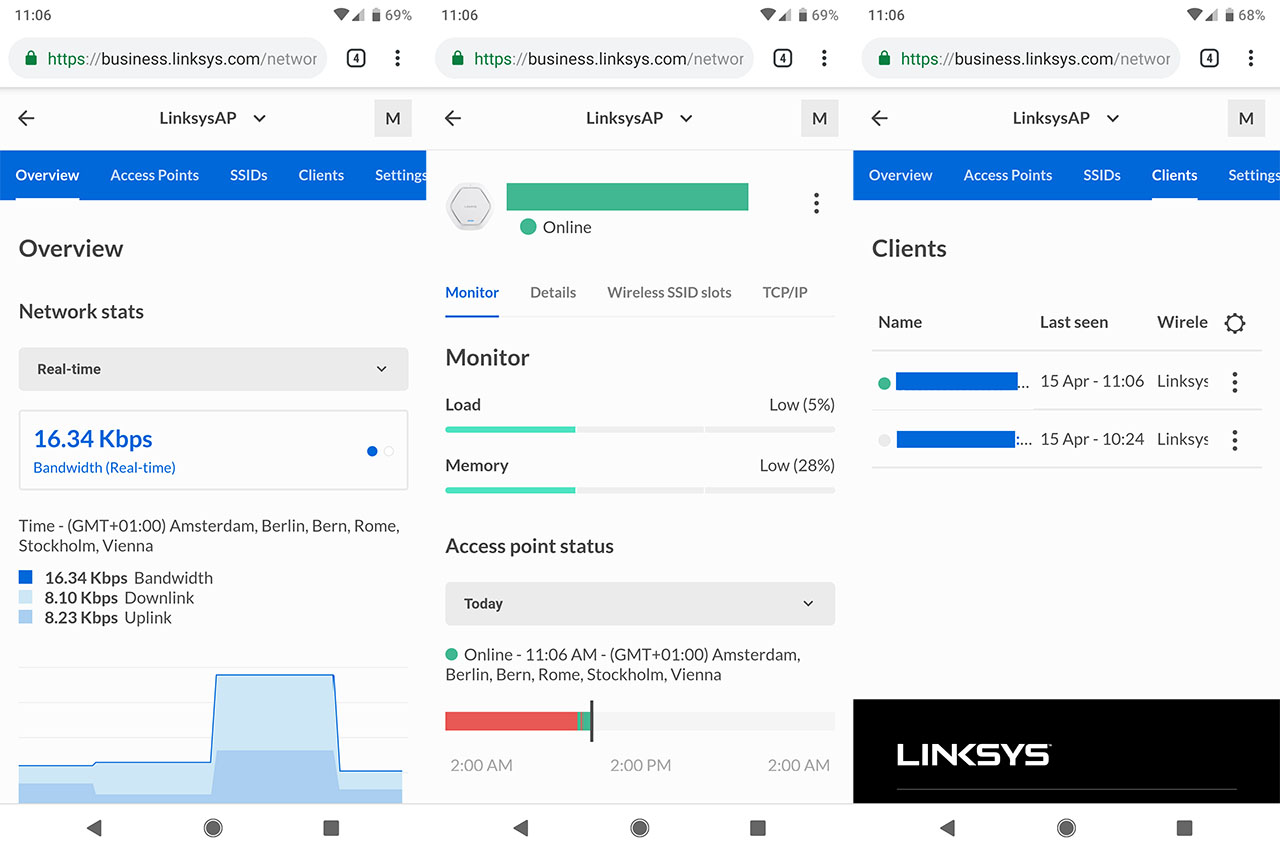In order to see which of the two access points is the best in terms of wireless performance, I decided to test each device and measure the throughput at various points inside the house by using two computers, one is a Desktop computer equipped with an ASUS PCE-AC88 WiFi adapter (will work as the client) and the other is a laptop which connects to the AP via cable. Considering that the Linksys LAPAC1750C has a single Ethernet port, I had to also use a TRENDnet TPE-LG80 unmanaged POE+ switch. This way, first, I connected the devices to the Ubiquiti UAP-AC-PRO (the 5GHz network) and, from the client to the server, I managed to measure an average of 440 Mbps, while at 30 feet, the speed went down to 302 Mbps (I saw an increase to 483 Mbps at about 15 feet). From the server to the client, I measured an average of 258 Mbps at 5 feet, 230 Mbps at 15 feet and 170 Mbps at 30 feet.
On the next step, I connected the computers to the Linksys LAPAC1750C (also on the 5GHz network) and, from the client to the server, at 5 feet, I got around 564 Mbps and, at 15 feet, the speed decreased to 447 Mbps; at 30 feet, I measured around 243 Mbps. From the server to the client, I measured 302 Mbps at 5 feet, 258 Mbps at 15 feet and 185 Mbps at 30 feet.
Lastly, I decided to switch to the 2.4GHz network and, using the Ubiquiti UAP-AC-PRO, from the client to the server, I measured an average of 107 MBps at 5 feet, while at 15 feet, the speed went up to 148 Mbps; at 30 feet, I got around 106 Mbps. From the server to the client, I measured an average of 101 Mbps at 5 feet and 108 Mbps at 15 feet; at 30 feet, the speed decreased to 90.5 Mbps.
Using the Linksys LAPAC1750C (2.4GHz network), from the client to the server, I measured an average of 133 Mbps at 5 feet, around 151 Mbps at 15 feet and 120 Mbps at 30 feet. From the server to the client, I measured an average of 104.9 Mbps at 5 feet, an average of 101 Mbps at 15 feet and around 94.2 Mbps at 30 feet.
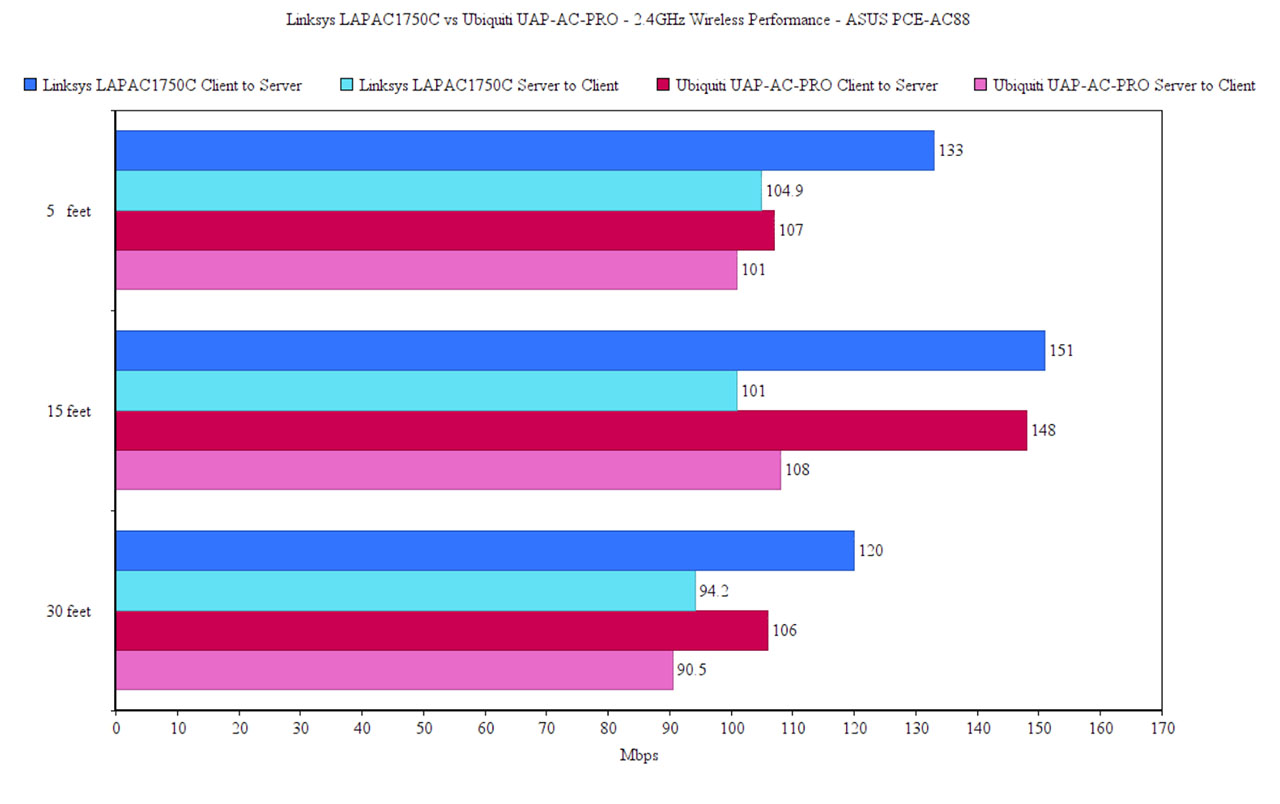
Verdict: In terms of features that can improve the wireless performance and add new ways of creating a network, the Ubiquiti UAP-AC-PRO is the superior option, but, in terms of raw speed, the Linksys LAPAC1750C is a bit better, so it wins this round.
ALSO CHECK OUT: UBIQUITI UNIFI UAP-AC-PRO vs OPEN MESH A60
Setup and Software
If you decide to use the UniFi controller, then setting up the Ubiquiti UAP-AC-PRO requires a few more steps than if you would have kept the access point in stand-alone mode. First, you’ll need to install the UniFi controller on your PC (the non-Cloud option) and follow the instructions (to set up the location, TimeZone, AP detection, SSID, password and admin account). Ubiquiti also has a mobile application available which makes things even more easier by allowing you to add the UAP-AC-PRO using the QR code scan.
If you decide against using the controller (usually the case when you have a single access point installed in your home), then you can access its interface from the mobile app by setting up a Direct Access Route (the IP address of the AP (can be found on your router’s interface), the username and password), but be aware that the UAP-AC-PRO needs to be unpaired from the controller in order to work in stand-alone mode. Setting up the Linksys LAPAC1750C is quite similar, but, because it is purely Cloud-based it does not require you to download and install the controller on your local machine.
The steps that you need to take are to go to business.linksys.com, create a new account, insert a new domain name, confirm the email and create a new Network. Linksys didn’t create a dedicated app for its controller, so you can access it as you would on a computer, via a browser (this means that all the options are available on all platforms). The LAPAC1750C can be used in offline mode by going to the IP address of the device (can be found on the router UI), but, if the AP is paired to the Cloud controller, before accessing all the features, you’ll have to first disable the Cloud Manager – it’s a simple option that can be enabled or disabled. I really liked the way Linksys made it so easy to switch between the offline mode and the Cloud controller and I do hope that other manufacturers can follow suit (for example, Zyxel offers probably the most difficult setup process and it could ‘steal’ some ideas).
I didn’t have access to the UniFi cloud controller, so I used it locally which meant that an instance of the program had to run in the background at all times. The UniFi UI feels feature-rich, with all the options laid out properly (even a beginner shouldn’t have much trouble navigating through the settings). On the left, there’s the main menu where you can visit the Dashboard (displays a graphical representation of the network, as well as the connected clients and devices) or the Statistics (overall stats about your access points, clients and a useful MAP section to quickly view all the APS deployed), but to configure the access point, you need to click on the active WLAN (from the Dashboard) which will summon a new small window on the right side where you’ll be able to adjust every aspect of the UAP-AC-PRO: adjust the settings of the two radio bands and WLANs, the Network IP, the VLAN and SNMP, enable or disable the Wireless Uplink, open a Debug Terminal, copy the current configuration, upgrade a custom firmware or trigger a provision and more.
One other very important is the Settings, where you can enable the SSH Authentication, the Guest Portal, configure the Cloud Access, enable the IPS and IDS protection for USG devices (you can configure more than wireless access points with the UniFi controller) or enable the DPI. The Guest Portal is very useful for hotels or restaurants since it allows the creation of Splash Pages, including Terms and Conditions, graphic configuration (logo, images and colours), multiple authentication methods (password, RADIUS, Facebook, WeChat, Google+), the use of the Hostpot feature to create Vouchers (to enable payment type access – includes PayPal).
The Linksys Cloud Controller has positioned its menu horizontally (similarly to the TP-Link Omada or Zyxel Nebula and unlike the vertical main menu of the UniFi) where you can access the Overview (network statistics in Real Time or over certain periods of time, as well as other stats), the Access Points (the place where you can configure the APs that have been adopted in the controller), the SSIDs (here you can configure the Wireless Settings, including the VLAN tagging, the Client isolation, the 802.11k feature, the bandwidth limit per access point and the Splash page), the Clients (a list with all the connected devices) and the Settings.
The Access Points section has less settings that you can change than the UniFi, displaying some stats about the device, the wireless SSID slots, the TC/IP area (server IP, VLAN tagging and more) and Tools (such as Rogue access point detection). The Splash Page works in a similar manner to the Guest Portal from the UniFi, allowing the user to configure the style of the welcome page, the authentication type (so far, the only option is password), adding various content (login instructions, terms of use policy and more) and the Client session time out.
Verdict: The Linksys Cloud controller is an ambitious project which may be able to become one of the best in its class for the SMB market, but, at the moment it still feels limited (even the local utility has some features that the controller lacks), while the Ubiquiti UniFi is one of (if not) the best SMB controller available, offering a plethora of settings, including more than access points and it still remains reasonably user-friendly, so it wins this round.
Conclusion
The LAPAC wireless access point series has been well received by the SMB and the consumer market over the years and, the decision to include it within a controller is definitely a welcomed one. Furthermore, the LAPAC1750C is still capable of a good wireless performance and it has enough features to satisfy the needs of at least a small office. At the same time, the Ubiquiti UAP-AC-PRO is still one of the most popular access points on the market and, despite not being the best in terms of wireless performance it does come with the Wireless Uplink feature (proprietary mesh) and the UniFi controller remains unmatched in its features for now. Will Linksys be able to persuade users to migrate from Ubiquiti because of the free 5-year license? Well, Open Mesh has been trying it for years and, while the possibility exists that these manufacturers may conquer a portion of the market, the Linksys Cloud Controller will have to get a lot better and more mature in order to properly compete with what Ubiquiti has to offer.
ALSO CHECK OUT: BEST WIRELESS ACCESS POINTS