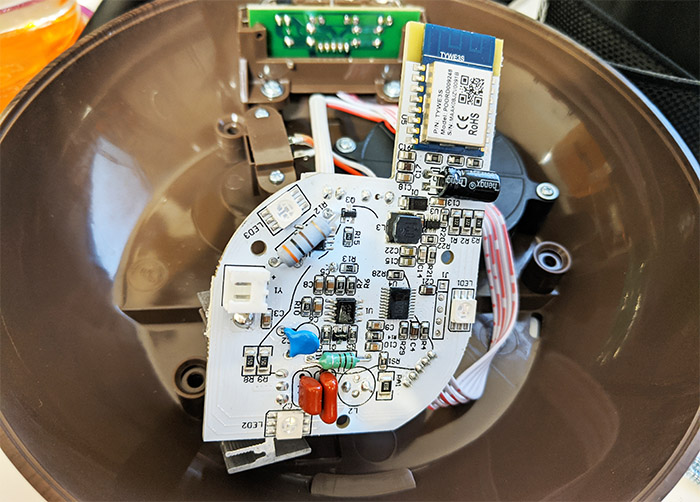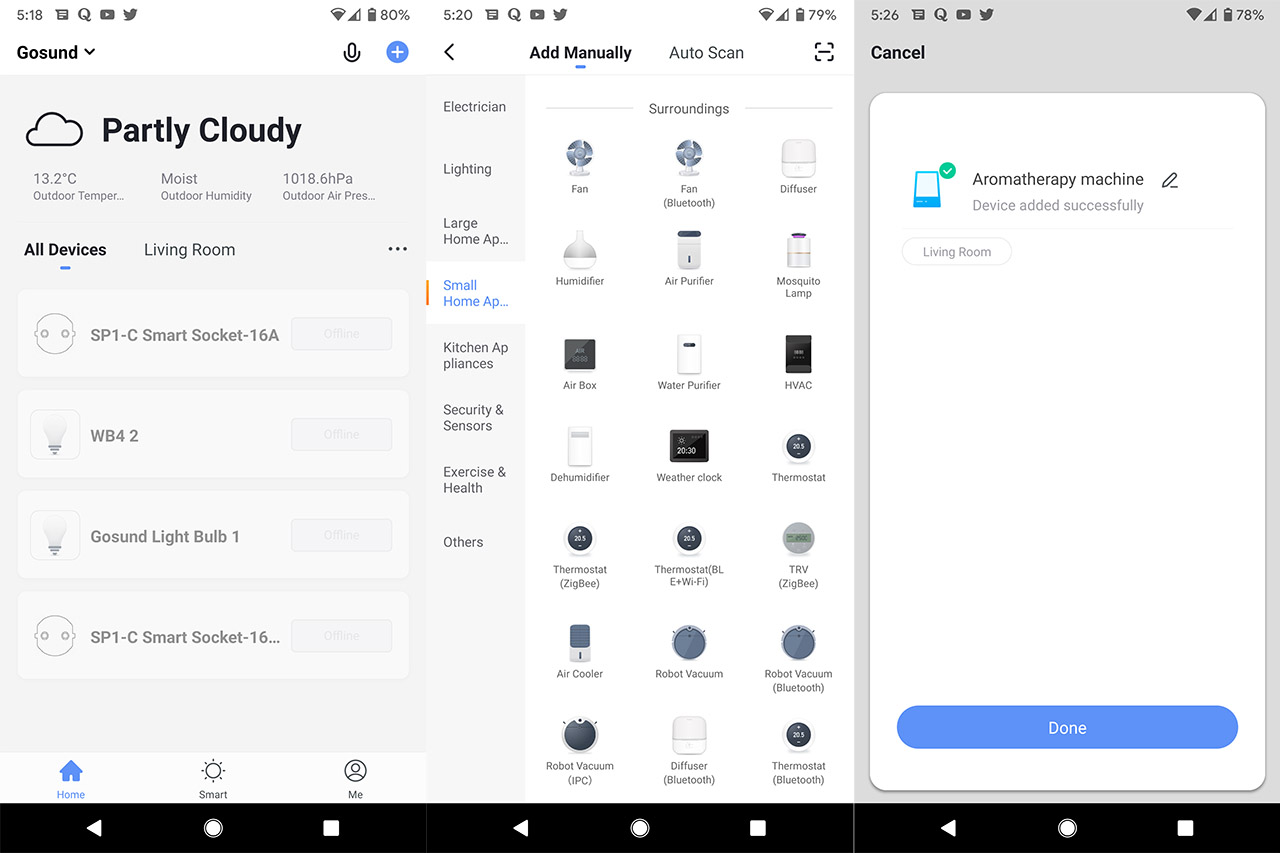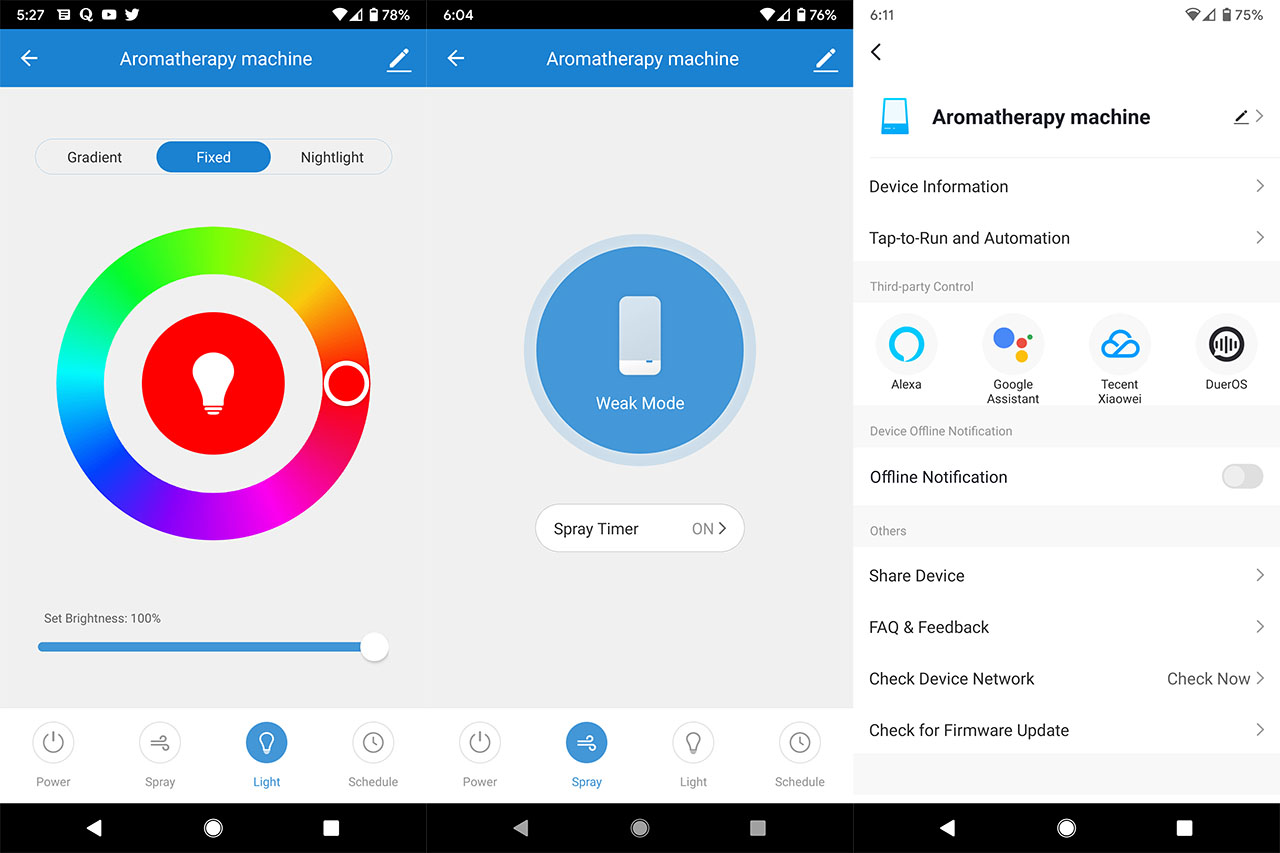If you’re a firm believer that essential oils can improve your well-being then you’re certainly familiar with those elegantly designed aroma diffusers which slowly, but surely cover the entire house with pleasant scents, but did you know that there are now smart aroma diffusers?
| Maxcio Smart Aroma Diffuser | |
|---|---|
| Amazon.com | Check the Product |
That is right, devices like the Maxcio smart aroma diffuser will now connect to a dedicated app (SmartLife or Tuya Smart) to allow you to control its functions remotely and, if you have a smart assistant, such as Google Home or Amazon Alexa (as long as you have a 4G smartphone), then you can take advantage of the voice control functions; furthermore, the family members that have an account can control the device from their own smartphones at the same time.
Of course, the device has kept all the basic features of the ‘traditional’ aroma diffuser, such as the reliance on the ultrasonic technology to create the water vapors (the same found on some humidifiers) or the complementary ambient LED light.
But, I do have to admit that for some smart devices, there is a point where the balance between true usefulness and gimmickry tips towards the latter, so do we actually need a smart aroma diffuser? This type of devices is obviously passive in nature which means that besides changing the water and essential oils, you won’t really pay much attention to it, but the integration with the smart assistants can bring out the possibility of some interesting automation routines along with other smart devices. That being said, let’s have a closer look at the Maxcio smart aroma diffuser and find out whether it should have a place in our homes or not.
Design and Functionality
What differentiates the smart aroma diffuser from the regular device is the built-in wireless chipset, as well as the WiFi antenna and, since both will be hidden from view inside the case, Maxcio could design its aroma diffuser in any way it wanted. And it chose the cabbage-vase-hybrid-like-shape covered by a faux wood finish, an approach that is far from unique since I saw it with other brands (some rebrands are actually identical). But it does hit the right balance between form and function and, since it looks surprisingly good on the coffee table, I can see why it’s such a popular choice.
The plastic case feels sturdy and similarly to other aroma diffusers that I have tested (the Levoit Premier 100), the device is divided into two main parts which aren’t attached, but the top section simply sits on the base. I would have preferred if there was a way to connect the two parts together since a kid may find it fascinating to run around with the top part, so you may still want to position it somewhere out of reach. And that gets us to its size which is 6.63 x 8.46 inches (diameter x height). This means that despite having a larger container (13.5 ounces), it seems like the Maxcio smart aroma diffuser doesn’t want more space from the desk than the Levoit Premier 100 so that’s always a nice positive. But there is also a negative since I couldn’t find anywhere any info whether the plastic is BPA free, so I’m going to assume that it is not, which is far from ideal in this day and age.
In terms of weight, the smart aroma diffuser weighs 16.5 oz and, after you add water, the base gets heavier (obviously), adding quite a bit to stability of the device; there are also the three bottom feet with silicone pads to help keeping it in place. If you take the top part off, it may not immediately become obvious how everything works since there will be another plastic layer attached to the plastic cone (it has the role of both protecting the outer plastic, as well as to guide the mist outside the container) and the base will remain just as secretive about its role, exposing only the container where you can pour water and essential oils (the recommended ratio is 2-3 drops of essential oil per 3.3 ounces of water – you should always use pure essential oils, since the synthetic ones can damage the product in the long run).
Like I said in the introduction, the technology used by the aroma diffusers is ultrasonic vibrations, so, after you add the liquid in the container, add the top part and start the device, a membrane inside the diffuser will start vibrating at an ultrasonic frequency which should transform the water and oils in mist. As a side note, after I opened the case, I could also identify the TYWE3S POORD009248 low-power module with built-in WiFi connectivity and the COOLCOX BF5015L12S small fan blower which takes air from the bottom side of the device – there are special cut-outs for the air intake, while the air outlet is positioned somewhere on the side of the plastic container.
To actually start the device, besides adding water and essential oils, you will have to use the two buttons on the front of the Maxcio smart aroma diffuser, the first one changes the LED which shines around the case and glows from the top opening (press it once to turn the LED on and will start cycling through the available colors – press again to lock on a preferred color; a long press will turn the LED off), while the second button has the role of regulating the amount of mist that’s going to be generated (if you press it once, it will generate a mist and if you press it twice, the water will become thick fog).
The Mist button is also dedicated to the WiFi connection (there will be a yellow blinking LED underneath it), so you will have to long press it to connect to the WiFi network. Before that, we need to download and install the Smart Life application (compatible with Android OS and iOS) on a mobile device. I did use this app before with the Gosund Smart Plug (until the manufacturer switched to a ‘more proprietary’ app), so I already had an account registered (when you register a new account, you will have to do it by email or using a phone number and the app will require access to your location if you want to see some weather info).
There is also the option to set up the Smart Life app in access point mode so, when the LED light starts flashing rapidly, press and hold the On/Off button for 5 seconds until it starts flashing slowly and from the app, choose AP Mode (from the top right corner) and then you will be asked to insert the password to the WiFi network to which is connected the phone (has to be 2.4GHz). Afterwards, click Connect Now to choose the SmartLife-xxxx from the list and then go back to the Smart Life app. After gaining access to the app Dashboard, you can create a new Home or use an already existing one and then, from the top right corner, tap on the Plus sign to open the list of all compatible devices: here, from the Small Home Appliances, select Diffuser and then click and hold the Mist button on the Maxcio aroma diffuser until the green LED starts flashing and simply click Next on the app. Afterwards, you will be asked to enter WiFi password to your local network (only 2.4GHz) and then wait until you will see the ‘Aromatherapy machine device added successfully’ and the flashing LED becomes solid.
You’ll then be moved to the dedicated UI and the first thing that you’re going to see is a big color dial and three options on the top, one for Gradient, the second for Fixed and the last for Nightlight. If you want the LED to cycle through colors, choose Gradient (Fixed is self-explanatory) and if you want a warmer light, select Nightlight (yellow seems to be the only option) – every of the three types of lights allows you to adjust the Brightness. If you look at the bottom of the interface, you will notice that all this time we were in the Light section, which is the third available. The first one is called Power and it either turns on or off the aroma diffuser; the second option is Spray and here you have a large circle which when tapped will cycle through Weak, Strong or Off mode (the same role as the Mist button) and you can also set a timer for when the Spray will turn off (the LED will remain enabled).
The fourth option is the Schedule and it allows you to set a schedule for the Light and the Spray, so you can set when the LEDs will turn on or change to a different color or pattern, as well as set when the spray will be enabled/disabled and which mode it will run at that time – you can set multiple timers.
On the top right corner, there is a Pen icon: press is to enter the settings. Here, you’ll be able to change the Icon, Name and Location, view some Device Info (including Signal Strength), update the Firmware and other settings, but one of the highlights of the device were the Third-Party Control, so I decided to pair the smart aroma diffuser to the Google Assistant (it will also work with Alexa, Tecent Xiaowei and DuerOS).
You won’t be able to do it from the Smart Life app (you can only read the instructions), but directly from the Home app: open Settings > More Settings (from under Google Assistant services) > Assistant > Home Control > Devices and press the blue Plus sign; here, check for the Smart Life app and after the pairing has been successful, you should be able to use phrases such as Hey Google, turn on (or off) the diffuser (or the diffuser light). If you want to connect the device to Amazon Alexa, then you need to open the Skills section from the Home menu and search Smart Life in the search window; once identified, select Smart Life and tap Enable to activate the Smart Life skill. I the link page, insert the username and password (from the Smart Life app), tap ‘link now’ and wait until the message ‘Alexa has been successfully linked with Smart Life’ appears. Lastly, say Alexa, discover devices, so it will discover the smart diffuser.
Since we got pretty much everything covered about the app, it’s time to see how long will the Maxcio smart aroma diffuser take to finish the water in the container. Using the provided cup, I have added 13.5 ounces of water and a few drops of essential oil and it took about 16 hours for the device to finish the water on the lowest Mist setting (when the container is empty, the aroma diffuser turns off automatically). It’s important to know that as with other aroma diffusers, keep it away from furniture since the oils can stain it after a period of time and also make sure that the surface underneath the device is waterproof, considering that the mist can create a small puddle underneath.
Conclusion
The Maxcio smart aroma diffuser does manage to both humidify your room (to a certain degree) and add a bit of fragrance to the air, therefore potentially improving your mood, allowing you to either relax or better concentrate on your studies. This means that it works perfectly well as a regular aroma diffuser, so was the app integration truly necessary? At first I was a bit sKeptic since I thought that you could only change the color of the LED and increase or decrease the intensity of the mist, but I was taken by surprise by the ability to create multiple scheduled actions, so you can easily change how the device will behave during a specific periods of time; but that’s not all since you can also integrate it with Amazon Alexa and Google WiFi, so you can control it with your voice, along with other IoT devices, so yes, I do see its usefulness as an IoT product.
Maxcio Smart Aroma Diffuser
-Pros
- Cool design
- The app is actually useful (schedules + voice commands via smart assistants)
- Humidifies the room
- Operates silently
- The container is large
Cons
- It's not specified whether it's made of BPA-free plastic
- No essential oils in the package
- Comes with the expected disadvantages of a ultrasonic humidifier (puddles and stains)