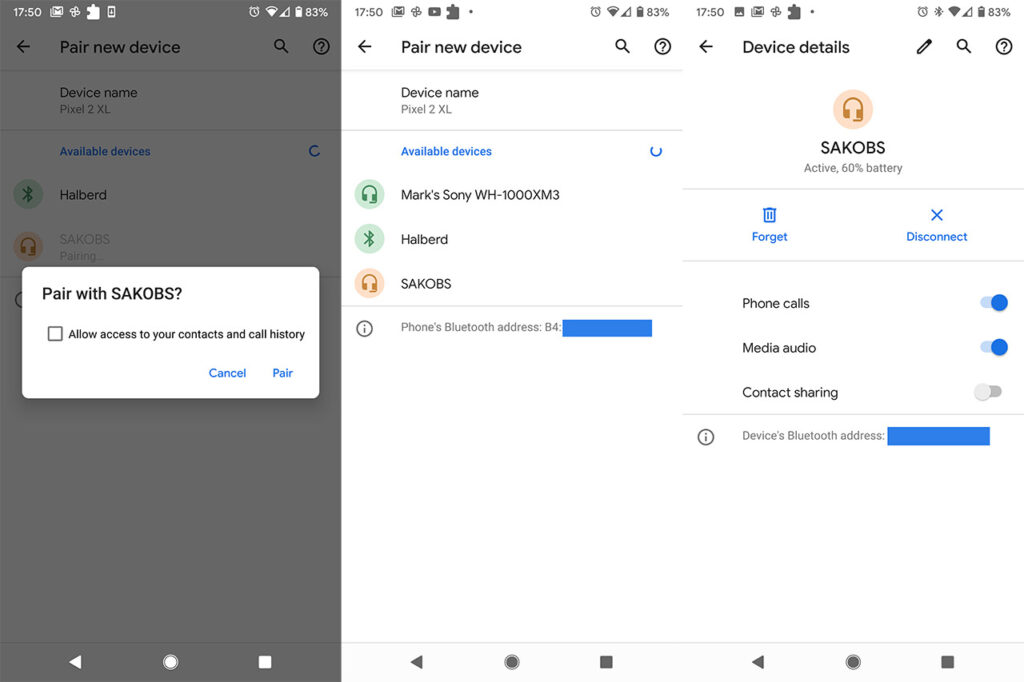I have tested the Sakobs Mini Soundbar DS5101 a few weeks ago and, while the device was very compact and had multiple ways available to connect to your audio sources, the sound quality could have been better. Sakobs reached out and said that they have an upgraded model (DS5102) that has improved not only the sound quality, but they’ve managed to make the soundbar even more compact than the previous model, so, it’s now easier to carry around.
Everything else is very similar, so expect the same four buttons at the top and a multitude of ports, including a TF slot, a USB type-A and a AUX port, but the speakers seem to now be 16W (yes, the output is lower, but, supposedly, they should sound better). Similarly to the DS5101, the Sakobs DS5102 is advertised as being suitable for mobile devices (smartphones or tablets), as well as for computers, be it a laptop or a Desktop PC.
The DS5101 performed really well when paired to a laptop and a fairly powerful smartphone, but a dedicated speaker system seemed to sound better and even the native TV speakers would also be slightly above the soundbar. That being said, let’s put the Sakobs DS5102 to the test and see whether it truly has a place in front of your monitor and if you should consider taking it with you when you’re traveling and need a better set of speakers than what’s built into your laptop, smartphone or tablet.
Built Quality and Design
When you’re thinking about soundbars, what comes in mind is the slim plastic piece that sits in front of your TV that has the role to truly complement the video quality instead of relying on the built-in speakers. The Sakobs DS5102 does have the same characteristic design, featuring a black plastic case with a metallic mesh on the front, but it’s less than a third shorter than your average soundbar and about half the size of the DS5101. Indeed, the first thing that I noticed after I took out the Sakobs DS5102 is just how small it was even compared to the previous model, measuring only 11.0 x 2.16 x 2.16 inches (28.0 x 5.5 x 5.5 cm). The mini soundbar was not really built for a large TV, but mainly to sit in front of your monitor or just to use it with your phone or tablet – I never have enough space on my desk, so a small-sized speaker is a big plus.
And I do think that the DS5102 is more related to the regular Bluetooth speaker than to a soundbar since I found myself using it more often to listen to music from my phone than from my Desktop PC. Since it’s so easy to carry around, I also move it around the house very often. And that’s one major advantage that the DS5102 has over its predecessor since, while the latter was compact enough, the new soundbar can be slipped into your bag without taking any significant amount of space.
So, if I travel and need to use my laptop, I do rely on the DS5102 to give me a better sound when I try to watch a movie – I have not yet encountered a decently priced laptop that could deliver a proper sound experience.
That being said, at the top of the mini soundbar, you will be able to find the same four buttons as on the DS5101, as well as a couple of LEDs and the microphone in the middle, and they do share the same functions. The first button is for powering up the device (press and hold until you hear a sound), as well as to Play/Pause a track if you quick press it; you can also move to the next track by double clicking the button. If you have the soundbar connected to a phone, you can also receive calls and to answer them, simply press the Power button. The second and the third buttons have the role of turning up or down the volume (long press either to raise/lower the volume quicker). If you quick press the fourth button, it will move through various available Modes (AUX, USB/TF or Bluetooth) and, if you long press it, it will take you to the previous track. As before, I’m not very fond of this system since it’s overly complicated and more buttons would have been a more intuitive system. If you look on the rear side of the device, you will notice that you get a dedicated area for all the ports and connectors, just like on the DS5101.
From the left, there’s the AUX port which you can use it to connect to an external audio source without relying on Bluetooth (yes, there is a provided AUX cable inside the package); next to the AUX port, there is the TF card slot and the USB port, both suitable for connecting external storage. Lastly, there’s the DC 5V microUSB port that you need to use to recharge the internal battery (Sakobs has provided a USB cable). I also have noticed that the shape of the DS5102 is a bit different than the DS5101 and that’s because the soundbar can now be positioned with the speakers pointed horizontally or it can be positioned at an angle, so the sound can properly reach you if you’re standing. I have checked the FCC ID website and the manufacturer says that the DS5101 and the DS5102 are identical in terms of internal hardware, so I decided to open the new Mini soundbar up in order to confirm it.
To do so, I removed the metallic mesh from the front which has exposed the two speakers and a less intricate bass reflex port. The two speakers on the DS5101 were 10W, but the ones on the Sakobs DS5102 are 8W each (SaiYin 1.80 8W 20 20), so the two models aren’t really identical from the internal hardware point of view. The battery does seem to be the same, so we’re still dealing with a 1,500mAh 3.5V rechargeable battery.
Connectivity and Sound Quality
The soundbar was created as a solution to the ever decreasing quality of the built-in speakers found within new flat TVs and I doubt that after spending a significant amount of money for that visual eye-candy, anyone would want to settle for a sub-par audio quality. Yes, you could very well go for the speaker systems which in a lot of cases achieve a better audio experience, but there is a certain appeal to the minimalist piece of plastic that simply sits in front of your TV and doing its job without taking any significant space from your room. But what about a mini soundbar? Is it a suitable replacement to the fairly long traditional soundbar? Yes, there are devices such as Polk MagniFi Mini that perform very well, but they do come at a hefty price and that’s not what Sakobs is aiming at.
Instead, the point is to be a bit better than the built-in speakers in some of your devices and to be fully portable. When I tested the Sakobs DS5101, I put it against my Lenovo Y520 laptop and the sound was slightly better and a lot more louder. The DS5102 sounds even better, delivering a more clear sound than both its predecessor and the laptop speakers, and it terms of volume, it’s very similar to the DS5101, so it reaches reasonably high and doesn’t get distorted at top volume levels.
When compared to the speakers in my TV (again, it’s a mid-range device), the sound quality was very similar with one significant difference: the stereo separation still suffers due to the small amount of space between the speakers.
Sure, it did sound a bit more full than its predecessor and I was surprised to see that the bass was deeper, but I still preferred the better sound separation that came from my TV. But, the TV is not really the main application for the Sakobs DS5102, it’s actually the computer monitor, so how does it fare against my older $15 speaker system? Again, even if it’s very cheap, the system sounds really good (unless you try to listen at a very high volume, where the sound gets distorted) and, while it was superior to the DS5101, the DS5102 has managed to sound very close if I kept the two satellites near each other (although it was still a bit lacking in terms of bass). If I put them father apart, the speaker system delivered a superior experience. When compared to the speakers in my smartphone (Google Pixel 2 XL) or tablet (Samsung Tab A), the Sakobs DS5102 definitely sounded better and the good news is that you can also receive calls using the soundbar thanks to the built-in microphone. Since it’s pretty much the same implementation as on the DS5101, the experience was also the same.
If you’re in your home or in a quiet place, then you’ll have no problems hearing the person on the other end, but the caller said that my voice didn’t sound very clear and that it seemed very distant and muffled. The trick is to sit very close to the speaker (as you would with your phone..) and that should ensure that the call will be acceptable for both ends. As I said in the previous section, you get multiple ways of connecting to your media devices and the easiest one is using the Bluetooth connection. The DS5102 uses the same version 4.2 as its predecessor, but you don’t have to worry about the supported distance since it’s about 30 feet, which is similar to the reach of the Bluetooth 5.0.
The main advantage of the v5.0 is that it has a larger bandwidth, allowing for more data to be transferred between two devices but, considering that most audio devices barely need a small portion of the bandwidth, the Sakobs DS5102 should be just fine with Bluetooth v4.2 (it’s the same as on my Sony WH-1000XM3). I also did not see any of the ‘exotic’ codecs to be supported by the DS5102, as it usually appears on my phone when it’s connected to the soundbar, so only the more common ones are implemented (if you need to listen to some higher quality music, you do need to invest a bit more).
Besides Bluetooth, you do have the option to use the AUX port to connect to an audio source and no, the quality will not be any different than when connected wirelessly. Furthermore, you can use the TF port to add a microSD card (it is compatible with a 64GB TF card) and the USB port is also useful for connecting any external storage device (just use the Mode button to toggle to the suitable mode and then press play – the Power button). Regardless of how you end up using the Sakobs DS5102, the battery life is one of the most important factors that can be a major deal breaker for this type of device. The DS5101 is equipped with a 1,500mAh battery which could deliver about 18 hours and, since the DS5102 has the same battery, the performance turned up to be very similar, so expect the same 18 hours of battery life.
Conclusion
The Sakobs DS5101 was a fairly decent mini soundbar and, considering its affordable price tag, the user did get a very portable device, multiple connection types and a sound experience above the usual laptops speakers. Despite offering only 16W instead of the 20W of its predecessor, the newer Sakobs DS5102 does seem to be better optimized, so it offers a even better audio experience, it’s even more compact and easy to carry, while also keeping pretty much any other element intact (such as the button layout and the excellent battery life). It’s still underperforming when compared to my TV speakers or the dedicated PC speaker system, but it does work perfectly well when paired to my phone/tablet and especially when I have to take my laptop with me when I travel.