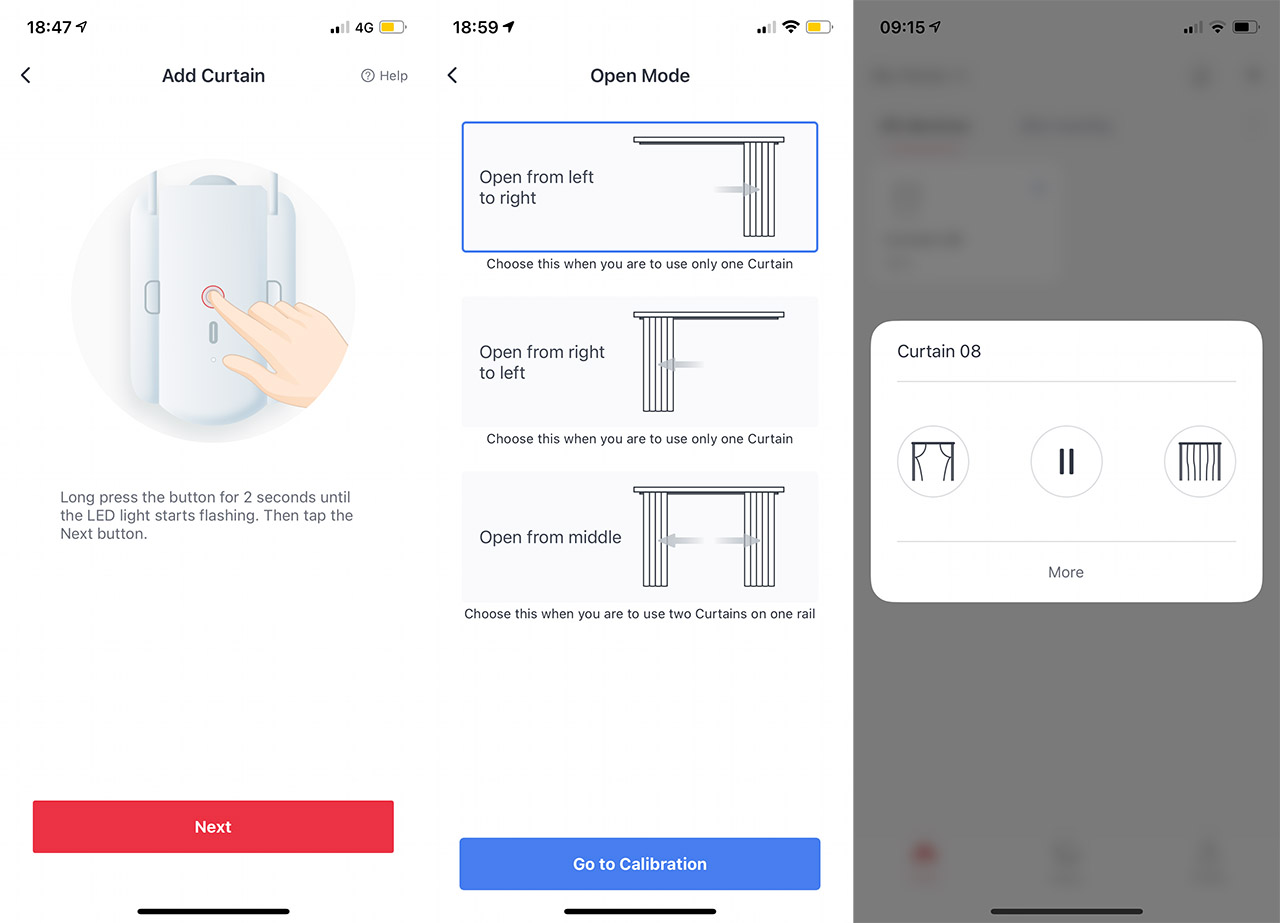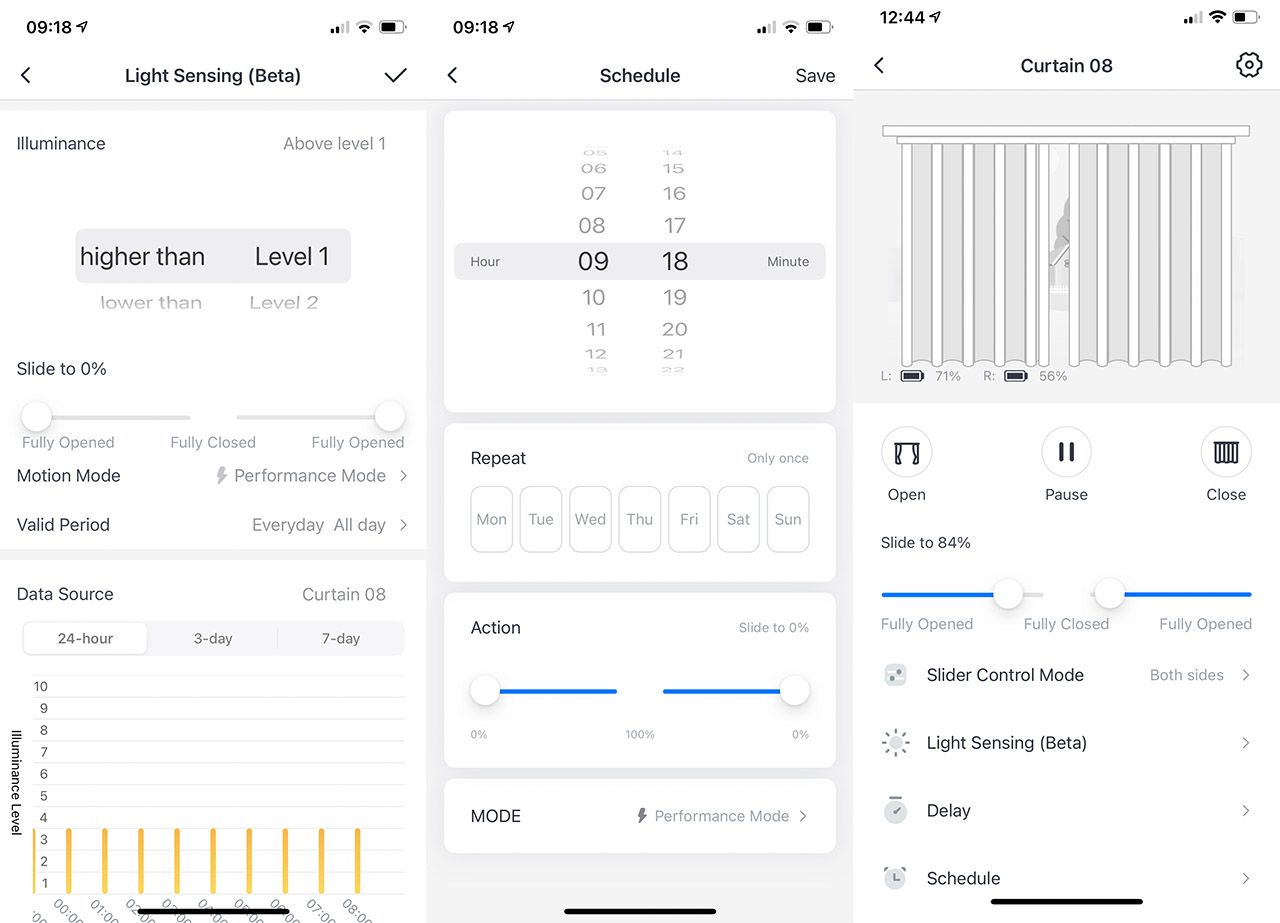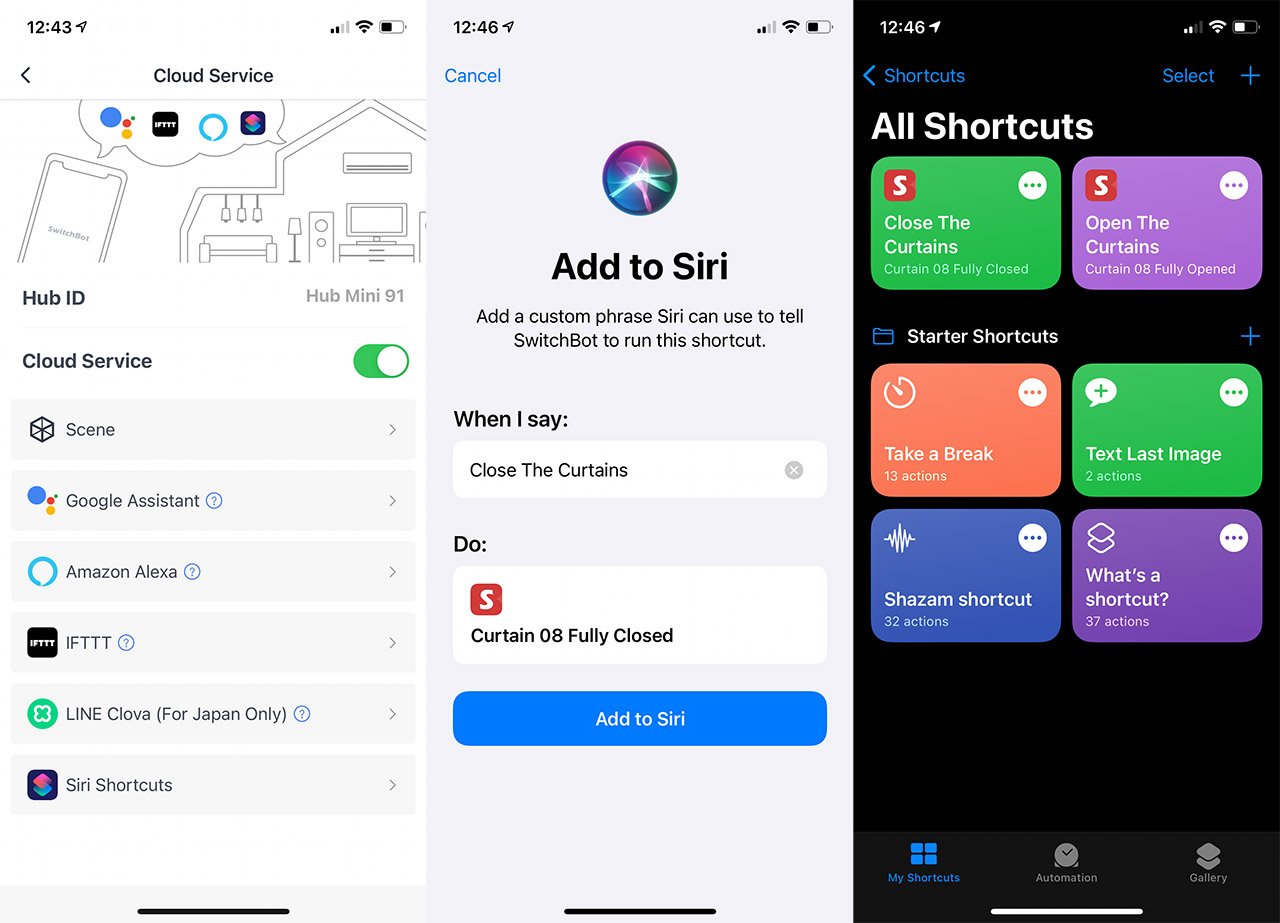After that’s done, I downloaded and installed the SwitchBot app on a smartphone. The app does require your location (for Bluetooth) and then it also needs for you to create a new account (or to log into an existing one) – it only needs your email. After that’s done, you need to select the type of SwitchBot that you want to pair to the app (if it’s not detected automatically, then select the Curtain) and then simply follow the instructions shown in the app. It includes pushing the Reset button on the SwitchBot for 2 seconds, so that the LED starts flashing and then it should immediately be detected by the app.
Write the desired name and I think the manufacturer wanted to allow its users to select the Room, but in my case, this option was grayed out. In any case, I pushed next and then I selected the type of rail that I have in my room (in my case, it was U Rail) and then I selected the U Rail 2 from the list. Since I wanted to make sure that the first unit was perfectly functional, I decided to select the ‘Open from left to right’ option even if I had two devices on the rail and then I was taken to the calibration page. Here, I had to move the robot to the left (closed position) and save and then to the right (open position) and save.
Everything was working fine, so I decided to add the second SwitchBot Curtain as well and I simply tapped on the Plus sign, selected the Curtain, pressed the button on the device and then it got detected by the app. When I was asked about how the device would move the curtain, I now selected the ‘Open from middle’ option. I was asked whether this unit would work with the first SwitchBot and, after confirming that this was the setup that I wanted, I had to recalibrate both units. The process is as simple as with one SwitchBot, so, after a few seconds, I had two SwitchBot Curtain devices that would move in harmony to open or close my curtains. After that’s done, you have the option to adjust more things besides opening and closing the curtains.
You can slide a single SwitchBot, adjust the Light Sensing Illuminance level and set a Valid Period. You can also set a Delay, create a Schedule for every day (or for it to happen only once) and select the Motion Mode (performance or Silent – the latter will more the robots slower).
The SwitchBot Remote
If you don’t want to deal with the app that much, there is the option to use a small remote control (can be purchased separately). The device measures about 1.7 x 1.4 x 0.5 inches (4.3 x 3.7 x 1.3 cm), so it is very compact, therefore easy to lose. That’s why I suggest using the loop and attach it to your keychain or something similar. There are two buttons at the top and at the bottom, there is a removable cover that you need to detach and remove the plastic tab, so the battery can power up the remote control.
Afterwards, you need to add it to the app. This can be done by tapping on the + sign and selecting the Remote from the list. Next, click on both buttons at the same time until you hear a continuous beeping sound; after that, the app should see the SwitchBot Remote and you should now be able to assign some actions to the buttons. I added the action to open the curtains on the upper buttons and to close them to the lower one, and it all worked just fine. Be aware that the SwitchBot will only work with the 2.4GHz network (I connected it to an Asus RT-AX82U and it worked fine). Since I already mentioned the possibility to lose the remote, the manufacturer has added the ‘Find Remote’ option in the app, so the device will start beeping, letting you know its location.
The SwitchBot Hub Mini
You may have noticed that the app has a section called Scene and, if you open it, it will say that you need a Hub for Bluetooth devices (which includes our Curtain units) and to enable the Cloud service. I did expect it to directly connect to the SwitchBot Curtain units or at least to the remote, but, unfortunately, it will only work with IR-operated remote controls. Still, you can use Alexa, Google Home, IFTTT, Siri and more to move the curtains with voice commands.
So, be aware that the point of the Hub Mini is to add as many smart devices as possible under a single umbrella and it’s not just for the SwitchBot devices. To create a new Scene in the app, if you haven’t added any remote control, you won’t be able to add any actions. To do a quick test, I have added a Samsung TV (it quickly replaced the remote control properly) and it appeared in the list of Actions. So it works fine, but we do need it to work with the SwitchBot curtains, so I had to go to the Curtains Settings (the cogwheel on the top right side) and then I enabled the Cloud Service.
I wanted to make it work with Siri Shortcuts, so I added a couple of Shortcuts. I checked with Siri and it worked wonderfully well. Lastly, I went to the Scene section, I quickly created a schedule for when the curtains would close and then from the Actions section, I selected the curtains (which were now a valid option). Again, I tested if everything was configured properly and, sure enough, all worked well. I am unsure whether most people would want to bother with using the Hub Mini, especially if they only want to use the SwitchBot Curtains, but, if you want the full smart home experience, it’s definitely an accessory device that you don’t want to pass on.
The Performance
If everything is set up correctly, the software experience is smooth and without hiccups. But, it’s a bit chaotic to inter-connect everything and to understand the steps that need to be undertaken in order to get the desired outcome. SwitchBot could make a bit more clear where the automation part sits (the More > cogwheel > Cloud Service passage is hardly intuitive) and I expected that the Hub Mini would directly connect to the SwitchBot Curtain which didn’t really happen (Bluetooth vs IR).
And yes, I had no trouble figuring everything out immediately, but asking a non-techy person what they thought about the process, it revealed that they felt intimidated and would most likely need help. Now, as for the hardware part, again, when mounted properly, everything works great. But it is possible that some issues may arise. In my case, after I installed both SwitchBot Curtain devices, I noticed that the left unit was significantly slower than the right one and would sometimes simply stop working. This happened because while both units had the same type of hook wheels, the left one was positioned by about an inch from the ideal point. That’s why the motor struggled to move the wheels properly.
After adjusting the wheels several times, the left SwitchBot Curtain unit was a fast as the right one. So keep this in mind if one device seems to be slower than the other. I know that the main question is whether the SwitchBot can move heavier curtains? Since this is an U-Rail model, it didn’t really have much trouble moving a long and fairly heavy curtain (don’t be fooled by the fact that it’s semi-transparent – that thing is not lightweight). But again, make sure that the hook wheels have the right size and are properly installed since this will be the deciding factor on how much the motor of the SwitchBot can carry.
The Conclusion
With the exception of a few far more expensive rails with built-in motors, there really isn’t a device such as the SwitchBot Curtain on the market. And the manufacturer has walked a fine line between offering too many options and keeping things as simple as possible. If you want to simply use the app with a couple of SwitchBot curtain units, then everything seems fairly straight forward, the app is intuitive, it’s easy to add the hook wheels and it’s easy to install them on the rail. But, things get slightly more complicated if you want to add other devices, such as the hub. Still, I could clearly see that the manufacturer tried very hard to make things as simple as possible for the users (I expect that everything will get even easier with future iterations), so yes, if you want to include your curtains to your smart home, then the SwitchBot suite of devices is currently the best way to do it.
SwitchBot Curtain
-Pros
- You gain the possibility to 'smarten' your curtains
- The battery lasts very long
- The app is fairly easy to use
- The accessories are very useful (they can be acquired separately)
- Multiple options to install on the rails
Cons
- You need additional devices to create Scenes
- The units are a bit bulky

Mark is a graduate in Computer Science, having gathered valuable experience over the years working in IT as a programmer. Mark is also the main tech writer for MBReviews.com, covering not only his passion, the networking devices, but also other cool electronic gadgets that you may find useful for your every day life.