The Image Quality
After turning on the Sylvox Deck Pro, I was surprised to see that the image quality was already pretty good before any calibration has been made. But, you can never trust your eyes, so I took out a Datacolor Spyder calibration tool and checked how close to the ideal can the display get. Before moving forward it’s worth mentioning that the Sylvox Deck Pro does not offer wide color gamut, it’s a normal gamut. Also, it seems that it is possible to adjust the backlight, but you will get a warning that changing the default value will lead to higher power consumption.
Well, it’s going to be mounted outdoors, so it most likely will run at maximum brightness. In any case, the tool showed that the Sylvox Deck Pro TV, after calibration, was able to reach 96% of sRGB, which is a very good result. This means that the colors are well reproduced and close to accurate.
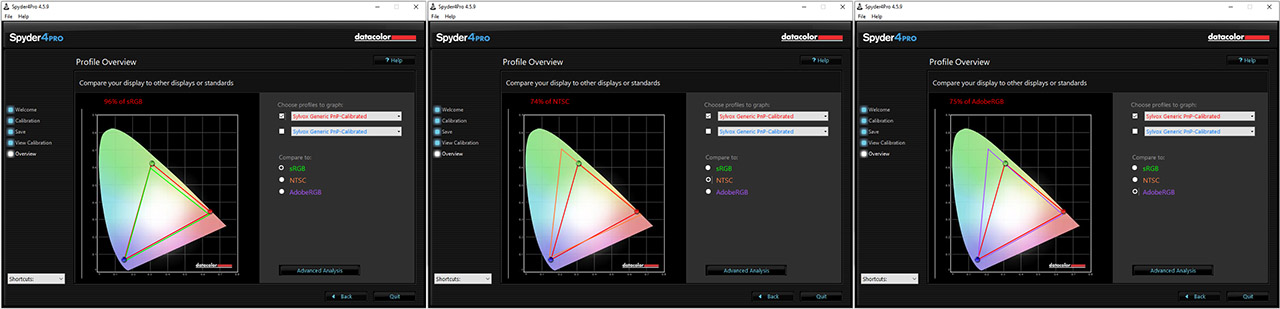
I could also see that it was 74% of NTSC and 75% of AdobeRGB, which is fine for a TV (we’re not going to get photo-realism, suitable for printing, not that I would complain if we did). I have also added the Tone Response and Gray Map, and it was also interesting to see how the contrast would change depending on the brightness level.
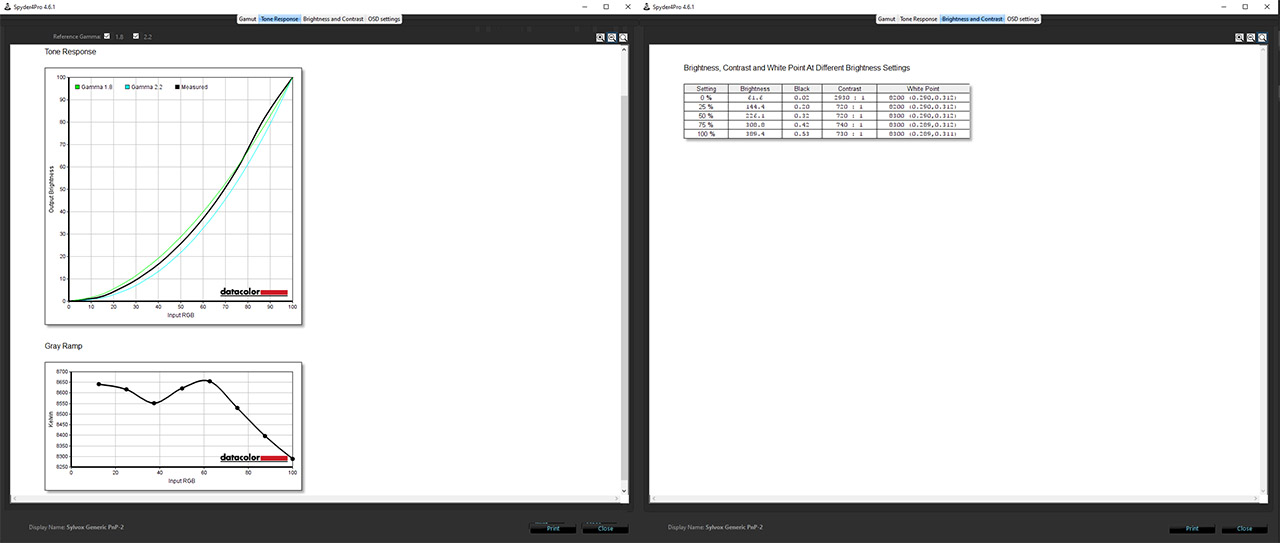
Still, I was sure that the TV did support wide color gamut, so I checked the menu and indeed, there was such a option which was turned off. So I enabled it and ran the same test again. It was strange that the calibration tool insisted that it did not detect wide color gamut, but I still went forward ignoring the warning. And it turned out fine because the new calibration pushed the the sRGB to 97%, the NTSC to 75% and the AdobeRGB to 77%.
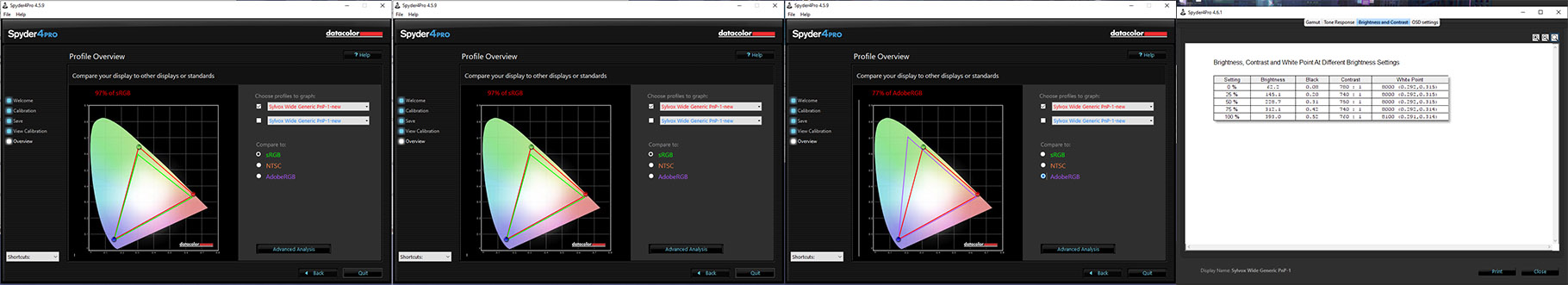
And yes, I could see an improvement with my naked eye. The viewing angles are decent, but we are dealing with a DLED screen, so checking the screen from the side, the colors will start distorting. So no, if you dreamt of the close-to 180 degrees viewing angles of an IPS, then you’re going to be a bit disappointed. But there is an advantage and that comes from the panel’s behavior in regard to reflections. It’s going to suffer a bit if the sun shines directly on the display, but this TV is from the Partial Sun series, so in every other condition, you should be able to see the image clearly.
Let’s talk a bit about the contrast. The brightness is excellent and I could see bright content with ease during the day, but the darker scenes did suffer when the brightness was high – you can see it in the test results as well. Could it have been better? I guess, but the price tag would have gone to abnormal levels, and I am not entirely sure that there are OLED display on a outdoor TV available anywhere at the moment.
The Software Experience
I remember the early days of the smart TV and the small computer that would power it was terrible. It would often freeze, so I had to restart the TV or it would just stutter when navigating the interface.

The Android TV interface seems to be properly optimized, so it would run well on most semi-decent hardware. I am not sure the chipset or the RAM on the Sylvox Deck Pro since they never disclose it, but the GUI is mostly responsive and fairly smooth. I think that the smoothest so far was on the XGIMI Horizon Pro projector, but the Sylvox Deck Pro does sometime hang for a brief moment before moving to the suitable icon.
And it’s not only in Prime Video which is a very unoptimized app, I have seen this behavior in the OS GUI itself. There is also native support for Netflix and I had to mention it because some brands of projectors (XGIMI) failed to add it. YouTube worked fine up to 4K resolution and overall, the software experience is good.
The OSD and Controls
I noticed that the TV has no physical controls or buttons which may be an issue if the remote ever fails. I am not sure how compatible the universal remotes are with the Sylvox TVs, so yeah, the manufacturers should just keep the physical buttons since the remote is not a complete replacement in all situations.

To access the menu of the TV, you need to press the Menu button and there will be three main sections, the Picture, the Sound and the System. Under Picture, it’s possible to change the Mode (Standard, Dynamic, ECO, Movie, Sport, Vivid and more), the WCG (Wide Color Gamut – it’s not enabled by default), the Backlight, the Color Temperature, enable the Dynamic Contrast (no manual adjustment available) and there is also a way to set the Noise Reduction level (by default, it’s Medium).
Under the Sound section, you can change the output, enable Night Mode and I saw that there is also a DAC-4 Dialogue Enhancer to help push forward the voice of the actors in a noisy movie. Lastly, the System section will allow you to change the HDMI CEC behavior, set a Sleep Timer, the Standby and the TV placement. The Settings have shown some network-related options, as well as the Privacy Notice (make sure to untick anything that you don’t like sharing with Google).

Working as a TV
While the Android TV part worked well enough, when I wanted to see some satellite channels things got very weird. For starters, I was unable to switch sources. Pressing the Source button would summon the menu on the left, but selecting Satellite would just ask me to start the tuning process, which was already up to date with the programs (I ran it several times, without really wanting to). The only way I made it work is by switching to HDMI and then to Satellite.
This really needs to be ironed out. Then, the process of changing channels is not instantaneous, but I have seen this behavior on Samsung TV as well, so I guess it’s the norm now (I miss the CRTs). The curious thing is that the next day, I had no trouble switching sources, so maybe it needed a restart to put itself in order, who knows. Other than that, it’s mostly alright, I got lots of info everywhere and the tuner was able to show all the available channels in my area.
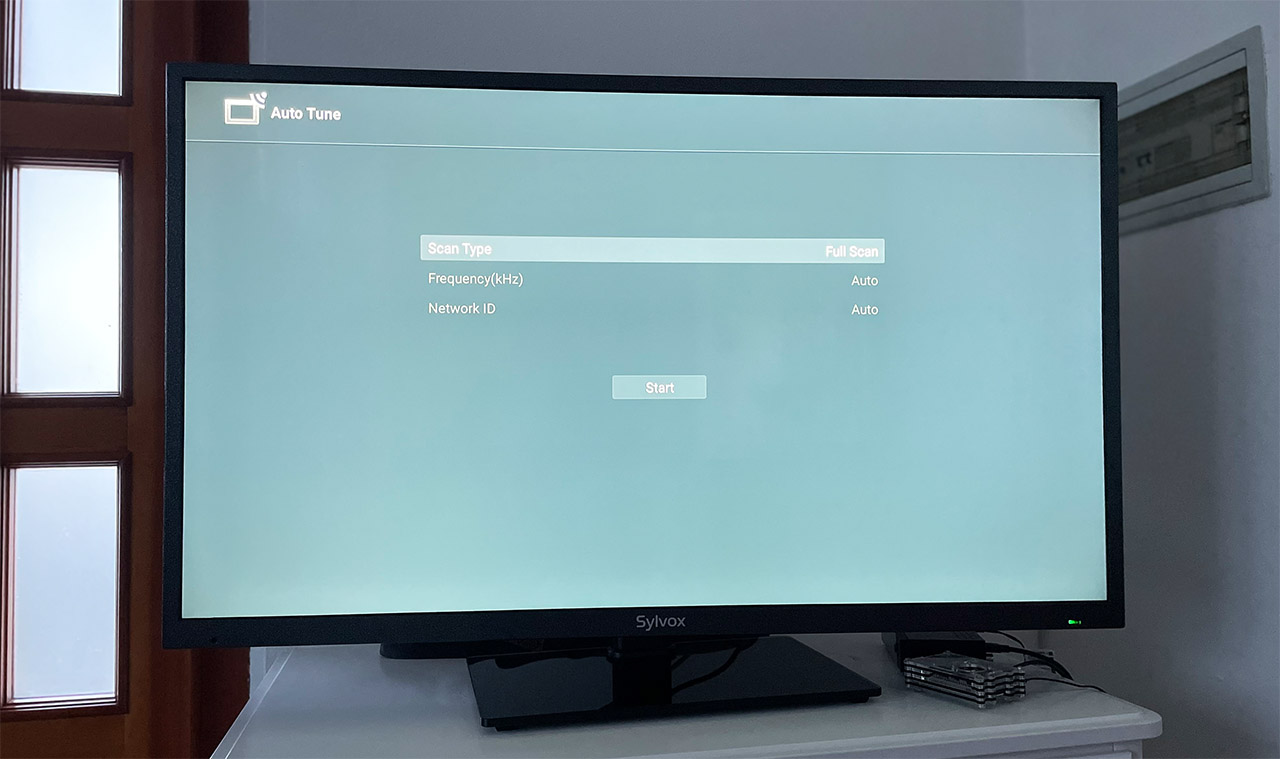
Is it Suitable for Gaming?
It really depends on what your expectations are. Again, the Sylvox Deck Pro is an outdoor device, so it didn’t really focus to be the best gaming TV out there. As expected, the refresh rate is 60Hz only which is fine in most cases, but some may want more. There are no technologies to prevent screen tearing, but I have added a quick video of me playing Assassin’s Creed Odyssey and it seems to handle sudden movements really well. There is also the aspect of the response time.
The manufacturer says that the typical response time is 8ms. I didn’t really see a difference between the Sylvox Deck Pro and my slow (for gaming) Dell U2515H monitor, so it’s great for normal and casual gaming. But, if you’re a competitive player, you already know what you need, so you’ll most likely look for faster response TVs or monitors.
The Sound Quality
The two 10W speakers are loud, very loud which is great for an outdoor TV because while inside the house, you can control the amount of noise, it’s not really possible to do that outside. But, the sound fidelity is not that great if you’re looking for that cinema-like experience of watching a movie outdoors. For that you need dedicated speaker or some high-end soundbar.
The Power Consumption
On the box, the manufacturer says that the 43-inch Sylvox Deck Pro will have a power consumption of 62kwh / 1000 hours, so it’s not really a champion in terms of efficiency. But I decided to check out the power consumption using my own tools, a Gosund smart plug.
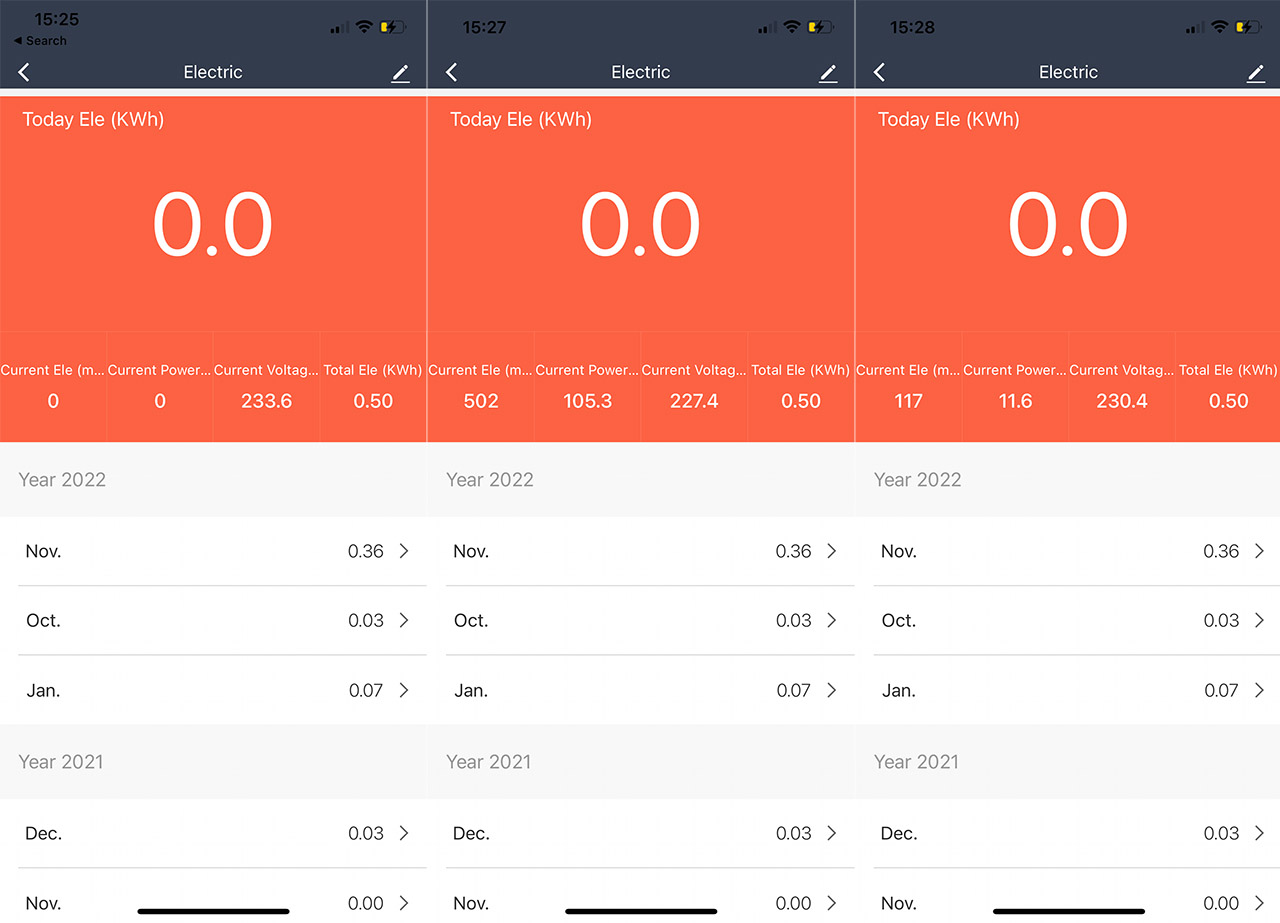
And it has revealed that while the TV is turned off (with only the LED enabled), the plug showed that the TV needed close to 0 Watts. After I turned it on and left it for a few seconds to settle, the power consumption went to 105.3 Watts – that’s with the backlight turned all the way to the maximum. A quick calculation showed that the power consumption is higher than 62kwh when you put the TV outdoors and it needs to up the brightness to the maximum level. I was also curious about how much the fan needs to cool down the TV, so I checked the value that it showed after the LEDs were turned off, but the fan would still move for a few seconds. The tool showed an average of 11.6W.
The Conclusion
Who needs an outdoor TV? Besides the users that can now watch a game from the patio or backyard, it’s also very much useful for camping sites, restaurants and so on. And the Sylvox Deck Pro will be able to rise up to the expectations as long as it is not mounted in direct sunlight (there is a dedicated line for that). The colors are far better than expected, the Android TV interface is fairly responsive, with some occasional hiccups and the connection to the router is good due to the support for 802.11ac.
The TV part was a bit strange at the beginning, but it seems that for now, a restart has sorted it out (will update the article if it acts up). The speakers are loud, but not that great for listening to music and movies, so dedicated speakers are pretty much a must. Other than that, the Sylvox Deck Pro is built like a tank, but do be aware the package does not contain a stand or a mounting bracket. If you intend to use this TV indoors, I would advise against it since the fan is very loud and you will always have to raise the volume to cover the noise.

Mark is a graduate in Computer Science, having gathered valuable experience over the years working in IT as a programmer. Mark is also the main tech writer for MBReviews.com, covering not only his passion, the networking devices, but also other cool electronic gadgets that you may find useful for your every day life.

