The Tezarre TK63 is the more compact version (60%) from the newer wireless mechanical keyboard series and there are a few significant changes, as well as improvements from the previous series. The keyboard now has arrow keys, something that could have been a deal-breaker for the TK61, and the most important improvement is the extra ways that you can connect to the keyboard.
The cabled connection is not gone, but you do get the possibility to use Bluetooth and even WiFi. I am aware that the TK61 was very similar to the Razer Huntsman Mini and the Tezarre TK63 is essentially the finishing strike to capture more marketplace. But there are some particularities which you need to be aware of, such as the optical switches. Does it even matter if the keyboard uses optical switches? It does for keyboard enthusiasts, but is this really the targeted audience? Not really. It’s the gamers which are treated to something nicer than the membrane keyboards that a lot of them still use.

Still, I am not saying that you can’t mod an optical switches keyboard, it’s just that your options are a tad more limited. Even so, you do get one advantage over the mechanical switches: the optical switches don’t chatter. After moving through a few (inexpensive) mechanical keyboards, I almost got traumatized by chatter, so knowing that this won’t happen with the Tezarre TK63 is a major selling point. At least for me. So, at the end of day, it’s not only gamers that could make use of all the advantages of a keyboard with optical switches, especially considering the attractive price tag. That being said, let’s put the Tezarre TK63 keyboard to the test and see how well it performs.
The Design and Build Quality
As I already mentioned, the Tezarre TK63 is a 60 percent keyboard, but the one advantage that it has over both its predecessor and some other keyboards (such as one of its main competitors, the Huntsman Mini) is the addition of the arrow keys. I mean you could get around and map other keys (or use some particular combo if you truly need them), but the Tezarre TK63 has made space for them with the compromise of moving the question mark a bit to the right.

Didn’t really matter that much for me and I doubt it will be an issue for the majority of users (especially gamers), but it’s an aspect that you need to be made aware of. Next, let’s talk about size. The Tezarre TK63 measures 11.5 x 4.0 x 1.6 inches which means that despite having 63 keys which is two more than the TK61, it’s actually the smaller keyboard. I have unusually long fingers and I can easily find my way on the Tezarre TK63, so the size is just fine.
About the case, the keyboard is partially made of plastic, a decision that clearly span from the desire to keep the cost as affordable as possible. And yes, you do get an aluminum plate underneath the keys (as you do with other keyboards) which adds to the sturdiness of the device. You get in contact with the keys, not with the board, so outside the aesthetic and ‘feel’ realm, you don’t really gain that much with aluminum, but it’s still nice to see that it’s there.

Also, there is no flex or anything, the Tezarre TK63 is very robust which makes sense considering the size of the device. You do get one USB-C connector on the frame (towards the left) which can be used for both the wired connection (there is a USB-C cable in the package) and for charging up the inner battery. On the bottom of the case (which, by the way, is available in both matte black and matte white), there are four silicone feet which do a great job at keeping the keyboard in place.
And there are two plastic feet to slightly raise the keyboard to make typing easier for some users (only one position is available). Also here, the manufacturer has included an On/Off switch and there is a dedicated hole where you can find the WiFi dongle. This way, it’s harder to lose it (since it’s very small). Now let’s see what’s inside the Tezarre TK63 mechanical keyboard.

What’s inside the Tezarre TK63 keyboard?
The first thing that I did was to remove both the keycaps and the switches from the board, and immediately, I noticed that there are two silicone pads underneath the spacebar, which helps remove the hollow feel that’s common on other mechanical keyboards in the same price range (and even above). Afterwards, I removed the screws and took out the PCB. I noticed that at least a part of the case was adjusted to accommodate the TK63, and I know that it is not a QC issue because Teknickel has seen it as well.
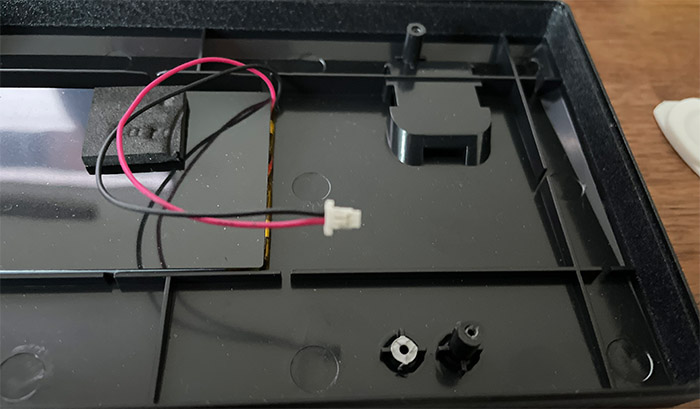
It doesn’t add or take away from the performance of the keyboard, so it doesn’t really matter (I am not against harmless recycling if it leads to less waste). Next, I detached the battery connector, and I could see that there was a layer of foam in between the PCB and the aluminum section for the keys. And it’s really not common to see such an addition on a keyboard this inexpensive. Its role is to help a bit with the slight hollow feel of the optical switches, and it does work up to a certain degree – you’re free to add a thicker foam if you want to mod the keyboard.
The larger keys (Shift, spacebar and so on) have some helpers so that when you press the key, it doesn’t go off-balance. The Tezarre TK63 uses Gateron optical switches which are hot-swappable and easy to detach from the board. Be careful when removing any switch because near the screws, they’re a bit difficult to put back, so you may have the surprise of ending up with both the switch and the keycap in your hand after a vigorous tapping session.
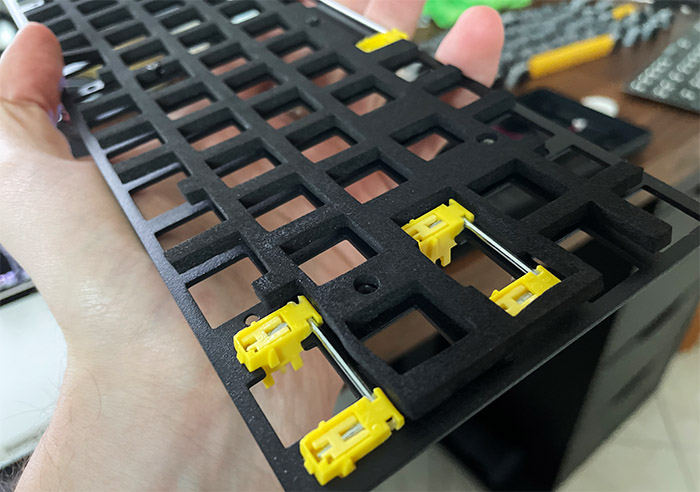
Also, I could mention that the device is IPX4-rated, so if you accidentally splash some water on the keyboard, it’s not going to ruin the board. Still, make sure to keep the food and drinks away from the keyboard for safe measure.
The Optical Switches: No more chatter
Tezarre TK63 comes equipped with Gateron optical switches and the manufacturer allows you to choose whichever flavor you want (red, black, blue or brown). I chose the red switches because my daily driver, a GMMK TKL, has brown switches and I wanted to check the difference. Well, it’s not only about brown vs red switches, but also a direct comparison between mechanical (GMMK TKL) and optical switches.
The argument that I usually find is that the optical switches sound hollower due to their design and yes, the keys Tezarre TK63 do let out a slight hollow sound which may not be as satisfying as on a keyboard with mechanical switches. But the difference is not as noticeable as the enthusiasts may make you believe. That’s why I gave the keyboard to a few relatives (that are not tech-savvy) and they said that the keyboard does sound and feel a bit different, but nothing which may become a deal-breaker.

So, most gamers and people that are not keyboard connoisseurs will not be bothered, but if you really need to dampen the hollowness a bit, you can try adding more foam. As for the red switches, when compared to the brown ones from the GMMK, all I can say is that there is less resistance. I understand the appeal of the linear feel of the red switches, but if you like to feel a slight resistance when you type (about half-way through), then give the brown switches a try. You may have heard that the optical switches have way less room for modding than the mechanical switches.
And it’s true, you do get a far more limited list of options, but there is one aspect that a lot of users don’t take into account. And I am not talking about the longevity, which is in favor of the optical switches, no, I am talking about key chatter. Before moving to the current mechanical keyboard, I was stuck on cheaper mechanical keyboards (which includes the GameSir GK300) that quickly developed key chatter after about some months and no amount of cleaning would just return them to their initial performance.

And it’s maddening when you have to write a lot and go back to correcting again and again (I suppose that for gaming it wasn’t really an issue). All mechanical keyboards will develop key chatter sooner or later, and yes, the more expensive ones will hold on for longer, but the cheaper you go, the sooner it will happen. And in the price range of the Tezarre TK63, you don’t get to have the best hardware, unfortunately.
Even the daily driver GMMK TKL cost me close to $200 and so far, it has held up nicely. But the Tezarre TK63 is not going to develop this issue, so keep that in mind if you need to type a lot and have a slightly more limited budget.
Note: Fun fact, the Tezarre TK63 Pro does use mechanical switches.
The Key Caps
The keyboard that I got has PBT pudding keycaps and they’re nice, nothing to complain about. Plus, I got two sets in the package, one with black tops and transparent bottom half, while the other has some gray and yellow key caps which does help improve the look of the keyboard quite a bit. But do be aware that the transparent bottom of some key caps will enhance the RGB which will be a cool effect for some and may annoy others. For example, I prefer to keep the brightness a bit lower, and the light diffusion didn’t bother me at all, quite the contrary.

The RGB and the Software
The Tezarre TK63 does offer 15 different effects that you can move through clicking on Fn + \| keys and you can also change the color of the effect. If you’re not that much into RGB, but still like the backlight, then you can select the static effect, move through the available colors (Fn + /?) until reaching white. Then, just adjust the brightness to your liking (Fn + arrow up or down). If you want your neighbors to know that you got an RGB keyboard, then you can do that as well raising the brightness to the max and then choosing the most colorful effect available.
It’s going to be taxing on the battery, but you can always just switch to the wired connection. The Tezarre TK63 keyboard also allows you to customize the RGB of each key but to do so, you need to download and install the Tezarre driver software. The bad news is that the installation wizard is in Chinese (great news for Chinese people, I suppose). After randomly clicking what I assumed was Next, I got nowhere, so I will just wait until there is a translated version available. It’s also unfortunate that I can’t create custom macros for this reason and it’s a highlighted feature.

Connectivity and Latency
The Tezarre TK63 keyboard can connect via cable, WiFi and Bluetooth which is a great variety of options. To enable the first, just plug in the cable and keep the switch from the bottom to Off, the second mode requires that you switch the button to On and that you press the Fn + R combination of buttons (press and hold for 3 seconds). Obviously, you also need to connect the dongle to the computer. The third mode also needs the switch to be set to On and the combination of keys is Fn + Q (hold it down for 3 seconds).
Will you experience any latency by relying on the wireless modes? The 2.4GHz dongle has a very wide range and didn’t experience any noticeable latency while playing games or typing. There is obviously going to be some difference between wired and WiFi, but it’s in the nanoseconds, so very much negligible even for competitive gaming. The Bluetooth mode performed really well with no noticeable latency near the computer, but there will be some latency if you want to play games or type from the other room with no line of sight.

And I doubt anyone actually does use a keyboard in this manner. If you have an incredibly large room and an incredibly large screen, know that the range of the Bluetooth 5.0 is about 30 feet without line of sight, so you should still be covered.
The Battery Life
The keyboard is equipped with a 3,000mAh battery and it’s a bit hard to say just how long it will last on a single charge. That’s because it will depend on the LED brightness, the type of WiFi connection, how often you use it and so on. Plus, there is a battery saving feature which turns off the RGB if no button has been clicked for a few minutes. During the last week that I’ve been testing the Tezarre TK63, the battery lasted for about four days and that’s with medium brightness and just a static color.

I do type a lot, so that had an impact on the performance, which is why I say that other users may see a way different mileage. In order to see how much battery is left, Tezarre has included a clever function. If you press and hold Fn + Backspace, then some of the keys between 1 and 0 will light up, each corresponding to 10% (for example 1 to 4 means 40% and 1 to 7 means 70% battery is left).
The Conclusion
The conclusion is pretty simple. If you want to mod your keyboard, the Tezarre TK63 is not going to offer that much room for change or improvement, but for everything else, it’s very difficult to find a better keyboard at this price point. The RGB works great, you get hot-swappable switches and yes, they’re optical, but the advantage is that you won’t experience key chatter. Furthermore, there are three ways to connect to your PC or TV and you get arrow keys, which is not that common on a 60% keyboard. What Tezarre needs to improve is the software because outside the Chinese community, I haven’t yet found anyone being able to use it. And I do want to see that per-key RGB configuration and set up the macros.
Tezarre TK63
-Pros
- WiFi + Bluetooth + wired connection
- Compact and robust build
- Arrow keys
- Lots of RGB options
- USB-C port
Cons
- The software is unusable unless you know Chinese
- The optical switches offer less options for modding the keyboard
- Be careful when taking out the switches that are next to the screws (they're hard to remove and even more difficult to be inserted back properly)

Mark is a graduate in Computer Science, having gathered valuable experience over the years working in IT as a programmer. Mark is also the main tech writer for MBReviews.com, covering not only his passion, the networking devices, but also other cool electronic gadgets that you may find useful for your every day life.

