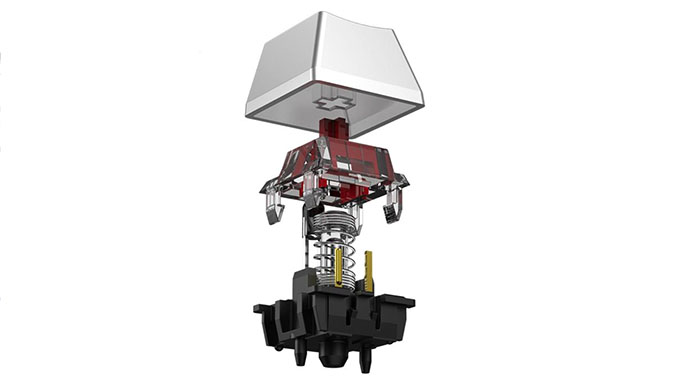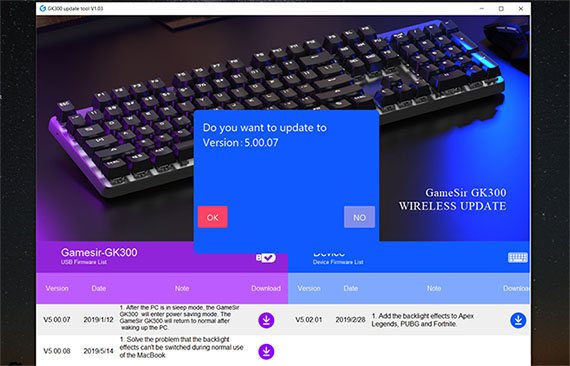The GameSir GK300 is a wireless mechanical gaming keyboard which promises to deliver a comfortable typing experience and a low latency, comparable to its wired counterparts (as low as 1ms), but, are we really at the point where we can give up our reliable wired mechanical keyboard in favor of a fully wireless solution? The truth is that it’s difficult to persuade gamers that wireless and gaming can be used in the same sentence and it’s understandable considering that only recently the wireless gaming mouse has been accepted as a reliable alternative to the wired mice, while the mechanical keyboard’s migration towards wireless was deemed unnecessary due to several factors.
First, the mechanical keyboard was expensive for a long period of time (it’s still not that cheap) and would only cater to the enthusiast user which doesn’t like compromises and secondly, the keyboard is mostly a stationary peripheral and, when connected to a Desktop PC, it doesn’t really have to be wireless (unless it needs to be portable).
That being said, a low latency wireless keyboard should be able to maintain a high-quality level of gaming, while also keeping your desk cleaner (especially if you fancy that no cable look) and giving you some freedom of movement, so I think it will be interesting to see if the GameSir GK300 manages to make a compelling case for cutting the cord to the mechanical keyboard.
Design
When I tested the GameSir GM300 gaming mouse, I really liked the fact that it was very sure about its identity and which was its target audience, while not going overboard in terms of design (as it is often the case with gaming devices). The GameSir GK300 is advertised as a gaming peripheral, but it has none of the expected design elements, instead, the keyboard is completely conservative, adopting a very clean, minimalist look. The keyboard itself is rectangular with rounded corners and it has white keys and a gray base made of aluminum for increased sturdiness (the top is metallic, while the bottom is made of plastic) – you can also opt for the black version, which is a lot easier to maintain. The keyboard has its keys positioned on top of the aluminum case, which, unlike the tray type keyboards, offer an easier way to keep the device clean (as a bonus, inside the package, the manufacturer has added a removing keycap tool).
The layout of the keyboard consists of 104 mechanical keys made entirely out of ABS (plastic); the caps are transparent, but painted white, leaving the symbol shape clear to let the LED shine through (the paint will wear out over the years after prolonged use, so the PBT may have been the preferred material). Furthermore, the GK300 uses the DCS standard keycaps which are a bit thinner and taller than the Cherry profile.
After removing a keycap, you will notice that the keyboard relies on the proprietary TTC Red switches which seem to be a clone of the iconic Cherry MX Red switches, being advertised as having the same actuation force (45g ± 15gf) and the same distance to the actuation point (2.0 ± 0.6mm from the starting point and 4.0 ± 0.4mm of total travel distance). When typing on the keyboard, there was a bit more resistance than on the original Cherry MX Red and I know that the gaming community isn’t fond of imitations, but, for the most part, the GK300 did really well and the switches are almost indistinguishable from their more expensive counterparts and a lot cheaper (the switches claim a durability of up to 50 million keystrokes).
In terms of noise, the keyboard is loud – less loud than one of my old membrane keyboards, but loud nonetheless, especially if you are a heavy typer (although that clicky sound is definitely satisfying). Underneath the keys, GameSir has positioned small LEDs which can light up depending on the selected pattern (press FN + left or right arrow to change the pattern): it can be all LEDs enabled, all LEDs flashing, one or some LEDs enabled or a wave-like pattern which reacts differently depending on the pressed key. You can also choose between five levels of brightness by pressing FN + up or down arrow. One thing that you will notice is that you can’t change the color of the LEDs, white (6500K) being the only available option (no RGB).
The GK300 measures 17.2 x 5.0 x 1.6 inches, so it’s neither the largest, nor the smallest keyboard available (I am thankful that it didn’t go with a tenkeyless design which would have made the keyboard smaller, but would have changed the layout and overcrowded the keys). Additionally, the GK300 sits at an angle of 7.5 degrees (there are no adjustable feet on the bottom) and it also has a detachable wrist rest which measures 17.3 x 3.0 inches, so it is going to push the keyboard quite a bit from the edge (it is made of a lightweight plastic that can’t be easily cleaned). While having a detachable wrist rest does allow the GK300 to be more portable, the keyboard is a bit on the heavy side, weighing 3.09 lb – but, as a positive, the increased weight along with the six feet on the bottom do manage to keep the keyboard steady.
On the top right side, next to the Num Lock button, there’s a small switch with an LED that allows you to turn off the keyboard (push it to the middle), set it in wireless mode (to the bottom) or in Bluetooth mode (to the top). As you can see, there is no wired mode, the keyboard being purely wireless and the LED will let you know when you have to recharge the battery (it will pulsate red – otherwise, if it is above 15%, the LED will pulsate green). To recharge the keyboard’s battery, you need to use the cable provided in the package (it is 3.28 feet long) and connect it to the micro-USB port from the left side (would have preferred a type-C). In order to connect the GK300 to your computer, you need to use the small white receiver which can be found on a special slot on the bottom -the dongle uses the 2.4GHz WiFi frequency.
I like the fact that the receiver stands out in terms of design, so it can’t be mistaken for other dongles, but I’m not a fan of the fact that the GameSir GK300 requires two USB ports (one for the connection and the other for charging the battery). So, as you can see, the GameSir GK300 has no elements that shout gaming, instead, we’re dealing with a low profile device suitable for both home and office use. I do feel like the gaming community has matured quite a bit and the toy-like gaming devices are more often being frown upon (even the gaming laptops are starting to look less like RGB toys and instead adopted an office-suitable design), but I suspect that this isn’t the only reason why the wireless gaming keyboard is adopting a more conservative look, instead I think that it is forced in this direction due to the battery limitations.
This may be one of the main reasons why there aren’t any additional built-in LCD screens, audio ports or any other flashy design elements (although I doubt that RGB would have made such a heavy difference in terms of power consumption and the addition of dedicated programmable keys would have brighten some user’s day).
Features and Functionality
Besides being a mechanical keyboard, the main highlight of the GameSir GK300 is the fact that it’s wireless and suitable for gaming. It took a lot of convincing to make the gamers switch from the wired mouse to the wireless gaming mouse mainly because the tests objectively showed that now, there is no difference between the latency of a wired gaming mouse and a wireless gaming mouse. Unfortunately, the same can’t be said about the wireless gaming keyboards which are a bit more complicated to test (to properly measure the latency of a keyboard, I would need a high speed camera which … well, I don’t currently own).
The traditional mechanical keyboard remains a favorite for gamers due to its low latency mainly because of the way the user interacts with the keys: the shorter the key travel distance, the lower the latency. The wireless mechanical keyboard can accomplish the same feat, but it does come with a new complication: the wireless communication itself which is vulnerable to interference.
There are various technologies to ensure that the wireless connection will have the same low latency as the cable and GameSir calls it the Agility X 2.4GHz. I encountered this technology on the GM300 wireless gaming mouse and it did a great job at keeping the latency low and on the GK300, it should have the same role, featuring the 1000Hz polling rate (1ms) – although you still need to take into account the key stroke delay.
The GameSir GK300 also advertises the 10-key roll-over with anti-ghosting which basically means that you can press up to 10 keys simultaneously and all will be registered at once by the computer (I didn’t have to press that many keys at the same time while gaming, but I did sometimes needed to press 4-5 keys simultaneously and the GK300 performed well).
If you turn the keyboard upside down, you will notice that there’s a tubular protrusion and that’s where the 3600mAh rechargeable Lithium battery sits. The battery is capable of delivering up to 300 hours of use if you don’t turn on the LED lights at all and a maximum of 30 hours of continuous use with the backlight turned on.
In reality, unless you game for 30 straight hours (I don’t judge), you will get a lot more than 30 hours even with the LEDs turned on because GameSir has put some battery-conserving features in place: the backlight will turn off automatically if you don’t type anything for 30 seconds and the the keyboard will enter the sleeping mode if you don’t press any button for one minute. Recharging the battery from 0 to 100 % shouldn’t take more than three hours.
The 2.4GHz WiFi is not the only way to connect the keyboard to your devices, you can also use Bluetooth (4.1). To connect the GK300 to other Bluetooth devices, simply move the switch down and the keyboard should become visible and ready to be paired. If it doesn’t immediately become visible, you need to reset the connection by pressing the FN and PB buttons at the same time (the Pause/Break is the Reset button). The polling rate under Bluetooth is 125Hz (8ms), so there is a noticeable amount of latency when compared to the WiFi connection.
Unlike the GM300 gaming mouse, the GK300 keyboard lacks a dedicated software where you can adjust various functions and, in order to update the firmware, you’ll have to download the GameSir GK300 firmware package from the official website. While making sure that the USB dongle is connected to your computer, extract the folder and double-click the GK300 update tool. This will open a new window, where you will have to select the suitable language (I chose English) and wait until all the available firmware updates are loaded towards the bottom of the page: afterwards, simply install the newest firmware.
Conclusion
The wireless gaming mouse era is in full bloom, so is this the beginning of the wireless gaming keyboard era? GameSir seems to think so and the GK300 is a good example of what a wireless gaming mechanical keyboard should look like (more conservative, therefore suitable for home, gaming and office use) and how it should behave (it should offer a low latency, comparable to the performance of the wired keyboards). Of course, there are some shortcomings, such as the need of two USB ports or the lack of programmable keys but, considering the limitation of using a purely wireless connection and the acceptable price tag, the GameSir GK300 does manage to make a solid impression to anyone ready to give gaming with a wireless mechanical keyboard a try.