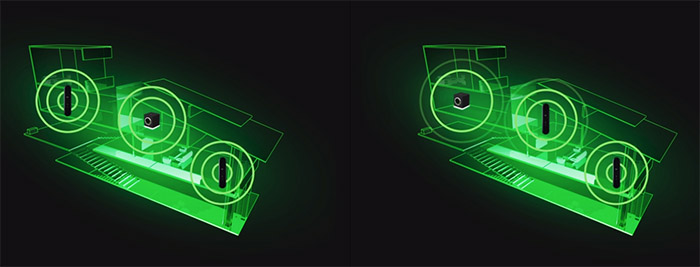It’s been about three years since Ubiquiti released the dual-band AmpliFi HD WiFi system and the public immediately fell in love with that tiny box and its circular display (while the additional mesh nodes were a bit of a hit and miss), but the design wasn’t the only great thing about this product, as Ubiquiti has also managed to build a serious competitor to any existing dual-band WiFi system (such as the insanely popular Google WiFi), delivering a powerful wireless performance, a good coverage and a stable network.
| Ubiquiti AmpliFi HD Gamer’s Edition | |
|---|---|
| Amazon.com | Check Product |
| Store.amplifi.com | Check Product |
Since nVidia is currently developing the GeForce Now, which is a new technology build to offer the possibility to play games on external servers which would be streamed directly to your less powerful PC, laptop or even a Shield TV, Ubiquiti took the opportunity to partner with the graphics cards builder and adjust its existing AmpliFi HD WiFi system to perform a lot better with this relatively new type of demanding streaming, while keeping a consistent low-latency.
In order to accomplish this, Ubiquiti has refined its software to accommodate a better QoS system and it has also improved the internal hardware of the two mesh nodes, but there are also some cosmetic changes that removed the Applesque look of the original AmpliFi HD and instead, the devices are now black with green accents (nVidia definitely had a say in this). The concept of gaming routers is nothing new, since we saw it with some Asus routers (such as the RT-AC86U), Netgear routers (which use the DumaOS) or with the Linksys WRT32X (a revamped version of the WRT3200ACM), but while before, the target was the tech enthusiast, the new direction taken by the gaming technology may very well push a lot more users towards better networking hardware and the AmpliFi HD Gamer’s Edition is going to be in the right place to be a top choice (but be aware that a router will not fix a slow or inherently bad Internet connection).
Design
I really liked the unobtrusive, yet elegant nature of the Google WiFi, but, where Google borrowed from the existing WiFi systems, Ubiquiti pushed a completely original look which will undoubtedly turn heads and will be the a conversation starter for when you have visitors (something that doesn’t happen that often in the networking world). The original AmpliFi HD WiFi system consisted of a single main unit and two additional MeshPoints (nodes) and the same setup has been kept for the Gamer’s Edition, but there are some notable differences between the two from the design point of view.
First of all, the main unit has kept the same cube body with the circular display embedded on the front side and the plastic has remained soft to touch (resembles velvet), but the white finish is gone and it’s now replaced by a black finish (to move away from that Apple look and gain that gaming feel). The front display is also unchanged (the bezel is the same size), but the brushed aluminum ring is now darker than on the original AmpliFi HD.
Another design characteristic was the light which shined from underneath the router and Ubiquiti has also kept it for the Gamer’s Edition and the effect is as spectacular as on the original unit (probably a bit more, due to the black color), but of course, if it annoys you, it can easily be disabled or set on a schedule (for example, it can automatically turn off at 10PM and on at 8AM).
Most, if not all WiFi system have been designed to sit on a desk or shelf, so there are no dedicated holes for mounting the devices on the wall and this remains true for the main AmpliFi HD Gamer’s Edition unit, but considering that it measures 3.91 x 3.85 x 3.92 inches, it will not take that much from your desk (the cube shape also helps a lot); it’s worth noting that on the bottom of the base router, besides the transparent plastic piece which surrounds the entire area (diffuses the LED light), there is also a middle square area, where you can find some written info about the device as well as the Reset button (press and hold it for about 5 seconds until the display shows that it is rebooting) and on its margins, there is a silicone band to help keep the router in place.
You will immediately notice that just like on the Google WiFi, there aren’t any ventilation cut-outs (there are some holes for the speaker on the rear side), so I got a bit worried whether the device will maintain a reasonable temperature while I tested it: thankfully, it didn’t overheat and it only remained slightly warm towards the middle, next to the ports area. Speaking of which, the Gamer’s Edition has kept the same type of ports on the rear side and, from the left, there’s a block of four Gigabit Ethernet ports (it’s quite rare to see this number of ports on a mesh WiFi router – I’ve only seen it on Zyxel Multy X and on Netgear Orbi – but it’s worth mentioning that the MeshPoints lack any port, there’s only a Reset button), a WAN port (also Gigabit), a USB type-A port (it’s not active and, while Ubiquiti promised some future functions, these promises are three years old) and a USB type-C port for powering on the device (this is a great choice which I hope will catch on with other manufacturers as well).
Returning to the front of the router, it’s worth talking a bit about the display which has kept all the functions of the original AmpliFi HD (it’s also touch-screen), so it will guide you through the initial configuration process (works seamlessly along the app and the speaker – it will occasionally reproduce various sounds), it will let you know that the Internet connection is down and, if everything is working fine, it will show the Time and the Date; if you tap on the display, it will toggle through various windows, which will show the Throughput, the IP address, the current download and upload speed as well as some info about the ports (each with its own icon – it will change it color when the port is active). The combo between the app and the display (and the speaker) is really well done and unlike the single LED approach (which I dread), this is an actually reliable alternative (and even an improvement) to the array of LEDs found on the traditional routers.
Besides the base AmpliFi unit, the Gamer’s Edition also comes with a couple of MeshPoints and they’re different than on the original AmpliFi WiFi system. It’s not only the color, which went from white to black, it’s the entire design principle. Well, to a certain degree, since we’re still dealing with two tall devices that get directly connected to the wall socket, but Ubiquiti decided to discard the two parts that got connected magnetically and instead, each of the MeshPoints are now made of a single slab of plastic (also covered by that velvet-like finish) which can simply rotate to let you connect them to any type of power socket. I wasn’t really a fan of the two-part extender from the original AmpliFi HD since it could be easily disconnected by roaming kids or pets, but I feel like we may have lost some degree of customization with the rigid circular movement. (Ubiquiti will be like: what do you people want from us?) Each MeshPoint measures 9.60 x 2.13 x 2.27 inches and weighs 7.90 oz so, despite being tall, it’s not that heavy and on every device, there are five LEDs which will light up from the bottom to let you know the strength of the signal (one LED means that the signal is low and you may want to change the location of the device, while six lighted-up LEDs will mean that the signal is great).
Hardware
While it underwent some cosmetic changes, the Ubiquiti AmpliFi HD Gamer’s Edition base unit is identical to the main router on the original AmpliFi HD, both featuring the same Qualcomm Atheros QCA9563 SoC (MIPS 74Kc processor clocked at 750 MHz), 32MB of flash memory (Macronix MX25L25635FMI-10G), 128MB of RAM (Winbond W971GG6SB-25), an Atheros AR8327N Ethernet Switch chip and an Atheros AR3012 RoC (radio-on-chip) for Bluetooth (v4.0). Additionally, the main router unit uses the Qualcomm Atheros QCA9880 3×3 WLAN SoC for the 5GHz band and the Qualcomm Atheros QCA9563 3×3 chip for the 2.4GHz band.
Ubiquiti says that the hardware on the MeshPoints has been improved, but, besides the obvious external change, I can’t confirm whether the specs are different in any way, but it is safe to assume that they’re pretty much the same (I did try to open up a MeshPoint, but I fear I have to break the case open since Ubiquiti has made sure that the teardown process will not be an easy one). It is worth noting that the Gamer’s Edition has a slightly better overall performance, so something is a bit different inside the devices (or simply the developers did a tremendous job with the software updates). Other than that, the dual-band WiFi system is advertised as having an aggregate speed of 5.25 Gbps (the routers are AC1750 class devices) and the maximum theoretical data transfer rate on the 2.4GHz band is 450 Mbps, while on the 5GHz, it’s 1,300 Mbps.
Features and Performance
Just like the original AmpliFi HD WiFi system, the Gamer’s Edition relies on a proprietary implementation of the mesh technology to ensure that multiple routers can create a multi-hop system. This technology has been implemented in multiple ways, varying from the dual-band Google WiFi and TP-Link Deco M5 (which have both bands available for the inter-node connection and the wireless clients) to the tri-band systems, such as the Netgear Orbi and Zyxel Multy X which have a type of hub and spoke system but still support the multi-hop ability (with one band dedicated for the backhaul traffic) or the Eero 2nd Generation which has identical units and the three bands are open for both client connection and the backhaul traffic.
Using the AmpliFi HD Gamer’s Edition, the two band will be open for both the clients and the backhaul traffic (you can select the preferred one from the app), and you will be able to take full advantage of all the advantages of a mesh system, such as the creation of optimized paths for the data by analyzing the connected nodes, the signal strength, the number of clients (and more), so the data can reach its destination faster using a path that has less interference. Furthermore, adding more nodes should ensure the creation on more paths for the data and removing a node will force the system to reanalyze the network and push the data through the next best node (so the user won’t experience any disconnections).
In case the bandwidth is more limited, which is usually the case with dual-band routers, where there is no band dedicated for the backhaul traffic, some systems do allow the user to interconnect them using Ethernet cables (the feature is called Ethernet Backhaul and it can improve the network in a significant way), but the AmpliFi HD Gamer’s Edition cannot take advantage of this ability. The reason for that is because there is a main unit that connects to the Internet (the stylish cube) which can also take other four wired connections, but the additional MeshPoints lack any Ethernet ports, so they connect to the main unit only via wireless.
It’s worth noting that you can use the wired backhaul feature (also called Ethernet Backbone by Ubiquiti) only if you have multiple AFiG units (the cube router) and as for the compatibility between the original AmpliFi HD and the Gamer’s Edition, you can connect an AFi-R main unit or a AFi-P-HD MeshPoint to the Gamer’s Edition system (just be aware that the gaming features will not be available on the regular AmpliFi HD). One feature that was missing on the AmpliFi HD was the MU-MIMO and unfortunately this hasn’t changed over the years after multiple firmware updates and it has remained a missing feature on the Gamer’s Edition as well. This feature has been advertised as something mandatory over the years with the hopes that it will gain enough traction to push it on every new WiFi-capable devices, but MU-MIMO failed to become that widespread, so, in most cases, you’ll see no benefit from it.
Ubiquiti AmpliFi HD Gamer's Edition
Pros
- A great design that still feels fresh
- Stable network + decent wireless performance
- QoS adapted for GeForce Now (and other Cloud gaming platforms)
- Easy-to-use interface
- Four Gigabit LAN ports
Cons
- Less placement flexibility using the MeshPoints
- The web-based UI is severely limited
- Limited Parental Controls
- No MU-MIMO

Mark is a graduate in Computer Science, having gathered valuable experience over the years working in IT as a programmer. Mark is also the main tech writer for MBReviews.com, covering not only his passion, the networking devices, but also other cool electronic gadgets that you may find useful for your every day life.