The ASUS RT-AX58U (RT-AX3000) is somewhere in the middle of the ‘budget’ WiFi 6 router series from ASUS, immediately after the ‘flagship’ RT-AX88U, but better equipped than the slightly less powerful RT-AX56U and, considering that most of the time, it’s priced somewhere near the RT-AC86U, I think it’s a nice manner to ease your way in this new WiFi standard.
| ASUS RT-AX3000 | |
|---|---|
| Amazon.com | Check Offer |
Well, you’re not really going to see any difference if you’re still going to use devices that don’t support WiFi 6, but that will change at some point (it depends on how often you change your phone, your laptop and other WiFi-capable devices). Before we go any further, is the ASUS RT-AX58U a part of the ‘draft’ stage, therefore lacking some of the advertised key features? The RT-AX58U is not WiFi 6 Certified, but this certification is granular, so, similarly to the WAVE 1 and 2 of the 802.11ac standard, most features are implemented, but more will come afterwards (and in better forms).
If you are an early adopter of this new tech and already have some devices with an AX WiFi adapter, the ASUS RT-AC58U promises to offer the OFDMA technique which subdivides a channel for multi-user access (should not be mistaken for MU-MIMO), the support for both 160MHz bandwidth and 1024-QAM modulation and some other goodies to improve the wireless performance and the bandwidth – of course, ASUS also added the support for AiMesh, so it hasn’t given up on the dream.
UPDATE 05.06.2020: The Asus RT-AX58U and the RT-AX3000 are not identical hardware-wise and the difference can be seen on the PCB, where the latter has a couple of Skyworks front-end modules for the 2.4GHz wireless chipset (special thanks to the user jsz for pointing it out).
UPDATE 03.22.2020: The Asus RT-AX58U may have definitely has a compatibility issue with the PCE-AC88 and the PCE-AC68, so I would wait a bit until Asus releases a fix.
UPDATE 03.15.2021: Almost a year later, the problems with the 160MHz channel bandwidth still persist and I have added a few graphs to get a better idea about what to expect if you need to use the RT-AX58U at its full power. The router has been updated to the latest firmware (v3.0.0.4.386.42095) before running the throughput tests.
Design
The Asus RT-AX88U is clearly sharing the same case as the RT-AC88U (besides some color accents, they’re pretty much identical), but the Asus RT-AX58U doesn’t have the look of the good ol’RT-AC58U. Instead, it went with a completely new design, going for a more aggressive appearance, with lots of sharp angles on the top surface and with a couple of ventilation grills pointing upwards, so the entire case resembles a sports car hood. It’s not a ‘gaming router’, so there are no red accents, but only the usual matte black finish, which is very soft to the touch, and the Asus logo is now golden (upgraded from silver).
Before unboxing it, I expected the router to be large and imposing, but no, it’s actually a lot more compact than your regular routers which is interesting considering that it’s supposed to be far more powerful than the dual-band AC alternatives.
This means that at its 8.8 x 5.0 x 6.3 inches, the RT-AX58U (RT-AX3000) occupies far less space than the RT-AX88U, but, despite being smaller, it still has a larger footprint than the Asus RT-AC86U (or the RT-AC68U). Well, the latter does sit vertically, so it doesn’t require much space from your desk, but the RT-AX58U does has the advantage of being able to be mounted on the wall or the ceiling. That’s right, on the bottom of the device, there are two mounting holes, so you’re not forced to keep the router on the table and that’s very useful especially in an office.
It’s worth mentioning that if you decide to keep it on your desk, the RT-AX58U is not going to move around regardless of how many cables you connect to its rear end and that’s thanks to the four silicone feet (and its weight of 18.9 ounces). Well, since we’re still staring at the bottom of the router, it’s also worth noting the huge amount of ventilation cut-outs and you can get a peak at a large heatsink, so Asus seems to have taken very seriously the heat management of this device. That’s not all, since you can also see some vent cut-outs on the sides, as well as on the rear side, next to the top surface.
But is this enough to ensure a decent internal temperature? It’s true that the device is very compact and the internal components are quite powerful, which means that the wireless router does indeed get warm (warmer than the RT-AC86U), but, so far, there are no signs that it may overheat (it could happen after it ages a bit, but for now, everything is fine temperature-wise). One element that has taken me by surprise is the fact that the four antennas are not removable and that’s unexpected on a device at a relatively high price tag – I mean, I doubt that many of you have actually replaced the antennas of your router, but, still, you’re paying some significant amount of cash for this device, so you’re allowed to nitpick.
On the top of the Asus RT-AX58U, towards the front, there are eight LED indicators that show the status of the device (and the network): from the left, there’s the WAN LED followed by four LED, each corresponding to one LAN Ethernet port; the last three LEDs show the status of the 5GHz network, the 2.4GHz network (when the LED flashes, it means that the data is being transmitted) and the Power.
I hope the wireless router will keep this array indefinitely and not be tempted by the ‘minimalist’ move to replace it with a single LED which is completely unintuitive. Moving on to the rear side, we find a Power port (there is a Power brick inside the package), an On/Off switch, a USB 3.1 Gen 1, four Gigabit Ethernet ports (only the premium RT-AX88U has eight LAN ports), a Gigabit WAN port, a WPS buttons and a recessed Reset button (press and hold it for about 10 seconds to return the device to factory default settings).
Internal Hardware
To open the router, you need to remove the four screws from underneath the pads that cover the feet and then carefully detach the top cover (be aware that doing so could void the warranty). This way, you will be able to see the PCB which is covered by two separate large aluminum heatsinks – remove the screws to get them out of the way and you should get a view of the antenna connectors and a couple of metallic covers that can easily be removed to expose the first set of components.
First, there’s the Broadcom BCM6750KFE8G CPU (based on a 32-bit Cortex A7 core and is clocked at 1.5GHz), then, there’s the 512 MB of RAM from Nanya (1930 NT5CC256M16ER-EK), two SWAP B1923 net NS773602 10/100/1000 Base-T dual port transformer modules (for LAN) and a SWAT W1905 net NS771802 10/100/1000 Base-T single port transformer module (WAN). For the WiFi performance, the Asus RT-AX58U uses the Broadcom BCM6750 b/g/n/ax 2×2:2 chip for the 2.4GHz band and the Broadcom BCM43684 an/ac/ax 4×4:2 (with a Skyworks 85743 front-end module) for the 5GHz band.
Next, I turned the board upside down and was greeted by a very large heatsink and, after I removed it, I could see the 256 MB storage memory (Macronix MXIC a181109 MX30LF2G18AC-TI).
There have been discussions that the RT-AX58U was equipped with an Intel Lantiq GRX350 CPU (like the NETGEAR RAX40) which would cancel the possibility of it being supported by Merlin, but, since it’s now confirmed that the router is Broadcom-based, it should receive the Merlin custom firmware at some point this year.
Note: The RT-AX58U is advertised as an AX3000-class router, so, it features a maximum theoretical data transfer rate of 574 Mbps on the 2.4GHz radio band and a maximum theoretical data transfer rate of 2,402 Mbps on the 5GHz radio.
Features and Performance
Since this is my first AX router to test, let’s have a look at some of the WiFi 6 features that the Asus RT-AX58U can use. First, there’s the OFDMA (Orthogonal Frequency Division Multiple Access) which is one of the most important improvements over the last WiFi generation and its role is to divide a channel into multiple smaller sub-channels that gets shared with up to 30 devices at the same time, so less bandwidth is wasted (the previous implementation gave each client its own entire channel and other devices had to wait their turn until the client transmission was completed) – it’s important to know that OFDMA works both downstream and upstream.
The MU-MIMO technology has also seen an improvement, now being able to serve eight simultaneous client devices instead of a maximum of four (on the WiFi5), but the RT-AX58U is stuck with a 2×2 MU-MIMO configuration and that’s not really that bad considering that most devices don’t support MU-MIMO and those that do rarely go above 2×2 (mostly, some high-end laptops).
You do get the 1024-QAM technology which should ensure an increase of about 25 percent in data rate over the WiFi 5, but you will see a better throughput only in close proximity to the client, when the interference is kept to a minimum and most importantly, the client devices need to be equipped with compatible WiFi adapters. That’s also the case with MU-MIMO, the 160MHz bandwidth support and the BeamForming technology (which has the role of targeting the signal at the connected clients instead of broadcasting it everywhere).
Asus RT-AX58U
-Pros
- WiFi 6
- OFDMA, 160MHz and 1024-QAM
- Supports AiMesh
- Great wireless performance when everything is compatible
- Both the app and the web-based interface offer a good user experience
Cons
- The antennas can't be removed
- The router won't play nice with either Asus PCE-AC88 or PCE-AC68
- It has some stability issues on the 160MHz

Mark is a graduate in Computer Science, having gathered valuable experience over the years working in IT as a programmer. Mark is also the main tech writer for MBReviews.com, covering not only his passion, the networking devices, but also other cool electronic gadgets that you may find useful for your every day life.






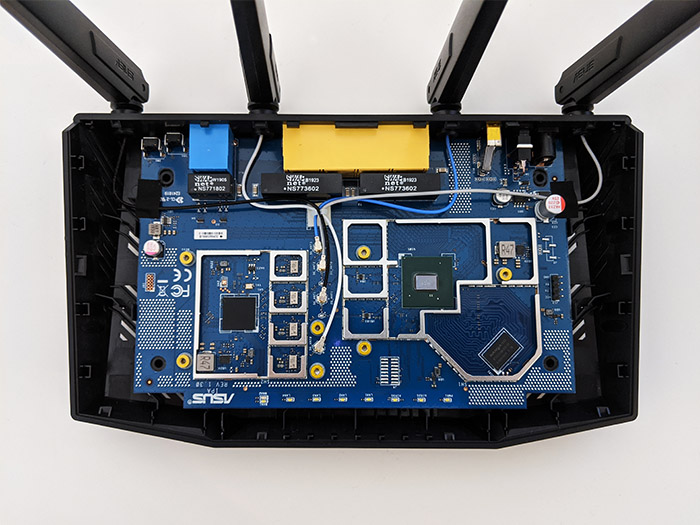
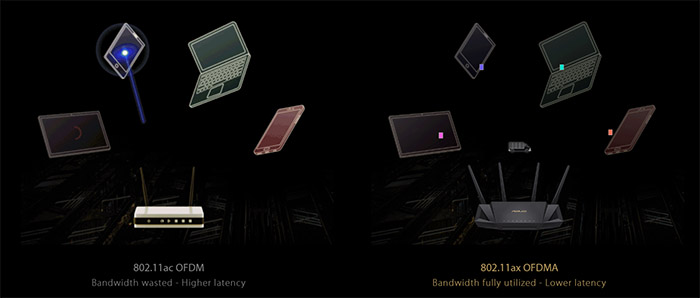

Hi Mark,
Thanks for the comprehensive review as always. Not many people go to the extent of disassembling these routers and in this case it leads me to a few questions for you, specifically regarding antennas.
I broke one of those non-removable antennae and I was thinking to try and replace them all with new IPX (or I.FL) to RP-SMA cables and 4 replacement antennae. My questions are
1. Do you have any details as to the IPX clip on the Route PCB is it M or F and what size are they please?
2. I can order ASUS Antennae off AliExpress but would it be worth getting 10 or 12 dbi ones?
Thanks!
I just bought the AX58U, thanks for your review. FYI it now ships with an information card in the box dated July 2020 that instructs owners of Intel wireless adapters to go and update their drivers.
Apparently whatever issue Asus is having with some PCIe wifi adapters is something they are asking the suppliers of the adapters to fix, and not themselves.
Thank you for letting us know that Asus has acknowledged some incompatibilities with the Intel adapters. But, I did have some issues with the Asus PCIe adapters as well, the PCE-AC88 and the PCE-AC68, so, hopefully they will address these as well.
Hi there, hope you’re well sir.
There have been 3 FW updates since your last checkup.
We’re you planning on revisiting ?
Thank you.
Hi. I think I can check it out in the next couple of weeks and see if there are some major changes.
Is this an overall better choice over the AX56U?
I am debating which one to really get.
Been reading how the 160mhz isn’t really as good in real world setting. But I wonder if there is anything else that stands out between AX58U and the AX56U
The RT-AX58U should have a better WiFi performance, but only by a very small margin. Also, the 160MHz channel bandwidth was not really that stable, as you mentioned. Other than that, these two routers aren’t that different from the components pov, so, depending on your particular needs, the RT-AX56U can be the better choice.
What are a couple of things that make one lean towards one or the other? (I know subjective question). They just seem so similar, minus the price difference and the 160mhz support.
I imagine the price increase for the AX58U isn’t much worth if 160mhz is not that usable. Unless there is something I am missing.
One of the quarrels that I have with the WiFi 6 routers manufacturers is that they don’t properly differentiate their devices. Both the RT-AX58U and the RT-AX56U are supported by Merlin, have decent performance on the 80MHz channel bandwidth, both have USB ports, a 1.5GHz CPU (some difference in cores, but shouldn’t be noticeable in most cases – both routers will work fine with VPNs). The conclusion is that the 160MHz support is pretty much the main differentiating factor between these two routers. The issues that I had on the 160MHz are mostly noticeable with certain types of WiFi adapters, so the price tag may (or may not) be justified. It’s up to you to decide that 🙂
Hi. Thoughts on TUF – AX3000 PCB?
I noticed the 2.4ghz has a set of skyworks amplifiers on the newer model.. but everything else looks the same.
I wonder if the 58u is really identical to the RT- AX-3000 since this is clearly the same model but slightly modified with improvements. I have the 58u and like it but I would certainly swap it out for the AX-3000 if there is this slight change on it.
Thank you for providing the image and, after confronting it with the Asus RT-AX58U model that I have, you seem to be right: there is indeed a difference in regards to the Skyworks amplifiers on the PCB. I am not entirely sure how much difference that would make performance wise, but indeed, the RT-AX58U and the RT-AX3000 are not identical, so I will make the necessary corrections. Great catch!
Well… thats the TUF GAMING model which has its own set of changes including a “gaming port” with prioritizes bandwidth over the standard RT-AX58U and RT-AX3000.
So not sure.. I think the 58u and the AX-3000 are the same, but the TUF is clearly a better version.
https://koolshare.cn/thread-169062-1-1.html heres some more pics of that model.
Yes, I misread it and was under the impression that the pic was from a RT-AX3000. The TUF AX3000 model does come with some improvements and I will test it as soon as it becomes available. Returning to the differences between RT-AX3000 and the RT-AX58U, from what I could gather, they seem to be identical hardware-wise (same FCC ID), but the former has support for WPA3. Sorry that I made things unnecessarily confusing.
I think both of the original AX-3000 models both support the same WP3 capabilities, but I did notice something.
For America/Best-buy, RT-AX58U is made in Taiwan and I think the RT-AX3000 is made in Vietnam as a reviewer (assume American based) just released his review of both of the units side by side showing pics of the underside.
For other parts of the world the RT-AX58U is made in China like the TUF gaming model. (I think Taiwan is solely to avoid trade tarrifs, but thats weird that theres a Vietnam option… as I did buy a Crosshair VIII hero which also came from Vietnam)
Was also testing a GT-AC2900 (AC86U rebrand with 160mhz channel support) that also comes from Taiwan. Sending that one back since the AX58 is faster for both my AX/AC devices. Requires more “ramp up time” to reach full speed and has more ping… Max throughput is good enough relative to the AX router though.
Which one should I go for? AC86U or AX58U in 2020?
It’s a tough question and it depends on whether you have any AX clients or plan to fill your house with devices that support this new standard in the next couple of years. If the answer is yes, then an AX router is not a bad investment (although I would be careful since there still are some compatibility issues with the previous WiFi gen). If the answer is no or unclear, then the Asus RT-AC86U is definitely going to remain relevant for at least two-three years from now.
Can you tell me if the performance of those routers in wifi gen5 , 2.4, 5ghz are similar? What about their range? I would appreciate the answer a lot. Thanks in advance.
It depends on the type of client, since the Asus RT-AX58U didn’t play nice with AC PCIe WiFi adapters, but worked perfectly fine with integrated Intel cards (still an ongoing investigation on my end). The Asus RT-AC86U will work perfectly fine with all AC client devices. If you want specific numbers, I have tested both routers on this website.
I would get a AX58U becos it is new and latest. Being new ASUS will continue to release firmware updates, while older routers, the firmware may have already matured and therefore release of firmware will not be frequent.
For me, I don’t really care if I can use the WIFI 6 yet, as I know that all my devices I am using does not support WIFI6 now, but getting a newly release router, I know that support will be provided, at least by ASUS.
I liked to comment a good job done by ASUS. The latest firmware Version:3.0.0.4.384_8591 has certainly improved the WIFI range and throughput. There are no more laggings on Video Streamings and Video conferencing. Apparently, changing the QoS to cater to Video and Media really helps.
Thank you ASUS.
Thank you for letting me know. I’ll check it out as soon as possible and see if I get better results.
Great, please release your testing, if possible.
Thank you
Thank you for your second review of the AX3000. You were right about disabling the 802.11ax/WIFI6 mode, my 2.4G improved quite a bit, but still lagging (read below). Your WIFI performance rating, was higher on the first review, the first review got an 8/10. The second review, it dropped by 1 point….. but I think the WIFI performance for the AX3000 should be around 5 or 6 over 10.
My older router was the RT-AC58U, I used it for about 3 years, had better range than the AX3000. I had to changed it because it had problems connecting WIFIs for video conferencing, chatting and video streaming; the range was good but it was not able to connect to more than 12 devices simultaneously.
The AX3000 did not have any issues connecting 15 or more devices for video conferencing, chatting and video streamings, however, majority of the devices were connected to 5Gs, 2.4Gs; was pathetic, the range of 2.4G cannot even cover my 100sqm home. The far end corner of the master bed (which is about 30+ft away and 2 concrete walls from the router) I could only get 1-2 bar (between -70 to -60dBm) & most of the time it got disconnected, whereas the 5Gs connection got (about -40 to -50dBm) and never had problems of disconnection. Not sure why the 2.4Gs range is worse than 5Gs, it was worst previously before disabling the 802.11ax.
On more thing, when connected to 15 or more devices, the CPU & RAM on the AX3000 shot up to above 90%. So I guessed the AX3000 can’t connect more than 20 devices. As a result, I cannot use the USB HDD attached to the router, the download & Uploading speed or video playing was so slow using the USB 3.0 mode, I just gave up. I am not sure it was becos of the high usage of the RAM and CPU that causes the USB unusable.
Two things that I find comfort in the AX3000 router….. 1) AIMESH and 2)AIprotection. I placed those feature as important as the WIFI performance.
Honestly, the AX3000 WIFI performance isn’t up to par considering the price range and brand new model. My old RT-AC58U has great range and stability, the AX3000 WIFI performance (range) was a huge disappointment. I expected it to have better range, I guessed that is what happened when we buy a router…..”We can’t tell until when we used it”. I just hope that ASUS will continue to upgrade the firmware to improve the WIFI speed and stability of the AX3000.
Too bad that the RT-AC58U cannot AIMEsh. But, I could buy AX1800 to mesh with the AX3000 to have better coverage, maybe ASUS wants their users to do that, as a result, WIFI is weaker in those router with AIMESH capabilities.
How would I rate the AX3000 from 1 to 10 points? I would give it 4.5/10. That is “F” in my book.
Thank you.
I’ve used the same RT-AX3000 as you ans have experienced none of the issues you’re commenting on here.
Mine easily covers 2000 sq. ft. At full speed on both 2.4 and 5 GHz channels with no drop outs or lagging. I connect over 25 clients both AX and AC with no issues.
From your descriptions it sounds like your router is not configured correctly or is defective. You describe CPU usage of 80 or 90% which is your first clue something is amiss.
My CPU usage under heavy strain barely rises above 10%.
This router is pretty much a mini clone of the RT-AX88U. I own both and the performance of the AX-3000 is pretty close to that router at half the price. You might check out smallnetbuilder.com tons of advice on setup and how it works from knowledgeable users who own it.
Love your review. Interesting!!
I got the AX3000 same as the RT-AX58U, however, I felt that the throughtout signal for the AX3000 was worst than the RT-AC1200 (my old router), especially on the 2.4G. I would not even get a 2 bar in my bedroom (about 20ft). Not sure why! I suspect are my 6 years old devices.
I was thinking of getting the little bro of the AX3000 (the AX56U or the AX1800), to create a mesh with the AX3000. Both are AIMESH compatible but I heard that there are some issues with the AIMESH connections. I tried to find out more about meshing these 2 routers, but there aren’t any.
Are you able to do a review on the compatibilty of the AX56U and AX58U mesh? If you can, that will help me alot.
Thank you
Simon
Hi. If the throughput on the 2.4GHz band is bad, you can go to Advanced Settings > Wireless and, next to the 802.11ax / Wi-Fi 6 mode, click on Disable and try to see if the performance improves. As for the RT-AX56U, I do plan to test it in a standalone article and as part of AiMesh, but it will take a few weeks until they’re done.
Thank you for your reply. I will try your suggestion. Wow. I will be looking forward to the RT-AX56U reviews and Aimesh.
Thank you
Cheers.
So did you try his suggestion? Did the wifi improve? I’m trying to decide if I should add an RT-AX58U to my RT-AC86U. The new AX58U would actually be replacing an RT-AC68U which does not support dual band smart connect.
If I replace it then I’ll have to decide if I should place the new router next to my gaming pc (or keep the 86u close to my pc) or place it upstairs.
Not yet, I’m still waiting for the RT-AX56U to arrive (the expected, but annoying non-essential items shipping delay) and will try AiMesh with the RT-AX56U and the RT-AX58U as soon as possible.
I’ve used the RT-AX58U and the RT-AX3000 (same router) in aimesh along with a RT-AX88U.
While aimesh works pretty well with dual band routers you really need 2 Triband routers to establish a wireless backhaul between the two. Since you don’t have that I suggest using a wired backhaul if possible between the two routers in aimesh and then you’ll have a really strong mesh network.