The Asus RT-AX56U is the entry-level model from the new WiFi 6 series and it’s most likely the router that the large majority of people will consider due to it being fairly priced. Even at its current price point, it does go against some of the best 802.11ac routers (which includes the Netgear X4S and the RT-AC86U), so Asus wanted to push its WiFi 6 series past the draft stage as soon as possible and quickly polish some of the new features that are characteristic to the new standard.
| ASUS RT-AX56U (AX1800) | |
|---|---|
| Amazon.com | Check Offer |
But, similarly to the RT-AX58U, the Asus RT-AX56U is not WiFi 6 certified and instead, it’s part of the draft stage. Even so, the router does use 1024-QAM for a better wireless connection, it takes advantage of the OFDMA tech to improve the multi-user access but there is no 160MHz channel bandwidth (the AiMesh support is still there).
The thing is that unless you have compatible clients (aka devices with WiFi 6 cards or adapters), you will not see a difference in performance, but it’s only a matter of time until this technology gets widespread (the newer phones and laptops are already equipped with WiFi 6 cards).
I have recently also tested the Asus RT-AX58U and the wireless performance was impressive (there were some notable compatibility issues), so let’s see if it’s worth considering the entry-level Asus RT-AX56U or if you should go for a more expensive option.
Note: The Asus RT-AX56U was updated to the firmware version 3.0.0.4.384.8253.
Design and Build Quality
When you release a new series of routers using a new technology and you’re ASUS, it means that the devices will stand out and indeed they do, with the higher-end devices resembling some cyber royal crowns, but I noticed that the RT-AX58U and the RT-AX56U are nowhere near as flashy. And that’s actually a good thing since I doubt the regular user will want some menacing arachnoid robot staring at them from the living room. It’s also worth noting that besides the difference in the amount of antennas and the ports on the rear side, the RT-AX56U and the RT-AX58U are pretty much the same device. Only design-wise, of course, since the internal hardware is a bit different. So, you can expect the same ultra-compact plastic case covered by a black matte finish (which is soft to the touch), but from the back, there are now only two antennas which are also non-removable and a bit more cheaply-looking than the four antennas of the RT-A58U (they’re also longer, measuring 7.24 inches).

Since it’s more compact than most other routers from the competition (it measures 8.79 x 5.09 x 1.87 inches), you do gain more space from your desk and I know that it’s not as aesthetically pleasing as most WiFi systems, but it’s still unobtrusive enough to not attract too much attention towards itself; you also get the option to mount the wireless router on the wall or ceiling using a couple of dedicated holes from the bottom of the device. It’s interesting to see that it weighs 16.0, so the router is only a bit more lighter than the RT-AX58U which means that along with the four silicone feet, it will help keep the device form moving on the desk regardless of the number of connected cables. On the top of the router, besides the logo and the LED indicators, there are a couple of stylishly positioned ventilation grills, the same as on the rear side, immediately above the ports area and on the side panels.

But that’s not all, because, as I said before, Asus pretty much recycled the case between the two models, so the bottom side is also almost entirely covered by various types of ventilation cut-outs (except for the four feet and the info label) – you can clearly see the internal hardware from the bottom of the device, but, strangely enough, there is barely any flex when you push on the case. Are all these ventilation holes enough to keep the internal temperature at a suitable level? While running some tests, the Asus RT-AX56U did get warm all around the bottom of the case (and a bit on the top), but it did not get hot or shown any signs that it may overheat.
Asus still values the intuitive nature of the multiple LED indicators, so, at the top, towards the front side, you can find four LAN LEDs, each for one LAN port, followed by the WAN LED (it will be red when there is no Internet connection and will become white as soon as it establishes a link), one LED for the 5GHz network and one for the 2.4GHz network (these two LEDs will flash when the data is sent/received) and lastly, there’s the Power LED.
Moving to the rear side of the Asus RT-AX56U, we see the two antennas connected to the left and right extremities and in between them, there’s a DC-In Power port, an On/Off switch, a RJ45 Ethernet Gigabit WAN port, four Ethernet Gigabit LAN ports, a USB 3.0 port, a USB 2.0 port (most likely for a direct printer connection since it’s an older standard), a recessed Reset button (press and hold it for about 10 seconds in order to return the router to its factory default settings) and a WPS button.
Internal Hardware
While the exterior is nearly identical to the Asus RT-AX58U, the interior is not and, after removing the four silicone feet and the four screws that were hidden underneath them (don’t do it unless you want to void your warranty, as I did), I could see the PCB which was covered by a flat metallic plate and next to it, I could identify the 256 MB of flash memory from Macronix (MXIC MX30LF2G189C-TI a185109 8E52230001).
After I removed the metallic plate, and the additional protective pieces, I could also see the quad-core Broadcom BCM6755KFEBG chipset (clocked at 1.5GHz), the 512 MB of RAM from Nanya (NT5CC256M16ER-EK), a Broadcom BCM531340KFBG switch chip, a couple of 1930 HN36201DG ICs and a swap B1901 net NS892402 10/100/1000Base-T single port transformer module.
Furthermore, for the WiFi performance, the RT-AX56U makes use of the Broadcom BCM6755 chip (2×2:2 b/g/n + ax) along with a couple of 85331-11 (237064.1 1848) highly integrated front-end modules for the 2.4GHz band and the Broadcom BCM6755 chip (2×2:2 a/n/ac/ax) along with a couple of Skyworks 85743 (557348.1 1919) highly integrated front-end modules for the 5GHz band.
Note: The Asus RT-AX56U is advertised as an AX1800-class router, which means that it features a maximum theoretical data transfer rate of 1,201 Mbps on the 5GHz radio band and a maximum theoretical data transfer rate of 574 Mbps on the 2.4GHz radio band.
Features and Performance
I doubt most of you are keen on being early adopters of any type of technology, since you’re not only going to pay a premium, but you’re also going to be treated as beta testers. Fortunately, Asus has tried its best at perfecting its early implementation of the WiFi 6 technologies, so, besides the missing 160MHz bandwidth support (which is kind of a big deal only if you have compatible clients and, since not much has changed in this regard from the old days of the Linksys WRt3200ACM, there still aren’t that many available), you do get the new OFDMA support.
The Orthogonal Frequency Division Multiple Access works both downstream and upstream and it helps divide a channel in multiple sub-carriers that are afterwards shared by a maximum of 30 devices simultaneously, therefore making sure that the bandwidth is not wasted – before, each client got its own channel and the other devices needed to wait their turn until the transmission was done.
Furthermore, the RT-AX56U does support the NitroQAM (1024-QAM) technology which apparently can improve the data rate up to 25% when compared to the usually used 256-QAM (with most older routers), but Asus has been using it for a while implemented into it’s medium to higher tier wireless routers and the same requirement remains available now as it was before: you need compatible clients. And that’s really the current problem with the WiFi 6 technology because the expensive devices do support it to a certain extent, but anything medium or entry-level will either remain on the AC standard or even the far older 802.11n – the consumer-focused networking technology has always worked in this manner, which is why early adoption is mostly suitable for tech enthusiasts.

Mark is a graduate in Computer Science, having gathered valuable experience over the years working in IT as a programmer. Mark is also the main tech writer for MBReviews.com, covering not only his passion, the networking devices, but also other cool electronic gadgets that you may find useful for your every day life.



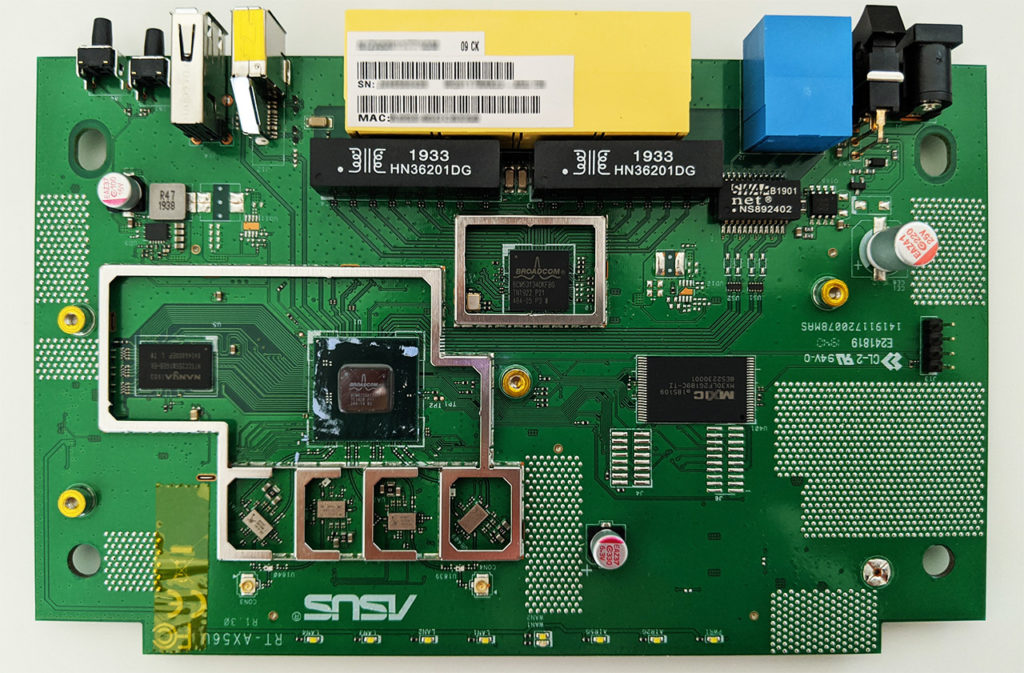
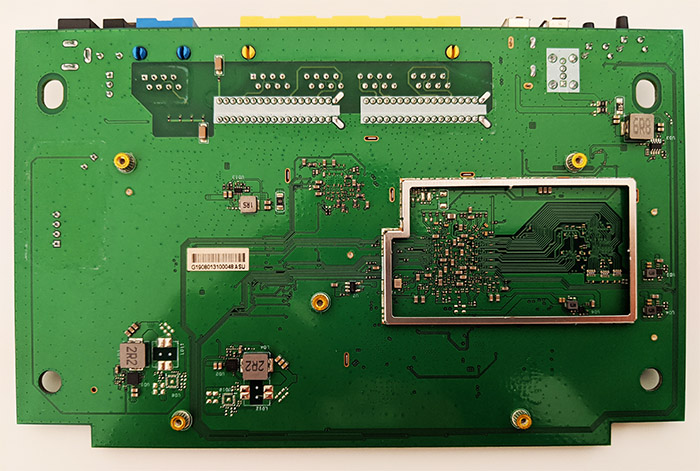
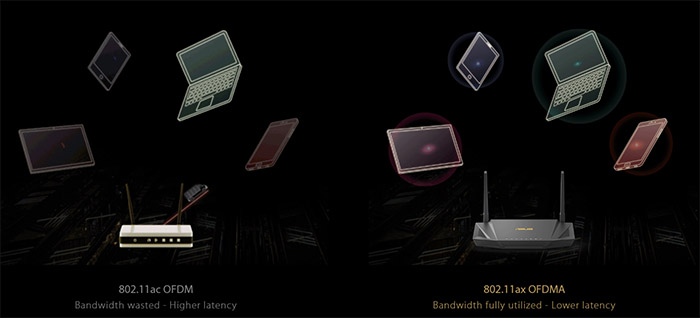

Mark,
I am trying to connect an older Sony TV to the AX-56U router. The TV does not support the security options available on the router so it wouldn’t connect. However, the Sony TV User Guide indicates that WPS functionality could be used to connect to a router. When I went to the ASUS Admin settings to turn on WPS, it gave me a “warning message” that this could compromise my password. Do you think it is an issue to turn on WPS for a few minutes to connect the TV to the AX-56 and then turn off the WPS as soon as the connection is complete? Please let me know if you think this is a security concern. Thanks.
Before everything else, please create a separate WiFi network that can’t communicate with your main network/s because TVs are notorious for their poor security implementations. Can you tell me a bit more about the source of incompatibility – the supported standard, the supported security protocol? Thanks.
The SONY tv only offers the following when setting up a network connection.
• WEP
• WPA/WPA2-PSK (TKIP)
• WPA/WPA2-PSK (AES)
When I tried to connect the TV to the AX56 Router with WPA2 or WPA3 the process failed. When I turned On WiFi Protected Setup (WPS) on the router, the TV connected. I then checked the settings on the TV and it shows the security setting installed as WPA2-PSK (AES). I also turned WPS to “off” in the AX56. Please let me know if WPA2-PSK (AES) is similar to and as secure as WPA2.
The WPA2-PSK (AES) is the best encryption before WPA3, so it’s fine. Since you already connected the TV, you should now disable WPS and, as I suggested before, make sure that the TV stays on a separate (isolated) network for security reasons.
Thanks much for your help. I did disable WPS immediately after connecting the TV. One additional question. I also have a newer Samsung TV to connect. It may be able to connect to TV without WPS. Either way, can both TV’s be on a single network or should each TV have it’s own network (total of 3 networks, 2 for TV’s, 1 for all other devices)?
Both TVs can be on the same separate network. It’s best to put all your IoT devices on this separate network to keep all your other devices (smartphone, laptop, PC and so on) protected.
Hi Mark,
Just purchased the AX56U and I would love to share my experience as with the latest driver even the range is not much impressive. Specially the 5GHz range is much low. USB 3.0 performance is very good. Read speed- 90MB, Write speed 75MB by using 2.5inch WD 1TB hdd. I tested it over the LAN. By switching from USB 3.0 to 2.0 mood increases the 2.4GHz range significantly. ASUS instant Guard app is useful. Start up time is also much lower than my old AC66U B1. Power cord and the adapter quality is very poor. Wifi speeed is good.
Thank you very much for your quick review! Yes, the USB 3.0 has a slight impact on the 2.4GHz performance and it’s something that happens on most wireless routers, which is why some manufacturers keep the default to the USB 2.0 mode.
Mark,
Where is the sign-out or logout function on the ASUS Wireless APP? I don’t see any logout function or icon on the home screen or other screens.
Thanks.
I don’t think there is such a function. I noticed that you can access the app and the web-based GUI at the same time (won’t require to sign out from one device). It seems that you can only reboot, return to the factory settings or unlink the router from the phone. I think I will look more into this and will update if I find something new.
Mark,
I recently purchased the RT-AX56U and it is working well however the range to the second floor of my home could use an improvement. I am considering the following options:
Purchase another RT-AX56U and set-up an AiMesh Network
Purchase the less expensive RT-AX55 and set-up an AiMesh Network with the AX-56U
Purchase the RP-AX56 AX 1800 Range Extender to go with the AX-56U
Please let me know your thoughts on these options or any other suggestions.
Thanks.
If money is not really an issue, you could go with a secondary RT-AX56U, but you could also check out some WiFi 5 routers, such as the RT-AC68U or the AC66U B1 since they should work just as well as a mesh node and you may be able to find it very cheap nowadays.
Hi Marks,
Thank you so much for your nice review. I am from Bangladesh. I want to purchase a new AX router for my home. Currently I am using ASUS RT-AC66U B1 router since 2017. I live in 1400 sq ft apartment with 3 bedroom and total 5 rooms. All are concrete/ bricks walls. The router will be placed in a corner of the house. 5 Mobile phones, 3 PC, 2 IP camera and 2 android TV are usually being connected to my router. Facebook, Youtube, browsing, video calling and PUBG is the usual uses. I always use hdd encloser with the router USB. Please suggest me if AX56U suite for my uses. What is the USB 3.1 performace on wireless? My current router can provide 28MB when AC link speed 565Mbps. Is AX56U able to provide higher than my current router? Also I need little more range than current one. .. please suggest…
As you can see from the article, I got an average reading speed of 59.4 MBps and an average writing speed of 37.2 MBps. Using WiFi, you will need a good signal and the throughput to be around 700Mbps to sustain this storage performance, so I think that on average, you will see a similar performance to the RT-AC66U B1 if you use the USB 3.0 port (maybe only slightly better). I am not sure if the RT-AX56U will be able to provide more coverage in your house, especially due to the concrete walls, but it does have a newer generation of WiFi chips, so it should perform better, especially if you have some WiFi 6 devices in your home.
Thank you so much for the information. I am also considering the AX86U but it is much expensive and it will be a real burden to purchase (USD 310). Is there any other option that you can recommend me?
There are a few models between RT-AX56U and the RT-AX86U if you want to go with Asus. There’s the RT-AX58U, the RT-AX68U and the RT-AX82U, all three very legitimate devices.
As per your review, I think AX68U is perfect for me. But this router is not available in my country. AX82U also highly expensive here. I have decided to purchase the AX56U and your reviews are so helpful. Thanks..
Hello,
Nice review, Mark. Thank you for your experience with this router.
I have question. Planning to buy new router and looking to WiFi 6 (ax) standard. Have a phone and a laptop, which works with WiFi 6 (ax) standard and 6-7 other devices which are WiFi 5 (ac) standard. So now I’m thinking, which one is better AX56U or AX58U? I live in 2000 sq ft house and have only 1 Gbit internet. For next 5 years I will not get faster internet, so 1 Gbit is limit. I need good coverage and stable connection, also good compatibility with older WiFi5 (ac) standard. I’m not a gamer, so I need internet for work and entertainment. YouTube, Netflix, 4K video watching (for max 2 devices at time). I don’t have PCE-AC88 or AC68 WiFi adapters, only laptop Dell XPS 13 2020, iPhone 11, iPad 2019 and 4K TV 2018. What would be better solution for my needs – cheaper AX56U or more expensive AX58U? I’m not using USB port to connect hard drive to router; I’m not doing something serious with my networking. I need just stable device for next 5 years. You mentioned that AX56U has good wireless performance, but AX58U looks more serious and maybe now it has bugs and later ASUS for this device will make more firmware updates, because it’s more serious and more people will buy it (gamers and so on). What you suggest. Thanks.
Hi! The main difference that I saw between the RT-AX58U and the RT-AX56U was the support for the 160MHz channel bandwidth (for the former), so, unless you have devices that can take advantage of this feature, I would go for the RT-AX56U. But I do have a feeling that you are already set on the Asus RT-AX58U and it’s a fine decision since it’s a powerful router and definitely future-proof (certainly, Asus will fix most of its current issues).
Thanks