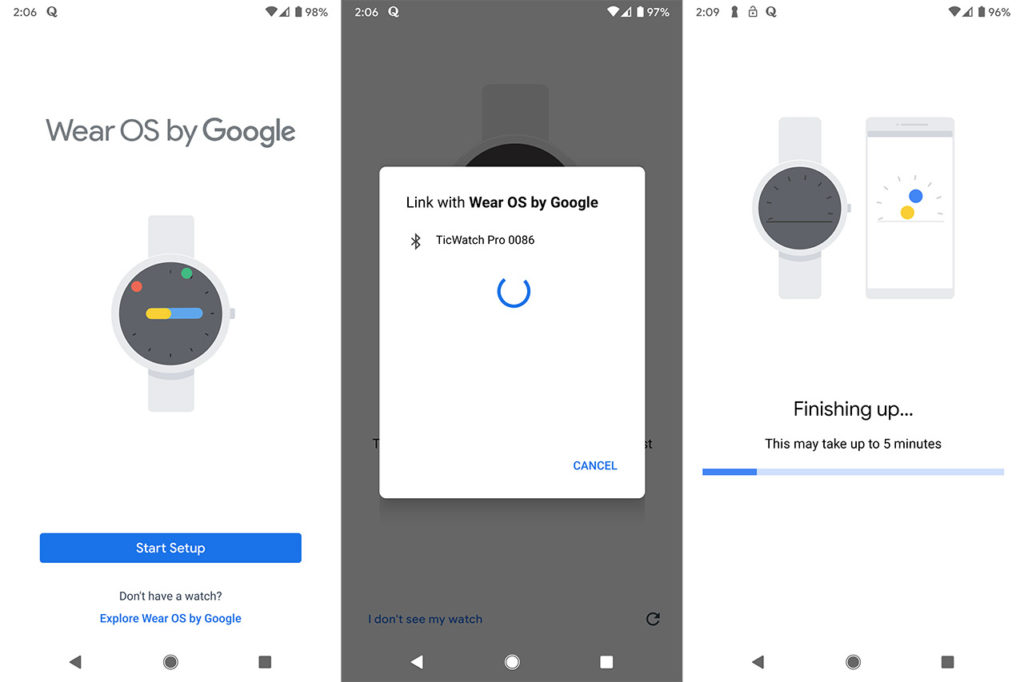Installation and Software
After taking the TicWatch Pro 2020 out of the box, press and hold the Power button to turn the smartwatch on (there is a high chance that you may have to recharge the battery before that) and then install the Wear OS app on your mobile device. Afterwards, on the watch, you can select the language, read the agreement (and agree to it) and then, from the app, click on Start Setup. Again, check the Terms of service, allow (or don’t) the possibility to send diagnostic data towards Google and wait for the app to see the smartwatch and to link to it. At this point, you’re going to get a Bluetooth pairing code that you will have to insert on the watch and the phone will also require some form of authentication to continue the setup process (in my case, it was the fingerprint).
Next, you will be asked whether you want to allow Wear OS access to your phone calls, contacts (and more) and whether you want to receive notifications to your smartwatch. And that’s pretty much all that’s required in order to have full access to the mobile app, but on the smartwatch there still are some requirements and to be specific, I’m talking about the Mobvoi account which will give you access to some fitness tools.
I did try to create a Mobvoi account from the watch and even from the phone app, but I had some trouble getting it to accept my phone number; thankfully, I was able to create an account from a browser (it didn’t even require a phone number), so I could access these tools immediately. From the mobile app, you can see the battery level and you get the option to change the Watch Faces, the Tiles, configure the Notifications, Sync the calendar, set up the Google Assistant and, under the Advanced settings, you can enable the Always-on screen, the Tilt to wake feature, view the Watch battery, storage and more.
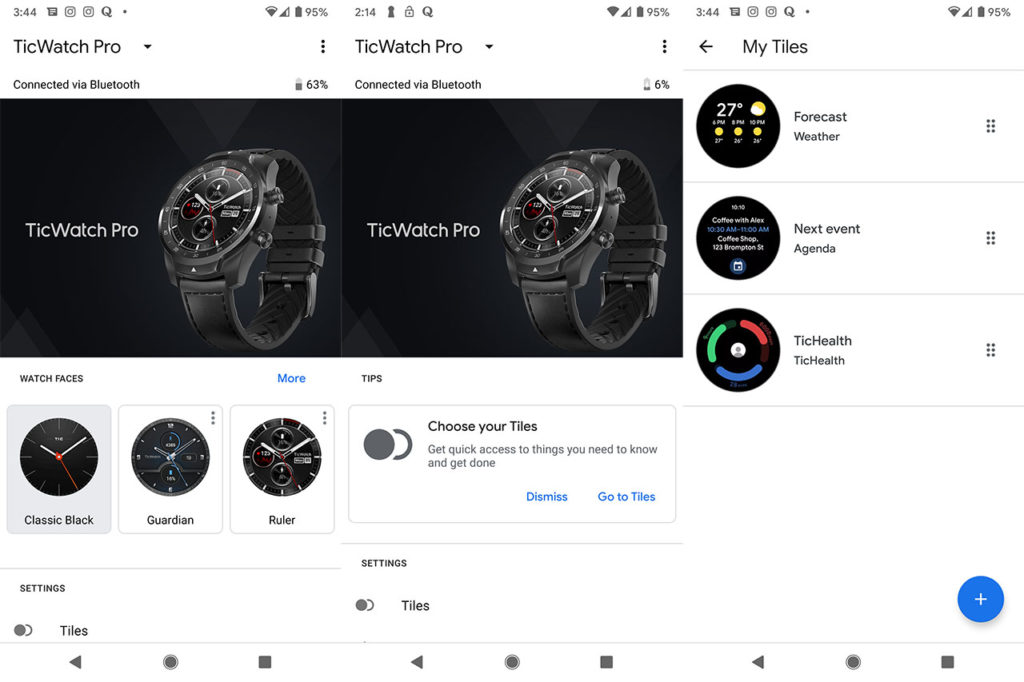
The Wear OS offers the same experience as on other smartwatches, featuring a menu that moves circularly and, while I didn’t feel lost at any time, it does seem like the options are all over the place. The first option is the Agenda, followed by the Alarm, the Contacts (if you decide to import them from your phone), the Essential mode (which can ensure that your smartwatch remains operational for about a month on a single charge, but we’ll talk more about it a bit later) and the Find my phone option which will essentially call your number to help you find your smartphone. Further down, you can access the Fit suite of apps which includes the Fit Breathe, Goals and Workout (these do help you keep track of your progress and since the sensors are quite accurate, it’s a nice addition to a smartwatch), followed by the Flashlight (the screen will light up to help you find stuff in the dark), the Google Pay (yes, you can use NFC to make payments only with the watch) and the Hand Wash Timer (since we’re in a very problematic crisis, this feature sure does come in handy). Next to it, there’s the Mobvoi Privacy, the Phone (you can call people from your watch), the Play Store, Reminders and Settings.
Under Settings, you can adjust the Display (Change the watch face, adjust the brightness, the font size and more), the Sound (and vibration), the notifications, gestures, connectivity and more. The Wear OS already offers some sport-related apps, but Mobvoi decided to add a few of its own, such as the TicExercise, the TicHealth and the Tic Pulse, and they’re not really that different from the Google apps, but some argue that the proprietary apps are more accurate and I did see some additional info being displayed (such as step length) and they feel more straight to the point than the Google Fit apps.
Lastly there’s the Timer, the Translate (a useful feature if you’re in a foreign country, but the phone will also have it, so it’s a matter of whether you want to take the phone out of your pocket or not) and the Weather. It’s worth noting that the Back action is accomplished by swiping left, since it’s not immediately obvious. From the watch face, you can also swipe in any direction to see all kind of info, but only the tiles on the right swipe can be personalized – swiping on the left will display the Assistant, downwards will show the notifications and upwards will display the quick settings menu.
Call Quality and Battery Life
Just like the original smartwatch, the new TicWatch Pro has a small microphone positioned between the two buttons and there is also a speaker that has the opening on the metallic plate, next to the bottom strap, so Mobvoi encourages you to try calling from the smartwatch for a change. The call quality is as you may expect: the sound is a bit tiny, but powerful enough and the caller said that he could hear me clear enough especially if I would keep the watch close to my mouth (which I would instinctively do). So, if you don’t want to take the phone out of your pocket, you can definitely take calls from the smartwatch – Mobvoi has made available last year a 4G/LTE version of the TicWatch Pro, so you can check it out if you want to be a lot more independent from your phone.
The battery life of the smartwatch has been a hot topic from the beginning considering that the manufacturers are basically asking the user to leave behind the convenience of the regular watch which could last for years or indefinitely (if we talk about the mechanic ones) and instead, to add yet another product to the list of devices that need to be recharged daily (or after a couple of days, if you’re lucky). Pebble was one of the few to offer weeks of use on a single charge while still delivering some basic smartwatch functions and for this reason, the people are always fond of this brand. TicWatch was believed to be the device to fill in the shoes of the Pebble smartwatch, but has it really accomplish this feat? Yes and mostly no. As I mentioned before, the TicWatch Pro 2020 allows you to enable the Essential mode which will disable the smart functions of the product, leaving it more as a regular electronic watch: you get to see the time, the date, the number of steps that you have taken and the battery level. The heart rate is an additional feature that you can enable while in Essential mode by pressing the bottom button.
This way you should be getting up to 30 days of battery life and I can definitely see it going past three weeks using only this mode. What made Pebble such an attractive device was that it would still retain some semblance of smart functions while offering a long battery life. So, to get a decent experience and a longer battery life with the TicWatch Pro 2020 (although not really close to the Pebble performance), you would have to often switch between the regular and the Essential mode in which case, it is doable to go past 5 days on a single charge.
Now, if you opt to keep full brightness, tilt to wake and AOD enabled, it will not last full 24 hours, but pretty close to it (about 19 hours) and, if you disable tilt to wake and AOD, but keep the heart rate sensor on, it will remain operational for about 3 days. It’s worth mentioning that when the smartwatch gets to low battery, it will automatically switch to Essential mode in order to preserve the battery for as long as possible.
Note: Inside the package, Mobvoi has included a proprietary magnetic charging dock and, to go from 0 to 100%, it takes about an hour and a half (the smartwatch has a 415mAh non-removable battery).
Conclusion
The TicWatch Pro 2020 is without a doubt the best Wear OS smartwatch on the market, relying on a dual layer display to deliver a better battery life than some of its competitors, the interface feels fast and reasonably intuitive (mostly due to the 1GB of RAM) and despite being quite large, it’s surprisingly comfortable. The Wear OS is in desperate need of a complete overhaul, especially since both Samsung and Apple have made significant improvements to their smartwatch line, but I found that the TicWatch Pro 2020 is still fully capable of handling notifications, calls and there are some cool fitness apps that can help you keep track of your activities. So, as a conclusion, if I was already sporting the 2018 model, I would most likely wait for the next gen, but if you’re new to the smartwatch market, the TicWatch Pro 2020 will offer a very good performance and user experience at a decent cost.

Mark is a graduate in Computer Science, having gathered valuable experience over the years working in IT as a programmer. Mark is also the main tech writer for MBReviews.com, covering not only his passion, the networking devices, but also other cool electronic gadgets that you may find useful for your every day life.