It’s interesting to see that the throughput didn’t differ that much from the 802.11ac access points, such as the nanoHD, but it is annoying to see that the Ubiquiti U6-Pro once again was unable to reach the client device at 70 feet. At the same time, it does justify the U6-LR in the market, as it’s able to reach farther than both the U6-Pro and the U6-Lite.
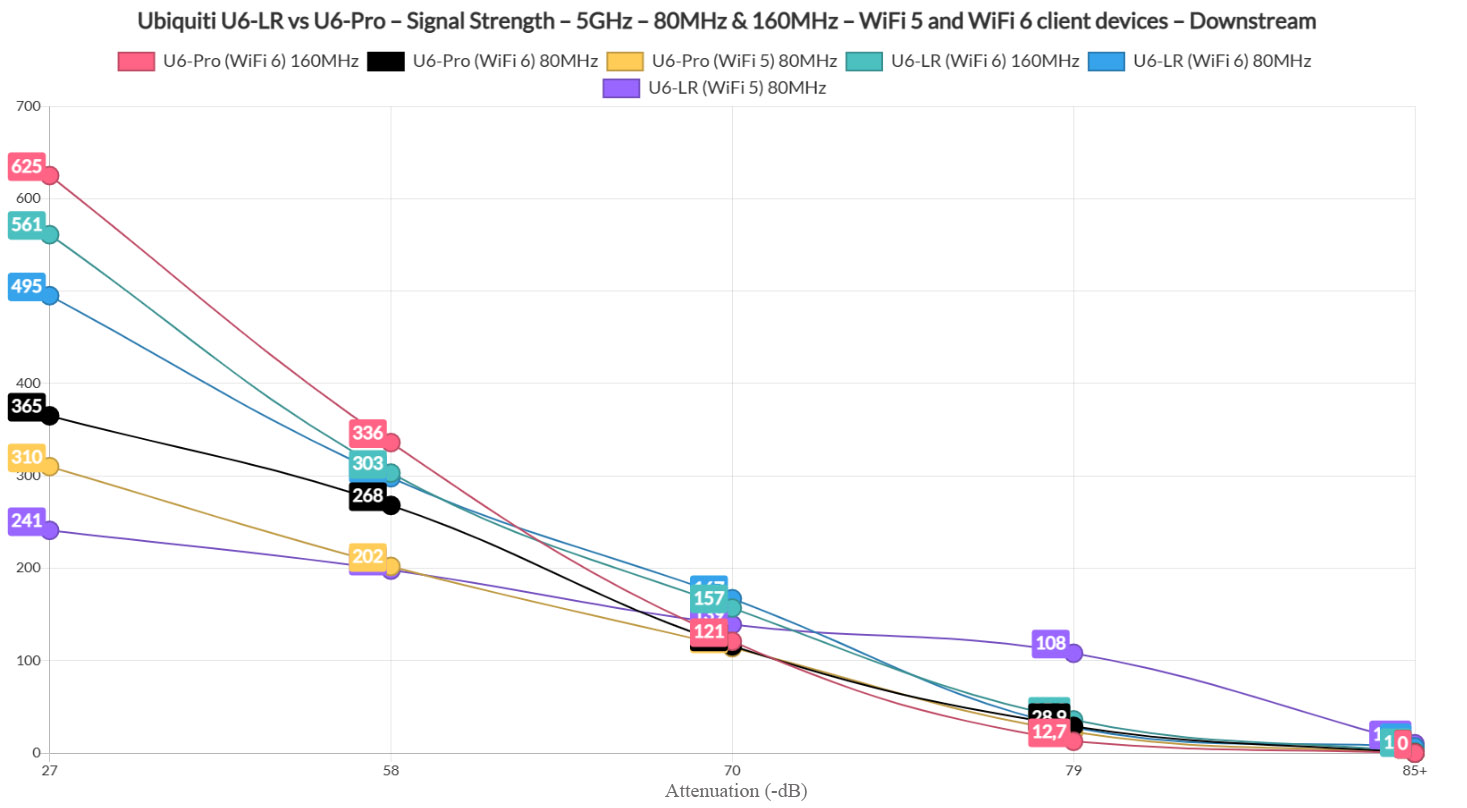
Are there better options at this price point? Yes, the TP-Link Omada series has been fantastic the last couple of years (EAP670 and the EAP660 HD), but the UniFi controller still remains one of the best.
Wireless Test (2.4GHz)
Using the WiFi 6 client device, the difference is striking between the Ubiquiti U6-Pro and the U6-LR. The U6-Pro performs almost twice as good, offering 253Mbps at 5 feet and 50.1Mbps at 70 feet, both upstream.
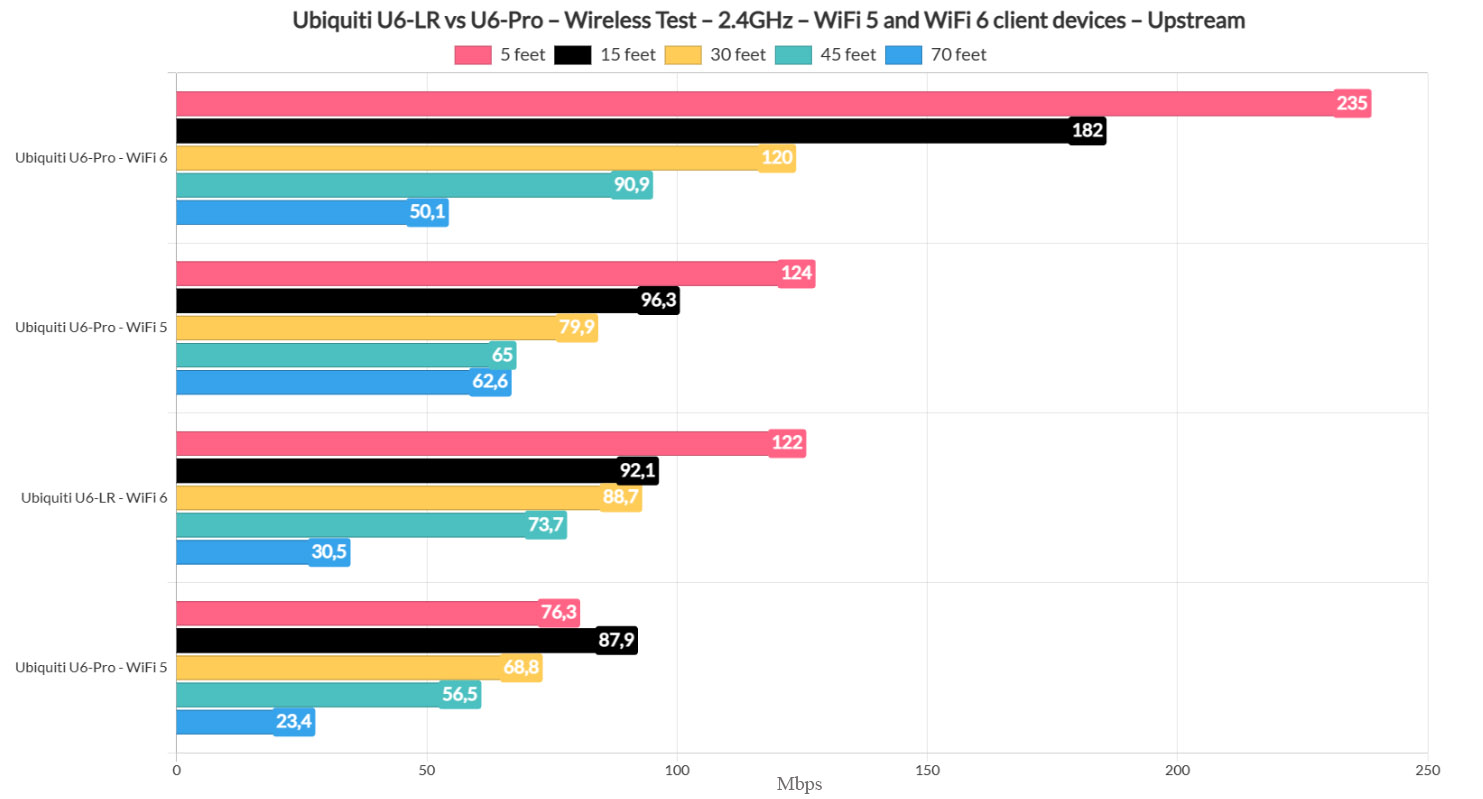
The U6-LR struggles to reach 122Mbps at 5 feet, quickly dropping beneath 100Mbps a few feet farther out and, at 70 feet it could offer 30.5Mbps up and 12.2Mbps downstream. It’s usable, but not as good as with the U6-Pro.
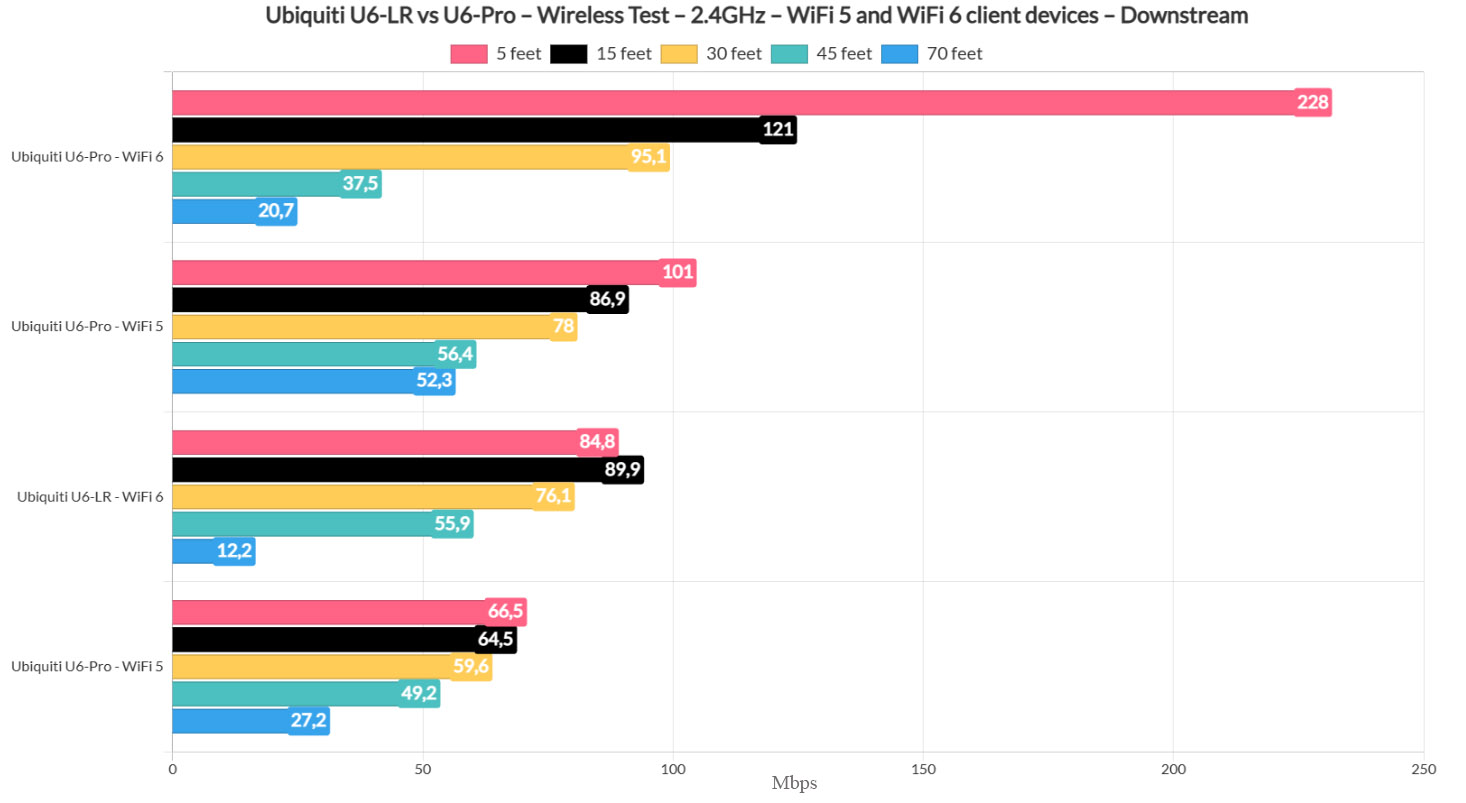
I suppose I expected that the WiFi 5 client devices may close the gap between the two access points, but at least with the Intel 8265, I saw a similar behavior to the AX200, where the U6-LR could not go above 100Mbps, regardless of the attenuation (reduction of signal strength).
The Software
Ubiquiti does allow the user to control the U6-Pro and the U6-LR in standalone mode, but it does require the use of a mobile app (UniFi Network) and the level of control is very basic, nowhere near what the UniFi controller has to offer.
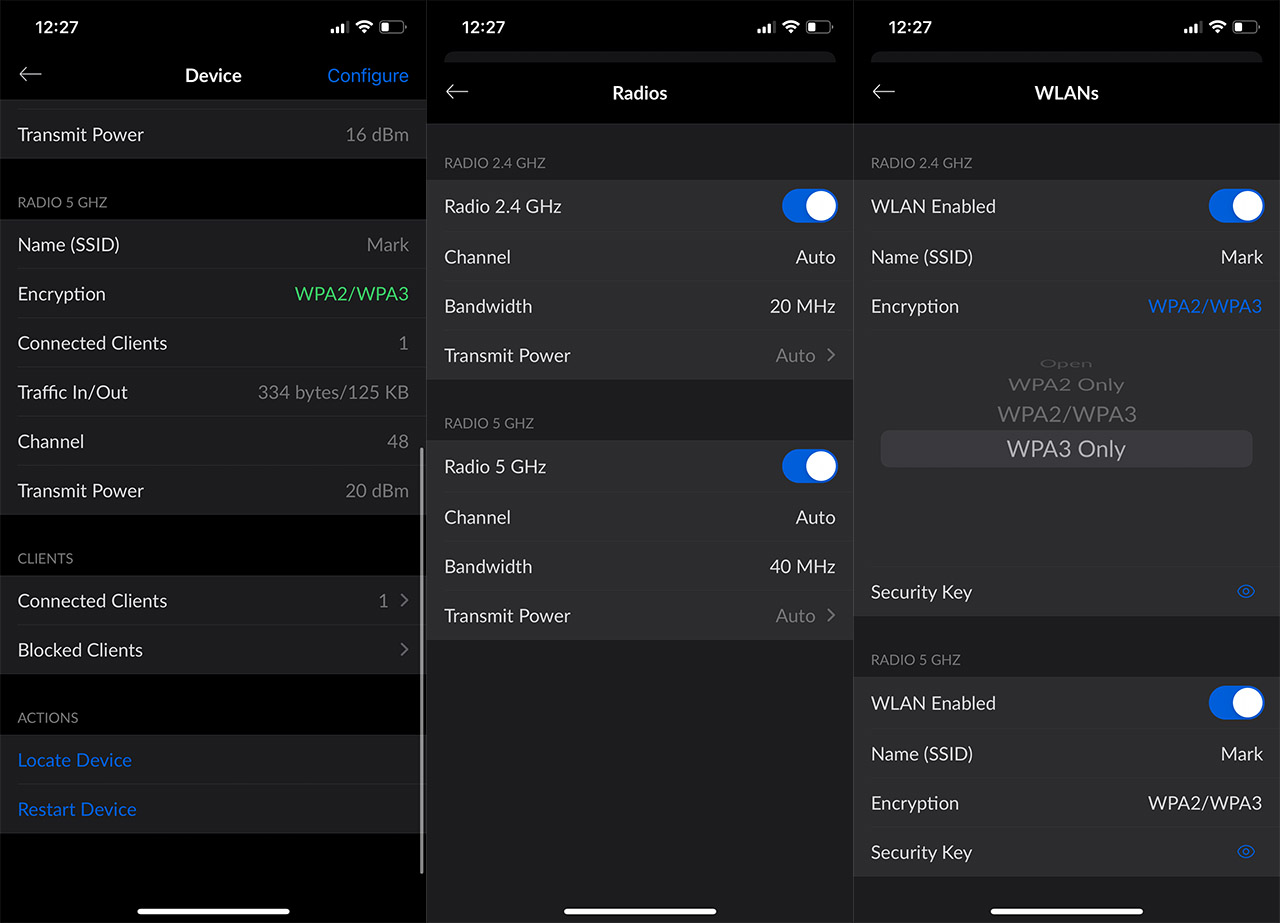
It’s possible to run a local instance of the UniFi controller or rely on the Cloud if you don’t want to keep a computer running 24/7. In terms of features, the UniFi interface is going to be the same for both the Ubiquiti U6-Pro and the U6-LR. This means that it’s possible to provision general settings or adjust how each AP behaves independently.
It’s also possible to set up an authentication page for medical facilities, hotels or airports. And I really liked the Insights section which scans the nearby area to see the level of interference from neighboring access points and other wireless devices. EnGenius offers something similar with its ECW220S and the ECW230S, although I would argue that Ubiquiti’s version is more lightweight (then again, the price tag of the access points is also lower).
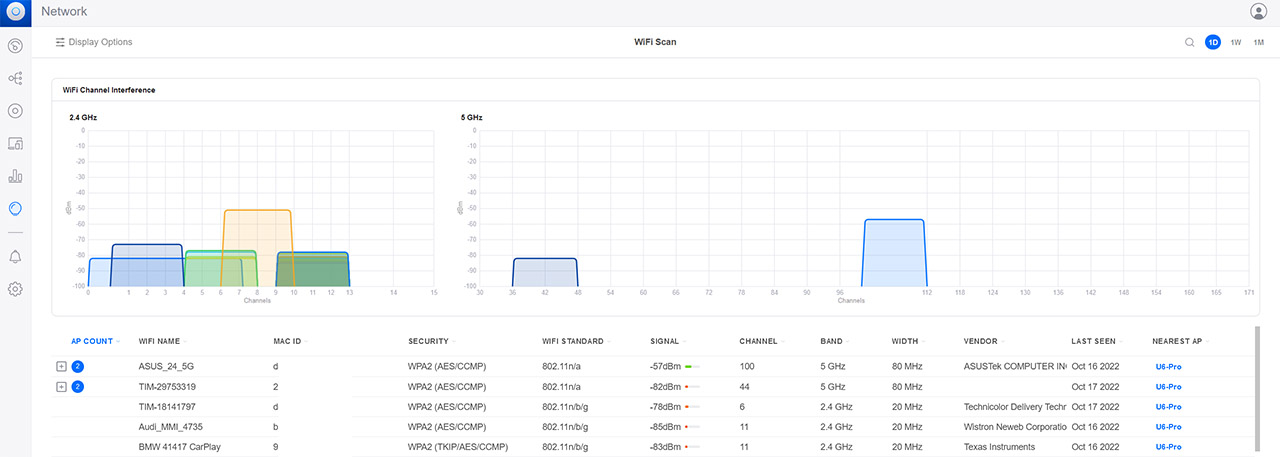
The Conclusion
With all said and done, which access point is the better one? The Ubiquiti U6-Pro or the U6-LR? Software-wise, they’re the same, but in terms of wireless performance, there are some notable differences. The Ubiquiti U6-Pro performed better at close range on the 5GHz radio (80MHz and 160MHz channel bandwidth), while the U6-LR reached farther. On the 2.4GHz radio band, the U6-Pro wins hands down. So, if you want to remain in the Ubiquiti ecosystem and need a reliable WiFi access point, get the U6-Pro if the client devices don’t need to be that far from the unit, otherwise the Ubiquiti U6-LR is the better choice. You could also take into account the Ubiquiti U6-Enterprise which is not limited by the Gigabit port.

Mark is a graduate in Computer Science, having gathered valuable experience over the years working in IT as a programmer. Mark is also the main tech writer for MBReviews.com, covering not only his passion, the networking devices, but also other cool electronic gadgets that you may find useful for your every day life.
