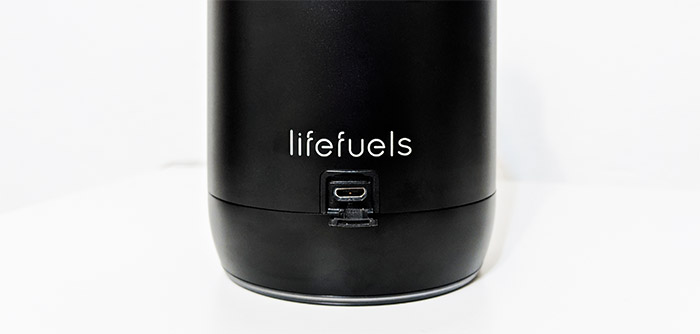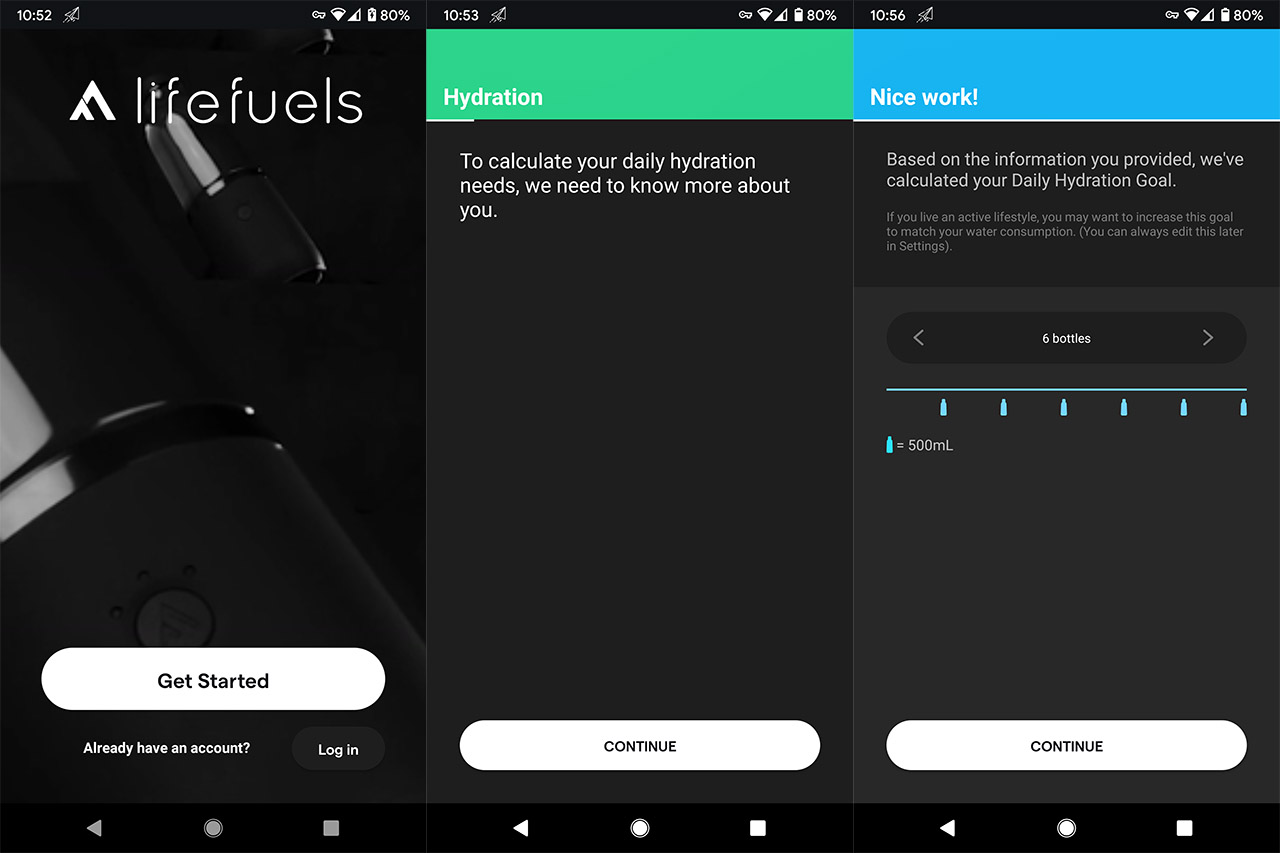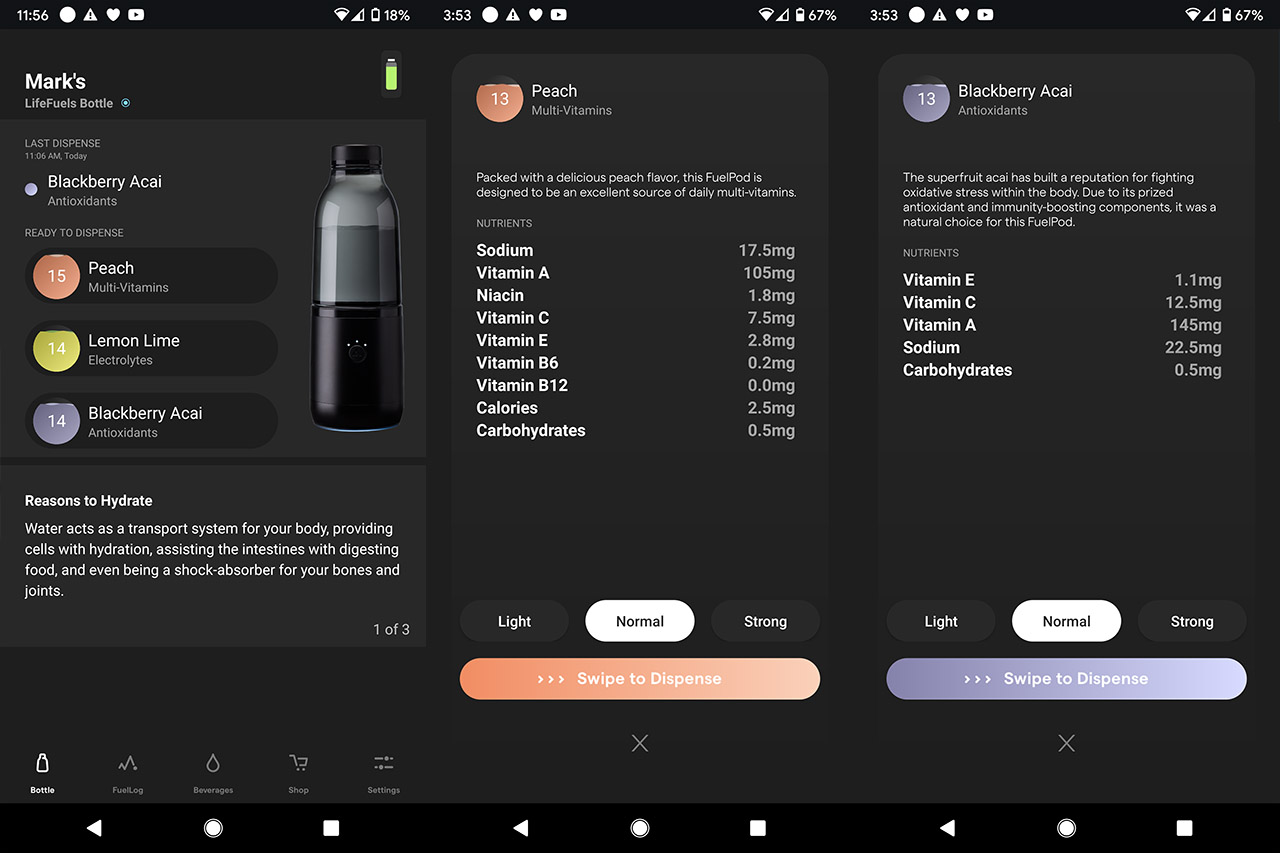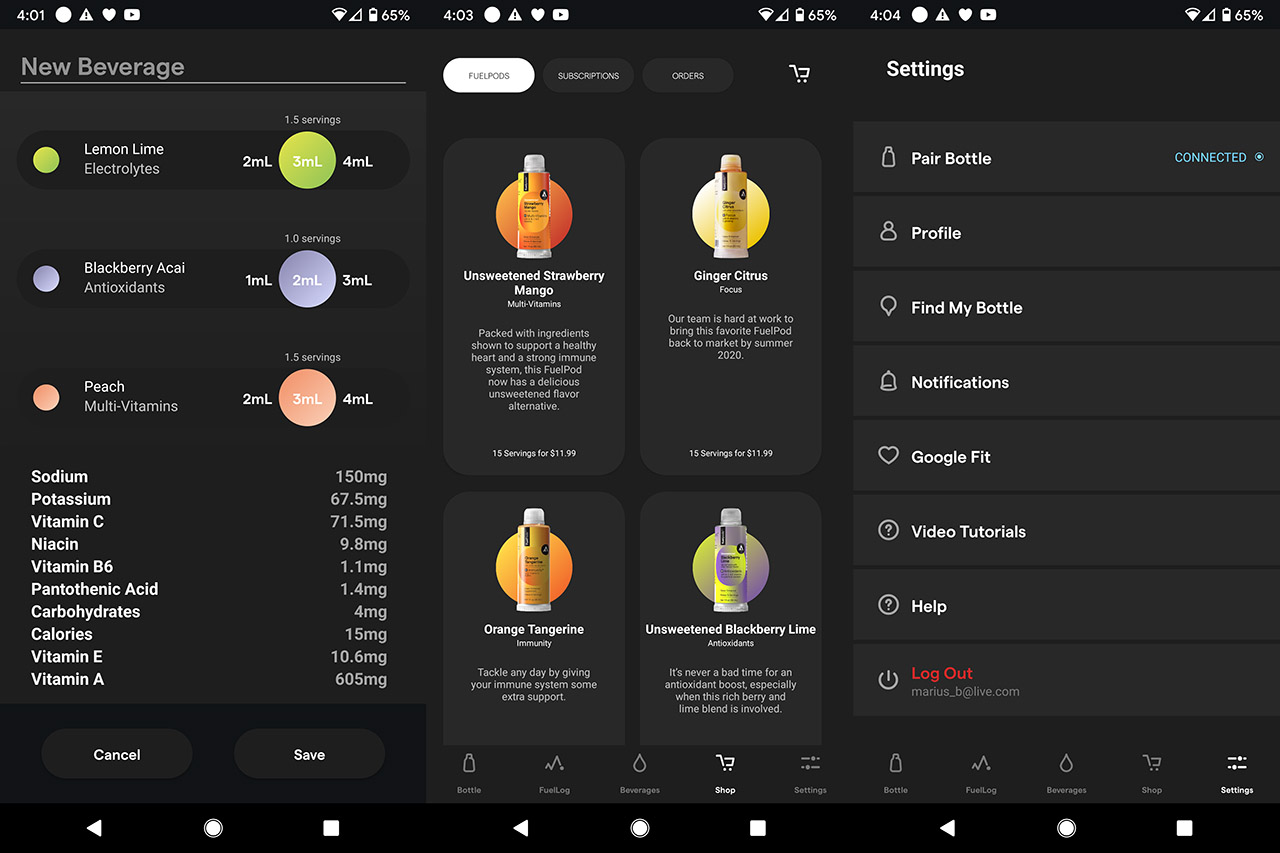The LifeFuels is one of the latest smart water bottles to hit the market and, while it relies on LEDs and the app notifications to let you know when you should be drinking water (just like its main competitors), it still took an unconventional approach to the whole smart water bottle concept, focusing not only on hydration, but also on the nutrition, using what the manufacturer calls FuelPods (small pods of vitamins, electrolytes and antioxidants with various flavors) to enhance both the taste and the nutritional value of the beverage that you’re going to drink regularly.
I have been complaining that the manufacturers either build a smart water bottle and then completely vanish from the face of the earth (the only exception so far, being Hidrate Spark) or that the big manufacturers just don’t seem to care about this market segment, leaving it up to the startups to figure things out, but LifeFuels seems to be in it for the long run, continuously developing new FuelPods that you can buy separately (the device comes with three pods), so that’s pretty much their business model.
Don’t get me wrong, it’s not an easy product to develop, especially when you add so many technological layers to the product (it did took them about four years) and they had to put more thought in the development of the app due to the FuelPods customization, but, if they got it right, this could be the best smart water bottle available.
ALSO CHECK OUT: BEST SMART WATER BOTTLES OF 2020
Design and Build Quality
When you design a smart water bottle, you can’t really stray that far from the traditional look, so, the LifeFuels does have the same shape as the basic bottle, but there are some buttons and LEDs to let you know that you’re actually dealing with an electronic device. And it gets even stranger when you look at the bottom of the bottle, where the transparent plastic reveals the place where you should insert the three FuelPods: it looks like a mini torpedo bay.
The bottle itself can be divided into two main sections, the upper half where you store the water and the bottom part which contains the electronic parts. The upper section is made of transparent BPA-free tritan (with a black tint) which is very similar to plastic, but has a better shatter resistance than glass and polycarbonate, while at the top, the mouth is covered by a reasonably sized lid (far more compact than the Noerden LIZ and it does have an expansion bulb inside it). There is also a loop attached from the top to the middle of the smart bottle to easily carry it around, but it’s worth noting that this is not a lightweight device, especially when it’s filled with water and with three FuelPods – when empty, it weighs 1.1 lbs and, when full, it weighs 2.2 lbs – also, the beverage capacity is 16.9 fl oz.
The bottom section is made of anodized aluminum covered by a black matte finish (it does retain fingerprints, but they’re barely visible) and, when coupled with the tritan upper part (and the transparent bottom), you get quite a rugged smart water bottle, able to withstand the occasional tumbles to the floor (and even on rocks, if you decide to take it with you while exercising outdoors, although I would still be careful about the internal motors). While you can detach the transparent section from the metallic bottom by rotating it counter-clockwise, that’s not how you’ll be able to pour water inside the bottle (well, you can, but it’s difficult, so it’s more for cleaning purposes), instead, you need to use the mouth of the bottle (it’s large enough, so you don’t spill it everywhere – 1.37-inch diameter).
In case you do remove the upper part to thoroughly clean it (this section is dishwasher-safe), when you put it back, make sure that the silicone seal is properly seated and that one part of the lanyard in its place, otherwise, you won’t be able to add it afterwards – do make sure that the two parts are properly sealed before pouring water inside the container. On the front of the smart water bottle, there is a large button which, along with the three LEDs, is an alternative way to operating the bottle without relying on the app: press to toggle between the three attached FuelPods (one LED will light up for each pod) and press and hold to inject a small quantity of vitamin inside the water container.
On the other side of the metallic base, there is a small cover which, once removed, will reveal a micro-USB port for charging the inner battery. I would have preferred a type-C port, but this one does its job just as well – I don’t know the capacity of the battery, but LifeFuels says that a single charge should last for up to four days. Which is not a lot by any means and, during my test, the smart water bottle lasted for 5 days, since it depends a lot on how many times you use the FuelPods; I assume that the reason for this performance is the multitude of LED lights (especially the bright ones from the bottom of the bottle). Since the LifeFuels bottle is supposed to be a reusable replacement for the multitude of plastic bottles that we use everyday, it is expected to be easy to carry along to the office or on long journeys.
At its size (10.0 x 3.0 x 3.0 inches HxLxW), I found that the LifeFuels is a bit on the large side (the manufacturer had to make room for the FuelPods, so the bottle is a bit thick) and there is a high chance that it may not fit in your car’s cup holder, but it can be carried around in a small baggage and even attached on the outside of a bag thanks to the lanyard (it would have been better if, similarly to the LIZ bottle, the LifeFuels bottle was available in more than one size).
As for cleaning the smart bottle, as I said before, the top part is dishwasher-safe, but the base is not and, for this reason, LifeFuels has added a dedicated cleaning tool inside the package that can be used to reach the deeper side of the dedicated FuelPods cavities (from the bottom of the device).
Note: The LifeFuels smart water bottle is not intended to be used with hot beverages.
The FuelPods
The smart water bottle is well designed and does allow you to carry 16.9 ounces of water (the app also seems to be very accurate in tracking the water intake), but the main focus is on the FuelPods which LifeFuels hopes will become the means for a long term engagement with its customers.
The premise is that not all like to drink just water, so LifeFuels decided to ‘spice it up a bit’ by including three FuelPods along with the bottle, the first being called Lemon Lime and it contains electrolytes (such as sodium and potassium), as well as some vitamins (B and C) – the purpose for this FuelPod is to help you quickly recover from a workout. The second and the third FuelPods are the Blackberry Acai which contains antioxidants, as well as some vitamins (A, C and E) and the Peach, filled with multi-vitamins (A, B, C and E), both being ideal for strengthening your immune system. All these supplements won’t really help you if you’re already getting enough vitamins and have a very healthy lifestyle, but that’s not really the case for the large majority of us, so, yes, the FuelPods can make a significant difference for some people, while less for others.
The problem is that each of these FuelPods should suffice for about 30 beverages or 90 in total, so, if you were to drink 6 times a day, each time infusing some type of flavor, the pods will be done in about 15 days. Of course, LifeFuels does have a larger assortment of FuelPods available for purchase immediately from the app. It’s also interesting that the communication between the pods, the bottle and the app is encrypted, so you know where the FuelPod product came from (if it’s original, otherwise it won’t work).

Note: The FuelPods are recyclable through the send-back program which uses prepaid USPS postage: just add up to 20 used pods in the provided recycling bag and drop it in your mailbox.
LifeFuels Smart Bottle: The Installation, the App and the Functionality
After taking the LifeFuels bottle from the package (which is very fancy, by the way), you need to first recharge the battery and after that’s done, it’s time to install and run the LifeFuels app on your phone (compatible with iOS and in beta stage for Android – it’s worth mentioning that the app can be installed only in the US). The app will ask you to create a new account and it will also require some additional info about you in order to be able to calculate how much water you need daily: your gender, your height and weight, your birth date (age) and how much sleep you get every day. At this point, the app will tell you how many bottles of water you need to drink daily (in my case, it was 6) and then you will be asked to allow LifeFuels to access to the device location (for the Bluetooth connection and for the Find My Bottle feature).
Afterwards, you need to remove the transparent bottom part, press the Power button and wait until the LEDs start flashing (the same button can be used to return the bottle to its factory settings – press and hold it for 4 seconds). As the LEDs continue flashing white (they’ll eventually start flashing blue), you need to locate the Serial Number (also on the bottom) and confirm that the last four digits are correct. After you wait a bit, you will gain access to the app’s user interface, where you’ll be able to see the remaining battery, the Last Dispense (the time and which FuelPod was used), whether you added any FuelPods and the amount of water remaining in the bottle. Now it would be a good time to add the three pods and to do so, you need to remove the plastic wrapping, as well as the cap and rotate the pod into one of the available dedicated holes from the bottom of the device.
Depending on the type of FuelPod, the LED will light up the corresponding color and almost immediately, the app will detect it, displaying the remaining amount. When I tested the Noerden water bottle, despite also being marketed as smart due to its ability to sterilize the water via UV, it didn’t have an app, nor any means of tracking the water consumption. That’s because it’s very hard to accurately determine the amount of water that’s left in the bottle and I know that the manufacturers either rely on a weight measuring base (H20Pal), on a long sensor that goes all the way down to the bottom of the bottle (Hidrate Spark 3) or on a smart lid that detects the amount of water you drink (Thermos Hydration Bottle) and, as expected all these implementations have their shortcomings. LifeFuels decided to rely on a continuous level sensor that detects any change in the liquid quantity at a certain place – as you can see in the app, the bottle icon is updated every quarter (the tracking is not done for every ounce of water).
Note: The communication between the sensor and the app is done very quickly and the updates to the water quantity are almost instantaneous.
Returning to the main app window (the Bottle), if you have added any FuelPods, you will be able to see them on the left side, each with the corresponding name (as well as the amount remaining in the pod) and, if you tap on any, it will take you to a dedicated window, where you can see each type of vitamin contained in that specific FuelPod, while towards the bottom, you can choose between Light, Normal and Strong, and Swipe to Dispense – you are basically choosing whether you want a stronger or lighter flavor and can dispense it directly from the app. The next section is the FuelLog (see the menu on the bottom), where you can check if you reached your goal Today and over the last week (you can select another time period using the Calendar from the top right) and you can also check out what type of FuelPods you used in that day (tap on any to see the quantity of vitamins, sodium, calories and carbohydrates that you consumed).
One of the most interesting features of this smart nutrition bottle is the ability to create custom Beverages where you can choose the type of pods that you want to use and the amount (in mL) that will be dispensed in the water, so you can get as creative as you like. I have mentioned before that you can purchase new FuelPods directly from the app (using the Shop section, where you can also set a subscription) and the last section is the Settings, where you should be able to see the status of your bottle, the Profile (only one is available, but you can customize it any time you want), use Find My Bottle option to locate your LifeFuels bottle in case you lost it, configure the Notifications, pair the device to a Google Fit account, view Video Tutorials, check the Help section or Log Out from the current account.
The Conclusion
LifeFuels have developed its first smart water bottle for about four years and you can definitely tell that it’s a far more polished device that any other smart bottle released by its competitors. The app works fine, the water tracking is done properly (it doesn’t track every ounce of water that you drink, but it is fairly accurate) and the FuelPods are exactly as advertised: they do indeed make you want to reach for the bottle more than when it’s filled just with water. I know that the subscription prospect may raise a few eyebrows, but it doesn’t promise something that it can’t deliver and you can always simply use it only with water (or go for a more inexpensive option). But, if you do need a smart water bottle which can also help you keep track of your nutrition (and improve it) and aren’t bothered by the relatively high price tag, then LifeFuels is perhaps the best option available on the market right now.
LifeFuels
-Pros
- The app is very fast and updates the stats very quickly
- The FuelPods do make you drink water more often
- The LEDs look very cool, especially on the bottom
- The bottle feels solidly built
- The FuelPods are recyclable
Cons
- A single color available
- A bit large and heavy
- The battery life is not the best
- Doesn't keep beverages warm or cold
- A bit expensive

Mark is a graduate in Computer Science, having gathered valuable experience over the years working in IT as a programmer. Mark is also the main tech writer for MBReviews.com, covering not only his passion, the networking devices, but also other cool electronic gadgets that you may find useful for your every day life.