There is an obvious push towards the adoption of the newer WiFi standards, quite often too premature, so it was very curious to see that the EnGenius ECW130, a device recently made available to the general public was actually a WiFi 5 access point.
| EnGenius ECW130 | |
|---|---|
| EnGeniusTech.com | Check Product |
| Amazon.com | Check Offer |
The given reason behind the EnGenius ECW130 is to expand an existing network, increasing the coverage in a more affordable manner – in other words, it’s to add WiFi 5 nodes to a mesh network, where there are few to no WiFi 6 client devices. And here’s the thing, WiFi 6 is not as widespread as some manufacturer would want you to believe, most people have just barely completely migrated towards the 802.11ac standard. Don’t get me started with the WiFi 6E and WiFi 7; they’re great technologies, but have very limited applications at the moment.

So, what can the EnGenius ECW130 offer? The wireless access point has most of the features of the flagship APs of the last generation. There’s MU-MIMO, four spatial streams (4×4), the channel bandwidth rises to 80MHz (no 160Mhz) and I saw that it also supports link aggregation (for up to 2Gbps throughput). But, I have seen that Engenius has made some impressive progress towards ensuring both the security of the network and the easy remote management via the Cloud platform, so are these features also supported by the EnGenius ECW130?
Yes, it does seem that it does have a similar support to the ECW220 and the ECW230, but do bear in mind that there are some premium features that require monthly subscription. That being said, let’s put the EnGenius ECW130 to the test and also see how it performs alongside other wireless access points in a larger network.
Design and Build Quality
I assume that some will think that the EnGenius ECW130 is the successor to the ECW120 that I tested a couple of years ago but besides being part of the same WiFi generation, there is very little in common between these two devices, design-wise. I say that because both still have been built on the same platform – Qualcomm. The Engenius ECW130 has an all-plastic case covered by a white matte finish at the top and dark gray at the bottom. And we’re still dealing with a rectangular access point with rounded corners, but the ECW120 is much smaller than the EnGenius ECW130.

The latter measures 8.46 x 8.46 x 2.2 (21.5 x 21.5 x 5.6cm) and weighs 1.39lbs (630g), so, even if the white finish will help it blend in with the ceiling, the device is not going to go unnoticed. As you may have already guessed, the access point is designed to be mounted on the ceiling (or wall, although the coverage will not be as effective), so there are no silicone feet to keep it in place on a desk.
You do get two mounting ears for the bracket (provided in the package) on the bottom of the device and here, you can also see the ventilation holes. Are these enough to maintain a proper temperature? Although the manufacturer did not rely on a metallic bottom section, there is a metallic piece inside the case to take the heat away from the chipsets. But, to be sure, I used a thermal camera while the access point was a heavier load.
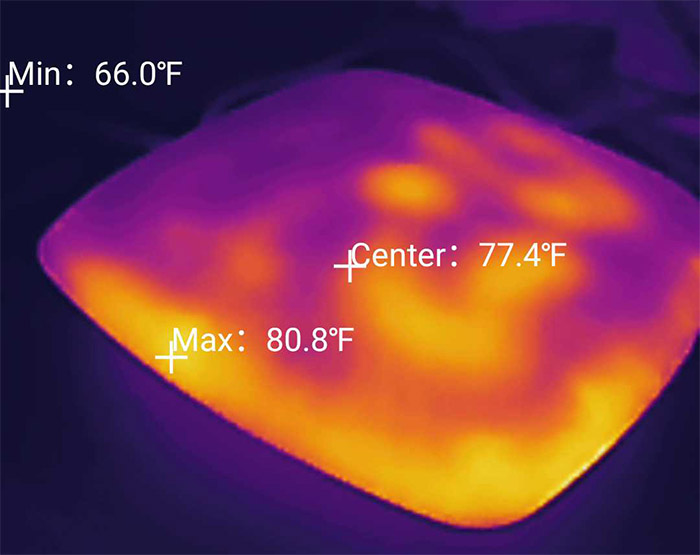
The top of the case is simple and only has the logo along five very small status LEDs. There’s the Power LED (becomes solid orange when the AP is connected to the Cloud), the LAN1 and LAN2 LEDs, as well as the 2.4GHz and the 5GHz LEDs for the wireless networks. As usual, the ports area can be accessed from the bottom of the access point and it’s designed in a manner as to allow cables to hang (for wall mounting) or come from the wall.
There is a DC-in port which is always welcomed since it offers an alternative to PoE, there are two Gigabit Ethernet LAN ports (a rarity nowadays) and a recessed Reset button. The first LAN port is PoE (802.3at), while the second is just for data pass-through, but you do get the option to aggregate them to gain a better throughput. What is missing is the power adapter and, I suppose an Ethernet cable would have also been a welcomed addition.

Internal Hardware (EnGenius ECW130 Teardown)
I always love to open up the EnGenius access points since usually all I have to do is to remove a few screws and then the bottom section just comes off easily. That’s also the case of the EnGenius ECW130 and no, there were no warranty stickers (which is great for any future needed repairs). After detaching the bottom section, I could see the large metallic heatsink and I could remove some additional screws to be able to detach the top side as well, revealing the antennas.
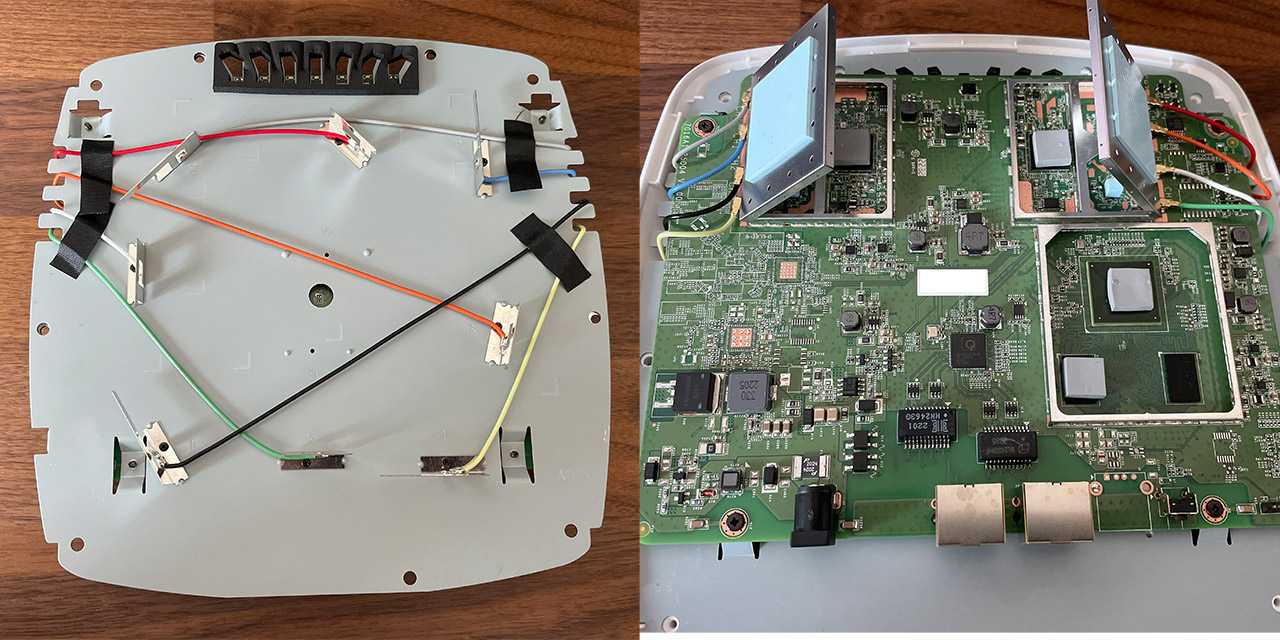
EnGenius went with a curious pattern of antennas which sit on top of a large metallic piece that covers the AP footprint in its entirety. That being said, these are the components that I was able to identify: there was a quad-core 1.4GHz IPQ8064 (two dual-core Krait CPU ARM7 CPUs), 256MB of RAM (DDR3L) from Nanya (2x NT5CC64M16GP-DI) and the Qualcomm QCA8334-AL3C Ethernet switch chipset, but I was unable to identify the storage chip. It’s worth mentioning that the IPQ8064 is a step up from the IPQ4018 chipset of the ECW120.
Furthermore, as for the WiFi, the EnGenius ECW130 uses the Qualcomm QCA9984 802.11a/b/g/n/ac 4×4:4 + two front-end modules (465F, maybe from Skyworks) for the 5GHz radio band and the Qualcomm QCA9985 802.11b/g/n 4×4:4 chip + two front-end modules (same 465F) for the 2.4GHz radio band. If you care for the theoretical data rates, know that it’s 1,733Mbps for the 5GHz band and 800Mbps for the 2.4-GHz band.
EnGenius ECW130 vs ECW120 vs ECW220
| EnGenius ECW130 | EnGenius ECW120 | EnGenius ECW220 | |
| CPU | quad-core 1.4GHz Qualcomm IPQ8064 | quad-core 700MHz Qualcomm IPQ4018 | quad-core 1GHz Qualcomm IPQ6010 |
| RAM | 256MB Nanya (2x NT5CC64M16GP-DI) | 128MB Nanya (1840 NT5CC128M16JR-EK) | 512MB Nanya (2x NT5CC256M16ER-EK) |
| Storage | ? | 32MB Winbond (25Q256JVFQ) | 128MB MXIC X204407 MX30UF1G18AC-XKI |
| Switch | Qualcomm QCA8334 | Qualcomm QCA8072 | ? |
| 5GHz Radio | Qualcomm QCA9984 802.11a/b/g/n/ac 4×4:4 | ? | Qualcomm Atheros IPQ8072A (QCN5052) 802.11a/n/ac/ax 2×2:2 |
| 2.4GHz Radio | Qualcomm QCA9985 802.11b/g/n 4×4:4 | ? | Qualcomm Atheros IPQ8072A (QCN5021) 802.11b/g/n/ax 2×2:2 |
WiFi Features
Since the EnGenius ECW130 is a WiFi 5 access point, it cannot make use of the newer technologies such as the OFDMA, BSS Coloring or the extra 6GHz radio, but the question is whether the client device could actually benefit from these features to begin with. Unless you have lots of WiFi 6 and WiFi 6E / WiFi 7 client devices and access points in the area, then no, and statistically speaking, the existing high-end client devices only account for a very small percentage of the market. Yes, even the new ones.
If you read some of my other articles on WiFi routers and access points, I make a point on testing them with both the better equipment and with a slightly less advanced WiFi adapter. That is to show what you’ll get unless you physically change the adapters in all your WiFi devices to support the new features. If you do have a few WiFi 6 client devices, but the vast majority are stuck on the older standard, it is possible to create a mesh network and include APs of mixed WiFi standard (if the budget is important).

And this takes us to an important aspect, how well do the EnGenius access points communicate? And does the user get a seamless roaming experience between mesh nodes? To answer the first question, the EnGenius access points do connect between each other to form a mesh network. And yes, it does have the expected characteristics, which include the self-healing aspect (when disconnecting a node), as well as the auto optimization of the paths between the gateway and the mesh nodes. About the roaming aspect, it is possible to enable the 802.11r Fast Roaming over the entire mesh nodes, so the user should indeed experience a seamless transition between the access points.
Wireless Test (5GHz)
Since pretty much all WiFi access points and wireless routers that I tested in the last couple of years were WiFi 6 devices, I used a main client device that’s equipped with an Intel AX200 adapter and two WiFi 5 client devices (Intel 8265 and Pixel 2 XL). I decided to still keep the same three clients since I was curious whether the AX200 would perform better.
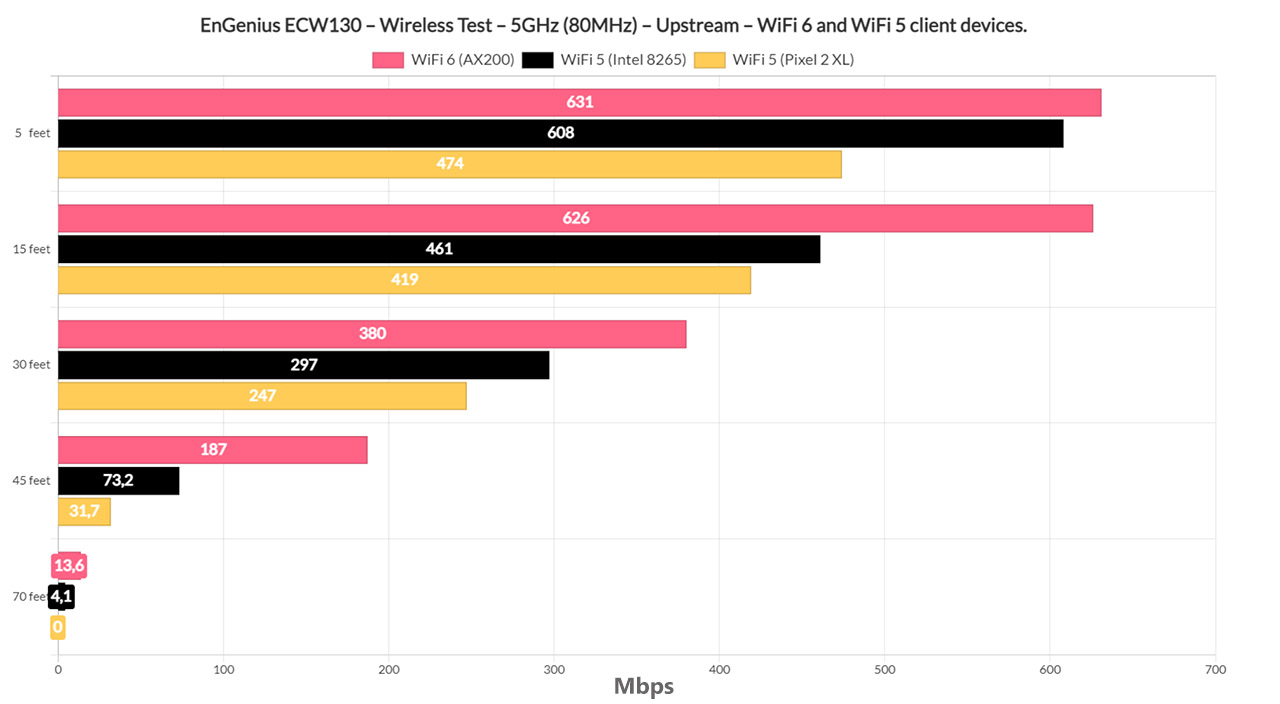
The results show that you don’t really get any meaningful advantage and the AX200 client will behave as any high-end WiFi 5 device when connected to a WiFi 5 AP or router, as expected. So, while the AX200 client device was connected to the 5GHz WiFi network (80MHz), I saw an average of 631Mbps upstream and 333Mbps downstream at 5 feet (-38dB).
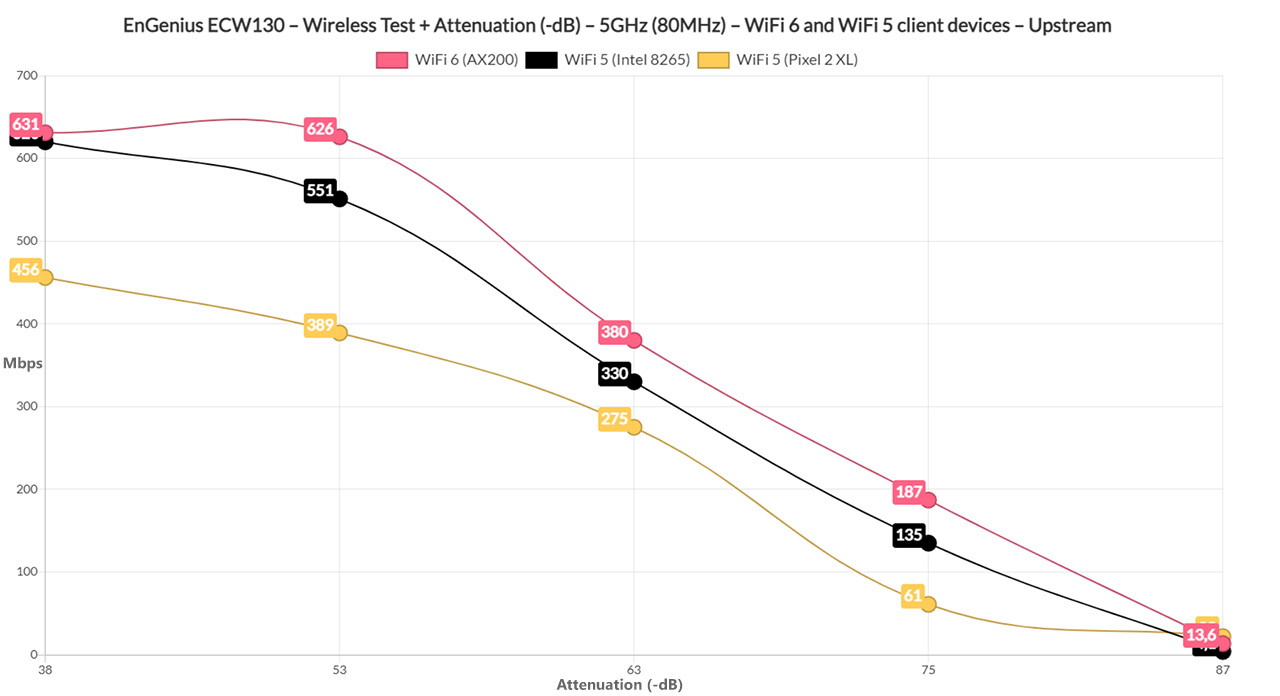
At 45 feet, the attenuation was similar to other APs that I tested (-75dB) and upstream, I measured an average of 187Mbps, while downstream, it was 166Mbps. The throughput takes a dive after going at about 70 feet (-87dB), where I saw an average of 13.6Mbps up and 5.4Mbps downstream, which was not really usable for most applications. Switching to the Intel 8265 laptop, I saw a very similar performance to the AX200 at 5 feet, but things quickly changed as I got farther from the EnGenius ECW130 unit.
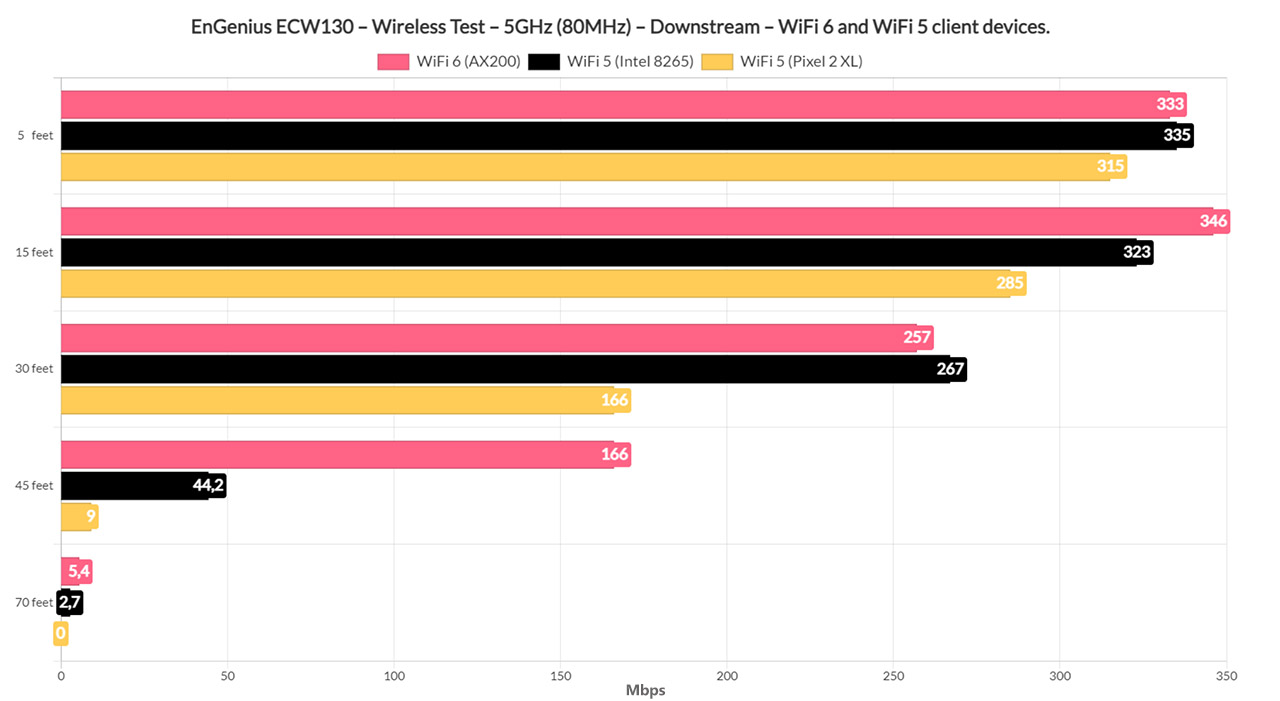
At 45 feet, I measured an average of 73.2Mbps up and 44.2Mbps downstream. At 70 feet (-88dB), you’re not going to do much with the average throughput unless you don’t mind having 4Mbps up and 2.7Mbps downstream (and most people do mind). I have also added a long-term graph to show how the speed fluctuates over about an hour when using the AX200 and the Intel 8265 client devices.
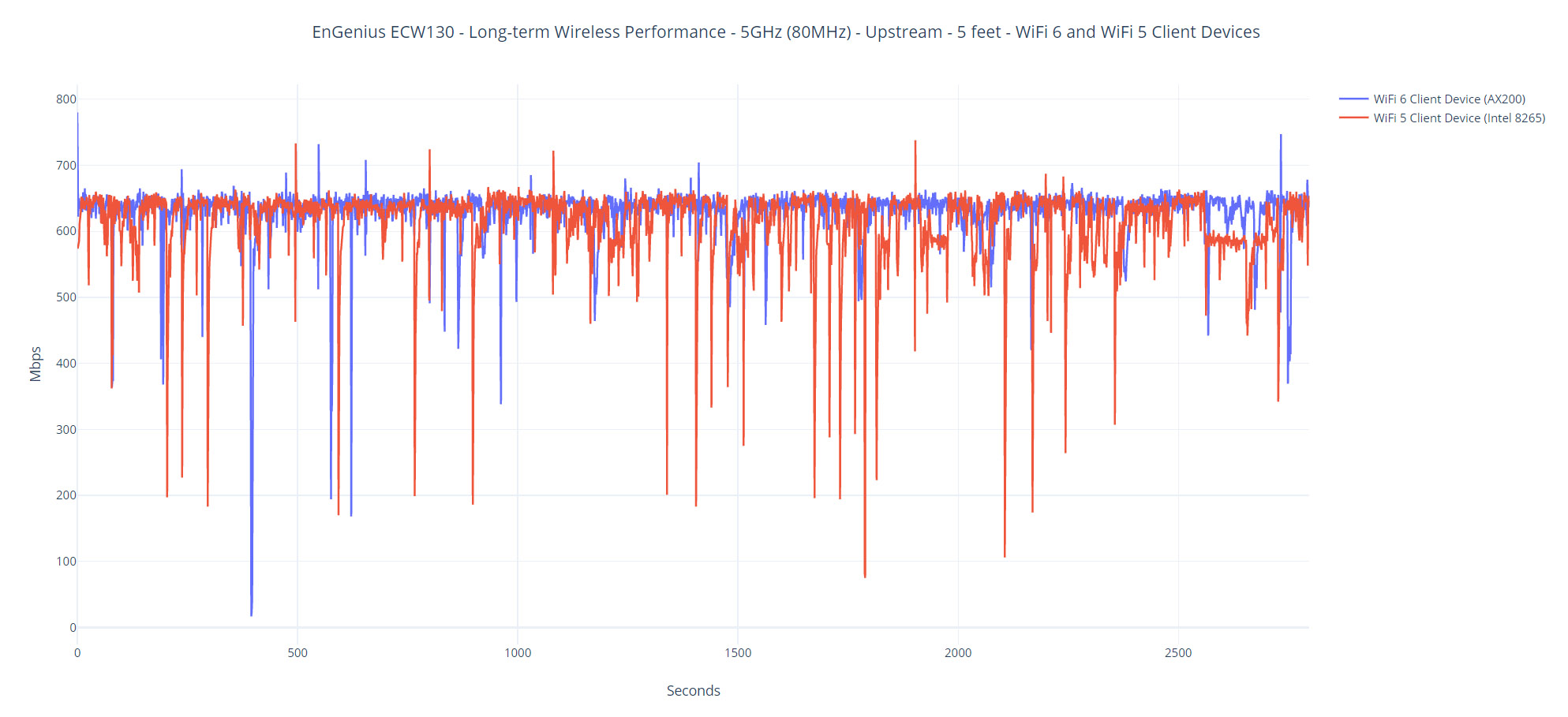
The Pixel 2 XL is still alive (and not really well) after all these years, so I keep using it as the third client device. It doesn’t have the best range, but it does show how a slightly older WiFi 5 client device will behave. At 5 feet, I saw an average of 474Mbps upstream and 315Mbps downstream.
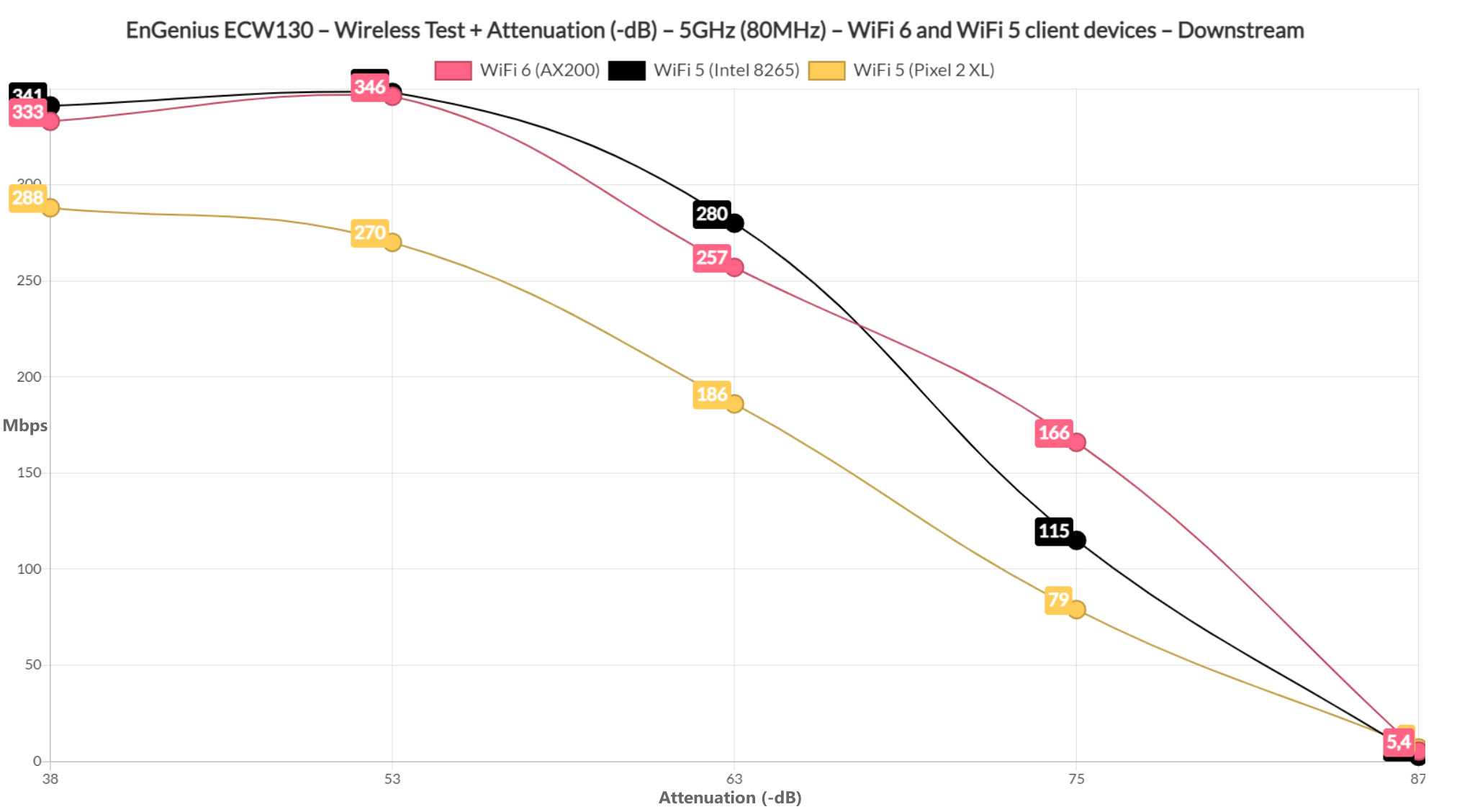
I could already see that the maximum range was 45 feet since the attenuation went past -80dB (-85dB to be exact) and here, I measured an average of 31.7Mbps up and 9Mbps downstream. The client device would not connect to the access point at 70 feet.
EnGenius ECW130
-Pros
- Good wireless performance by the WiFi 5 standards
- Two Gigabit Etherne ports that can be aggregated
- Can be configured and monitored via the EnGenius Cloud management
- Can form a mesh network
- Supports MU-MIMO
Cons
- The standalone mode is very limited
- No Ethernet cable or power cable in the package

Mark is a graduate in Computer Science, having gathered valuable experience over the years working in IT as a programmer. Mark is also the main tech writer for MBReviews.com, covering not only his passion, the networking devices, but also other cool electronic gadgets that you may find useful for your every day life.

