Since its first release in 2013 after a very successful campaign on KickStarter, the Pebble smartwatch has improved a lot from its basic design and sometimes limited functionality, so let’s have a look at Pebble Steel and see if it’s worth the upgrade.
To understand the concept of smartwatches take a look at the first Pebble Smartwatch we reviewed.
Design
If the original Pebble has a retro style that may not suit everyone, the Pebble Steel comes with a better, more attractive material choice, that now looks really good with suits and normal clothing and although very similar design-wise to the original, it now looks more stylish and pleasant.
The case seems sturdier, encased in metal (with brushed or matte finishes), has black edges around the screen along with either leather or metal wristbands.
The Pebble steel measures 1.5×1.4×0.4 inches and weights about 1.95 ounces, so it is a bit shorter than the original Pebble and a bit heavier. On the left side we find a subtly improved magnetic charging port for the bespoke cable (not compatible with the original Pebble) and a “back” button.
On the right side we have the other 3 buttons used for navigation and selection.
If you don’t want a smartwatch that looks like a toy or like it’s from a sci-fi movie, then the Pebble Steel is one of the best choices as it has a more discrete, mature design, suitable for grown-ups.
Display
The Pebble Steel features a 1.26in 144×168 pixel e-paper display protected from scratches by a Gorilla Glass (that also reduces the glare effect). Besides all this, the display is pretty much similar to the one found on the original Pebble, with a monochrome LCD along with backlight (great for reading during sunlight).
Note: Unlike the AMOLED displays on other smartwatches, the Pebble Steel has little power consumption thanks to the smart e-paper display.
As said before, to navigate the menu, you have to use the four buttons and we found that the menu is clean and intuitive and navigation is simple and to-the-point (like in the previous model).
Pebble Steel does not have the touchscreen capability. Some may see this as an advantage as swiping on a really small screen may be uncomfortable and difficult, others as not on the same level with other smartwatches that feature this option.
Performance and Battery Life
Pebble Steel has the same 5 ATM waterproof standard so you can swim up to 165 feet in both salty or fresh water and obviously, you can shower with it (just be careful on the wristband choice).
The processor is a 120MHz ARM M3 Cortex that is capable of running apps and games smoothly and as for sensors, the Pebble Steel has a Light sensor, a compass and a 3D accelerometer.
The battery life, like the original Pebble is not short from outstanding. With 7 days capacity it puts to shame all other smartwatches on the market who can only last a day or two.
iOS and Android
Just like the original Pebble smartwatch, the Pebble Steel is compatible with both iOS and Android and is connecting through bluetooth.
Syncing with both operating systems is a breeze and afterwards you are presented with a very organized and ample list of apps (and the new AppStore!).
Right now, Pebble has updated and improved greatly the way you move and install apps, having a better, cleaner design and a lot more diversity and app compatibility. Apps categories span from Notifications, Tools, Daily and Remotes to Games or Fitness. Just to name a few well known apps, we have the Yelp app, GoPro, ESPN, Google Navigation and a lot more.
Just like all other smartwatches, with Pebble Steel you can receive SMS, emails, answer or hang a call, play music or skip tracks, have calendar appointments and take notes.
One downside would be the fact that you cannot have more than 8 apps at a time, so if you get bored of a watch face or want a new app, you will constantly run out of space, but thanks to the Pebble Locker you can store apps on your phone and more easily have them on your watch.
The Bluetooth connection is strong and stable (haven’t experienced any disconnections yet) and we were surprised to see that the signal is strong even if we left the phone in another room (if disconnected, the Pebble will reconnect automatically as soon as it’s in the coverage zone).
While testing with both the Android OS and iOS, we had a great array of apps, the synchronization was stable and haven’t had any kind of problems and the experience was pretty similar to what you would find on the original Pebble.
Conclusion
The Pebble Steel still manages to stand out as the best overall smartwatch even against the tough competition for both Android and iOS but this is due to its longevity. We still wait for other smartwatches to really rise to their potential and try to take the crown.
Meanwhile, for people who want a premium, discrete and elegant smartwatch (that could easily be mistaken for a high quality normal watch) with all the functionality and great battery life, we fully recommend the Pebble Steel Smartwatch.

Mark is a graduate in Computer Science, having gathered valuable experience over the years working in IT as a programmer. Mark is also the main tech writer for MBReviews.com, covering not only his passion, the networking devices, but also other cool electronic gadgets that you may find useful for your every day life.



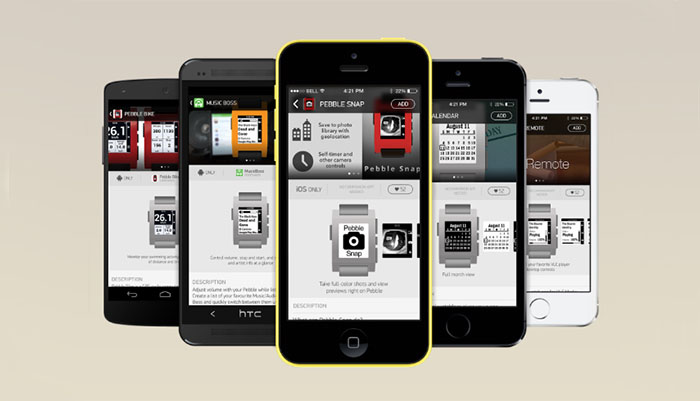

[…] brought the smartwatch out of its toy-zone and although some of them addressed the mature audience (Pebble Steel), it didn’t have the impact it could have […]
[…] ago we reviewed what we considered to be the best smartwatch from the overall point of view, the Pebble Steel. It had a design similar to a classy ‘non-smart’ watch, a long battery life, a lot of […]
the original Pebble and Pebble Steel charging ports are not compatible.
You are correct. The article is updated.