The Ubiquiti nanoHD was launched more than three years ago as a replacement for the Ubiquiti UAP-AC-PRO
and, while the smaller nanoHD didn’t immediately get into the public’s good graces, it is now currently considered one of the best WiFi 5 access points suitable for SMBs (and not only).
| Ubiquiti NanoHD | |
|---|---|
| Amazon.com | Check Product |
The reason for its initial unpopularity was because Ubiquiti decided to leave Qualcomm in favor of MediaTek and at release, there were some missing features (and a lot of bugs). The good news is that the Ubiquiti NanoHD was quickly updated and, since some time has passed from its launch, the access point has proven to be as reliable as its predecessor, while also offering more features and improving the wireless performance.
Indeed, the Ubiquiti NanoHD is not only smaller than the UAP-AC-PRO, it also features 4×4 spatial streams (5GHz) and there is now support for MU-MIMO, as well as the full integration with the UniFi Network controller.
Yes, I know, the WiFi 6 standard is already here, so why bother with an access point from the last generation? I tested some mid-range AX routers (such as the Asus RT-AX58U and the Netgear RAX40) and it’s clear that the technology is not yet mature enough for proper adoption the tech got better over the years, but even so, a reliable Wave 2 AC access point should be fine for a few more years. That being said, let’s have a closer look at the Ubiquiti UAP-nanoHD and see if it’s indeed a worthy successor to the UAP-AC-PRO.
UPDATE 31.12.2022: Since I decided to do a comparison article with the U6-LR, I have retested the 5GHz performance of the Ubiquiti nanoHD to include longer distance tests and the attenuation.
Design and Build Quality
The Ubiquiti UAP-AC-PRO is one of the best designed wireless access points on the market, featuring a saucer-shaped case that would almost seamlessly integrate with the wall or ceiling and then there’s the circular LED that shone from underneath a circular canal surrounding the middle top section of the device. It’s a hard-to-beat design and the Ubiquiti NanoHD looks pretty much the same, only a tad smaller.
That’s right, the Ubiquiti NanoHD has kept the same minimalist look and, to keep up with some of its competitors (I noticed that the newer APs have become smaller – check the EnGenius EAP245), the device now measures 6.30 x 6.30 x 1.29 inches, so the reduction is mostly done to the footprint of the wireless access point (the device weighs 10.6 ounces, so it’s only a bit lighter than its predecessor). The case is also covered by a white matte finish and I noticed that while the UAP-AC-Pro was completely made of plastic, the Ubiquiti NanoHD does have a plastic top, but the bottom part seems to be made out of zinc alloy to better dissipate the heat (and this device does need any means to keep the temperature low).
The narrow canal for the LED is also a bit wider which means that the light will shine brighter on the NanoHD and it still has the same role as on the UAP-AC-PRO: if the LED is white, then the AP is not yet configured and waiting to be paired, otherwise, if the LED gets solid blue, then the device has been successfully added to a network and it is working properly; when the LED rapidly flashes blue, then the UniFi controller is trying to locate the access point and, when the LED is flashing blue slowly, then the Ubiquiti nanoHD is in an isolated state (doesn’t receive Internet from the router). If you flip the device upside down, you will immediately notice that the silicone cover from the UAP-AC-PRO is gone and the port(s) area is now fully exposed. Here, you will be able to find a Reset button (press and release it quickly to restart the nanoHD and, if you press and hold it for more than five seconds, then the device will return to its factory default settings) and a single Gigabit Ethernet port (802.3af PoE+).
I know that it does make sense for a ceiling PoE wireless access point to only use a single LAN port, but Ubiquiti has added a canal to let the cable flow through if needed, so they did take the possibility that some users may simply keep it on a flat surface and an additional Ethernet port would have been a welcomed addition for connecting nearby wired clients.
In order to install it on a wall or ceiling, Ubiquiti has added a mounting kit in the package (screws, nuts, metallic backing plate and a mounting bracket) and there’s also an 802.11af PoE adapter, so you don’t have to buy your own. Like I said before, there is no silicone cover to protect the port, so, while the UAP-AC-PRO was advertised as suitable for outdoors, the UAP-nanoHD is an indoors-only wireless access point (as I opened the case, there was no glue or anything of the sorts to keep any water from reaching the internal hardware, specially around the Ethernet port).
When dealing with a device of this size and no cut-outs for keeping the temperature low, it’s easy to assume that the Ubiquiti nanoHD is going to get warmer than its competitors (and the UAP access points are known for running a bit hot).
As expected, this is the case with the NanoHD and, yes, the zinc alloy bottom does a good job at dissipating the heat, but the case still gets hot to the touch at the bottom, near the port.
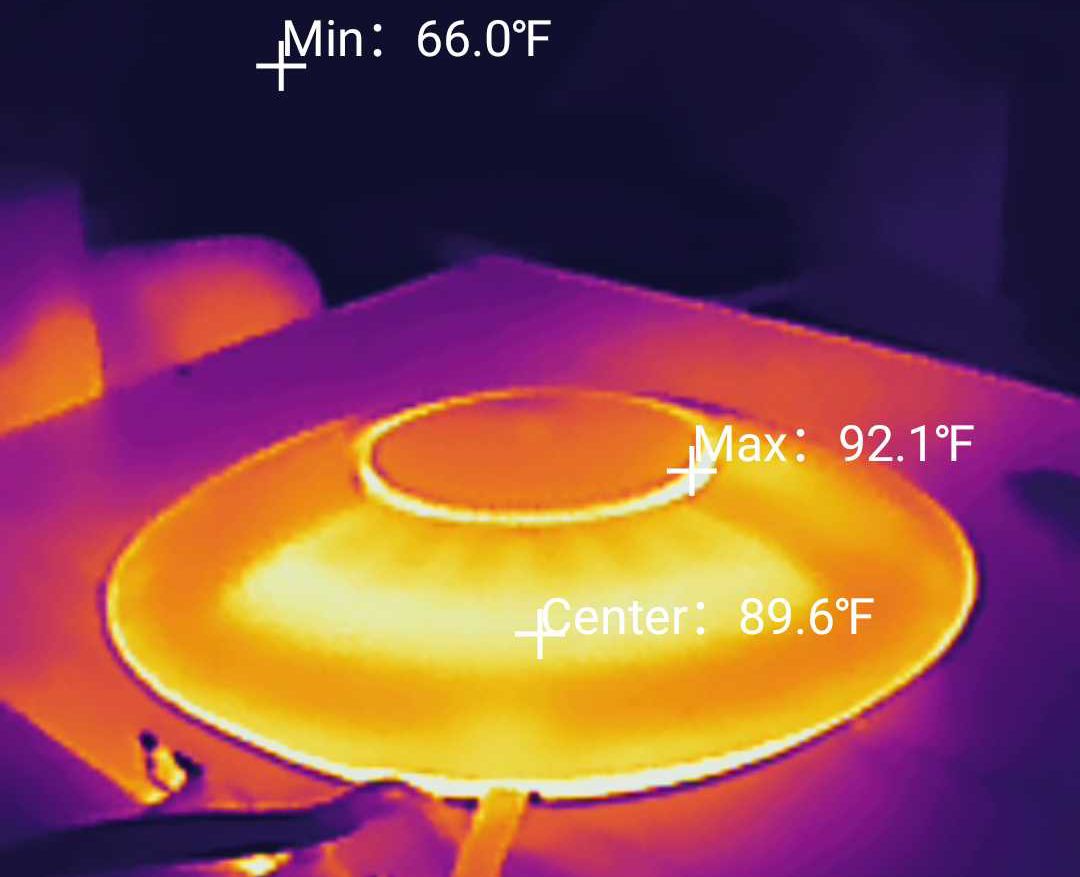
Internal Hardware
To open the case, you need to use a prying tool and carefully go around the middle until the top part will pop off (there are no hidden screws as on other devices) – be careful though, since this will most likely void the warranty. The first thing that you’re going to notice is the antenna pattern on the PCB, as well as some other components: there’s a M-Tek G24101SCGX 1941H 100/1000 Base-T transformer module, a MT3058 939J1 step-down converter and a Mouser C1585-AL CoilCraft signal transformer.
Flip the PCB upside down to see the main components: there are 32MB of NOR flash memory from MXIC (MX25L25635FMI-106), a dual-core Mediatek MT7621AT T937-AMTH MIPS CPU clocked at 880MHz and 128MB SDRAM DDR3 from Winbond (W632GG6MB-15). I know that some users have brought up the MediaTek vs Qualcomm debate in regards to the UAP-nanoHD, but, almost two years after its release, the access point seems to be doing fine. As for the wireless capabilities, Ubiquiti relies on the Mediatek ARM MT7615N 4×4:4 for the 5GHz band (802.11ac) and on the Mediatek MT7603EN for the 2.4GHz band (802.11b/g/n).
| Ubiquiti nanoHD | Ubiquiti UAP-AC-Pro | |
| CPU | dual-core 880MHz Mediatek MT7621AT | single-core 750Mhz Qualcomm Atheros QCA9563 |
| RAM | 128MB Winbond (W632GG6MB-15) | 128MB |
| Storage | 32MB MXIC (MX25L25635FMI-106) | 16MB |
| Switch | Mediatek MT7621AT | Qualcomm Atheros AR8337 |
| 5GHz Radio | Mediatek ARM MT7615N 802.11a/b/g/n/ac 4×4:4 | MQualcomm Atheros QCA9880 802.11a/b/g/n/ac 2×2:2 |
| 2.4GHz Radio | Mediatek MT7603EN 802.11b/g/n/ax 2×2:2 | Qualcomm Atheros QCA9563 802.11a/b/g/n 2×2:2 |
The Ubiquiti UAP-nanoHD features a maximum theoretical data transfer rate of 300 Mbps on the 2.4GHz band and a maximum theoretical data transfer rate of 1,733 Mbps on the 5GHz band (this makes it an AC2000-class device).
Features and Wireless Performance
The Ubiquiti nanoHD has kept most of the features of the UAP-AC-PRO (it has also improved a few), so if you intend to use several access points on a larger site, you can take advantage of the mesh technology. Yes, Ubiquiti calls it Uplink, but it functions in a similar manner to the proprietary implementation from the WiFi systems (such as Google WiFi or Eero WiFi): one access point will be connected to the router, while the other UAPs get spread across a larger area and all these devices will communicate wirelessly to create multi-hop systems and connect to far away clients. It’s worth mentioning that one wired UAP unit (that connects to the router) can support only up to four wireless downlinks (APs) which is sensible since even with a couple of dual-band routers, you have to deal with the backhaul traffic which will eat up a large portion of the bandwidth.
Another interesting feature is the support for the Fast Roaming (similar to the 802.11r, but with a far wider compatibility) which makes sure that the handshake between wireless access point is done before the clients starts moving (the client doesn’t need to re-authenticate at every AP, so the handoff between them is done a lot faster).
The UAP-AC-PRO lacked the MU-MIMO technology which is now a part of the Ubiquiti NanoHD, so, if you have compatible clients, they will be served at the same time, without needing to compete for the bandwidth. The UAP-nanoHD will also have a better wireless performance due to the BeamForming technology which has the role of focusing the signal towards the compatible clients, instead of broadcasting it everywhere, therefore reducing the interference.
In order to test the wireless performance of the Ubiquiti NanoHD, I had to rely on an unmanaged PoE switch, the TRENDnet TPE-LG80 (since it has a single Ethernet port..): I connected the server PC to the switch, as well as the Internet cable from the router and the access point.
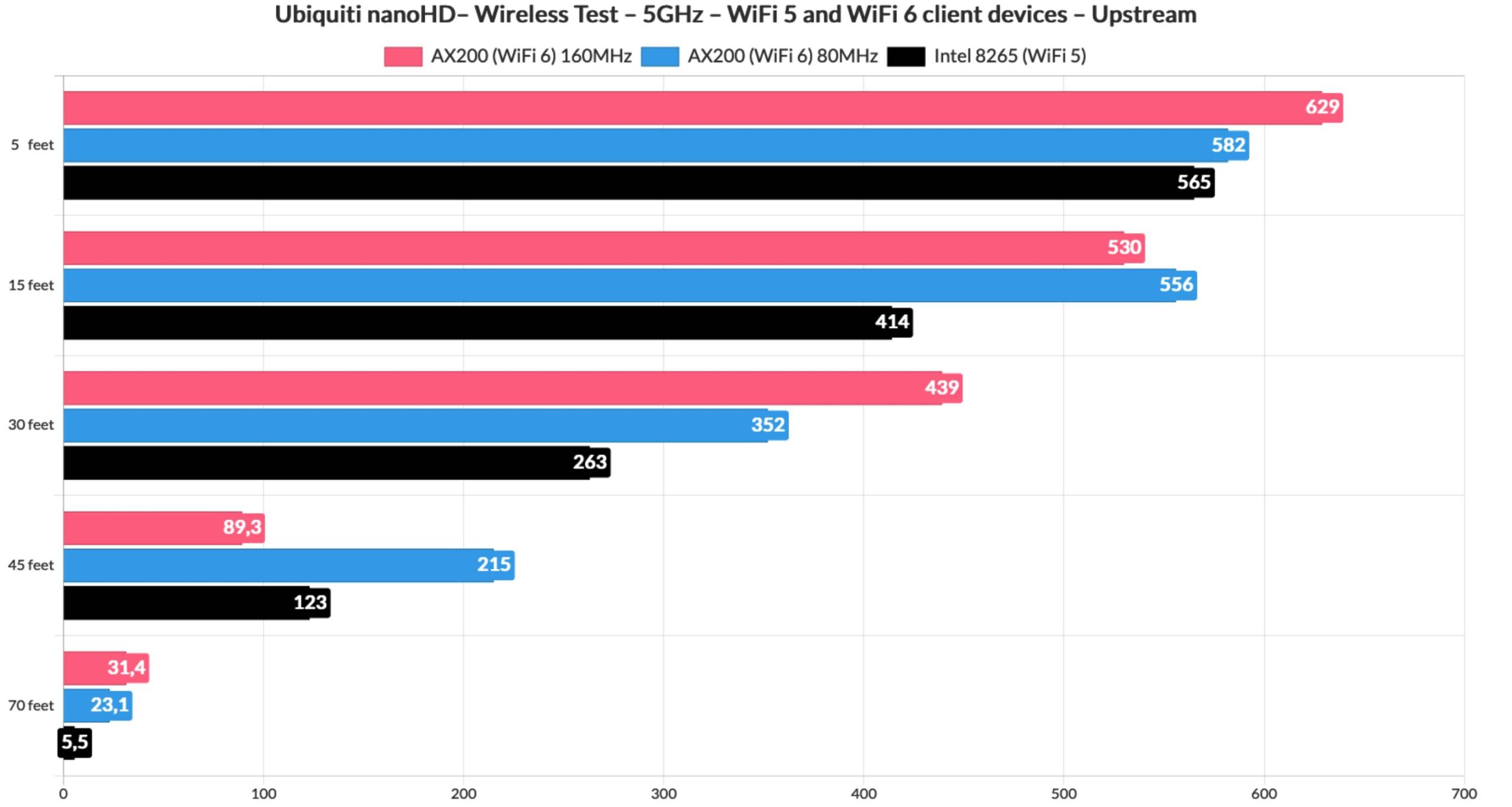
The client device will first connect to the 5GHz WiFi network (since the Ubiquiti NanoHD supports it, I set it to 160MHz channel bandwidth) and it’s necessary to mention that the client computer was equipped with a TP-Link TX3000E WiFi adapter.
UPDATE: I have retested the Ubiquiti nanoHD to include some additional data (larger distance + signal strength), but I haven’t changed neither the client device, nor the setup that I used when I first tested the device.
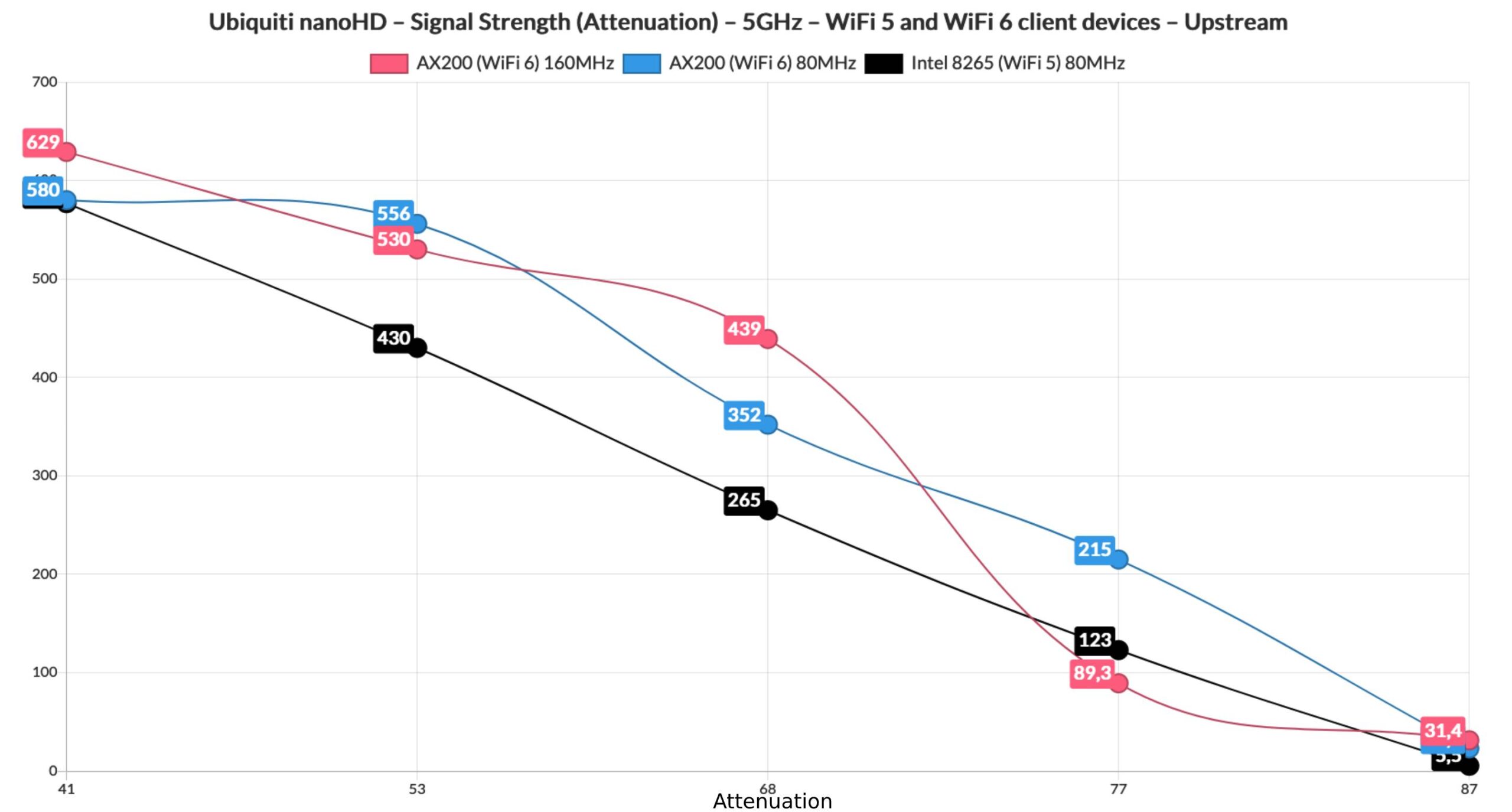
This way, from the client to the server, at 5 feet, I measured an average of 629Mbps (-41dB) 665Mbps and, at 30 feet, I saw an average of 439Mbps 242Mbps. At 70 feet, the attenuation was -87dB which would defeat most APs, but the Ubiquiti nanoHD still managed to offer an average of 31.4Mbps. Downstream, I measured an average throughput of 346Mbps at 5 feet 310Mbps and, at 30 feet, the speed went down to an average of 224Mbps 226Mbps. At 70 feet, I saw an average of 13.7Mbps. Afterwards, I switched the channel bandwidth to 80MHz and ran the same test again.
This way, I measured an average of 647 Mbps at 5 feet (from the client to the server) and an average of 193 Mbps at 30 feet. From the server to the client, I saw an average of 310 Mbps at 5 feet and an average of 196 Mbps at 30 feet.
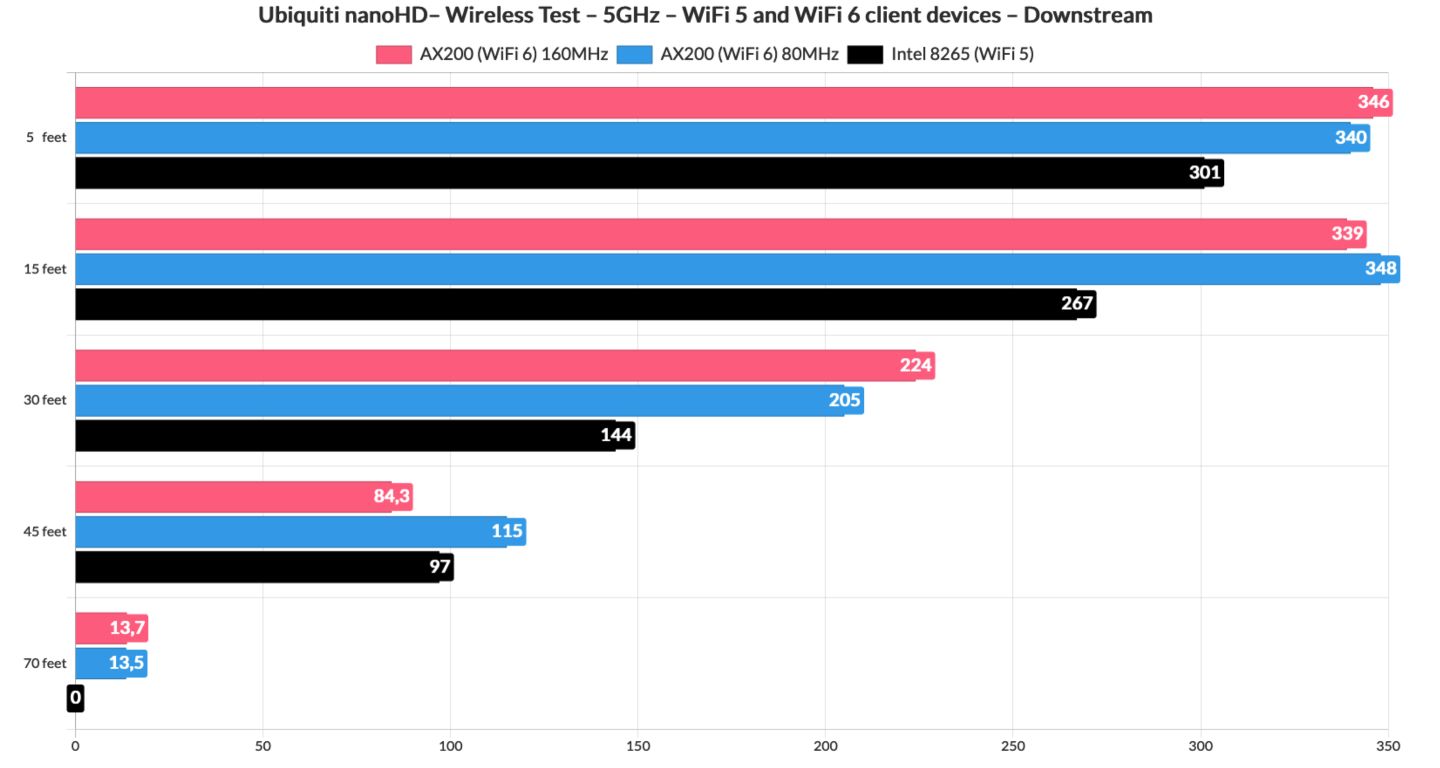
Next, I connected the client to the 2.4GHz network (40MHz) and, from the client to the server, I measured an average of 182 Mbps at 5 feet and an average of 70.5 Mbps at 30 feet. From the server to the client, I got an around 171 Mbps at 5 feet and, at 30 feet, I measured an average of 40.7 Mbps.
I’m quite sure that most of you will use whichever WiFi adapter is in your laptop, so I decided to change to client and use one equipped with an Intel 2×2 8265 WiFi card. This way, while the client device was connected to the 5GHz network (80MHz, since this is the limit for this card), from the client to the server, I measured an average of 565Mbps (-48dB) 512Mbps at 5 feet and an average of 263Mbps 228Mbps at 30 feet. At 70 feet, the average throughput was 5.5Mbps.
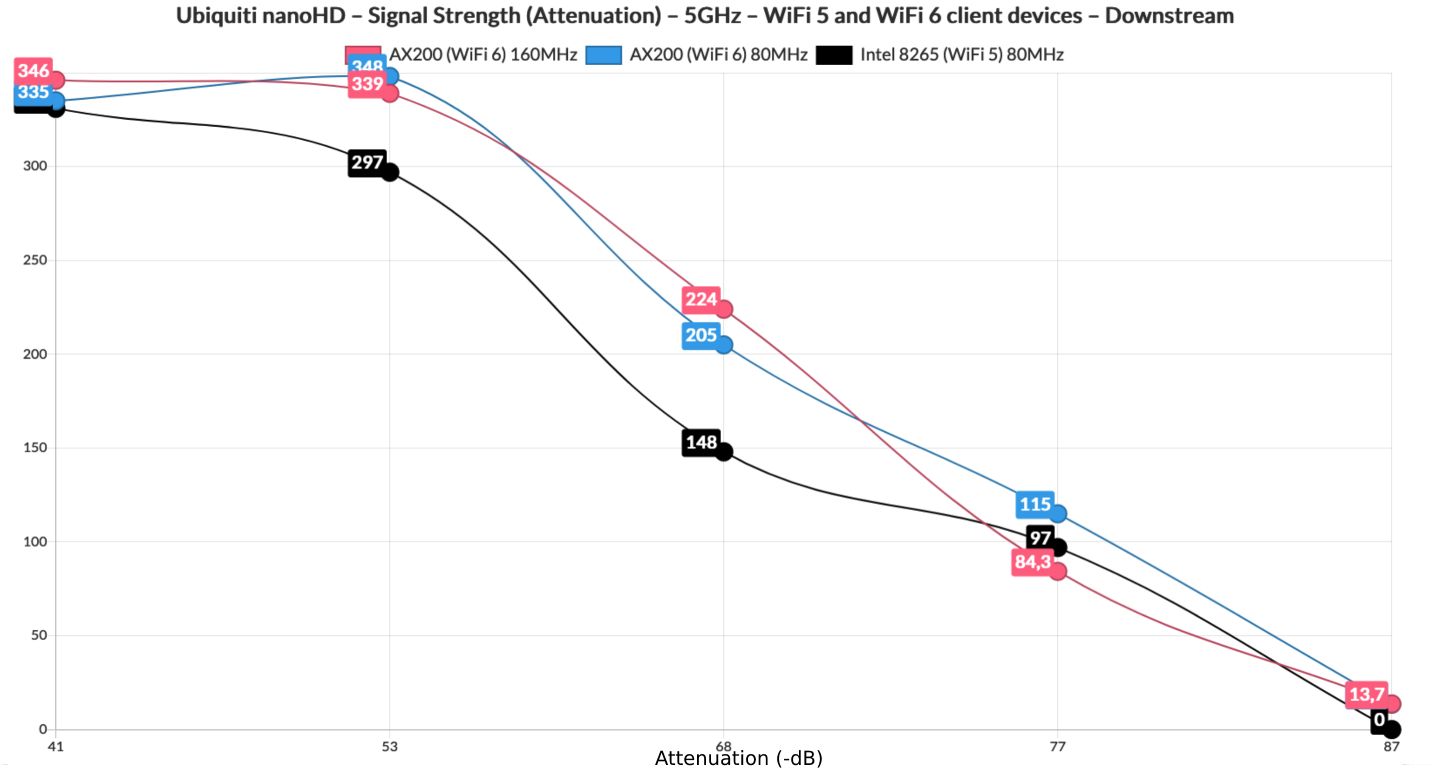
Downstream, I saw an average of 301Mbps 207Mbps at 5 feet and an average of 144Mbps 103Mbps at 30 feet; at 70 feet (-87dB), the throughoput was pretty much zero. Lastly, I ran the same tests while connected to the 2.4GHz network and, from the client to the server, I saw an average of 185 Mbps at 5 feet and an average of 74.5 Mbps at 30 feet. From the server to the client, at 5 feet I measured an average of 177 Mbps and at 30 feet, I saw an average of 53.3 Mbps.

Mark is a graduate in Computer Science, having gathered valuable experience over the years working in IT as a programmer. Mark is also the main tech writer for MBReviews.com, covering not only his passion, the networking devices, but also other cool electronic gadgets that you may find useful for your every day life.


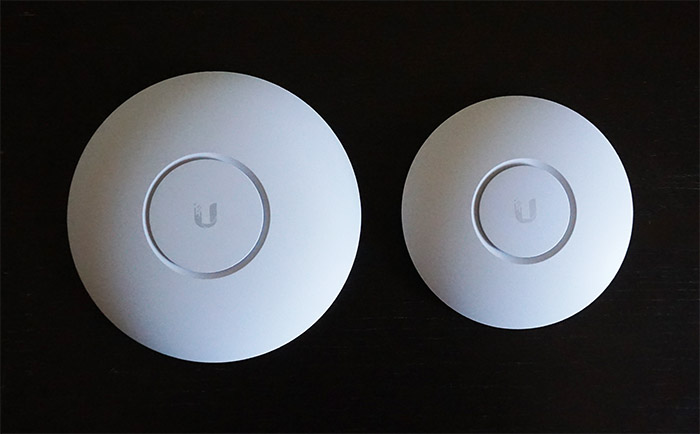

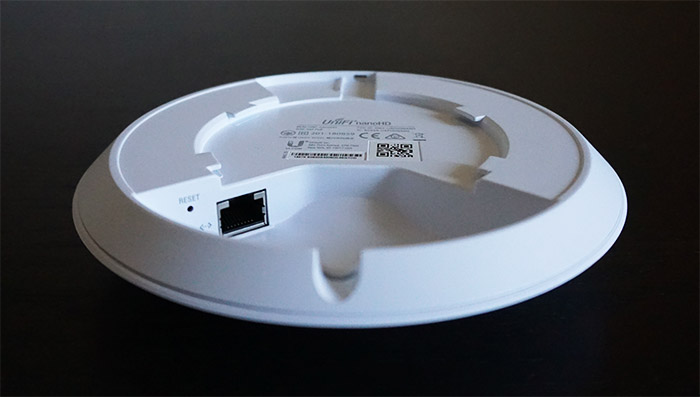


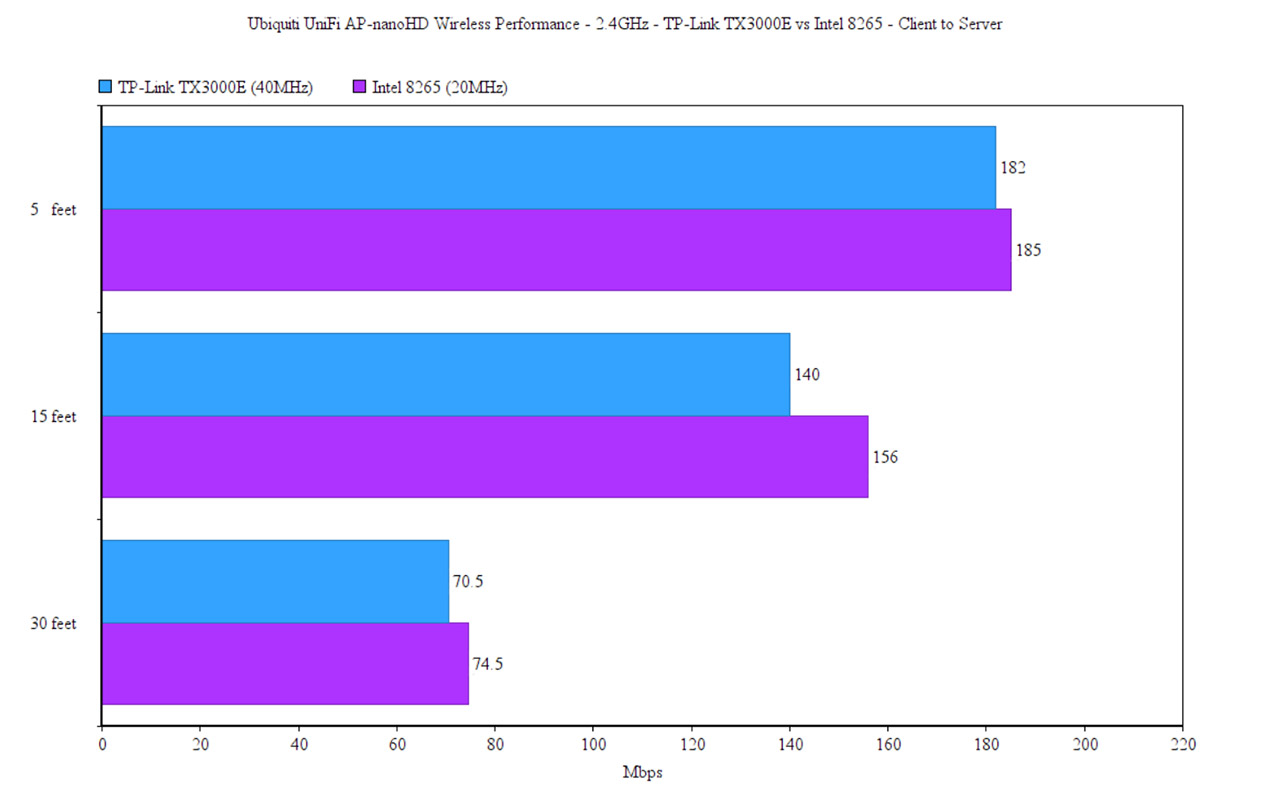
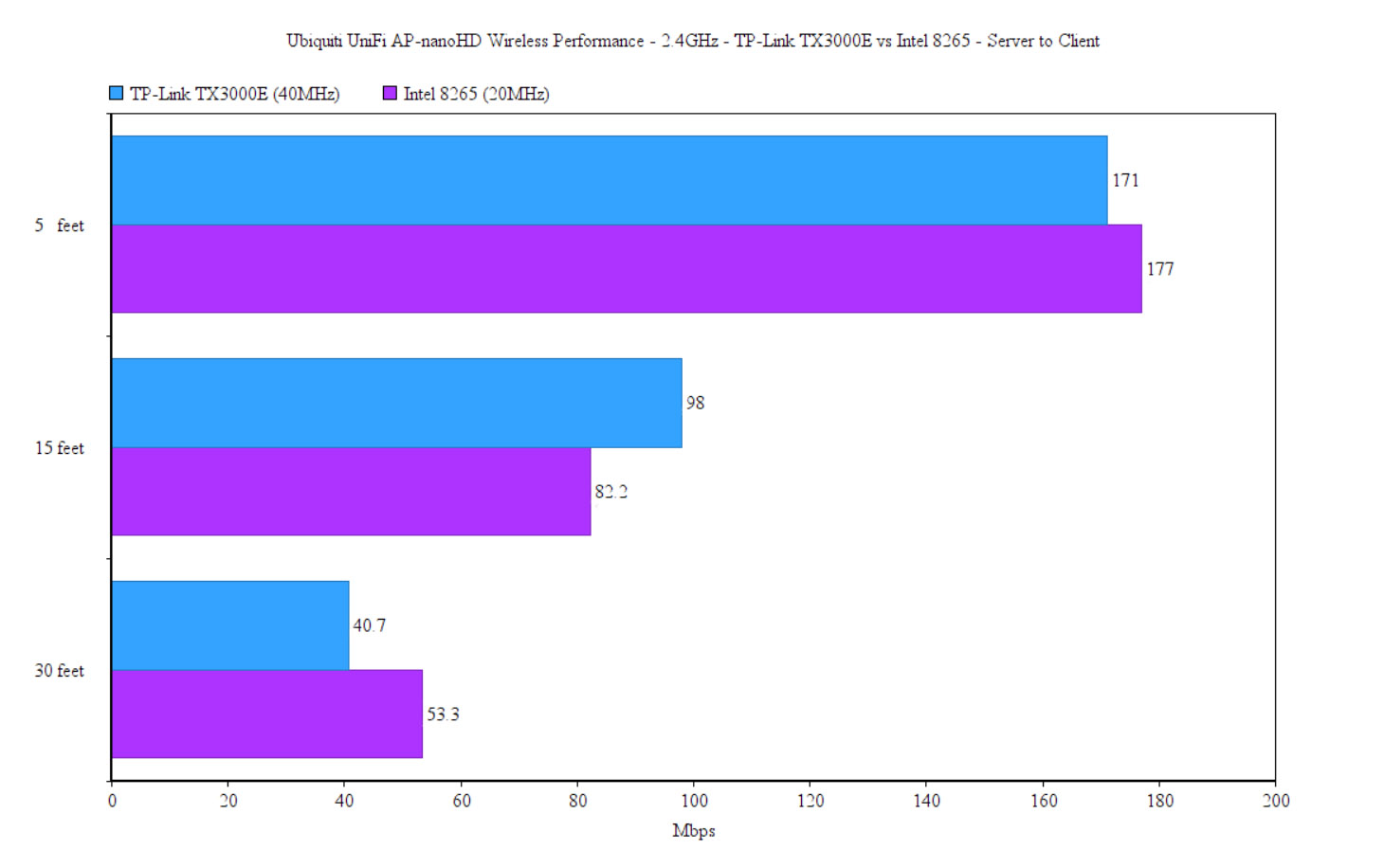

Thanks for the great detailed review Mark. It has been hard to find reviews of NanoHD with actual performance figures. I had two questions:
1. For a home user, looks like similarly priced consumer routers (eg: Asus AX56u, Ax58u etc that you reviewed) will beat NanoHD in performance ignoring extra costs such as separate routing and potentially cloud key for the Unifi AP. Do you see any advantage of a NanoHD for a home user over consumer gear in terms of performance?
2. For your test environment, are there any walls in between the AP and the client for the 15ft and 30ft tests or is it a line of sight test?
1. Price wise, the Asus routers are better for a home (although be aware that the AX technology is not yet properly implemented with some of its models). The advantage of the NanoHD is the software (UniFi is above anything from the consumer-grade market) and there’s also the idea that a gateway+wireless access point is going to be more robust, will be easier to upgrade and to troubleshoot in case of a network error.
2. There is line of sight only at 5 feet. At 15 feet, there is a concrete wall and at 30 feet, there are two concrete walls, which is why with some routers, the signal drops considerably more. Also, the doors are left open.