I have zero knowledge of the Chinese language, but, after some minutes of following the icons, I did manage to change the language to English. Anyway, I did mention in the intro that the menu does mimic the Apple Watch look with all those icons scattered around and I am sure lots of people will like this approach. I am not really a fan of it since it’s not clear which app does what, but that’s a problem with Apple’s layout as well.

So, I prefer a clearly laid out menu, but that’s just me – you may love the vague, but cool looking scattered icons. That being said, they’re the same apps as on the Kospet Tank M1, so you can check your heart rate, the Oxygen level, the messages, the weather, how many steps you took and more. And it terms of fitness, there is a very long list of sports, but it was a bit funny that there was no weight lifting option (you get sit-ups and Yoga).
Additionally, I noticed that there was an app for monitoring the menstrual cycle and it’s possible to play music from your smartphone. But you need to pair the smartwatch to the app first. And to do so, you need to download the FitCloudPro app – it’s possible to scan the QR code from the Kospet Tank T1 (check the Settings icon). The app will require access to Bluetooth, which makes sense, but it will also ask if you allow it to track activity info from other apps, which is a no-no for me. Then, you can either create a proper account or use the app as a guest.
I chose the latter and, after inserting some data about myself (age, height and weight), I got assigned a number of daily steps and I could finally bind the smartwatch. The process is simple since the binding is done pretty much automatically and then I could roam the app.
The Home section will display your current progress, as well as some background data collected by the sensors (HR, blood pressure, SP01 and sleep data) and to adjust some of the smartwatch settings, you need to go to the Device section. Here, you can enable alarms, set a Drink Reminder and change the watchface. The Kospet Tank T1 has a few watchfaces already added into the software, but I was excited to see what other options are available.
And I bet there are a lot, if only I could access them. Yes, the app refused to connect to the server over the time I was testing it and when it did, it was for a brief moment, with only a few watchfaces loaded. This needs to be fixed because playing with watchfaces is one of the most enjoyable experience when owning a smartwatch. Going a bit lower in the Device section, I could see that it’s possible to set a schedule when the Tilt to Wake function will work (I sleep with the watch and I hate getting light in my face during the night) and I also saw the Elevated heart rate measurement.
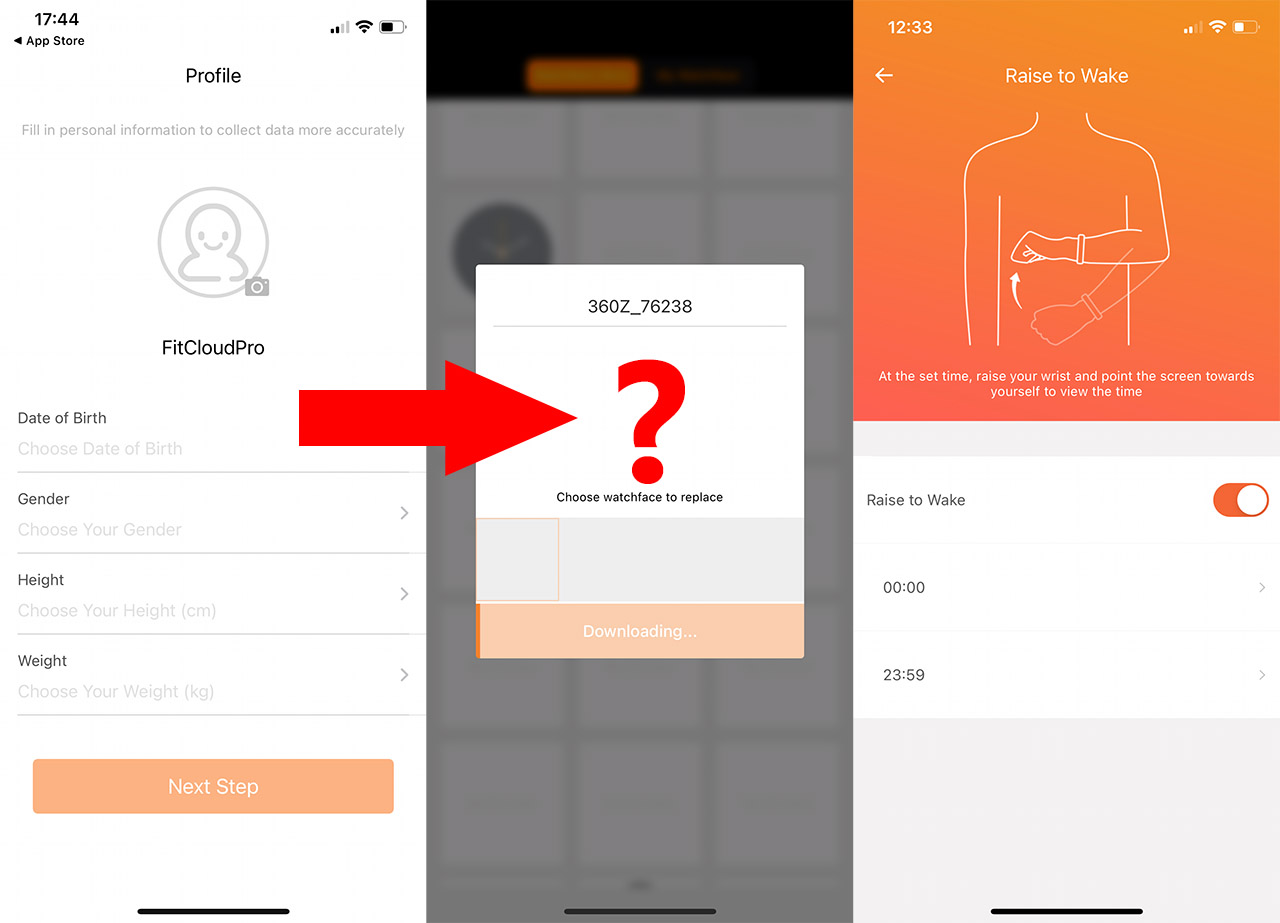
This is an interesting function because these inexpensive smartwatches are notoriously bad at reading elevated heart rate measurement during workouts or while running. Does it work that well? We’ll see in the next section.
Are the sensors accurate?
There are very few smartwatches that come close to being considered accurate and they do cost a great deal more than the Kospet Tank T1. The Heart Rate sensor is alright, showing similar values to the TicWatch Pro, but, to my surprise, it was far quicker – a couple of seconds vs about 10 seconds for the TicWatch.
The Kospet Tank T1 did a bit better with high intensity activities after enabling the elevated heart rate measurement feature, but it still struggled keeping up higher variations (for example, when you run faster for a few seconds and then slower). I can’t really test the accuracy of the SP01 measurement, but I can do so for the Blood pressure measurement. Sometimes it’s was accurate, sometimes it wasn’t – it got it almost perfectly right about 2 times out of three. So, you do get an idea about your BP, but, if you think you have high or low blood pressure, always use proper dedicated instruments. No smartwatch is capable of replacing them for now.

The Battery Life
The Kospet Tank T1 has a 350mAh battery which is smaller than the 380mAh one from the M1 and the display has a higher resolution, so the performance should be inferior, right? Well, Kospet advertised about 15 days for its Tank M1 which was a bit of an understatement since I got way more than that. The advertised performance for the Kospet Tank T1 is 20 days for a daily use and it is closer to what I experienced. I got the smartwatch with 50% of battery left which went to 0% after 6 days.
So, it’s possible to go past two weeks with normal use (notifications, tilt-to-wake, 70% brightness). When compared to other smartwatches, this is nothing short of impressive, but you do get a very basic software – lots of people don’t need more, though.
The Conclusion
Just like the Tank M1 and the Amazfit T-Rex, the Kospet Tank T1 proves that you don’t need to break the bank to get a rugged smartwatch which will survive harsh conditions. And the smartwatch actually looks better than a lot of its more expensive competitors (a strap change and it will fit really well with a formal wear).
Sure, there are some quirks, such as the tilt-to-wake and the software-related shenanigans. But a lot of people will look past those due to the solid battery life, the elegant design and the really affordable price tag.
Kospet Tank T1
-
Mark is a graduate in Computer Science, having gathered valuable experience over the years working in IT as a programmer. Mark is also the main tech writer for MBReviews.com, covering not only his passion, the networking devices, but also other cool electronic gadgets that you may find useful for your every day life.

