The Levoit Core 300S is a fairly compact air purifier that was designed to cover a smaller area (ideally, not larger than 219 square feet) and there are a couple of interesting additions, one being the QuietKEAP technology that maintains the noise very low, while the other is the fact that we’re dealing with a smart device.
| Levoit Core 300S | |
|---|---|
| Amazon.com | Check Offer |
| Levoit.com | Check Product |
I tested the LV-PUR131S smart True HEPA air purifier from Levoit a couple of years ago and the manufacturer has went through several generations of air purifiers, the latest being the Core series. And it does seem to come with a few improvements, kind of. The first is the aforementioned ability to keep the air purifier silent, especially during the night, but the 3-stage True HEPA filtration system was present on the Levoit air purifiers two years ago as well.
There is also the VortexAir technology which Levoit says, should be better at increasing the air circulation on a larger area. But I know that most users will be eyeing the smart capabilities of the air purifier and it seems that Levoit is still using the VeSync app, including the support for voice control via Amazon Alexa and Google Assistant. I am curious to see if the smart app has gotten better over the years and if it’s worth investing into the Levoit Core 300S, especially since it’s suitable for a smaller area. So, without further ado, let’s put it to the test.
Design and Build Quality
As expected, the Levoit Core 300S is identical to the Core 300, the former only having the WiFi adapter built-in, so expect a cylindrical plastic case covered by a white matte finish. And the case is fairly compact, measuring 8.7 x 8.7 x 14.2 inches (22 x 22 x 36cm), so it’s easy to position it pretty much anywhere in the room, especially since it has that minimalist look, something characteristic for every Levoit air purifier that I tested so far. The area that is going to immediately attract your attention is the top of the air purifier and that’s because Levoit has put there all the controls and the vortex-like plastic effect is also a nice touch, although a bit overused by almost all manufacturers of air purifiers. I’ve also seen it on the Pomoron DH-JH01.
The top is where the air is being pushed out after being filtered, so make sure to not cover this area with anything. The air intake is on the sides of the cylindrical body, towards the bottom half and, if you turn the device upside down, you’ll see the four silicone feet that ensure that the Levoit Core 300S doesn’t budge and there’s also what resembles a handle. You can move it counter-clockwise to rotate the bottom part out and expose the internal HEPA filter. I’ve seen this approach on the Pomoron DH-JH01 as well and it’s a very much valid design choice for devices as compact as the Core 300S, but I do admit that I liked the magnetic closing mechanism on the LV-PUR131S a lot more.
In any case, make sure that before powering on the air purifier, you remove the plastic cover that protects the HEPA filter. The cable is attached to the body of the device, but it’s fairly long, measuring 6.6 feet (2 meters), so it will easily reach a power socket. Returning to the top of the Levoit Core 300S, I need to mention that I was greeted by a quick start guide and that’s great because you can’t really miss removing the plastic wrap this way. And you also get a quick view on how to use the buttons, but they’re fairly intuitive anyway, due to the large icons (and the LEDs shining from underneath). In the middle, there’s the power button and surrounding it, there’s the Fan Speed Indicators (three levels) at the top and the Timer Indicator at the bottom.
On the left, you get to adjust the speed of the fan, enable the Sleep Mode and set a timer, while on the right, there’s the Auto Mode button, the Display Off button and the Display Lock button (for preventing kids from tempering with the device). I also need to mention the WiFi indicator and the check filter indicator, which will light up to let you know that you should change the filter (it’s just a suggestion, so the device will continue to function – you can also reset it by pressing and holding the Sleep Mode for 3 seconds). In between the outer LEDs and the Power LED, there is a light ring which will show the air quality in the room. Ideally, it should be blue and, if the LED gets red, then the air quality is poor. This ring is tied to the Auto Mode because it also relies on the air quality sensor to adjust the speed of the fan accordingly.
Features and Performance
I have tested a few air purifiers that were suitable for smaller areas, such as the Partu BS-08 or the Pomoron DH-JH01 and it seems that the Levoit Core 300S will cover pretty much the same area, since it’s rated at 219 square feet (or 20 m2). So yes, the air purifier should be able to handle a larger room or a smaller open space and I also need to mention that the CADR (Clean Air Delivery Rate) is 141 CFM / 240 m3/h which is interesting since it’s better than the LV-PUR131S (but still way below the LV-H133). While the fan speed level was set to medium, I have tested the air purifier in a fairly large room (about 250 square feet) and it took a bit over an hour to clean the air – various aromas from the kitchen + cigar smoke.
Sure, the power and efficiency of the motor is important, but let’s be honest, an air purifier is as good as its filters and the good news is that the Levoit Core 300S does have a 3-stage H13 True HEPA filtration system. What this means is that there is a Pre-Filter which is very useful for capturing the larger particles, such as pet hair and larger piece of dirt or dust.
Next, there’s a H13 True HEPA Filter which, apparently, is considered ‘medical-grade’ and it can capture particles that are as small as 0.1 microns in diameter – the advertisements say that the filter can capture up to 99.95% of particles. This should ensure a properly clean air and, to remove odors, there is an additional layer that consists of Activated Carbon (it’s quite good with smoke). As you may have noticed, the device is Ozone-free (doesn’t use anions), which has been the standard for Levoit for the last few years and, considering my asthma, I do think, that it should be the standard market-wise.
I know that you may be wondering how you can clean the filters in order to use them for a longer period of time. The filter needs to be replaced after 6-to-8 months of constant use, but you also need to keep the pre-filter clean, so it lasts longer. To do so, use a soft brush or a vacuum hose to clean the large particles every two to four weeks. There are some filters on the market that can be washed, but I found no information from Levoit that the 3-stage filter is washable.
Another important factor to take into account before purchasing an air purifier is the noise level. Unless you plan to keep it outside the bedroom, then you do need it to be fairly quiet, especially at the lowest setting.
And most are, but Levoit prides itself with the ability to keep the Core 300S super quiet by relying on what it calls the QuietKEA Technology. I took a small sound meter and checked how loud the Levoit Core 300S really gets. On the first fan level, I saw around 40-41dB at about 4-5 feet from the air purifier and, at the second level, the meter showed around 44dB. At the highest fan level, the noise did not get higher than 47dB. After enabling the Silent Mode, I noticed that the LED lights went dark and the fan got very, very quiet. I live fairly close to a trafficked area, so I could not get the meter to go below 34dB and the Levoit Core 300S was clearly less noisier than that. This means that it won’t disturb during the night at all.
Lastly, I decided to check the power consumption and to do so, I took a Gosund smart plug and I checked the data that it was displaying while the Silent Mode was enabled. As expected, the power consumption was low, a little above 3W. At level one, the power consumption was 5.4W, at level two, it was between 9.5 and 10W and the highest fan level will require an average of 15.5W. So yes, it is one of the most efficient air purifiers that I tested, showing a better power consumption than the Pomoron DH-JH01 and the Partu BS-08.
The App
The Levoit Core 300S is a smart air purifier, so it can connect to an app and, in our case, it’s the same VeSync that we saw a couple of years back. There are a few improvements, especially in the design department, but the pairing process seems to be roughly the same.
After installing the app, I logged into the account (if you’re new, then you have to create a new one) and then I could allow the app to discover compatible devices from the network, I had to give it access to Bluetooth and, optionally, if I wanted to receive notifications (I chose not to). Additionally, there is also a Privacy Policy and the Terms of Use, where you essentially agree for the manufacturer to collect data about you and potentially sell it (or distribute it) to its partners. Unfortunately, this is the default with most tech companies, so let’s move forward (there is a non-smart version the Core 300 which does not have any smart features). The app discovered the air purifier and, afterwards, I had to connect to a 2.4GHz network (does not support 5GHz). Lastly, I selected the location, gave the device a name and updated the firmware.
After that, I could get access to the GUI. And it’s well designed, with a fan animation in the middle and there you’ll also see the Indoor PM level (air quality) – tap on it to see more info. In my case, it was 42μg/m3 which is very good and there was also a history graph over the day and week (including the variation in the fan speed). The app will allow you to adjust the fan speed or enter the Sleep Mode and, towards the bottom, there are three main buttons. One will allow you to schedule when the air purifier will turn on, the fan speed and if the display will be enabled, the next is the On/Off button and the last will set a quick Timer for when the Levoit Core 300S will turn off. But there is more – just slide up from the bottom.
This way, I could see the Filter Life (you get the option to buy a new filter from the app itself), how many hours the device has been running and how much air has been cleaned. Towards the bottom, you get turn on or off the display, enable the Display Lock and configure the Auto Mode.
It can be Default, where the air quality will dictate the fan speed, it can be Quiet, where the priority is to keep a low noise level or it can be Efficient which will quickly clean up the amount of space that needs its air to be clean using the highest available fan speed.
Note: A remote control would have been nice as well, but it’s more of a wishlist item and less of a complaint.
Conclusion
Whether you’re in a rental or simply like to travel a lot, a smaller, portable air purifier is going to be better than carrying those larger units around and yes, the Levoit Core 300S does cater to the people that need to quickly clean up a smaller area. I did like that there is a 3-stage filter which is not that common with inexpensive air purifiers, the noise levels are good, the power consumption is fairly low and the pairing to an app is a welcomed bonus. That being said, if you’re in the market for this type of devices, definitely give the Levoit Core 300S a chance.

Mark is a graduate in Computer Science, having gathered valuable experience over the years working in IT as a programmer. Mark is also the main tech writer for MBReviews.com, covering not only his passion, the networking devices, but also other cool electronic gadgets that you may find useful for your every day life.





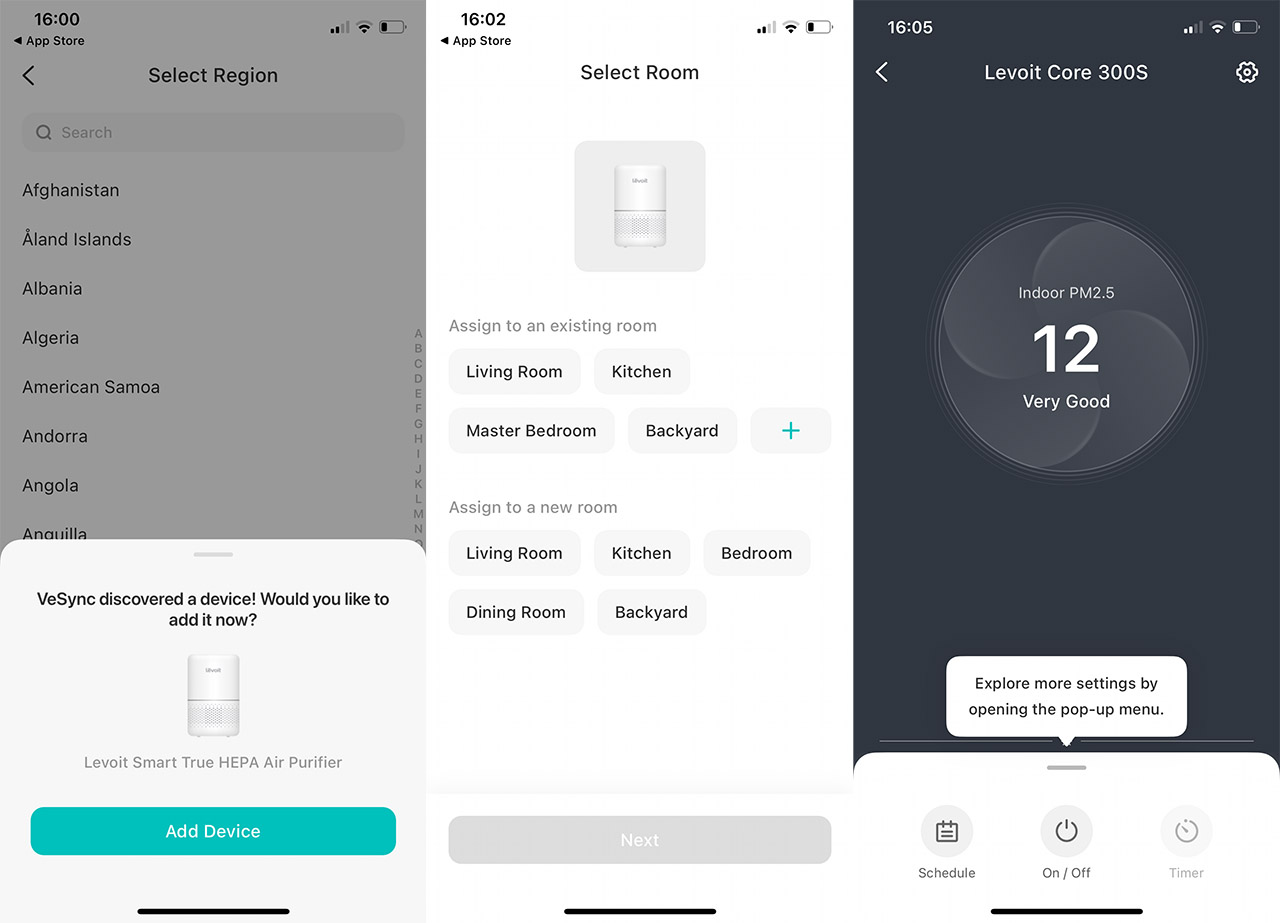
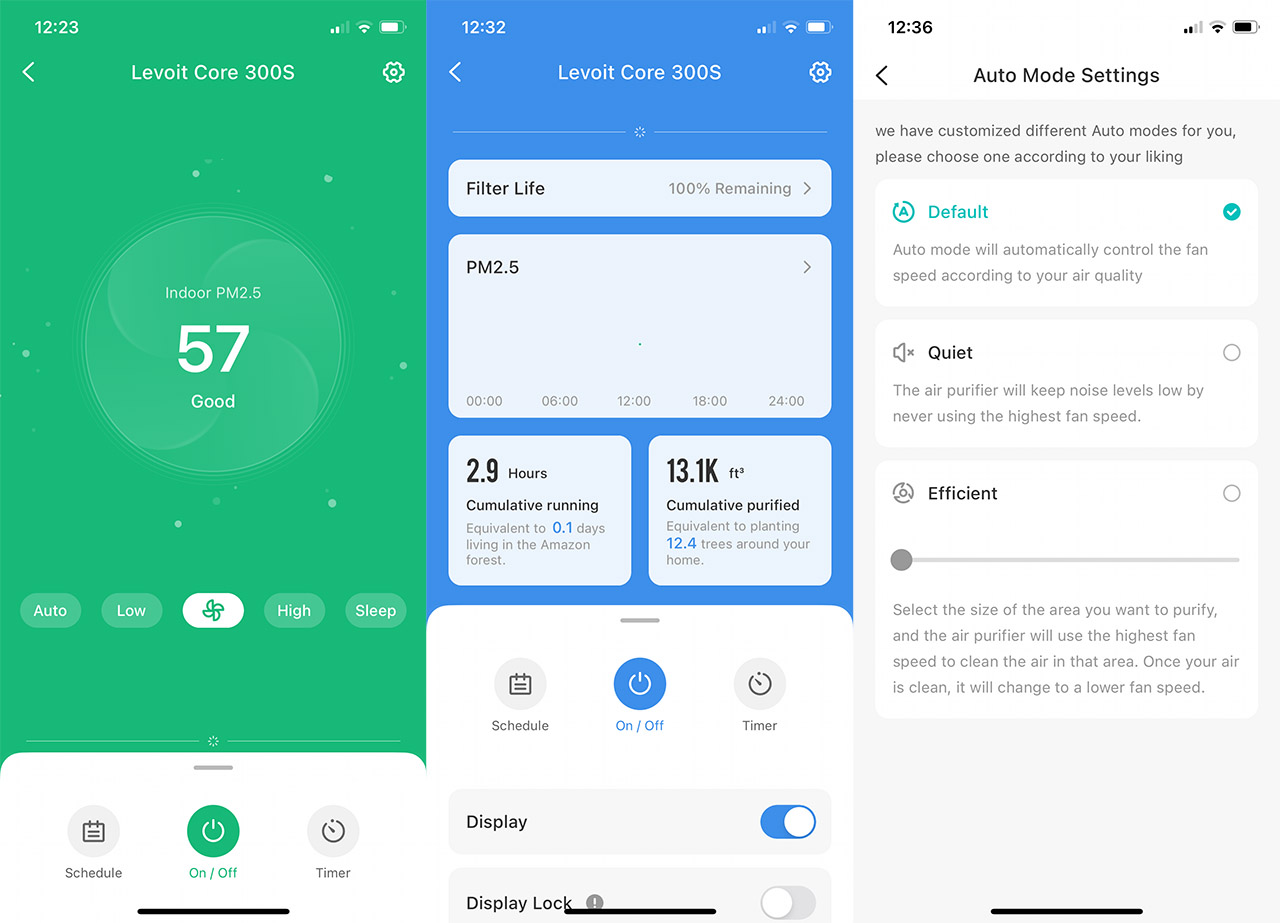

Thanks – very thorough review of the important elements of the product.
It’d be nice to dig in a bit on how well Levoit works with Google Home (I’ve had problems with some services such as Feit or Cync by GE being slow or just losing setup with the “smart” product so I have to re-reg it frequently, from a Comcast XB7 wifi router)