While the WiFi brings some obvious benefits over the cabled Ethernet connection, we soon realized that the open air is a tricky medium and the WiFi dead spots are a common consequence. The good news is that you can fix them at virtually any budget since it’s there are repeaters, access points and mesh routers available.
Even the WiFi 6 (6E and the new WiFi 7?) promise to go way farther than your old networking hardware, but things can be a bit more complicated. So let’s explore the reason why these WiFi dead spots occur and what are the best ways to eliminate them.
How do WiFi dead spots occur?
Generally, the WiFi dead spots are areas where you get very little or no WiFi signal at all and it can happens after a series of thick walls, where the router signal can’t reach at all. But we should also take into consideration the homes that are plagued by very high interference levels as well since these can seriously cripple the connection between the router or access point to the client devices.
The first scenario is more common with old routers that use older standards and just don’t have enough power to break through a series of walls and reach your devices. At the same time, I have seen some more particular situations, where people would put their routers into drawers (to hide their industrial look) and if the drawer was metallic, it would create a Faraday cage.
Others leave it in the basement of a brick house leading to pretty much the same result: the signal was severely crippled. Also, be aware that there are some fundamental differences between the 2.4GHz and the 5GHz band. The former is really good at covering larger areas and it can “radiate” through objects far better than the 5GHz radio, but the throughput is less impressive.
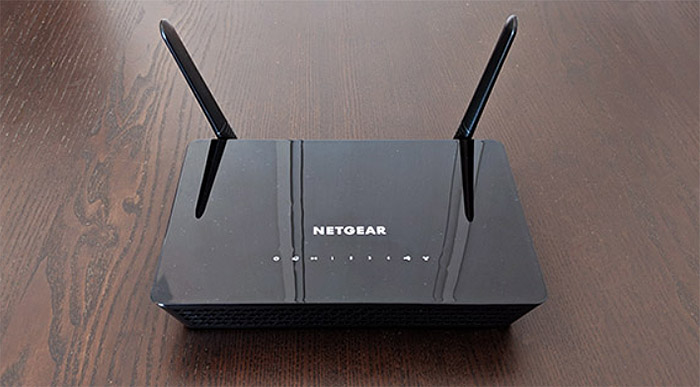
And, since a lot of people tend to use the same channel bandwidth nowadays (especially with all these IoT devices), there is a high level of interference. The 5GHz radio is far better at shorter distances and it doesn’t do that great with walls. So, in a fairly open space, you should see an excellent WiFi speed. I am mentioning this distinction because nowadays, there is far more focus on the 5GHz performance, so it’s very much possible that your new router may not perform that well in an old brick house.
Even if your old 2.4GHz-only router had no issue carrying a couple of devices for years. Of course, the increased number of devices is also an important factor which seemingly doesn’t have anything to do with the WiFi dead spots. But it does. In a sense. It ties in with my second point about the high degree of interference.
Imagine you live in an apartment and every device in the building is broadcasting their WiFi data (beacon frames). There’s also the tendency to leave the router on its default settings and you get potentially hundreds of routers using the same channels. So, if you’re lucky to have a router that’s not configured properly, then you’ll get a bad experience and potentially what would appear as lots of WiFi dead spots.

How to properly identify the WiFi dead spots?
It’s actually easy due to the huge amount of tools available at hand. Obviously, the easiest way is to just move around the house with a client device (phone or laptop) and check when the signal bar gets low. I usually use WiFiInfoView since it’s free and works well on Windows machines, but you can get inSSIDer for Android. It doesn’t really matter as long as they show you the signal strength and the channel + channel bandwidth used by your router and the ones from your neighbors.
This way, you can see at which point does the signal start to drop (the -dB should rise) and if you should change the place of your router or think adding an extender. These tools will also help you see which channels to avoid if your neighbors are using them. I also need to mention that some APs (such as the Ubiquiti U6-LR or EnGenius ECW220S) will have these tools incorporated and will let you know about the best settings to use to shrink the WiFi dead spots.
Is the router in the middle of the house the go-to solution?
As I already mentioned, moving the router to a better place in the house can either limit or completely remove the WiFi dead spots. So, is the middle of the house the best place to put your router? In most cases yes, but not always.
I say this because it’s true that being in the center of your home should mean that the signal covers it more even, leading to less or no WiFi dead spots. But, it does depend on the house. For example, I have a thick wall dividing two offices and even if I put the router on the wall itself, the signal is not strong enough to pass through and offer a decent connection to devices on the other side.
Which is why I had to use two routers very close to the wall (on both sides), so they do communicate and then push the WiFi outwards, therefore covering the entire building properly. So, while keeping the router in the center of your house should work in most cases, you should still be aware that some walls are different than other and that it’s very much possible that even if you have a very powerful router, it just may not be strong enough to push through a thick concrete wall.
Do you get a better signal if the router is mounted on the ceiling (or on the wall)?
It’s no coincidence that most APs are designed to be ceiling mounted and that’s because this is the optimal position to get the best WiFi performance in most cases. This happens due to having less stuff in the way of the signal. It’s that simple, there is less or no furniture (or even people), so the signal is just better, potentially reaching a bit farther.
How do you actually remove the WiFi dead spots?
It depends on whether you plan to replace your current hardware completely or simply want to add a new device for those annoying WiFi dead spots only. In the first case, I usually suggest going the WiFi mesh systems route.

And not necessarily the dedicated systems, but a few access points that are inter-connected (such as a pair of U6-LR) could do the job far better than the Google WiFi, for example. The second situation is far more common since people want to simply add a new device, be it a dedicated extender or a repurposed router and call it a day. And it usually works just fine since you do actually get a WiFi signal in the area that had none before.
The problem is that it may not be a great experience. That’s because you most likely get a single band extended, less than half the bandwidth and potentially an unstable connection due to interference. For web browsing or some basic media consumption, it’s fine, but what if you want more? Then, I suggest trying out the AiMesh from Asus or the OneMesh from TP-Link since this way, you can keep your old router (if it’s from these two brands) and just get a new one to either act as the main unit or a mesh node.
That’s what I did to link the two office spaces, I used an Asus RT-AX82U and an Asus RT-AX88U, and I now have proper WiFi all around the house with zero WiFi dead spots. Still, the best way to remove these annoying WiFi dead spots is to run cables in your house.
I know, I know, you don’t want to deal with that in your house (I don’t either) or you you may be in a rental, but the Ethernet cables remain the best way to do it. A cable from your gateway (or router) to an access point (or another router) and you get a full WiFi coverage of your home.
Can the WiFi 6 improve things?
It could, but there are some requirements that need to be met. The OFDMA can improve the throughput and limit the impact of interference, but devices that don’t support the WiFi 6 standard (802.11ax) won’t really benefit from it.

This means that if you have WiFi 6 client devices, it’s very much possible that the WiFi 6 router will reach farther and offer a better throughput. But, the WiFi 5 and prior devices will not, so you could remove some spots that have weak WiFi for some client devices, but not for all.

Mark is a graduate in Computer Science, having gathered valuable experience over the years working in IT as a programmer. Mark is also the main tech writer for MBReviews.com, covering not only his passion, the networking devices, but also other cool electronic gadgets that you may find useful for your every day life.

